(四)适配器Adapter
只对简单应用进行描述。适配器与ListView配合使用可以快速生成item,效果如下例所示
一、简单模式
方式一
xml
<ListView
android:id="@+id/lv_test"
android:layout_width="wrap_content"
android:layout_height="wrap_content" />
java
package com.example.app03; import android.content.Context;
import android.support.v7.app.AppCompatActivity;
import android.os.Bundle;
import android.widget.ArrayAdapter;
import android.widget.ListView; import java.util.LinkedList;
import java.util.List; public class MainActivity extends AppCompatActivity { private List<Animal> mData = null;
private Context mContext;
private AnimalAdapter mAdapter = null;
private ListView list_animal; @Override
protected void onCreate(Bundle savedInstanceState) {
super.onCreate(savedInstanceState);
setContentView(R.layout.activity_main); //要显示的数据
String[] strs = {"AA","BB","CC","DD","EE","FF","GG","HH","II","JJ"};
//创建ArrayAdapter
ArrayAdapter<String> adapter = new ArrayAdapter<String>
(this,android.R.layout.simple_list_item_single_choice ,strs);
//获取ListView对象,通过调用setAdapter方法为ListView设置Adapter设置适配器
ListView list_test = (ListView) findViewById(R.id.lv_test);
list_test.setAdapter(adapter); }
}
效果
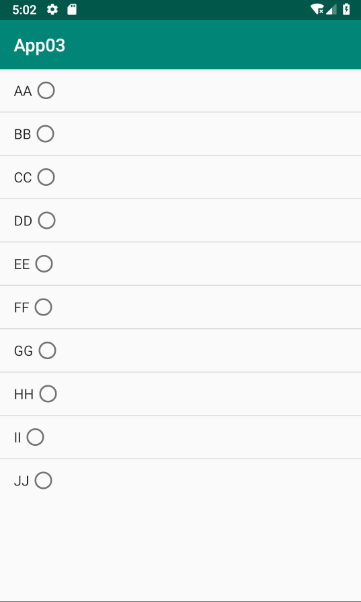
方式二
创建ListText(即显示的item信息):选中Values-右键new-xml-values xml file,如下图所示。
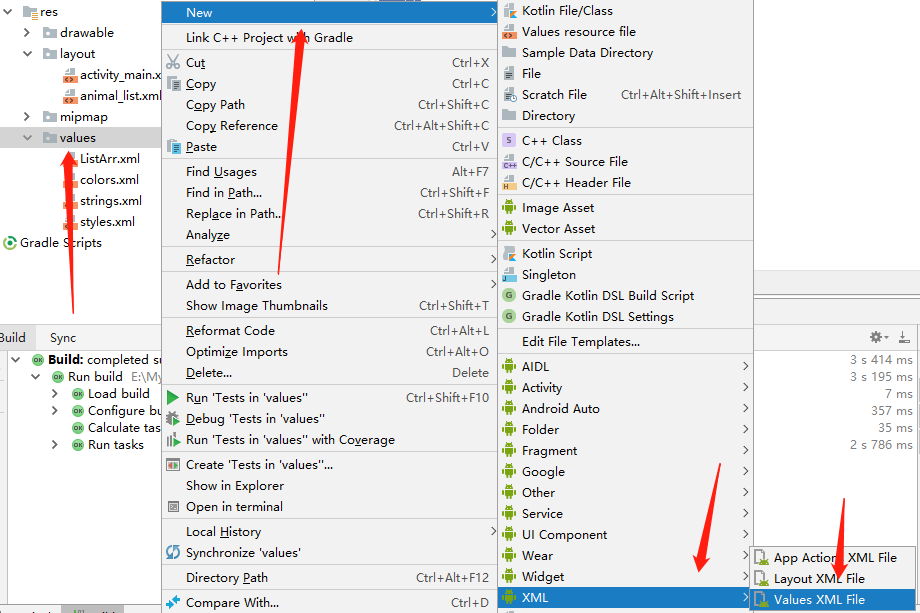
在文件中添加如下内容,其中name即为此数据文件的标识,定义好此文件后方式一中的adapter也可以这样定义(此方法不需要下述代码)
ArrayAdapter<CharSequence> adapter = ArrayAdapter.createFromResource(this,
R.array.ListText,android.R.layout.simple_list_item_multiple_choice );
<?xml version="1.0" encoding="utf-8"?>
<resources>
<string-array name="ListText">
<item>item1</item>
<item>item2</item>
<item>item3</item>
</string-array>
</resources>
xml
android:entries="@array/ListText" 比方法一增加的一行,默认数据在ListText中
<ListView
android:id="@+id/lv_test"
android:layout_width="wrap_content"
android:layout_height="wrap_content"
android:entries="@array/ListText"
/>
直接运行即可如下效果
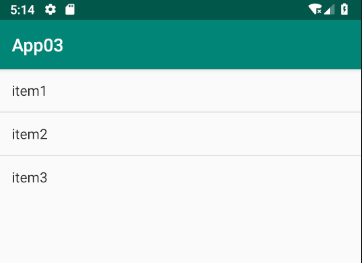
一、复杂模式
先来一个效果图

1)准备三张图片

2)新建一个布局,xml文件如下

<?xml version="1.0" encoding="utf-8"?>
<LinearLayout xmlns:android="http://schemas.android.com/apk/res/android"
android:orientation="horizontal"
android:layout_width="match_parent"
android:layout_height="match_parent"> <!-- 定义一个用于显示头像的ImageView -->
<ImageView
android:id="@+id/iv_head"
android:baselineAlignBottom="true"
android:paddingLeft="8dp"
android:layout_width="64dp"
android:layout_height="64dp" /> <!-- 定义一个竖直方向的LinearLayout,把QQ呢称与说说的文本框设置出来 -->
<LinearLayout
android:orientation="vertical"
android:layout_width="match_parent"
android:layout_height="wrap_content"> <TextView
android:id="@+id/tv_name"
android:layout_width="wrap_content"
android:layout_height="wrap_content"
android:paddingLeft="8dp"
android:textColor="#1D1D1C"
android:textSize="20sp" />
<TextView
android:id="@+id/tv_says"
android:layout_width="wrap_content"
android:layout_height="wrap_content"
android:paddingLeft="8dp"
android:textColor="#1D1D1C"
android:textSize="20sp" /> </LinearLayout> </LinearLayout>
3)新建两个类:Animal动物类用来存储动物的图标,name和说说;AnimalAdapter类继承BaseAdapter
package com.example.app03; public class Animal
{
private String aName;
private String aSpeak;
private int aIcon; public Animal() {
} public Animal(String aName, String aSpeak, int aIcon) {
this.aName = aName;
this.aSpeak = aSpeak;
this.aIcon = aIcon;
} public String getaName() {
return aName;
} public String getaSpeak() {
return aSpeak;
} public int getaIcon() {
return aIcon;
} public void setaName(String aName) {
this.aName = aName;
} public void setaSpeak(String aSpeak) {
this.aSpeak = aSpeak;
} public void setaIcon(int aIcon) {
this.aIcon = aIcon;
}
}
package com.example.app03; import android.content.Context;
import android.view.LayoutInflater;
import android.view.View;
import android.view.ViewGroup;
import android.widget.BaseAdapter;
import android.widget.ImageView;
import android.widget.TextView; import java.util.LinkedList; public class AnimalAdapter extends BaseAdapter
{
private LinkedList<Animal> mData;
private Context mContext; public AnimalAdapter(LinkedList<Animal> mData, Context mContext) {
this.mData = mData;
this.mContext = mContext;
} @Override
public int getCount() {
return mData.size();
} @Override
public Object getItem(int position) {
return null;
} @Override
public long getItemId(int position) {
return position;
} @Override
public View getView(int position, View convertView, ViewGroup parent) {
convertView = LayoutInflater.from(mContext).inflate(R.layout.animal_list,parent,false);
ImageView img_icon = (ImageView) convertView.findViewById(R.id.iv_head);
TextView txt_aName = (TextView) convertView.findViewById(R.id.tv_name);
TextView txt_aSpeak = (TextView) convertView.findViewById(R.id.tv_says);
img_icon.setBackgroundResource(mData.get(position).getaIcon());
txt_aName.setText(mData.get(position).getaName());
txt_aSpeak.setText(mData.get(position).getaSpeak());
return convertView;
}
}
4)MainActivity中代码
package com.example.app03; import android.content.Context;
import android.support.v7.app.AppCompatActivity;
import android.os.Bundle;
import android.widget.ArrayAdapter;
import android.widget.ListView; import java.util.LinkedList;
import java.util.List; public class MainActivity extends AppCompatActivity { private List<Animal> mData = null;
private Context mContext;
private AnimalAdapter mAdapter = null;
private ListView list_animal; @Override
protected void onCreate(Bundle savedInstanceState) {
super.onCreate(savedInstanceState);
setContentView(R.layout.activity_main); mContext = MainActivity.this;
list_animal = (ListView) findViewById(R.id.lv_test);
mData = new LinkedList<Animal>();
mData.add(new Animal("狗1", "我是狗1", R.drawable.aa));
mData.add(new Animal("狗2", "我是狗2", R.drawable.bb));
mData.add(new Animal("狗3", "我是狗3", R.drawable.cc));
mAdapter = new AnimalAdapter((LinkedList<Animal>) mData, mContext);
list_animal.setAdapter(mAdapter);
}
}
原文链接:http://www.runoob.com/w3cnote/android-tutorial-adapter.html
(四)适配器Adapter的更多相关文章
- 设计模式--适配器(Adapter)模式
今天学习另一个设计模式,适配器(Adapter)模式,这是一个共同方向,但有特殊要求,就应用到此设计模式.写到这里,想起很久以前,有写过一篇<ASP.NET的适配器设计模式(Adapter)&g ...
- 【原】模式之-适配器Adapter模式
适配器Adapter模式 适配器模式(Adapter Pattern)把一个类的接口变换成客户端所期待的的另一种接口,从而使原本因接口不匹配而无法在一起工作的两个类能够在一起工作. 模式所涉及的角色有 ...
- Ruby设计模式透析之 —— 适配器(Adapter)
转载请注明出处:http://blog.csdn.net/sinyu890807/article/details/9400153 此为Java设计模式透析的拷贝版,专门为Ruby爱好者提供的,不熟悉R ...
- 理解什么是适配器(adapter)和接口(interface)
● 适配器(adapter) In computing, adapter is a hardware device or software component that converts transm ...
- 设计模式学习心得<适配器 Adapter>
适配器模式(Adapter Pattern)是作为两个不兼容的接口之间的桥梁.这种类型的设计模式属于结构型模式,它结合了两个独立接口的功能. 这种模式涉及到一个单一的类,该类负责加入独立的或不兼容的接 ...
- 安卓开发笔记——打造万能适配器(Adapter)
为什么要打造万能适配器? 在安卓开发中,用到ListView和GridView的地方实在是太多了,系统默认给我们提供的适配器(ArrayAdapter,SimpleAdapter)经常不能满足我们的需 ...
- 适配器(Adapter)模式
适配器模式把一个类的接口变换成客户端所期待的另一种接口,从而使原本因接口不匹配而无法在一起工作的两个类能够在一起工作. 适配器模式的一些其他名称:变压器模式.转换器模式.包装(Wrapper)模式.适 ...
- Android Studio 学习笔记(四):Adapter和RecyclerView说明
在现版本中,滚动控件有多种,而相比于ListView,GridView,RecyclerView的用途更广,因此将前两者作为Adapter适配器的引入,再对RecyclerView进行简单讲解. MV ...
- 如何实现 axios 的自定义适配器 adapter
Axios 是一个非常优秀的基于 promise 的 HTTP 库,可以用在浏览器和 node.js 中.并且提供了很多便捷的功能,例如: 支持 Promise API 拦截请求和响应 转换请求数据和 ...
随机推荐
- Python的未来发展方向
Python是一种跨平台的计算机程序设计语言. 是一种面向对象的动态类型语言,最初被设计用于编写自动化脚本(shell),随着版本的不断更新和语言新功能的添加,越来越多被用于独立的.大型项目的开发. ...
- pycharm使用sublime/boxy配色方案
# 展示效果图 1. github官网连接:https://github.com/simoncos/pycharm-monokai 2.克隆代码并解压文件 3.PyCharm -> File - ...
- 初识PE文件结构
前言 目前网络上有关PE文件结构说明的文章太多了,自己的这篇文章只是单纯的记录自己对PE文件结构的学习.理解和总结. 基础概念 PE(Portable Executable:可移植的执行体)是Win3 ...
- samba + OPENldap 搭建文件共享服务器
samba + OPENldap 搭建文件共享服务器 这里我使用的是 samba(文件共享服务) v4.9.1 + OPENldap(后端数据库软件) v2.4.44 + smbldap-tools( ...
- CVPR 2019 论文解读 | 小样本域适应的目标检测
引文 最近笔者也在寻找目标检测的其他方向,一般可以继续挖掘的方向是从目标检测的数据入手,困难样本的目标检测,如检测物体被遮挡,极小人脸检测,亦或者数据样本不足的算法.这里笔者介绍一篇小样本(few ...
- unzip 命令指定解压路径
在使用unzip进行文件包解压,可以用来解压zip/jar/war包类型,有时解压时需要解压到指定路径时可以使用参数 -d 来指定,例如: unzip services-bak.jar -d ./we ...
- Spring IOC(1)----容器刷新(refresh())之前
首先本次分析是基于注解形式的,想来xml格式的原理都是类似的. 首先说一下什么是Bean定义(beandefinition):bean定义并不是实例化的bean,而是bean对象的一些信息,根据这些定 ...
- 代理(Proxy)设计模式
目录 概述 静态代理 UML类图 代码实现 代码地址 静态代理的不足 动态代理之jdk实现 UML类图 代码实现 利用JDK实现动态代理的优点 利用JDK实现动态代理的不足 代码地址 动态代理之cgl ...
- java架构之路-(spring源码篇)springIOC容器源码解析(上)
我们这次来叭叭一下Spring的源码,这次博客主要来说说Spring源码,先粗略的撸一遍,下篇博客选几个重点去说,由于过于复杂,我也是看了一点点,我们先来过一遍源码,然后上流程图,最后我们再回头总结一 ...
- 我的mongoDb之旅(一)
开发环境 php版本:7.0.10 mongodb版本:1.5 开发框架:tp5 数据库工具:navicat12formongodb 可以参考的外部文件链接 tp5中mongodb的扩展说明:http ...
