CentOS 6.5 + Nginx 1.8.0 + PHP 5.6(with PHP-FPM) 负载均衡源码安装 之 (一)Nginx安装篇
CentOS 6.5 minimal安装不再赘述
Nginx源码安装
1.安装wget下载程序
yum -y install wget
2.安装编译环境:gcc gcc-c++ automake autoconf libtool make
yum -y install gcc gcc-c++ automake autoconf libtool make
3.安装相关依赖包(目前采用的是源码安装,放置到源码目录,也可使用其他如yum方式安装):
PCRE库(用于支持http rewrite)
cd /usr/local/src
wget ftp://ftp.csx.cam.ac.uk/pub/software/programming/pcre/pcre-8.37.tar.gz
tar zxvf pcre-8.37.tar.gz
cd pcre-8.37
./configure
make
make install
zlib库(用于支持http gzip)
cd /usr/local/src
wget http://zlib.net/zlib-1.2.8.tar.gz
tar zxvf zlib-1.2..tar.gz
cd zlib-1.2.
./configure
make
make install
4.创建下载文件存放的目录(后面下载的都放入此目录),并进入
cd /root
mkdir download
cd download
5.下载nginx源码包(v1.8.0)最近稳定版
wget http://nginx.org/download/nginx-1.8.0.tar.gz
6.解压、编译、安装(采用默认安装配置,但pcre的位置需要指定)
tar zxvf nginx-1.8..tar.gz
cd nginx-1.8.
./configure --with-pcre=/usr/local/src/pcre-8.37
make
make install
最终nginx的安装路径信息为:
Configuration summary
+ using PCRE library: /usr/local/src/pcre-8.37
+ OpenSSL library is not used
+ using builtin md5 code
+ sha1 library is not found
+ using system zlib library nginx path prefix: "/usr/local/nginx"
nginx binary file: "/usr/local/nginx/sbin/nginx"
nginx configuration prefix: "/usr/local/nginx/conf"
nginx configuration file: "/usr/local/nginx/conf/nginx.conf"
nginx pid file: "/usr/local/nginx/logs/nginx.pid"
nginx error log file: "/usr/local/nginx/logs/error.log"
nginx http access log file: "/usr/local/nginx/logs/access.log"
nginx http client request body temporary files: "client_body_temp"
nginx http proxy temporary files: "proxy_temp"
nginx http fastcgi temporary files: "fastcgi_temp"
nginx http uwsgi temporary files: "uwsgi_temp"
nginx http scgi temporary files: "scgi_temp"
7.我们测试运行下服务器
/usr/local/nginx/sbin/nginx
然后本地通过wget访问下:
cd ~
wget http://localhost
访问结果如下,表示已经可以访问:
---- ::-- http://localhost/
正在解析主机 localhost... ::, 127.0.0.1
正在连接 localhost|::|:... 失败:拒绝连接。
正在连接 localhost|127.0.0.1|:... 已连接。
已发出 HTTP 请求,正在等待回应... OK
长度: [text/html]
正在保存至: “index.html” %[======================================>] --.-K/s in 0s -- :: (54.4 MB/s) - 已保存 “index.html” [/])
我们也可以通过外面浏览器去访问这个虚拟机,直接在浏览器输入该虚拟机ip: http://192.168.168.131 (具体IP以自己虚拟机为准),应该会展示出下页面(若无法访问,参考最下面):
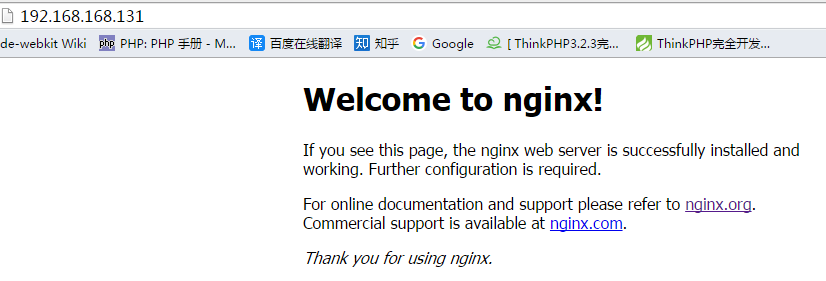
8.以上虽然可以访问了,但每次需要手动去调用才执行,所以我们需要:
8.1.编写一个服务脚本,存放到/etc/init.d/nginx (/etc/init.d目录一般用于存放系统所有的服务程序),脚本内容如下:
#!/bin/sh
#
# nginx - this script starts and stops the nginx daemin
#
# chkconfig: -
# description: Nginx is an HTTP(S) server, HTTP(S) reverse \
# proxy and IMAP/POP3 proxy server
# processname: nginx
# config: /usr/local/nginx/conf/nginx.conf
# pidfile: /usr/local/nginx/logs/nginx.pid # Source function library.
. /etc/rc.d/init.d/functions # Source networking configuration.
. /etc/sysconfig/network # Check that networking is up.
[ "$NETWORKING" = "no" ] && exit nginx="/usr/local/nginx/sbin/nginx"
prog=$(basename $nginx) NGINX_CONF_FILE="/usr/local/nginx/conf/nginx.conf" lockfile=/var/lock/subsys/nginx start() {
[ -x $nginx ] || exit
[ -f $NGINX_CONF_FILE ] || exit
echo -n $"Starting $prog: "
daemon $nginx -c $NGINX_CONF_FILE
retval=$?
echo
[ $retval -eq ] && touch $lockfile
return $retval
} stop() {
echo -n $"Stopping $prog: "
killproc $prog -QUIT
retval=$?
echo
[ $retval -eq ] && rm -f $lockfile
return $retval
} restart() {
configtest || return $?
stop
start
} reload() {
configtest || return $?
echo -n $"Reloading $prog: "
killproc $nginx -HUP
RETVAL=$?
echo
} force_reload() {
restart
} configtest() {
$nginx -t -c $NGINX_CONF_FILE
} rh_status() {
status $prog
} rh_status_q() {
rh_status >/dev/null >&
} case "$1" in
start)
rh_status_q && exit
$
;;
stop)
rh_status_q || exit
$
;;
restart|configtest)
$
;;
reload)
rh_status_q || exit
$
;;
force-reload)
force_reload
;;
status)
rh_status
;;
condrestart|try-restart)
rh_status_q || exit
;;
*)
echo $"Usage: $0 {start|stop|status|restart|condrestart|try-restart|reload|force-reload|configtest}"
exit
esac
然后给此脚本添加运行权限:
chmod +x /etc/init.d/nginx
测试此脚本(停止服务、启动服务、重启服务),成功后会打印“确定”字样:
service nginx stop
service nginx start
service nginx restart
8.2.将服务脚本注册为系统服务并随系统启动
chkconfig nginx on
到此,Nginx就已安装完毕并可提供服务了
CentOS 6.5 + Nginx 1.8.0 + PHP 5.6(with PHP-FPM) 负载均衡源码安装 之 (一)Nginx安装篇的更多相关文章
- CentOS 6.5 + Nginx 1.8.0 + PHP 5.6(with PHP-FPM) 负载均衡源码安装
CentOS 6.5 + Nginx 1.8.0 + PHP 5.6(with PHP-FPM) 负载均衡源码安装 http://www.cnblogs.com/ppoo24/p/4918288.ht ...
- CentOS 6.5 + Nginx 1.8.0 + PHP 5.6(with PHP-FPM) 负载均衡源码安装 之 (三)Nginx负载均衡配置
Nginx反向代理到单个PHP-FPM(PHP-FPM可位于不同机器) 0.首先,创建我们的网站根目录[注:须在PHP-FPM所在的那台机器创建](以后网站的代码放到此目录下): mkdir /opt ...
- CentOS 6.5 + Nginx 1.8.0 + PHP 5.6(with PHP-FPM) 负载均衡源码安装 之 (二)PHP(PHP-FPM)安装篇
编译安装PHP及内置PHP-FPM nginx本身不能处理PHP,它只是个web服务器,当接收到请求后,如果是php请求,则发给php解释器处理,并把结果返回给客户端(浏览器). nginx一般是把请 ...
- CentOS 6.5 + Nginx 1.8.0 + PHP 5.6(with PHP-FPM) 负载均衡源码安装 之 (四)问题汇总
关于外网无法访问虚拟机centos的问题 此一般由于centos默认防火墙配置,导致外部不允许访问80端口(或其他如9000端口).解决方法如下: 1.加入80端口的防火墙规则 /sbin/iptab ...
- 架构设计:负载均衡层设计方案(3)——Nginx进阶
版权声明:欢迎转载,但是看在我辛勤劳动的份上,请注明来源:http://blog.csdn.net/yinwenjie(未经允许严禁用于商业用途!) 目录(?)[-] Nginx继续进阶 1gzip ...
- 架构设计:负载均衡层设计方案(6)——Nginx + Keepalived构建高可用的负载层
1.概述 前两遍文章中,我们一直在说后文要介绍Nginx + Keepalived的搭建方式.这篇文章开始,我们就来兑现前文的承诺,后续的两篇文章我们将介绍Nginx + Keepalived和 LV ...
- Nginx(四) nginx+consul+upasync 在ubnutu18带桌面系统 实现动态负载均衡
1.1 什么是动态负载均衡 传统的负载均衡,如果Upstream参数发生变化,每次都需要重新加载nginx.conf文件,因此扩展性不是很高,所以我们可以采用动态负载均衡,实现Upstream可配置化 ...
- Linux 集群概念 , wsgi , Nginx负载均衡实验 , 部署CRM(Django+uwsgi+nginx), 部署学城项目(vue+uwsgi+nginx)
Linux 集群概念 , wsgi , Nginx负载均衡实验 , 部署CRM(Django+uwsgi+nginx), 部署学城项目(vue+uwsgi+nginx) 一丶集群和Nginx反向代理 ...
- Nginx可以说是标配组件,但是主要场景还是负载均衡、反向代理、代理缓存、限流等场景;而把Nginx作为一个Web容器使用的还不是那么广泛。
Nginx可以说是标配组件,但是主要场景还是负载均衡.反向代理.代理缓存.限流等场景:而把Nginx作为一个Web容器使用的还不是那么广泛. 用Nginx+Lua(OpenResty)开发高性能Web ...
随机推荐
- libvirt hypervisors信息采集
libvirt采集hypervisors信息的通用格式 driver[+transport]://[username@][hostname][:port]/[path][?extraparameter ...
- H - Highways - poj 1751(prim)
某个地方政府想修建一些高速公路使他们每个乡镇都可以相同通达,不过以前已经修建过一些公路,现在要实现所有的联通,所花费的最小代价是多少?(也就是最小的修建长度),输出的是需要修的路,不过如果不需要修建就 ...
- linux boost 安装
sudo apt-get install libboost-dev 但是,我这样安装以后,编译程序时出现了很多错误,而且都是系统文件的错误.我开始以为是我的boost库版本不对,后来换了好几个版本,都 ...
- 配置WifiConfiguration
public WifiConfiguration CreateWifiInfo(String SSID, String Password, int Type) { WifiConfiguration ...
- NYOJ 284 坦克大战 bfs + 优先队列
这类带权的边的图,直接广搜不行,要加上优先队列,这样得到的结果才是最优的,这样每次先找权值最小的,代码如下 #include <stdio.h> #include <iostream ...
- mysql删除数据库报错及解决方法
前几天在测试环境的数据库上创建了一个数据库,发现不能授权也不能删除. 最后经过排查发现,数据库名称不能出现中划线 " - " , 那么,怎么才能把带有特殊字符的数据库呢? 操作时需 ...
- C# 面向对象 , 抽象基类
抽象基类 关键字, abstract abstract class SSS { public void aaa() { } } 作为抽象基类, 只能在 继承关系 中 担任父类的角色,不能出现在其他地 ...
- (转)Discuz!NT图文安装教程
不同目录下的安装方法根据目前大家对论坛的使用需求,在安装上面大致有三种情况,站点根目录下安装,站点虚拟目录下安装和站点子目录下安装. 1.根目录安装 根目录安装是最简单也是稳定系数最高的安装和使用方式 ...
- android:http下载文件并保存到本地或SD卡
想把文件保存到SD卡中,一定要知道SD卡的路径,获取SD卡路径: Environment.getExternalStorageDirectory() 另外,在保存之前要判断SD卡是否已经安装好,并且可 ...
- java socket报文通信(一)socket的建立
java socket报文通信(一) socket的建立 今天来和大家分享一下java中如何使用socket进行通信.先来啰嗦两句,看看Tcp/ip和udp: TCP是Transfer Contro ...
