使用Azure Redis Cache
通过上一篇博客《Redis Cache 简介》我们已经简单了解了Azure Redis Cache,这里就不过多赘述了。
1、创建Redis Cache
创建Redis Cache之前,我们首先要登录到 Azure Portal上,点击 New, Data + Storage, Redis Cache。
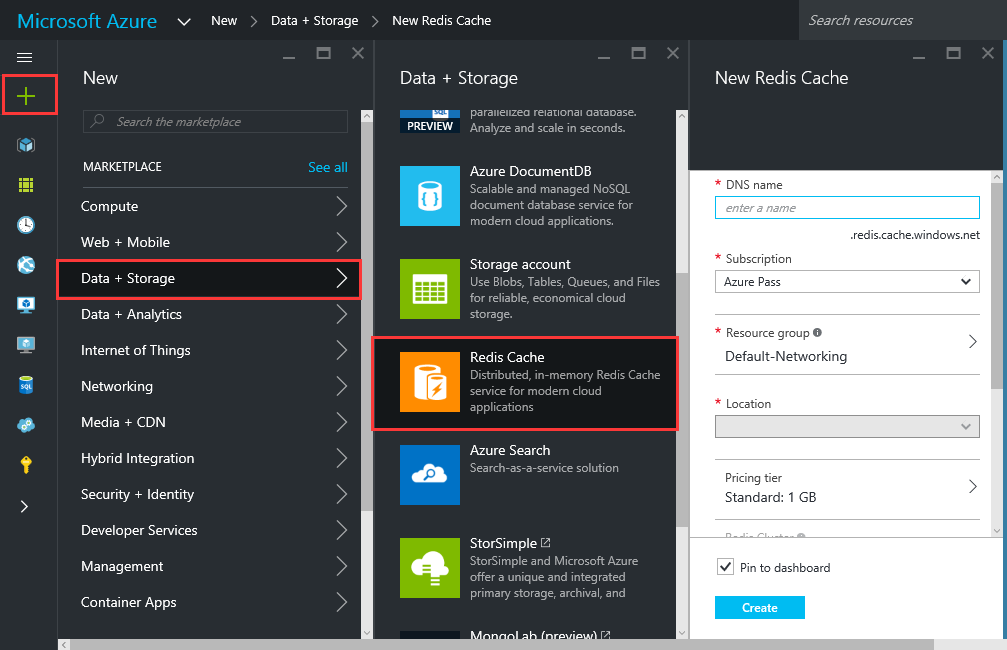
这里有一点需要说明一下,由于国内Azure目前不支持New Portal,因此国内的Azure订阅只能通过Powershell创建Redis Cache
#弹出界面输入用户名密码
Login-AzureRmAccount
#获取当前订阅名称
Get-AzureRmSubscription| Sort SubscriptionName|Select SubscriptionName
#选择当前订阅
Select-AzureRmSubscription -SubscriptionName {SubscriptionName}
#在日本西部创建资源组
New-AzureRmResourceGroup -Name {ResourceGroupName} -Location "Japan West"
#在日本西部创建256MB的Redis Cache,服务级别为Basic
New-AzureRmRedisCache -ResourceGroupName {ResourceGroupName} -Name {RedisCacheName} -Location "Japan West" -Sku Basic -Size C0
#查看已经创建好的Redis Cache
Get-AzureRmRedisCache
2、使用Redis Cache
创建一个Web Application,打开NuGet控制台输入:Install-Package StackExchange.Redis或者Install-Package StackExchange.Redis.StrongName,添加对程序集的引用。
using System;
using System.Collections.Generic;
using System.Linq;
using System.Web;
using StackExchange.Redis;
using System.Net; namespace AspNet5_Owin
{
public class RedisManager
{
private static Lazy<ConnectionMultiplexer> lazyConnection = new Lazy<ConnectionMultiplexer>(() =>
{
ConfigurationOptions opt = new ConfigurationOptions
{
Ssl = true,
AbortOnConnectFail = false,
Password = "{Redis Cache Keys}"
};
opt.EndPoints.Add(new DnsEndPoint("{Host Name}", {Ssl Port}));
return ConnectionMultiplexer.Connect(opt);
}); public static ConnectionMultiplexer Connection
{
get
{
return lazyConnection.Value;
}
} private static IDatabase cache = Connection.GetDatabase(); public static void CacheSet(string key, string value)
{
cache.StringSet(key, value, TimeSpan.FromSeconds());
} public static string CacheGet(string key)
{
return cache.StringGet(key);
} }
}
将字符串添加到Redis Cache中并取回
//将字符串存储到Redis Cache中
RedisManager.CacheSet("name", "zhangsan");
//将字符串从Redis Cache中取回
string name = RedisManager.CacheGet("name");
将对象添加到Redis Cache中并取回
[Serializable]
class Employee
{
public int Id { get; set; }
public string Name { get; set; } public Employee(int EmployeeId, string Name)
{
this.Id = EmployeeId;
this.Name = Name;
}
}
RedisManager.CacheSet("employee", JsonConvert.SerializeObject(new Employee(, "Clayton Gragg")))
Employee employee = JsonConvert.DeserializeObject<Employee>(RedisManager.CacheGet("employee"))
使用Azure Redis Cache的更多相关文章
- Azure Redis Cache
将于 2014 年 9 月 1 日停止Azure Shared Cache服务,因此你需要在该日期前迁移到 Azure Redis Cache.Azure Redis Cache包含以下两个层级的产品 ...
- Azure Redis Cache (1) 入门
<Windows Azure Platform 系列文章目录> Microsoft Azure Redis Cache基于流行的开源Redis Cache. 1.功能 Redis 是一种高 ...
- Azure Redis Cache (2) 创建和使用Azure Redis Cache
<Windows Azure Platform 系列文章目录> 本文介绍的是国内由世纪互联运维的Azure China. 注意: 截至今日2015年10月7日,国内由世纪互联运维的Azur ...
- Azure Redis Cache (3) 创建和使用P级别的Redis Cache
<Windows Azure Platform 系列文章目录> 在笔者之前的文档里面已经说明了,Azure Redis Cache分为三个不同的级别: - 基本,Basic,不包含SLA ...
- Azure Redis Cache (4) 配置和管理Redis Cache
<Windows Azure Platform 系列文章目录> 我们在创建完Azure Redis Cache后,经常需要切换Redis Cache的服务级别,这里我简单介绍一下使用Azu ...
- Azure Redis Cache作为ASP.NET 缓存输出提供程序
前一篇文章<Azure Redis Cache作为ASP.NET Session状态提供程序 >我们已经知道如何将ASP.NET应用程序Session存储在Redis Cache中,这里我 ...
- Azure Redis Cache作为ASP.NET Session状态提供程序
从上一篇博客<使用Azure Redis Cache>我们已经可以创建并使用Redis Cache为我们服务了. 作为Web开发者,我们都知道Session状态默认是保存在内存中的,它的优 ...
- 利用Azure Redis Cache构建百万量级缓存读写
Redis是一个非常流行的基于内存的,低延迟,高吞吐量的key/value数据存储,被广泛用于数据库缓存,session的管理,热数据高速访问,甚至作为数据库方式提高应用程序可扩展性,吞吐量,和实施处 ...
- Azure Redis Cache (3) 在Windows 环境下使用Redis Benchmark
<Windows Azure Platform 系列文章目录> 熟悉Redis环境的读者都知道,我们可以在Linux环境里,使用Redis Benchmark,测试Redis的性能. ht ...
随机推荐
- android 利用数字证书对程序签名
签名的必要性 1. 防止你已安装的应用被恶意的第三方覆盖或替换掉. 2. 开发者的身份标识,签名可以防止抵赖等事件的发生. 开发Android的人这么多,完全有可能大家都把类名,包名起成了一个同样 ...
- HDU-5373 The shortest problem
The shortest problem http://acm.hdu.edu.cn/showproblem.php?pid=5373 Time Limit: 3000/1500 MS (Java/O ...
- Linux使用sudo提权时,出现xx 不在 sudoers 文件中。此事将被报告。visudo 命令简单介绍。
在使用 sudo 临时提权时,出现:不在 sudoers 文件中.此事将被报告. 可以使用 visudo命令 来配置/etc/sudoers文件,将目标用户赋予使用sudo命令的能力. visudo命 ...
- [新]最近用unity5弄的一些渲染
Unity Separable Bokeh Depth-of-Field Hexagonal Blur Unity3d Realtime Dynamic Clouds Rendering hemisp ...
- Specular light 计算
Specular lighting is most commonly used to give light reflection off of metallic surfaces such as mi ...
- ARM Linux字符设备驱动程序
1.主设备号和次设备号(二者一起为设备号): 一个字符设备或块设备都有一个主设备号和一个次设备号.主设备号用来标识与设备文件相连的驱动程序,用来反 映设备类型.次设备号被驱动程序用来辨别操作的是哪个 ...
- Esper系列(三)Context和Group by
Context 把不同的事件按照框的规则框起来(规则框在partition by中定义),并且有可能有多个框,而框与框之间不会互相影响. 功能: 组合事件查询并进行分组,类型:Hash Context ...
- HW5.20
public class Solution { public static void main(String[] args) { System.out.printf("%s\t%s\t%s\ ...
- Kooboo中主要的几个关键词中的关系
Kooboo中主要的几个关键词中的关系 Content Type //相当于数据库表 Content //相当于数据 View //部分View 她可以使用Content ...
- FireFox浏览器的下载和安装、借助RamDisk让你的FireFox飞起来
想说的是,为什么我要写此博文,算是纪念我对FireFox浏览器的一个入门.最近,开始接触了它,看到了很多IT牛人极力推荐使用 “ FireFox浏览器 ”作为开发. 深得大牛指导! 下载 安装 这是, ...
