Inotify+rsync实现实时数据同步
使用rsync可以实现数据同步,但是即使使用crontab定时任务最小执行间隔为1分钟,在数据实时性要求比较高场合需使用inotify+rsync实现实时同步
下载inotify
wget https://github.s3.amazonaws.com/downloads/rvoicilas/inotify-tools/inotify-tools-3.14.tar.gz
安装
tar -xf inotify-tools-3.14.tar.gz
yum -y install gcc-c++
./configure --prefix=/usr/local/inotify-tools-3.14
make && make install
ln -s /usr/local/inotify-tools-3.14/ /usr/local/inotify
显示帮助
/usr/local/inotify/bin/inotifywait --help
inotifywait 3.14
Wait for a particular event on a file or set of files.
Usage: inotifywait [ options ] file1 [ file2 ] [ file3 ] [ ... ]
Options:
-h|--help Show this help text.
@<file> Exclude the specified file from being watched.
--exclude <pattern>
Exclude all events on files matching the
extended regular expression <pattern>.
--excludei <pattern>
Like --exclude but case insensitive.
-m|--monitor Keep listening for events forever. Without
this option, inotifywait will exit after one
event is received.
-d|--daemon Same as --monitor, except run in the background
logging events to a file specified by --outfile.
Implies --syslog.
-r|--recursive Watch directories recursively.
--fromfile <file>
Read files to watch from <file> or `-' for stdin.
-o|--outfile <file>
Print events to <file> rather than stdout.
-s|--syslog Send errors to syslog rather than stderr.
-q|--quiet Print less (only print events).
-qq Print nothing (not even events).
--format <fmt> Print using a specified printf-like format
string; read the man page for more details.
--timefmt <fmt> strftime-compatible format string for use with
%T in --format string.
-c|--csv Print events in CSV format.
-t|--timeout <seconds>
When listening for a single event, time out after
waiting for an event for <seconds> seconds.
If <seconds> is 0, inotifywait will never time out.
-e|--event <event1> [ -e|--event <event2> ... ]
Listen for specific event(s). If omitted, all events are
listened for. Exit status:
0 - An event you asked to watch for was received.
1 - An event you did not ask to watch for was received
(usually delete_self or unmount), or some error occurred.
2 - The --timeout option was given and no events occurred
in the specified interval of time. Events:
access file or directory contents were read
modify file or directory contents were written
attrib file or directory attributes changed
close_write file or directory closed, after being opened in
writeable mode
close_nowrite file or directory closed, after being opened in
read-only mode
close file or directory closed, regardless of read/write mode
open file or directory opened
moved_to file or directory moved to watched directory
moved_from file or directory moved from watched directory
move file or directory moved to or from watched directory
create file or directory created within watched directory
delete file or directory deleted within watched directory
delete_self file or directory was deleted
unmount file system containing file or directory unmounted
监控一个文件夹,开启另外一个窗口创建修改删除文件
/usr/local/inotify/bin/inotifywait -mrq --timefmt '%d/%m/%y %H:%M' --format '%T %w%f ' -e create,delete,close_write,modify /data/
创建删除打开修改或者重定向都会有输出
touch test
vim test
显示如下
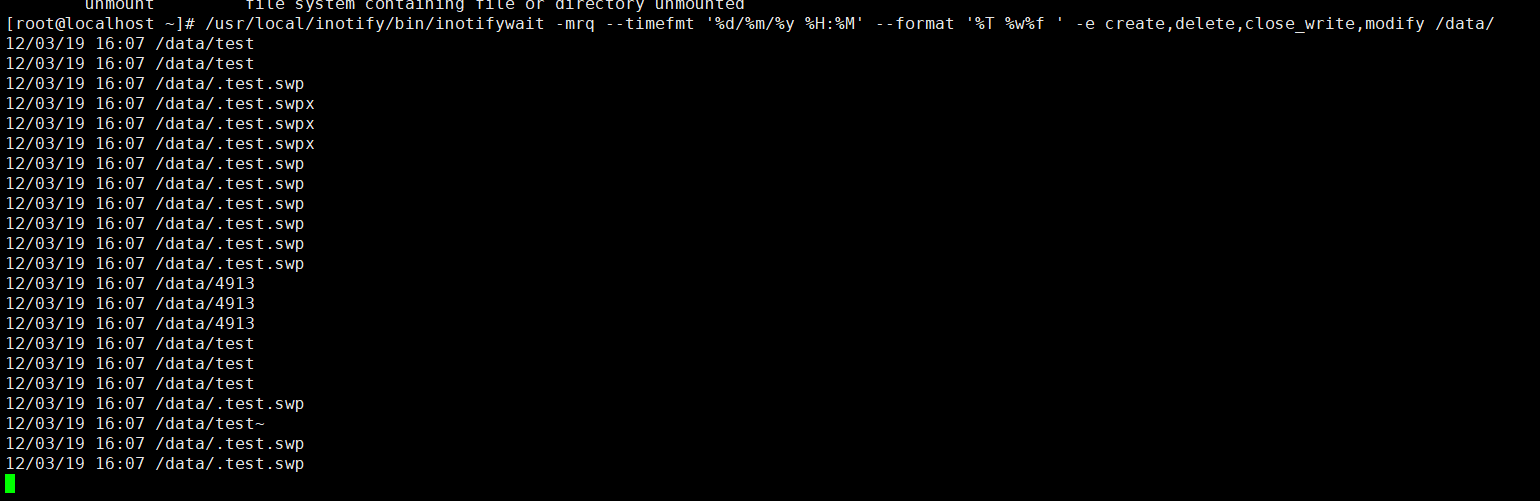
写一个脚本配合rsync实现数据同步
#!/bin/bash
inotify=/usr/local/inotify/bin/inotifywait
$inotify -mrq --format '%w%f' -e create,close_write,delete,motify /data \
|while read file
do
cd / &&
rsync -az ./data --delete rsync_backup@192.168.1.4::backup/ \
--password-file=/etc/rsync.password
done
rsync安装配置参考文档 https://www.cnblogs.com/minseo/p/8080426.html
把该脚本设置在后台及开机启动运行即可实现实时的数据同步
Inotify+rsync实现实时数据同步的更多相关文章
- Linux学习系列之Inotify+Rsync实现实时数据同步
Inotify简介 inotify介绍 inotify是一种强大的.异步的文件系统监控机制,linux内核从2.6.13起,加入了inotify的支持,通过inotify可以监控文件系统中添加.删除. ...
- centos7部署inotify与rsync实现实时数据同步
实验环境:CentOS Linux release 7.6.1810 node1:192.168.216.130 客户端(向服务端发起数据同步) node2:192.168.216.132 服务端(接 ...
- Linux系统实时数据同步inotify+rsync
一.inotify简介 inotify是Linux内核的一个功能,它能监控文件系统的变化,比如删除.读.写和卸载等操作.它监控到这些事件的发生后会默认往标准输出打印事件信息.要使用inotify,Li ...
- inotify+rsync实现实时同步
第1章 数据实时同步介绍 1.1 什么是实时同步:如何实现实时同步 A. 要利用监控服务(inotify),监控同步数据服务器目录中信息的变化 B. 发现目录中数据产生变化,就利用rsync服务推送到 ...
- 【转】inotify+rsync实现实时同步
[转]inotify+rsync实现实时同步 1.1 什么是实时同步:如何实现实时同步 要利用监控服务(inotify),监控同步数据服务器目录中信息的变化 发现目录中数据产生变化,就利用rsync服 ...
- rsync+inotify实时数据同步多目录实战
rsync+inotify实时数据同步多目录实战 inotify配置是建立在rsync服务基础上的配置过程 操作系统 主机名 网卡eth0 默认网关 用途 root@58server1 1 ...
- rsync+inotify实时数据同步单目录实战
rsync+inotify实时数据同步单目录实战 rsync+inotify实时数据同步单目录实战 inotify是一个强大的.细粒度的.异步的文件系统事件监控机制,linux内核从2.6.13起 ...
- 【linux运维】rsync+inotify与sersync+rsync实时数据同步笔记
Rsync(remote sync)远程同步工具,通过rsync可以实现对远程服务器数据的增量备份通过,但rsync自身也有缺陷,同步数据时,rsync采用核心算法对远程服务器的目标文件进行对比,只进 ...
- inotify+rsync实现实时同步(附解决crontab中无法执行python脚本的问题)
1.准备环境 # 系统支持的话,下面的目录就会存在 ls /proc/sys/fs/inotify/ rpm -qa inotify-tools yum -y install inotify-tool ...
随机推荐
- Vue加载组件、动态加载组件的几种方式
https://cn.vuejs.org/v2/guide/components.html https://cn.vuejs.org/v2/guide/components-dynamic-async ...
- vmlinux,zImage,bzImage,vmlinuz,uImage,关系
zImage和uImage的区别 一.vmlinuz vmlinuz是可引导的.压缩的内核.“vm”代表“Virtual Memory”.Linux 支持虚拟内存,不像老的操作系统比如DOS有640K ...
- 【C语言】符号优先级
一. 问题的引出 今天看阿里的笔试题,看到一个非常有意思的题目,但是很容易出错. 题目:如下函数,在32bit系统foo(2^31-3)的值是: Int foo(int x) { return x&a ...
- 每天一个linux命令(8):scp使用
不同的Linux之间copy文件常用有3种方法:1.使用ftp,也就是其中一台Linux安装ftp Server,这样可以另外一台使用ftp的client程序来进行文件的copy.2.采用samba服 ...
- 深入研究 Runloop 与线程保活
深入研究 Runloop 与线程保活 在讨论 runloop 相关的文章,以及分析 AFNetworking(2.x) 源码的文章中,我们经常会看到关于利用 runloop 进行线程保活的分析,但如果 ...
- GNU make使用(一)
[时间:2017-01] [状态:Self] [关键词:makefile,gcc,编译,动态库,静态库,可执行文件,shell命令] 引言 前段时间在Linux下编写一个可测试的程序发现,我对make ...
- 10个对Web开发者最有用的Python包
Python最近成为了开发人员最喜欢的语言之一.无论你是专业的,业余的,还是一个初学者,你都可以从Python语言及其程序包中受益.Python已经被证明是当今最具活力的面向对象的编程语言之一.这就是 ...
- 基于jQuery+HTML5加入购物车代码
基于jQuery+HTML5加入购物车代码.这是一款基于jquery+html5实现的支持累加计价的网站购物车代码.效果图如下: 在线预览 源码下载 实现的代码. html代码: <div ...
- PHP更改自动加载的顺序
composer的锅 自从PHPer们用上了composer后,对于传统的加载方式倒是不会用了,可谓是"收之东隅,失之桑榆". 下面说一下怎么改变加载顺序来覆写Laravel中的h ...
- Java 分布式和集中式理解
文章转载自:https://blog.csdn.net/youanyyou/article/details/79406507
