Centos 7.4 源码 Nginx 安装
一、安装编译工具及库文件
yum -y install make zlib zlib-devel gcc-c++ libtool openssl openssl-devel
二、首先要安装 PCRE
PCRE 作用是让 Nginx 支持 Rewrite 功能。
1、下载 PCRE 安装包,下载地址: http://downloads.sourceforge.net/project/pcre/pcre/8.35/pcre-8.35.tar.gz
[root@bogon src]# wget http://downloads.sourceforge.net/project/pcre/pcre/8.35/pcre-8.35.tar.gz
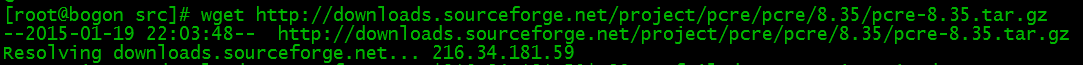
2、解压安装包:
[root@bogon src]# tar zxvf pcre-8.35.tar.gz
3、进入安装包目录
[root@bogon src]# cd pcre-8.35
4、编译安装
[root@bogon pcre-8.35]# ./configure
[root@bogon pcre-8.35]# make && make install
5、查看pcre版本
[root@bogon pcre-8.35]# pcre-config --version

安装 Nginx
1、下载 Nginx,下载地址:http://nginx.org/download/nginx-1.6.2.tar.gz
[root@bogon src]# wget http://nginx.org/download/nginx-1.6.2.tar.gz
 2、解压安装包
2、解压安装包
[root@bogon src]# tar zxvf nginx-1.6.2.tar.gz
3、进入安装包目录
[root@bogon src]# cd nginx-1.6.2
4、编译安装
[root@bogon nginx-1.6.2]# ./configure --prefix=/usr/local/webserver/nginx --with-http_stub_status_module --with-http_ssl_module --with-pcre=/usr/local/src/pcre-8.35
[root@bogon nginx-1.6.2]# make
[root@bogon nginx-1.6.2]# make install
5、查看nginx版本
[root@bogon nginx-1.6.2]# /usr/local/webserver/nginx/sbin/nginx -v
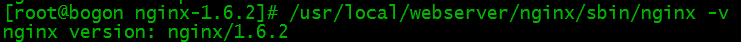
到此,nginx安装完成。
Nginx 配置
创建 Nginx 运行使用的用户 www:
[root@bogon conf]# /usr/sbin/groupadd www
[root@bogon conf]# /usr/sbin/useradd -g www www
配置nginx.conf ,将/usr/local/webserver/nginx/conf/nginx.conf替换为以下内容
[root@bogon conf]# cat /usr/local/webserver/nginx/conf/nginx.conf user www www;
worker_processes 2; #设置值和CPU核心数一致
error_log /usr/local/webserver/nginx/logs/nginx_error.log crit; #日志位置和日志级别
pid /usr/local/webserver/nginx/nginx.pid;
#Specifies the value for maximum file descriptors that can be opened by this process.
worker_rlimit_nofile 65535;
events
{
use epoll;
worker_connections 65535;
}
http
{
include mime.types;
default_type application/octet-stream;
log_format main '$remote_addr - $remote_user [$time_local] "$request" '
'$status $body_bytes_sent "$http_referer" '
'"$http_user_agent" $http_x_forwarded_for';
#charset gb2312;
server_names_hash_bucket_size 128;
client_header_buffer_size 32k;
large_client_header_buffers 4 32k;
client_max_body_size 8m;
sendfile on;
tcp_nopush on;
keepalive_timeout 60;
tcp_nodelay on;
fastcgi_connect_timeout 300;
fastcgi_send_timeout 300;
fastcgi_read_timeout 300;
fastcgi_buffer_size 64k;
fastcgi_buffers 4 64k;
fastcgi_busy_buffers_size 128k;
fastcgi_temp_file_write_size 128k;
gzip on;
gzip_min_length 1k;
gzip_buffers 4 16k;
gzip_http_version 1.0;
gzip_comp_level 2;
gzip_types text/plain application/x-javascript text/css application/xml;
gzip_vary on;
#limit_zone crawler $binary_remote_addr 10m;
#下面是server虚拟主机的配置
server
{
listen 80;#监听端口
server_name localhost;#域名
index index.html index.htm index.php;
root /usr/local/webserver/nginx/html;#站点目录
location ~ .*\.(php|php5)?$
{
#fastcgi_pass unix:/tmp/php-cgi.sock;
fastcgi_pass 127.0.0.1:9000;
fastcgi_index index.php;
include fastcgi.conf;
}
location ~ .*\.(gif|jpg|jpeg|png|bmp|swf|ico)$
{
expires 30d;
# access_log off;
}
location ~ .*\.(js|css)?$
{
expires 15d;
# access_log off;
}
access_log off;
} }
检查配置文件ngnix.conf的正确性命令:
[root@bogon conf]# /usr/local/webserver/nginx/sbin/nginx -t
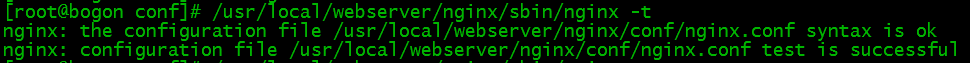
启动 Nginx
Nginx 启动命令如下:
[root@bogon conf]# /usr/local/webserver/nginx/sbin/nginx
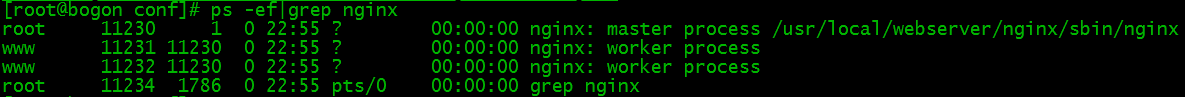
访问站点
从浏览器访问我们配置的站点ip:
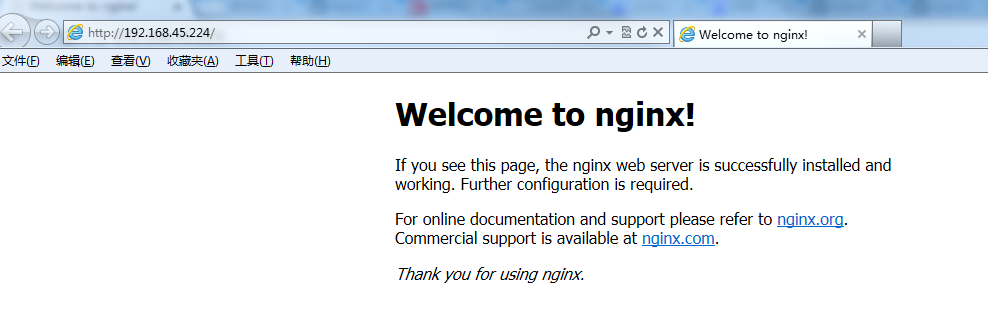
Nginx 其他命令
以下包含了 Nginx 常用的几个命令:
/usr/local/webserver/nginx/sbin/nginx -s reload # 重新载入配置文件
/usr/local/webserver/nginx/sbin/nginx -s reopen # 重启 Nginx
/usr/local/webserver/nginx/sbin/nginx -s stop # 停止 Nginx
Centos 7.4 源码 Nginx 安装的更多相关文章
- CentOS 7上源码编译安装和配置LNMP Web+phpMyAdmin服务器环境
CentOS 7上源码编译安装和配置LNMP Web+phpMyAdmin服务器环境 什么是LNMP? LNMP(别名LEMP)是指由Linux, Nginx, MySQL/MariaDB, PHP/ ...
- CentOS 7.4 源码编译安装 Redis
一.CentOS 7.4 源码编译安装 Redis 1.下载源码并解压 wget http://download.redis.io/releases/redis-4.0.10.tar.gz tar ...
- centos 6.5源码编译安装subversion 1.8.10
一.简介 CentOS 6.5的yum源可以安装的SVN客户端版本太低了,1.6.11,所以需要升级到1.8.10,而官网有没有找到1.8.10的安装包,只能选择源码编译安装. 二.安装步骤 参考官网 ...
- CentOS 6.4源码编译安装httpd并启动测试
今天来总结一下在Linux中软件安装,通常我们应该知道,安装软件有两种方法:一种是软件包的安装,也就是rpm包的安装,就是指这些软件包都是 已经编译好的二进制rpm包,我们通过rpm安装工具和yum安 ...
- Centos 7.5源码编译安装zabbix4.0报fatal error: mysql.h: No such file or directory
系统环境:CentOS 7.5是最小化安装的 编译信息 编译选项: root@Server01 zabbix-]# ./configure --prefix=/usr/share/applicatio ...
- nginx在centos 7中源码编译安装【添加grpc的支持】
安装依赖软件 1.安装编译工具gcc gcc是一个开源编译器集合,用于处理各种各样的语言:C.C++.Java.Ada等,在linux世界中是最通用的编译器,支持大量处理器:x86.AMD64.Pow ...
- centos 7 源码包安装、卸载nginx
1.源码包安装之前,首页安装依赖包 yum -y install gcc gcc-c++ make libtool zlib zlib-devel openssl openssl-devel pcre ...
- CentOS 7下源码安装MySQL 5.7
网上说linux安装mysql服务分两种安装方法: ①源码安装,优点是安装包比较小,只有几十M左右,缺点是安装依赖的库多,安装编译时间长,安装步骤复杂容易出错: ②使用官方编译好的二进制文件安装,优点 ...
- Centos7通过yum跟源码编译安装Nginx
源码编译安装 http://nginx.org/en/download.html 到官网下载,然后用XFTP上传到root目录 把文件解压出来 tar -zxvf nginx-1.16.0.tar.g ...
随机推荐
- 性能测试 Performance Test Report
时间隔了很久,两年左右了吧,最近打开原来的测试报告,测试数据还是很漂亮的.TPS比我记忆中的要高很多. 数据中有些是定死了的(当时的要求),并发不是计算的,是用几个值跑起来试试看的.因为后期我们会用S ...
- python使用sessions模拟登录淘宝
之前想爬取一些淘宝的数据,后来发现需要登录,找了很多的资料,有个使用request的sessions加上cookie来登录的,cookie的获取在登录后使用开发者工具可以找到.不过这个登录后获得的网页 ...
- STL——map
看到map这里,都不知道它主要是干嘛的,你有没有这样的疑问. map的主要作用:提供对T类型的数据进行快速和高效的检索 .C++ STL中标准关联容器set, multiset, map, multi ...
- cookie被禁用,如何使用session
转载自:https://blog.csdn.net/ai_shuyingzhixia/article/details/80778183 1.禁止使用cookie response.encodeURL( ...
- leecode第一百零四题(二叉树的最大深度)
/** * Definition for a binary tree node. * struct TreeNode { * int val; * TreeNode *left; * TreeNode ...
- CC初试啼声-----演讲与我
演讲与我 我非常讨厌演讲,因为我不会演讲,当我站在许多人面前讲话时,我会非常的紧张,我会血压升高,心跳加速,后背冒冷汗. 第一次演讲应该是在我初二的时候,期末考试结束,班级前五名的同学要做一个分享,我 ...
- (转)C#中base关键字的几种用法
base其实最大的使用地方在面相对性开发的多态性上,base可以完成创建派生类实例时调用其基类构造函数或者调用基类上已被其他方法重写的方法.例如: 2.1关于base调用基类构造函数 public c ...
- PC端、移动端的页面适配及兼容处理
转自 一.关于移动端兼容性 目前针对跨终端的方案,主要分为两大阵营:一套资源Vs两套资源. 第一种是通过响应式或页面终端判断去实现一套资源适配所有终端: 第二种是通过终端判断分别调取两套资源以适配所有 ...
- zookeeper在搭建的时候,解决后台启动为standalone模式问题
今天在搭建zookeeper,搭建完成之后,启动一直报错: 上网查了好多资料:有几种解决方案: 1.在配置文件conf目录下,将zoo_sample.cfg删除,只留zoo.cfg(然而就我的情况而言 ...
- Lab 1-4
Analyze the file Lab01-04.exe. Questions and Short Answers Upload the Lab01-04.exe file to http://ww ...
