javaweb写的在线聊天应用
写这个玩意儿就是想练练手, 用户需要登陆才能在线聊天,不要依赖数据库, 不需要数据库的操作, 所有的数据都是保存在内存中, 如果服务器一旦重启,数据就没有了;
登录界面:

聊天界面:
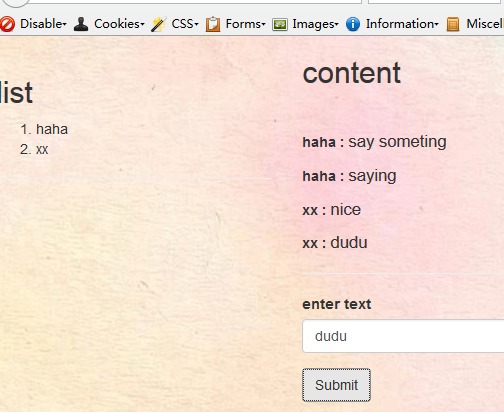
左侧是在线的用户列表, 右侧是聊天的内容, 内容的格式为 “作者 : 内容”;
点击button可以发布聊天信息;
使用的是spring搭建的框架,基于tomcat的服务器;
web.xml的配置如下:
<?xml version="1.0" encoding="UTF-8"?>
<web-app version="3.0"
xmlns="http://java.sun.com/xml/ns/javaee"
xmlns:xsi="http://www.w3.org/2001/XMLSchema-instance"
xsi:schemaLocation="http://java.sun.com/xml/ns/javaee
http://java.sun.com/xml/ns/javaee/web-app_3_0.xsd">
<display-name></display-name>
<welcome-file-list>
<welcome-file>index.htm</welcome-file>
</welcome-file-list> <servlet>
<servlet-name>test</servlet-name>
<servlet-class>org.springframework.web.servlet.DispatcherServlet</servlet-class>
<load-on-startup>1</load-on-startup>
</servlet> <servlet-mapping>
<servlet-name>test</servlet-name>
<url-pattern>*.htm</url-pattern>
</servlet-mapping> <listener>
<listener-class>org.springframework.web.context.ContextLoaderListener</listener-class>
</listener> <filter>
<filter-name>CharacterEncodingFilter</filter-name>
<filter-class>com.nono.Filter.CharacterEncodingFilter</filter-class>
<init-param>
<param-name>encoding</param-name>
<param-value>UTF-8</param-value>
</init-param>
</filter> <filter>
<filter-name>SecurityServlet</filter-name>
<filter-class>com.nono.SecurityServlet</filter-class>
</filter>
<filter-mapping>
<filter-name>SecurityServlet</filter-name>
<url-pattern>*.htm</url-pattern>
</filter-mapping> <!--
使用Spring中的过滤器解决在请求和应答中的中文乱码问题
<filter>
<filter-name>characterEncodingFilter</filter-name>
<filter-class>org.springframework.web.filter.CharacterEncodingFilter</filter-class>
<init-param>
<param-name>encoding</param-name>
<param-value>utf-8</param-value>
</init-param>
<init-param>
强制转换编码(request和response均适用)
<param-name>ForceEncoding</param-name>
<param-value>true</param-value>
</init-param>
</filter>
--> <context-param>
<param-name>
contextConfigLocation
</param-name>
<param-value>
/WEB-INF/test-servlet.xml
</param-value>
</context-param>
</web-app>
conteConfigLocation的配置为:
<?xml version="1.0" encoding="UTF-8" ?>
<beans xmlns="http://www.springframework.org/schema/beans"
xmlns:xsi="http://www.w3.org/2001/XMLSchema-instance" xmlns:p="http://www.springframework.org/schema/p"
xmlns:context="http://www.springframework.org/schema/context"
xmlns:aop="http://www.springframework.org/schema/aop"
xmlns:tx="http://www.springframework.org/schema/tx"
xmlns:mvc="http://www.springframework.org/schema/mvc"
xmlns:task="http://www.springframework.org/schema/task"
xsi:schemaLocation="http://www.springframework.org/schema/beans
http://www.springframework.org/schema/beans/spring-beans-3.0.xsd
http://www.springframework.org/schema/context
http://www.springframework.org/schema/context/spring-context-3.0.xsd
http://www.springframework.org/schema/tx
http://www.springframework.org/schema/tx/spring-tx-3.0.xsd
http://www.springframework.org/schema/aop
http://www.springframework.org/schema/aop/spring-aop-3.0.xsd
http://www.springframework.org/schema/mvc
http://www.springframework.org/schema/mvc/spring-mvc-3.0.xsd
http://www.springframework.org/schema/task
http://www.springframework.org/schema/task/spring-task-3.0.xsd"> <context:annotation-config> </context:annotation-config>
<context:component-scan base-package="com.nono" > </context:component-scan> <bean id="viewResolver" class="org.springframework.web.servlet.view.InternalResourceViewResolver">
<property name="suffix">
<value>.jsp</value>
</property>
</bean>
</beans>
整个项目的结构为一个主路由, 四个po层, 两个过滤器:

界面的用户列表和用户内容列表用了ajax刷新, 感觉不错的说:
<!--
修改pageEncoding为 utf-8
-->
<%@ page language="java" import="java.util.*" pageEncoding="utf-8"%>
<%
String path = request.getContextPath();
String basePath = request.getScheme()+"://"+request.getServerName()+":"+request.getServerPort()+path+"/";
%> <!DOCTYPE HTML PUBLIC "-//W3C//DTD HTML 4.01 Transitional//EN">
<html>
<head>
<base href="<%=basePath%>"> <title>login</title>
<meta charset="utf-8">
<link href="http://cdn.bootcss.com/bootstrap/3.3.5/css/bootstrap.min.css" rel="stylesheet">
<script src="http://cdn.bootcss.com/jquery/1.9.0/jquery.js"></script>
</head>
<style>
html,body,.bg{
height:100%;
}
.bg{
background:url(imgs/bg.jpeg);
}
</style>
<body>
<div class="container-fuild bg">
<div class="row">
<div class="col-sm-4">
<div class="page-header">
<h2>
list
</h2>
<ol id="list">
<li>name</li>
<li>name</li>
<li>name</li>
<li>name</li>
</ol>
</div>
</div>
<div class="col-sm-8">
<h2>
content
</h2>
<div id="con" class="page-header">
<p>
<b>haha:</b>
<big>
say someting
</big>
</p>
<p>
<b>haha:</b>
<big>
say someting
</big>
</p>
</div>
<form>
<div class="form-group">
<label for="text">enter text</label>
<input type="text" id="answer" class="form-control" id="text" placeholder="text">
</div>
<button type="button" id="sb" class="btn btn-default">Submit</button>
</form>
</div>
</div>
</div>
<script>
$("#sb").click(function() {
$.post("chat.htm", "content="+ $("#answer").val(), function(data) {
console.log(data);
});
}); function Get(url , el, fn) {
this.post = function() {
$.post(url, function(data) {
data = JSON.parse(data);
var html = "";
$.each(data,function(i, e) {
html += fn(i,e);
});
$(el).html( html );
});
};
}; (function() { var list = new Get("getList.htm", "#list", function(i, e) {
return "<li>" + e.name + "</li>";
}); var content = new Get("getContent.htm", "#con", function(i, e) {
return "<p><b>"+ e.name +" : </b><big>"+ e.content +"</big></p>";
}); setInterval(function() {
list.post();
content.post();
},1000); })();
</script>
</body>
</html>
权限控制的话我们可以用到fileter:
package com.nono; import java.io.IOException;
import javax.servlet.Filter;
import javax.servlet.FilterChain;
import javax.servlet.FilterConfig;
import javax.servlet.ServletException;
import javax.servlet.ServletRequest;
import javax.servlet.ServletResponse;
import javax.servlet.http.HttpServlet;
import javax.servlet.http.HttpServletRequest;
import javax.servlet.http.HttpServletResponse;
import javax.servlet.http.HttpSession; import com.nono.po.User; public class SecurityServlet extends HttpServlet implements Filter {
private static final long serialVersionUID = 1L; public void doFilter(ServletRequest arg0, ServletResponse arg1, FilterChain arg2) throws IOException, ServletException {
HttpServletRequest request=(HttpServletRequest)arg0;
HttpServletResponse response =(HttpServletResponse) arg1;
HttpSession session = request.getSession();
User user = (User) session.getAttribute("user");
String url=request.getRequestURI();
//如果用户信息不是空的, 或者要访问的是登陆的界面(get,post的方式包含了login字符串);
if( user!=null || url.indexOf("login")>-1 ) {
arg2.doFilter(arg0, arg1);
return;
}else{
//余下的全跳到登陆界面
response.sendRedirect(request.getContextPath() + "/login.htm");
return;
}
}
public void init(FilterConfig arg0) throws ServletException {
} }
路由控制和服务放到了一起, 因为权限控制使用过滤器处理, 所以在路由里面我们就不用关心用户的消息, 只要处理业务逻辑就好了:
package com.nono.Controller; import java.util.ArrayList;
import java.util.HashMap;
import java.util.Vector; import javax.jms.Session;
import javax.print.DocFlavor.STRING;
import javax.print.attribute.HashAttributeSet;
import javax.servlet.http.HttpServletRequest;
import javax.servlet.http.HttpServletResponse;
import javax.servlet.http.HttpSession; import net.sf.json.JSONArray; import org.omg.CORBA.PUBLIC_MEMBER;
import org.springframework.beans.factory.annotation.Autowired;
import org.springframework.stereotype.Controller;
import org.springframework.web.bind.annotation.RequestMapping;
import org.springframework.web.bind.annotation.RequestMethod;
import org.springframework.web.bind.annotation.ResponseBody; import com.nono.po.Content;
import com.nono.po.Contents;
import com.nono.po.User;
import com.nono.po.Users; @Controller
public class MainController {
//用户和用户组;
@Autowired
Users users; @Autowired
Contents contents; @RequestMapping(value="login", method=RequestMethod.GET)
public String login (HttpServletRequest request) {
return "login";
} @RequestMapping(value="login", method=RequestMethod.POST)
public String loginPOST ( HttpServletRequest request, HttpServletResponse response ) { String string = "login";
String name = (String) request.getParameter("name");
Boolean flag = true;
//如果名字不是空的话;
if( !name.equals("") ) {
Vector vector = users.getList();
for(int i=0; i< vector.size(); i++) {
User user = (User) vector.elementAt(i);
if( user.getName().equals( name ) ) {
flag = false;
};
};
}; //用户名不存在
if( flag ) {
User user = new User();
user.setName( name );
HttpSession session = request.getSession(true);
//设置Session的过期时间为10分钟
session.setMaxInactiveInterval(600);
//设置seesion中的用户信息;
session.setAttribute("user", user);
//添加用户;
users.addUser( user ); //加入的提示;
Content content = new Content();
content.setName( name );
content.setContent( "enter the chat room!" );
contents.addContent( content ); string = "chat";
return string;
}else{
//用户名已经存在
request.setAttribute("info", "用户名已经存在1");
string = "login";
return string;
}
} @RequestMapping(value="chat", method=RequestMethod.GET)
public String main (HttpServletRequest request) {
String string = "chat";
return string;
} @RequestMapping(value="chat", method=RequestMethod.POST)
@ResponseBody
public String chat(HttpServletRequest request) {
String string = (String) request.getParameter("content");
HttpSession session = request.getSession();
//设置seesion中的用户信息;
User user = (User) session.getAttribute("user");
String name = user.getName();
Content content = new Content();
content.setName( name );
content.setContent( string );
contents.addContent( content );
return "true";
} @RequestMapping(value="getList", method=RequestMethod.POST, produces = "text/html;charset=UTF-8")
@ResponseBody
public String getList( HttpServletRequest request) {
return JSONArray.fromObject( users.getList() ).toString();
} @RequestMapping(value="getContent", method=RequestMethod.POST, produces = "text/html;charset=UTF-8")
@ResponseBody
public String getArrayList() {
ArrayList list = (ArrayList) contents.getContents();
ArrayList result = new ArrayList();
for( int i= 0; i< list.size(); i++ ) {
HashMap<String,String> hashMap = new HashMap();
hashMap.put("name", ((Content)list.get(i)).getName());
hashMap.put("content", ((Content)list.get(i)).getContent());
result.add( hashMap );
};
return JSONArray.fromObject( result ).toString();
} }
有哪位大神告诉我为什么中文各种乱码, 在界面中的utf-8也设置, @ResponseBody的也设置了, 还是乱码, encodeURIComponent过的也是乱码, 坑爹啊;
作者: NONO
出处:http://www.cnblogs.com/diligenceday/
QQ:287101329
javaweb写的在线聊天应用的更多相关文章
- 三分钟搭建websocket实时在线聊天,项目经理也不敢这么写
我们先看一下下面这张图: 可以看到这是一个简易的聊天室,两个窗口的消息是实时发送与接收的,这个主要就是用我们今天要讲的websocket实现的. websocket是什么? websocket是一种网 ...
- 在线聊天室的实现(1)--websocket协议和javascript版的api
前言: 大家刚学socket编程的时候, 往往以聊天室作为学习DEMO, 实现简单且上手容易. 该Demo被不同语言实现和演绎, 网上相关资料亦不胜枚举. 以至于很多技术书籍在讲解网络相关的编程时, ...
- 百度前端面试题-类似slack的在线聊天室
别人国庆出去玩,我在家写代码的感觉也是很不错哒. 首先介绍一下技术架构吧! 使用了js框架:FFF,zepto,jquery,md5.min.js 前端框架:Bootstrap 后端:野狗,部分PHP ...
- java Socket实现简单在线聊天(二)
接<java Socket实现简单在线聊天(一)>,在单客户端连接的基础上,这里第二步需要实现多客户端的连接,也就需要使用到线程.每当有一个新的客户端连接上来,服务端便需要新启动一个线程进 ...
- Python进阶开发之网络编程,socket实现在线聊天机器人
系列文章 √第一章 元类编程,已完成 ; √第二章 网络编程,已完成 ; 本文目录 什么是socket?创建socket客户端创建socket服务端socket工作流程图解socket公共函数汇总实战 ...
- Spring Websocket实现简易在线聊天功能
针对Spring Websocket的实现,我参照了其他博主的文章https://www.cnblogs.com/leechenxiang/p/5306372.html 下面直接给出实现: 一.引入相 ...
- AngularJS+Node.js+socket.io 开发在线聊天室
所有文章搬运自我的个人主页:sheilasun.me 不得不说,上手AngularJS比我想象得难多了,把官网提供的PhoneCat例子看完,又跑到慕课网把大漠穷秋的AngularJS实战系列看了一遍 ...
- Go语言实践_实现一(服务器端)对多(客户端)在线聊天室
一.目的 运用Go语言中的goroutine和通道实现一个简单的一个服务器端对多个客户端的在线聊天 软件环境:Goland,Go1.9 代码仓库链接 二.设计思路 与一对一的设计思路类似,就是加了个线 ...
- SignalR实现在线聊天室功能
一.在线聊天室 1.新建解决方案 SignalROnlineChatDemo 2.新建MVC项目 SignalROnlineChatDemo.Web (无身份验证) 3.安装SignalR PM> ...
随机推荐
- BestCoder Round #87 1003 LCIS[序列DP]
LCIS Accepts: 109 Submissions: 775 Time Limit: 4000/2000 MS (Java/Others) Memory Limit: 65536/65 ...
- CF 676B Pyramid of Glasses[模拟]
B. Pyramid of Glasses time limit per test 1 second memory limit per test 256 megabytes input standar ...
- POJ3187Backward Digit Sums[杨辉三角]
Backward Digit Sums Time Limit: 1000MS Memory Limit: 65536K Total Submissions: 6350 Accepted: 36 ...
- openjudge6047分蛋糕[DP]
描述 有一块矩形大蛋糕,长和宽分别是整数w .h.现要将其切成m块小蛋糕,每个小蛋糕都必须是矩形.且长和宽均为整数.切蛋糕时,每次切一块蛋糕,将其分成两个矩形蛋糕.请计算:最后得到的m块小蛋糕中,最大 ...
- 怎么修改windows命令行字体大小
打开命令行窗口: 在标题栏处右键单击-->属性,然后更改即可
- IT菜鸟的第一天
小弟愚钝,被别人影响,打算入IT行业试试水的深浅,俗话说技不压身,多会一种就多一条路子,抱着这种求知的心态我就开始的我在汉企的IT生涯! 第一天无非就是简介,对IT行业的介绍,反正听得我挺懵的,不过介 ...
- [No000057]一个人默默背单词,小心被传染哦
不日凛冬将至,全国各地,已有多名少侠因季节变化,出现了不同程度的四肢不勤.bd不分的症状.具体表现为—— 包大人在此高能预警:不想背单词,有可能你已经被传染了. 好好的,怎么突然不想背单词了 哈佛医学 ...
- c#匿名类,匿名对象
何谓匿名类,其实本质和普通定义的类一样,只不过是由系统的编译器来完成的,首先举个例子. 一般情况 //声明一个类,包含贴别多的字段 public class Person() { public str ...
- sublime和python
<转载> 使用 Sublime 工具时报Decode error - output not utf-8解决办法 打开Python.sublime-build文件,并添加"en ...
- windows和ubuntu下gif动态图片的制作
现在社交软件中, 各种各样的动图为大家交流很大的乐趣. Gif图片比视频小, 比静态JPG图片形象生动, 更适用于产品展示和步骤演示等. 这里简单介绍一下在window系统和ubuntu系统下gif ...
