centos 7.0 修改ssh默认连接22端口 和 添加防火墙firewalld 通过端口
首先 先做的就是 修改ssh的默认端口22
需要修改文件
/etc/ssh/sshd_config
使用命令
vi /etc/ssh/sshd_config
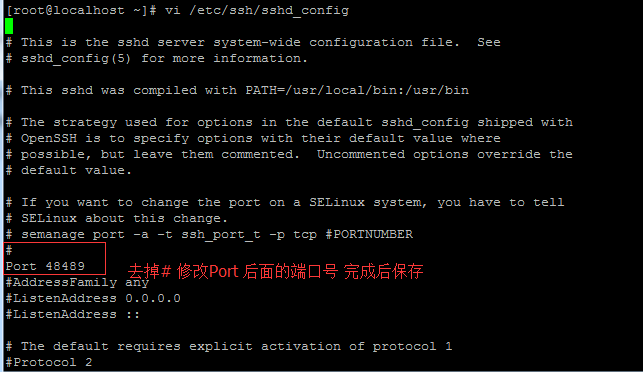
[root@localhost ~]# vi /etc/ssh/sshd_config
# $OpenBSD: sshd_config,v 1.90 2013/05/16 04:09:14 dtucker Exp $ # This is the sshd server system-wide configuration file. See
# sshd_config(5) for more information. # This sshd was compiled with PATH=/usr/local/bin:/usr/bin # The strategy used for options in the default sshd_config shipped with
# OpenSSH is to specify options with their default value where
# possible, but leave them commented. Uncommented options override the
# default value. # If you want to change the port on a SELinux system, you have to tell
# SELinux about this change.
# semanage port -a -t ssh_port_t -p tcp #PORTNUMBER
#
Port 48489
#AddressFamily any
#ListenAddress 0.0.0.0
#ListenAddress :: # The default requires explicit activation of protocol 1
#Protocol 2 # HostKey for protocol version 1
#HostKey /etc/ssh/ssh_host_key
# HostKeys for protocol version 2
HostKey /etc/ssh/ssh_host_rsa_key
#HostKey /etc/ssh/ssh_host_dsa_key
HostKey /etc/ssh/ssh_host_ecdsa_key # Lifetime and size of ephemeral version 1 server key
#KeyRegenerationInterval 1h
#ServerKeyBits 1024 # Ciphers and keying
#RekeyLimit default none # Logging
# obsoletes QuietMode and FascistLogging
#SyslogFacility AUTH
SyslogFacility AUTHPRIV
#LogLevel INFO # Authentication: #LoginGraceTime 2m
#PermitRootLogin yes
#StrictModes yes
#MaxAuthTries 6
#MaxSessions 10 #RSAAuthentication yes
#PubkeyAuthentication yes # The default is to check both .ssh/authorized_keys and .ssh/authorized_keys2
# but this is overridden so installations will only check .ssh/authorized_keys
AuthorizedKeysFile .ssh/authorized_keys #AuthorizedPrincipalsFile none #AuthorizedKeysCommand none
先做就完成了 端口的修改 然后就需要让防火墙通过这个端口
具体操作 就是 按 I 键,进入插入编辑,找到Port前面的#去掉 ,改成自己需要的端口号
centos 7 默认使用的 是 firewalld 所以先看看是否运行
firewall-cmd --state
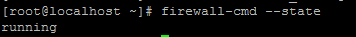
然后看下 先做默认通过的端口都有哪些
查看端口 规则
firewall-cmd --permanent --list-port

刚才测试 添加了 端口 现在删除这个端口 参数--permanent 是永久配置 机子重启依然有效
删除端口
firewall-cmd --permanent --remove-port=48489/tcp
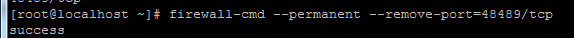
添加端口 到防火墙例外
firewall-cmd --permanent --zone=public --add-port=48489/tcp
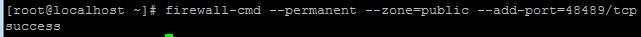
然后通过putty ssh连接软件链接一下就好了~
firewalld 参考资料
http://blog.csdn.net/smstong/article/details/39317277
centos 7.0 修改ssh默认连接22端口 和 添加防火墙firewalld 通过端口的更多相关文章
- CentOS 6.0修改ssh远程连接端口
转自:系统运维 » CentOS 6.0修改ssh远程连接端口 实现目的:把ssh默认远程连接端口修改为2222 方法如下: 1.编辑防火墙配置:vi /etc/sysconfig/iptables ...
- CentOS 7.0 更改SSH 远程连接 端口号
许多学习过redhat 7的同学们,在使用centos的时候总会遇到一些问题,因为centos在安装时会默认开启一些服务,今天我们就来更改下centos 7.0的SSH端口. 操作步骤: 远程登录到c ...
- centos 5.11修改ssh默认端口号
查看下服务器端口号范围: # sysctl -a|grep ip_local_port_range net.ipv4.ip_local_port_range = 32768 61000 新 ...
- RHEL7 修改SSH默认端口及修改SELinux运行状态
RHEL7安装后,默认开启SSH服务以便远程配置,但默认端口22并不安全,一般不建议使用默认端口,那就修改SSH默认端口.在sshd_config里面的修改RHEL7.0上修改和7.0以下类似,但要注 ...
- CentOS7修改SSH远程连接端口
CentOS7修改SSH远程连接端口
- Linux Centos 6.9中SSH默认端口修改的坑
关于Linux Centos6.5的SSH默认端口修改的博客有一大堆,我在这里就不啰嗦了,但是面对Centos 6.9,就会发现有一个巨坑: 修改iptables之后执行下面的命令后: # servi ...
- LINUX 修改SSH默认22端口的方法
首先修改配置文件 vi /etc/ssh/sshd_config 找到#Port 22一段,这里是标识默认使用22端口,修改为如下: Port 22 Port 50000 然后保存退出 执行/etc/ ...
- CentOs 6.5设置使用私钥登录关闭ssh的密码登录修改ssh默认端口
使用SecureCRT工具创建RSA公钥和私钥 [选项]=>[会话选项] 然后在弹出对话框中选择[公钥]然后点击[属性]: 在弹出窗口中选中[使用会话公钥设置],点击[创建身份文件]按钮: 然后 ...
- centos修改ssh默认端口号的方法
修改/etc/ssh/sshd_config配置文件(注意:这里是sshd_config,而不是ssh_config) vi /etc/ssh/sshd_config 在sshd_config文件中添 ...
随机推荐
- 树分治 poj 1741
n k n个节点的一棵树 k是距离 求树上有几对点距离<=k; #include<stdio.h> #include<string.h> #include<algo ...
- perl split 的一种特殊用法
参考 http://blog.chinaunix.net/uid-1919528-id-2792055.html split 函数的正规语法应该是: split /PATTERN/, EXPR 而使用 ...
- linux 下更改 blast+ version
to 2.2.30 cd /usr/bin sudo su mv blastdb_aliastool blastdb_aliastool_2.25 mv blastdbcheck blastdbche ...
- 又爱又恨系列之枚举enum
其实枚举挺简单的,只不过以前没好好学,所以不知道这个东西,恩,现在梳理一下 整体而言,首先枚举是一个数据类型,这个数据类型和结构体有点像 可以分为三个层次 1.枚举数据类型定义 第一种:enum 枚举 ...
- BZOJ 4551: [Tjoi2016&Heoi2016]树
4551: [Tjoi2016&Heoi2016]树 Time Limit: 20 Sec Memory Limit: 128 MBSubmit: 748 Solved: 394[Subm ...
- 【caffe】执行训练
@tags caffe 训练 是在windows平台上. 主要是使用/caffe.exe,配合动作参数train,以及指定solver文件.e.g.: cd %caffe_root% %caffe_b ...
- 【BZOJ-2937】建造酿酒厂 前缀和 + 展环为链 + 乱搞
2937: [Poi2000]建造酿酒厂 Time Limit: 1 Sec Memory Limit: 128 MBSubmit: 70 Solved: 24[Submit][Status][D ...
- ubuntu 设置 NAT 转发
针对需求: 嵌入式开发中,经常使用板子和笔记本通过网线直连,如果需要板子连接到外网,就比较尴尬. 最简单方法,可以把板子接到局域网内,我们的笔记本通过局域网交换机连接到板子,可是,这样要很多修改 IP ...
- lua中的table、stack和registery
ok,前面准备给一个dll写wrapper,写了篇日志,看似写的比较明白了,但是其实有很多米有弄明白的.比如PIL中使用的element,key,tname,field这些,还是比较容易混淆的.今天正 ...
- Zabbix网络自动发现规则和自动添加hosts及link模板
Version: zabbix 3.0 一.配置网络发现规则 Device uniqueness criteria:选择主机名作为唯一标识(Configuation Hosts中显示的NAME) 二. ...
