Newtonsoft.Json之JArray, JObject, JPropertyJValue
JObject staff = new JObject();
staff.Add(new JProperty("Name", "Jack"));
staff.Add(new JProperty("Age", 33));
staff.Add(new JProperty("Department", "Personnel Department"));
staff.Add(new JProperty("Leader", new JObject(new JProperty("Name", "Tom"), new JProperty("Age", 44), new JProperty("Department", "Personnel Department"))));
Console.WriteLine(staff.ToString());

JArray arr = new JArray();
arr.Add(new JValue(1));
arr.Add(new JValue(2));
arr.Add(new JValue(3));
Console.WriteLine(arr.ToString());
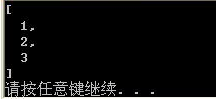
string json = "{\"Name\" : \"Jack\", \"Age\" : 34, \"Colleagues\" : [{\"Name\" : \"Tom\" , \"Age\":44},{\"Name\" : \"Abel\",\"Age\":29}] }";
获取该员工的姓名
//将json转换为JObject
JObject jObj = JObject.Parse(json);
//通过属性名或者索引来访问,仅仅是自己的属性名,而不是所有的
JToken ageToken = jObj["Age"];
Console.WriteLine(ageToken.ToString());
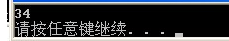
获取该员工同事的所有姓名
//将json转换为JObject
JObject jObj = JObject.Parse(json);
var names=from staff in jObj["Colleagues"].Children()
select (string)staff["Name"];
foreach (var name in names)
Console.WriteLine(name);
"Children()"可以返回所有数组中的对象
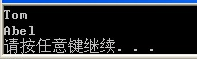
现在我们发现获取的json字符串中Jack的年龄应该为35
//将json转换为JObject
JObject jObj = JObject.Parse(json);
jObj["Age"] = 35;
Console.WriteLine(jObj.ToString());
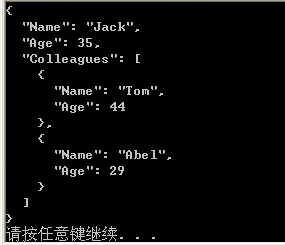
现在我们发现Jack的同事Tom的年龄错了,应该为45
//将json转换为JObject
JObject jObj = JObject.Parse(json);
JToken colleagues = jObj["Colleagues"];
colleagues[0]["Age"] = 45;
jObj["Colleagues"] = colleagues;//修改后,再赋给对象
Console.WriteLine(jObj.ToString());
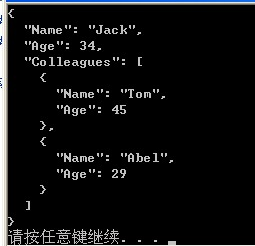
删除
①现在我们想删除Jack的同事
JObject jObj = JObject.Parse(json);
jObj.Remove("Colleagues");//跟的是属性名称
Console.WriteLine(jObj.ToString());
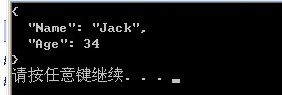
现在我们发现Abel不是Jack的同事,要求从中删除
JObject jObj = JObject.Parse(json);
jObj["Colleagues"][1].Remove();
Console.WriteLine(jObj.ToString());

我们发现Jack的信息中少了部门信息,要求我们必须添加在Age的后面
//将json转换为JObject
JObject jObj = JObject.Parse(json);
jObj["Age"].Parent.AddAfterSelf(new JProperty("Department", "Personnel Department"));
Console.WriteLine(jObj.ToString());
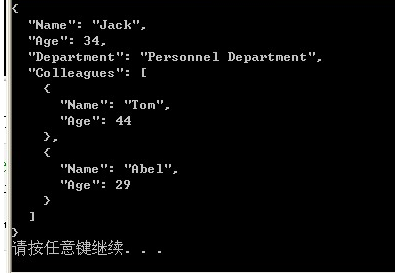
现在我们又发现,Jack公司来了一个新同事Linda
//将json转换为JObject
JObject jObj = JObject.Parse(json);
JObject linda = new JObject(new JProperty("Name", "Linda"), new JProperty("Age", "23"));
jObj["Colleagues"].Last.AddAfterSelf(linda);
Console.WriteLine(jObj.ToString());
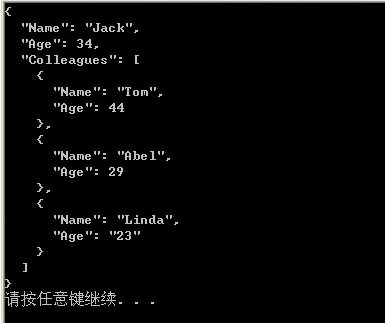
使用函数SelectToken可以简化查询语句,具体:
①利用SelectToken来查询名称
JObject jObj = JObject.Parse(json);
JToken name = jObj.SelectToken("Name");
Console.WriteLine(name.ToString());

②利用SelectToken来查询所有同事的名字
JObject jObj = JObject.Parse(json);
var names = jObj.SelectToken("Colleagues").Select(p => p["Name"]).ToList();
foreach (var name in names)
Console.WriteLine(name.ToString());
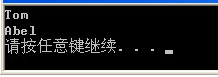
查询最后一名同事的年龄
//将json转换为JObject
JObject jObj = JObject.Parse(json);
var age = jObj.SelectToken("Colleagues[1].Age");
Console.WriteLine(age.ToString());
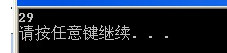
定义一个错误提示:
JObject errors = new JObject();
if (productName.Length <= 0)
{
errors.Add("ProductName", new JValue("该输入项为必输项"));
}
//获取json里的值
string jsonStr = "";//Json Str字符串
JToken json = JToken.Parse(jsonStr);//转化为JToken(JObject基类)
string xx = json.Value<string>("xx");//获取Json里xx键的值
JToken arr = json["arr"];//获取Json里的数组 {arr:[{yy:1,zz:2},{yy:3,zz:4}]}
foreach (JToken baseJ in arr)//遍历数组
{
int yy = baseJ.Value<int>("yy");
}
string yy1 = json["arr"][].Value<string>("yy");//也可以酱紫,多层的获取
string yy2 = json["arr"][]["yy"] != null ? json["arr"][]["yy"].ToString() : "";//这个和上面句等价,不要直接ToString,容易报错
JToken.ToObject Method
Overload List Name Description
Public method ToObject<T>() Creates an instance of the specified .NET type from the JToken.
Public method ToObject(Type) Creates an instance of the specified .NET type from the JToken.
Public method ToObject<T>(JsonSerializer) Creates an instance of the specified .NET type from the JToken using the specified JsonSerializer.
Public method ToObject(Type, JsonSerializer) Creates an instance of the specified .NET type from the JToken using the specified JsonSerializer.
http://www.cnblogs.com/usharei/archive/2012/04/24/2467578.html
Newtonsoft.Json之JArray, JObject, JPropertyJValue的更多相关文章
- Newtonsoft.Json之JArray, JObject, JProperty,JValue
JObject staff = new JObject(); staff.Add(new JProperty("Name", "Jack")); staff.A ...
- 使用Newtonsoft.Json.dll(JSON.NET)动态解析JSON、.net 的json的序列化与反序列化(一)
在开发中,我非常喜欢动态语言和匿名对象带来的方便,JSON.NET具有动态序列化和反序列化任意JSON内容的能力,不必将它映射到具体的强类型对象,它可以处理不确定的类型(集合.字典.动态对象和匿名对象 ...
- Newtonsoft.Json解析json字符串和写json字符串
写: StringWriter sw = new StringWriter(); JsonWriter writer = new JsonWriter(sw); //如果报错则使用JsonWriter ...
- Newtonsoft.Json读取txt文件中json数据并存到SQL service 数据库!
using System; using System.Collections.Generic; using System.Text; using System.IO; using Newtonsoft ...
- Newtonsoft.Json解析数组
以下是解析json数组: var jsonInfo=[{"name":"abc","id":"1","coun ...
- C#利用newtonsoft.json读取.so配置文件内容
今天花 了点时间来使用 C#读取json文件 ,文件后缀为 .so文件 ,也是基于文件流的形式 获取 对象 ,然后解析; 之所以尝试 使用 json读取 ,是因为其配置文件的格式 更为友好 和方便,直 ...
- 遍历Newtonsoft.Json.Linq.JObject
JObject 遍历: 引用命名空间:using Newtonsoft.Json.Linq; JObject _jObject = JObject.Parse("{'ID':'001','M ...
- C# Newtonsoft.Json JObject移除属性,在序列化时忽略
原文 C# Newtonsoft.Json JObject移除属性,在序列化时忽略 一.针对 单个 对象移除属性,序列化时忽略处理 JObject实例的 Remove() 方法,可以在 指定序列化时移 ...
- C# Newtonsoft.Json JObject 操作
C# Newtonsoft.Json JObject 操作举例 JArray j = new JArray(); JObject obj = new JObject( ") ); JObje ...
随机推荐
- 图片延迟加载(lazyload)的实现原理
此前在浏览一些网站的时候,发现他们网站的图片都是你“鼠标”滚到哪,图片才会加载显示.当时觉得好神奇,怎么会这么“跟手”呢. 核心原理是: 1 设置一个定时器,计算每张图片是否会随着滚动条的滚动,而出现 ...
- 20150912华为机考1之"输入一个字符串,将其中出现次数最多的字符输出"
不吐槽华为的服务器了,直接上正文 输入:字符串(英文字母),长度不超过128 输出:出现频率最高的字母 思路写在注释文档 /* Input a string * Output the most fre ...
- STL的erase()陷阱-迭代器失效总结
下面材料整理自Internet&著作. STL中的容器按存储方式分为两类,一类是按以数组形式存储的容器(如:vector .deque):另一类是以不连续的节点形式存储的容器(如:list.s ...
- Python 基本类型转换
python 有关字符串处理有哪些好用的方法?reverse len 字符串分割,合并?截取?查找? find index join split unicode字符串的表示 ""& ...
- SDRAM总结
使用的流程 W9825G6JH winbond sdram 4M words X 4banks X 16bits=. Accesses to the SDRAM are burst oriented. ...
- 边工作边刷题:70天一遍leetcode: day 85-1
Inorder Successor in BST 要点:这题要注意的是如果不是BST,没法从树结构上从root向那边找p,只能遍历.而根据BST,可以只走正确方向 如果不检查right子树,可以从ro ...
- 【转】Python 列表排序
很多时候,我们需要对List进行排序,Python提供了两个方法 对给定的List L进行排序, 方法1.用List的成员函数sort进行排序 方法2.用built-in函数sorted进行排序(从2 ...
- POJ 2001 Shortest Prefix
字典树基本题. 代码: #include <iostream> #include <cstdio> #include <cstring> #include < ...
- vector中pair的排序方法
直接上代码: bool judge(const pair<int,char> a, const pair<int ,char> b) { return a.first<b ...
- Fitnesse初体验
FitNesse是一套软件开发协作工具 FitNesse是帮助大家加强软件开发过程中的协作的工具.能够让客户.测试人员和开发人员了解软件要做成什么样,帮助建议软件最终是否达到了设计初衷. 什么是Fit ...
