Android——检查网络是否已经链接
新建一个项目testNet
添加一个button
layout.xml:
<RelativeLayout xmlns:android="http://schemas.android.com/apk/res/android"
xmlns:tools="http://schemas.android.com/tools"
android:layout_width="match_parent"
android:layout_height="match_parent"
android:paddingBottom="@dimen/activity_vertical_margin"
android:paddingLeft="@dimen/activity_horizontal_margin"
android:paddingRight="@dimen/activity_horizontal_margin"
android:paddingTop="@dimen/activity_vertical_margin"
tools:context="com.example.testnet.MainActivity" > <TextView
android:layout_width="wrap_content"
android:layout_height="wrap_content"
android:text="@string/hello_world" />
<Button
android:id="@+id/testNetwrkBtn"
android:layout_width="wrap_content"
android:layout_height="wrap_content"
android:layout_below="@+id/textView1"
android:layout_centerHorizontal="true"
android:layout_marginTop="31dp"
android:text="@string/btn_testNet" />
</RelativeLayout>

新建一个外部类,实现接口OnClickListener
Btn1Listener.java:
package com.example.testnet; import android.app.Activity;
import android.content.Context;
import android.net.ConnectivityManager;
import android.net.NetworkInfo;
import android.view.View;
import android.view.View.OnClickListener;
import android.widget.TextView;
import android.widget.Toast; public class Btn1Listener implements OnClickListener {
private Context context;
private TextView tv1;
private ConnectivityManager cm;
public Btn1Listener(Context context) {
this.context = context;
} @Override
public void onClick(View v) {
//把上下文对象转型为Activity
Activity c = ((Activity) context);
//获取文本控件
tv1 = (TextView) c.findViewById(R.id.textView1);
// tv1.setBackgroundColor(0);
try{
//获取网络。。。。
cm = (ConnectivityManager) c.getSystemService(c.CONNECTIVITY_SERVICE);
NetworkInfo info = cm.getActiveNetworkInfo();
if(info == null){
//提示没有网络
tv1.setText(R.string.text_Net1);
tv1.setBackgroundResource(R.color.red);
}else{
tv1.setText(R.string.text_Net0);
tv1.setBackgroundResource(R.color.green);
//不需要提示,继续执行相关的代码
}
}catch(RuntimeException e){
//用户没授权的时候给出提示(由于不知道怎么提示用户授权,只能用Toast了,怪我小白)
Toast.makeText(c, "没有权限,请授权", Toast.LENGTH_SHORT).show();
}
} }
然后在Activity类给button绑定点击事件
package com.example.testnet; import android.app.Activity;
import android.os.Bundle;
import android.view.Menu;
import android.view.MenuItem;
import android.widget.Button; public class MainActivity extends Activity {
private Button btn1;
@Override
protected void onCreate(Bundle savedInstanceState) {
super.onCreate(savedInstanceState);
setContentView(R.layout.activity_main);
btn1 = (Button) findViewById(R.id.testNetwrkBtn);
btn1.setOnClickListener(new Btn1Listener(this));
} @Override
public boolean onCreateOptionsMenu(Menu menu) {
// Inflate the menu; this adds items to the action bar if it is present.
getMenuInflater().inflate(R.menu.main, menu);
return true;
} @Override
public boolean onOptionsItemSelected(MenuItem item) {
// Handle action bar item clicks here. The action bar will
// automatically handle clicks on the Home/Up button, so long
// as you specify a parent activity in AndroidManifest.xml.
int id = item.getItemId();
if (id == R.id.action_settings) {
return true;
}
return super.onOptionsItemSelected(item);
}
}
注意:检查网络链接需要在AndroidManifest.xml中授予相关权限
<?xml version="1.0" encoding="utf-8"?>
<manifest xmlns:android="http://schemas.android.com/apk/res/android"
package="com.example.testnet"
android:versionCode="1"
android:versionName="1.0" >
<!-- 授予局域网权限 -->
<uses-permission android:name="android.permission.ACCESS_NETWORK_STATE" />
<!-- 授予互联网权限 -->
<uses-permission android:name="android.permission.INTERNET"/>
<uses-sdk
android:minSdkVersion="17"
android:targetSdkVersion="20" /> <application
android:allowBackup="true"
android:icon="@drawable/ic_launcher"
android:label="@string/app_name"
android:theme="@style/AppTheme" >
<activity
android:name=".MainActivity"
android:label="@string/app_name" >
<intent-filter>
<action android:name="android.intent.action.MAIN" /> <category android:name="android.intent.category.LAUNCHER" />
</intent-filter>
</activity>
</application> </manifest>
然后就可以运行了:
网络已连接的运行结果:
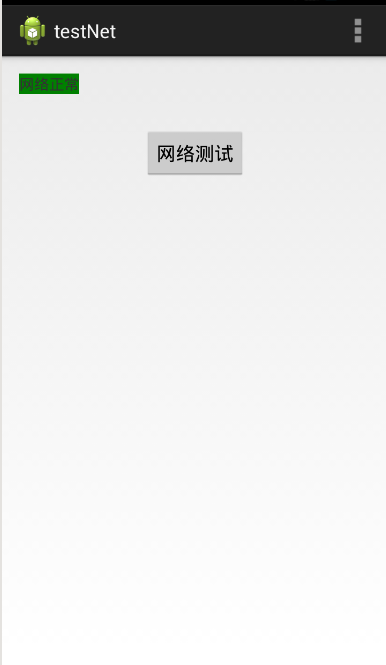
网络未连接的运行结果:

最后是用户没有授权的结果:
由于我的是模拟器,实在找不到怎么取消他的权限,所以我把AndroidManifest.xml的授权注释掉了→_→:
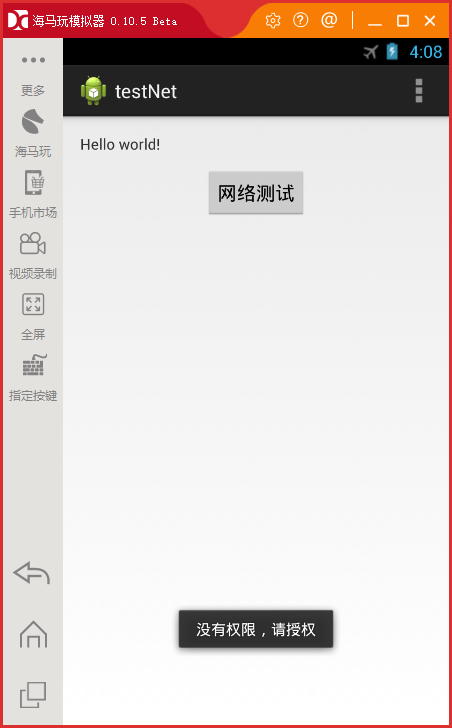
Android——检查网络是否已经链接的更多相关文章
- android检查网络连接状态的变化,无网络时跳转到设置界面
在AndroidManifest.xml中加一个声明<receiver android:name="NetCheckReceiver"> <intent-filt ...
- android 检查网络连接状态实现步骤
获取网络信息需要在AndroidManifest.xml文件中加入相应的权限. <uses-permission android:name="android.permission.AC ...
- android 检查网络是否可用,如果不可用弹出设置,让用户改变
/** * 校验网络,如果没有网络,返回true * * @return boolean */ @Override public boolean hasInternetConnected() { Co ...
- android中 检查网络连接状态的变化,无网络时跳转到设置界面
1:在AndroidManifest.xml中加一个声明 <receiver android:name="NetCheckReceiver"> <inten ...
- 无废话Android之smartimageview使用、android多线程下载、显式意图激活另外一个activity,检查网络是否可用定位到网络的位置、隐式意图激活另外一个activity、隐式意图的配置,自定义隐式意图、在不同activity之间数据传递(5)
1.smartimageview使用 <LinearLayout xmlns:android="http://schemas.android.com/apk/res/android&q ...
- Android 检查手机网络是否可用
添加网络状态权限 <uses-permission android:name="android.permission.ACCESS_NETWORK_STATE"/> 代 ...
- Android中实现进入App之后检查网络状态
1,注册广播,一般使用静动态注册,即当程序退出的时候广播接受者就收不到消息使用方法context.registerReceiver()方法在MainActivity中的OnStart()方法中执行注册 ...
- Android okHttp网络请求之Get/Post请求
前言: 之前项目中一直使用的Xutils开源框架,从xutils 2.1.5版本使用到最近的xutils 3.0,使用起来也是蛮方便的,只不过最近想着完善一下app中使用的开源框架,由于Xutils里 ...
- Android检测网络是否正常代码!
在Android开发中,如果该应用程序需要连接网络请求,那么最好我们先做一个检测网络是否在线的判断,否则程序容易出现卡死或FC等Bug,应该判断如果手机离线则弹出提示让用户检查网络,如果正常则继续执行 ...
随机推荐
- UVa11292
Problem C: The Dragon of Loowater Once upon a time, in the Kingdom of Loowater, a minor nuisance tur ...
- 2014 网选 5012 Dice(bfs模板)
/* 题意:就是给定两个筛子,每个筛子上6个面,每个面的数字属于[1,6], 且互不相同! 问a筛子最少经过按照题目规定的要求转动,达到和b筛子上下左右前后的数字相同! 思路:很直白的bfs,将每一种 ...
- 二项堆(一)之 图文解析 和 C语言的实现
概要 本章介绍二项堆,它和之前所讲的堆(二叉堆.左倾堆.斜堆)一样,也是用于实现优先队列的.和以往一样,本文会先对二项堆的理论知识进行简单介绍,然后给出C语言的实现.后续再分别给出C++和Java版本 ...
- [OpenCV] Feature Extraction
特征检测 特征描述 特征匹配 特征跟踪 “不读白不读,读了还想读” 的一本基础书 低层次特征提取 阈值方法 1. 边缘检测 一阶检测算子 二阶检测算子 相位一致性(频域) 2. 角点检测(局部特征提取 ...
- 剑指架构师系列-Struts2构造函数的循环依赖注入
Struts2可以完成构造函数的循环依赖注入,来看看Struts2的大师们是怎么做到的吧! 首先定义IBlood与BloodImpl类: public interface IBlood { } pub ...
- 链表中倒数第k个结点
题目: 输入一个链表,输出该链表中倒数第k个结点. 思路: 因为是单向链表,如果使用最普通的遍历来解决的话会多出很多不必要的遍历.有一个比较好的解法,设置两个指针两个指针之间差k-1个位置,也就是当后 ...
- Android 学习笔记之Volley(七)实现Json数据加载和解析...
学习内容: 1.使用Volley实现异步加载Json数据... Volley的第二大请求就是通过发送请求异步实现Json数据信息的加载,加载Json数据有两种方式,一种是通过获取Json对象,然后 ...
- [阅读]个人阅读作业week7
People-oriented in Agile People-oriented in Agile One Leader Prepare Good ideas from users People-or ...
- Spring基础—— 泛型依赖注入
一.为了更加快捷的开发,为了更少的配置,特别是针对 Web 环境的开发,从 Spring 4.0 之后,Spring 引入了 泛型依赖注入. 二.泛型依赖注入:子类之间的依赖关系由其父类泛型以及父类之 ...
- Web 前端颜色值--字体--使用,整理整理
做网页时经常挑选不好颜色吧...多看看颜色值,或者自己配吧.... 颜色值 CSS 颜色使用组合了红绿蓝颜色值 (RGB) 的十六进制 (hex) 表示法进行定义.对光源进行设置的最低值可以是 0(十 ...
