JAVAEE——spring01:介绍、搭建、概念、配置详解、属性注入和应用到项目
一、spring介绍
1.三层架构中spring位置
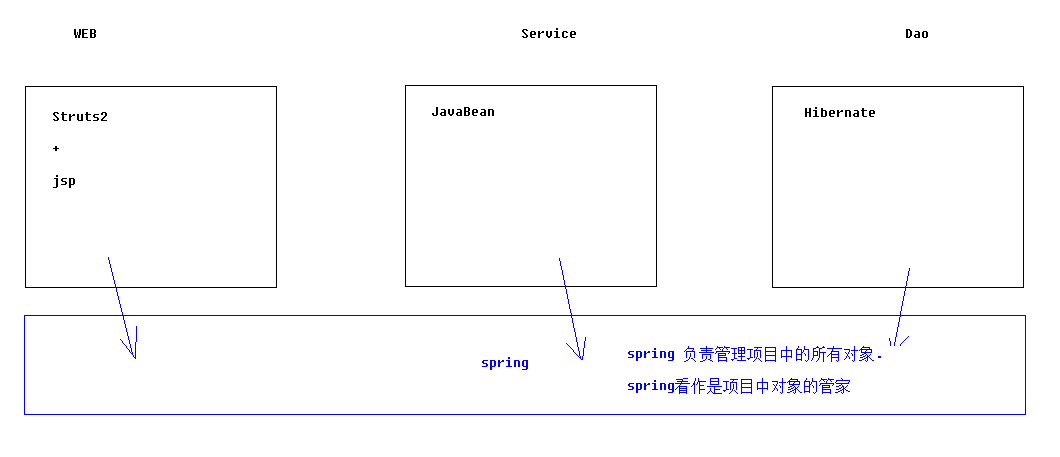
2.spring一站式框架
正是因为spring框架性质是属于容器性质的.
容器中装什么对象就有什么功能.所以可以一站式.
不仅不排斥其他框架,还能帮其他框架管理对象.
aop支持、ioc思想、spring jdbc、aop 事务、junit 测试支持
二、spring搭建
1.导包


日志包:com.springsource.org.apache.commons.logging-1.1.1.jar
可选:com.springsource.org.apache.log4j-1.2.15.jar(老版本要导入的,导入可以保证一定能运行)
2.创建一个对象
public class User {
private String name;
private Integer age;
public String getName() {
return name;
}
public void setName(String name) {
this.name = name;
}
public Integer getAge() {
return age;
}
public void setAge(Integer age) {
this.age = age;
}
}
3.书写配置注册对象到容器
位置任意(建议放到src下)
配置文件名任意(建议applicationContext.xml)
导入约束:
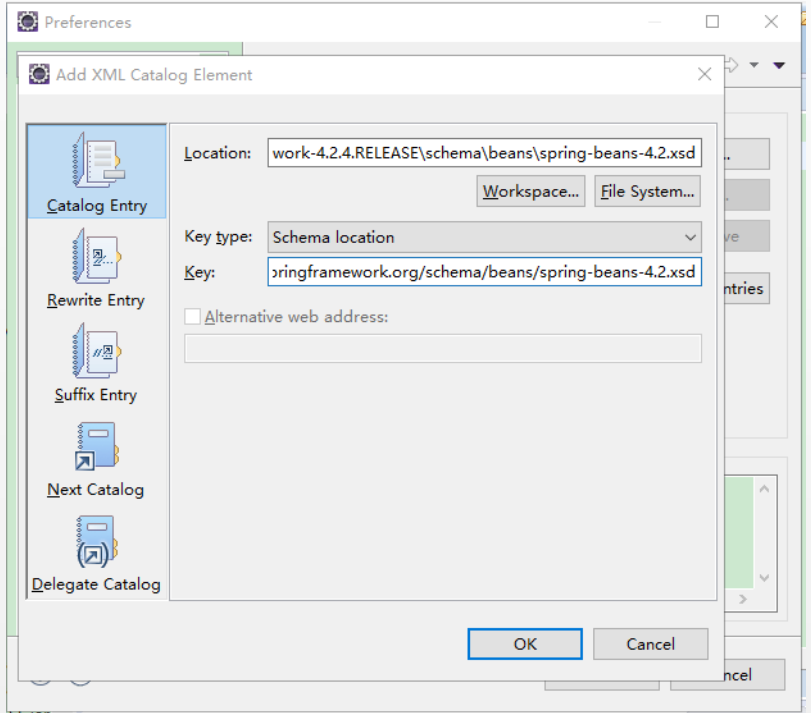
然后编辑applicationContext.xml,加入<beans></beans>后切换带设计视图

进入编辑后点击add,导入xsi

添加完xsi后,再次点击add,指定一个新的命名空间
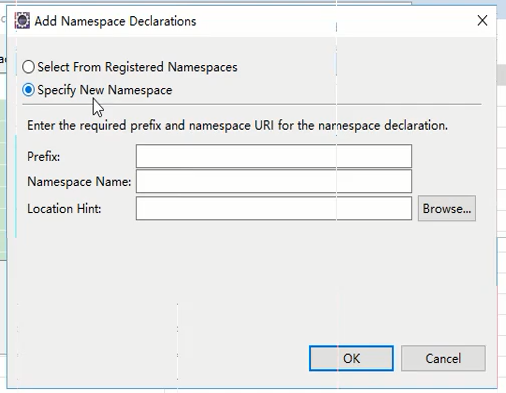
然后选择刚刚导入的xsd
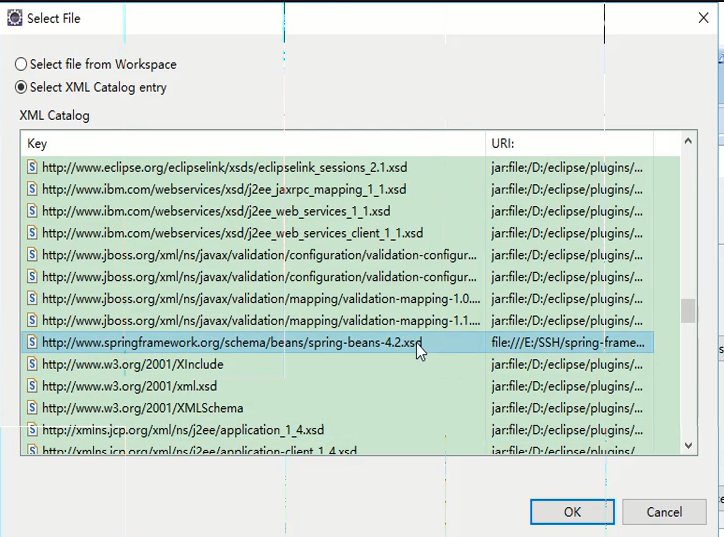
点击OK,回到刚刚的页面,设置命名空间的名字(可以直接复制location Hint的前半段),prefix空着即可
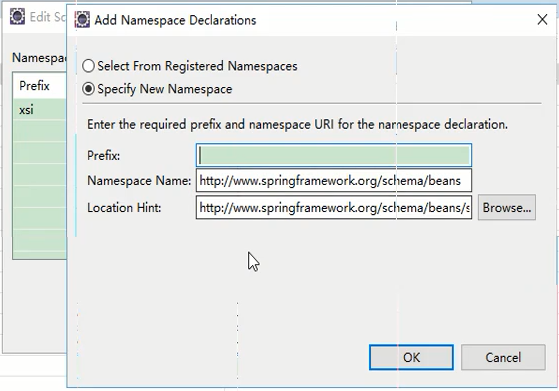
点击OK,显示为下面的界面,就说明导入成功了。
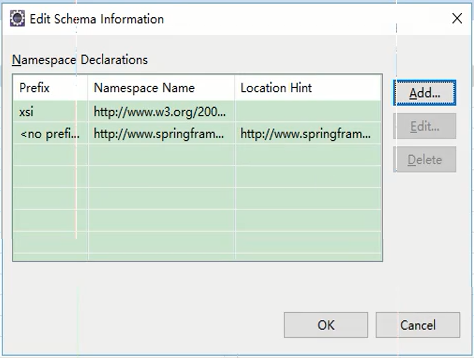
书写applicationContext.xml:
<?xml version="1.0" encoding="UTF-8"?>
<beans xmlns:xsi="http://www.w3.org/2001/XMLSchema-instance" xmlns="http://www.springframework.org/schema/beans" xsi:schemaLocation="http://www.springframework.org/schema/beans http://www.springframework.org/schema/beans/spring-beans-4.2.xsd "> <!-- 将User对象交给spring容器管理 -->
<bean name="user" class="cn.itcast.bean.User" ></bean> </beans>
4.代码测试
@Test
public void fun1(){
//1 创建容器对象
ApplicationContext ac = new ClassPathXmlApplicationContext("applicationContext.xml");
//2 向容器"要"user对象
User u = (User) ac.getBean("user");
//3 打印user对象
System.out.println(u);
}
三、spring概念
1.思想
1.1 ioc
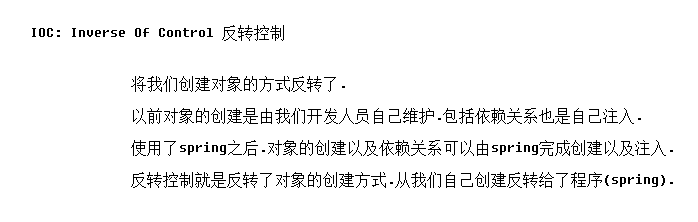
1.2 di
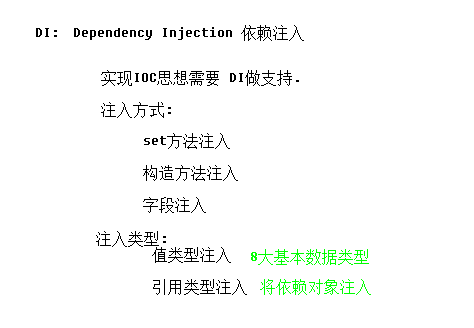
2.applicationContext&BeanFactory
2.1 BeanFactory接口
spring原始接口.针对原始接口的实现类功能较为单一;
BeanFactory接口实现类的容器.特点是每次在获得对象时才会创建对象。
2.2 ApplicationContext
每次容器启动时就会创建容器中配置的所有对象.并提供更多功能。
从类路径下加载配置文件:ClassPathXmlApplicationContext
2.3 结论
结论:web开发中,使用applicationContext. 在资源匮乏的环境可以使用BeanFactory.
四、spring配置详解
1.Bean元素
<!-- 将User对象交给spring容器管理 -->
<!-- Bean元素:使用该元素描述需要spring容器管理的对象
class属性:被管理对象的完整类名.
name属性:给被管理的对象起个名字.获得对象时根据该名称获得对象.
可以重复.可以使用特殊字符.
id属性: 与name属性一模一样.
名称不可重复.不能使用特殊字符.
结论: 尽量使用name属性.
-->
<bean name="user" class="cn.itcast.bean.User" ></bean>
2.Bean元素进阶
2.1 scope属性
singleton(默认值):单例对象.被标识为单例的对象在spring容器中只会存在一个实例
prototype:多例原型.被标识为多例的对象,每次再获得才会创建.每次创建都是新的对象.整合struts2时,ActionBean必须配置为多例的.
request:web环境下.对象与request生命周期一致.
session:web环境下,对象与session生命周期一致.
2.2 生命周期属性
init-method:配置一个方法作为生命周期初始化方法.spring会在对象创建之后立即调用.
destory-method:配置一个方法作为生命周期的销毁方法.spring容器在关闭并销毁所有容器中的对象之前调用.
<bean name="user" class="cn.itcast.bean.User"
init-method="init" destroy-method="destory" ></bean>
3.spring创建对象的方式
<!-- 创建方式1:空参构造创建(重点) -->
<bean name="user" class="cn.itcast.bean.User"
init-method="init" destroy-method="destory" ></bean> <!-- 创建方式2:静态工厂创建 (了解)
调用UserFactory的createUser方法创建名为user2的对象.放入容器
-->
<bean name="user2"
class="cn.itcast.b_create.UserFactory"
factory-method="createUser" ></bean> <!-- 创建方式3:实例工厂创建 (了解)
调用UserFactory对象的createUser2方法创建名为user3的对象.放入容器
-->
<bean name="user3"
factory-bean="userFactory"
factory-method="createUser2" ></bean> <bean name="userFactory"
class="cn.itcast.b_create.UserFactory" ></bean>
4.spring的分模块配置
<!-- 导入其他spring配置文件 -->
<import resource="cn/itcast/b_create/applicationContext.xml"/>
五、spring属性注入
1.注入方式
1.1 set方法注入(重中之重)
<!-- set方式注入: -->
<bean name="user" class="cn.itcast.bean.User" >
<!--值类型注入: 为User对象中名为name的属性注入tom作为值 -->
<property name="name" value="tom" ></property>
<property name="age" value="18" ></property>
<!-- 引用类型注入: 为car属性注入下方配置的car对象 -->
<property name="car" ref="car" ></property>
</bean> <!-- 将car对象配置到容器中 -->
<bean name="car" class="cn.itcast.bean.Car" >
<property name="name" value="兰博基尼" ></property>
<property name="color" value="黄色" ></property>
</bean>
1.2 构造函数注入(重点)
<!-- 构造函数注入 -->
<bean name="user2" class="cn.itcast.bean.User" >
<!-- name属性: 构造函数的参数名 -->
<!-- index属性: 构造函数的参数索引 -->
<!-- type属性: 构造函数的参数类型-->
<constructor-arg name="name" index="0" type="java.lang.Integer" value="999" ></constructor-arg>
<constructor-arg name="car" ref="car" index="1" ></constructor-arg>
</bean>
1.3 p名称空间注入
<!-- p名称空间注入, 走set方法
1.导入P名称空间 xmlns:p="http://www.springframework.org/schema/p"
2.使用p:属性完成注入
|-值类型: p:属性名="值"
|-对象类型: p:属性名-ref="bean名称"
-->
<bean name="user3" class="cn.itcast.bean.User" p:name="jack" p:age="20" p:car-ref="car" >
</bean>
1.4 spel注入
<!--
spel注入: spring Expression Language sping表达式语言
-->
<bean name="user4" class="cn.itcast.bean.User" >
<property name="name" value="#{user.name}" ></property>
<property name="age" value="#{user3.age}" ></property>
<property name="car" ref="car" ></property>
</bean>
2.复杂类型注入
2.1 数组
<!-- 如果数组中只准备注入一个值(对象),直接使用value|ref即可
<property name="arr" value="tom" ></property>
-->
<!-- array注入,多个元素注入 -->
<property name="arr">
<array>
<value>tom</value>
<value>jerry</value>
<ref bean="user4" />
</array>
</property>
2.2 List
<!-- 如果List中只准备注入一个值(对象),直接使用value|ref即可
<property name="list" value="jack" ></property>-->
<property name="list" >
<list>
<value>jack</value>
<value>rose</value>
<ref bean="user3" />
</list>
</property>
2.3 Map
<!-- map类型注入 -->
<property name="map" >
<map>
<entry key="url" value="jdbc:mysql:///crm" ></entry>
<entry key="user" value-ref="user4" ></entry>
<entry key-ref="user3" value-ref="user2" ></entry>
</map>
</property>
2.4 Properties
<!-- prperties 类型注入 -->
<property name="prop" >
<props>
<prop key="driverClass">com.jdbc.mysql.Driver</prop>
<prop key="userName">root</prop>
<prop key="password">1234</prop>
</props>
</property>
六、练习:将spring容器应用到struts-crm项目
管理Service对象以及Dao对象
1.导包(4+2),再加1
再加1指的是:spring-web-4.2.4.RELEASE.jar(因为要用到web的监听)
2.将Service对象以及Dao对象配置到spring容器(注入属性记得加相应的set方法)
<?xml version="1.0" encoding="UTF-8"?>
<beans xmlns:xsi="http://www.w3.org/2001/XMLSchema-instance" xmlns="http://www.springframework.org/schema/beans" xsi:schemaLocation="http://www.springframework.org/schema/beans http://www.springframework.org/schema/beans/spring-beans-4.2.xsd "> <!-- 配置Dao -->
<bean name="customerDao" class="cn.itheima.dao.impl.CustomerDaoImpl" ></bean>
<bean name="linkManDao" class="cn.itheima.dao.impl.LinkManDaoImpl" ></bean>
<bean name="userDao" class="cn.itheima.dao.impl.UserDaoImpl" ></bean>
<!-- 配置Service -->
<bean name="customerService" class="cn.itheima.service.impl.CustomerServiceImpl" >
<property name="customerDao" ref="customerDao" ></property>
</bean>
<bean name="linkManService" class="cn.itheima.service.impl.LinkManServiceImpl" >
<property name="cd" ref="customerDao" ></property>
<property name="lmd" ref="linkManDao" ></property>
</bean>
<bean name="userService" class="cn.itheima.service.impl.UserServiceImpl" >
<property name="ud" ref="userDao" ></property>
</bean> </beans>
3.在Action中获得容器中的Service对象
3.1 web.xml中配置容器随项目启动
<!-- 可以让spring容器随项目的启动而创建,随项目的关闭而销毁 -->
<listener>
<listener-class>org.springframework.web.context.ContextLoaderListener</listener-class>
</listener>
<!-- 指定加载spring配置文件的位置 -->
<context-param>
<param-name>contextConfigLocation</param-name>
<param-value>classpath:applicationContext.xml</param-value>
</context-param>
3.2 在Action中获得容器
//获得spring容器=>从Application域获得即可
//1 获得servletContext对象
ServletContext sc = ServletActionContext.getServletContext();
//2.从Sc中获得ac容器
WebApplicationContext ac = WebApplicationContextUtils.getWebApplicationContext(sc);
//3.从容器中获得CustomerService
UserService us = (UserService) ac.getBean("userService");
4.管理容器在项目中的生命周期
下面错误的示范.导致每次请求都创建新的容器
//创建容器对象
ApplicationContext ac = new ClassPathXmlApplicationContext("applicationContext.xml");
//获得cs(customerService对象)
CustomerService cs = (CustomerService) ac.getBean("customerService");
JAVAEE——spring01:介绍、搭建、概念、配置详解、属性注入和应用到项目的更多相关文章
- spring-搭建-概念-配置详解-属性注入
1 spring介绍 三层架构中spring位置 spring一站式框架 正是因为spring框架性质是属于容器性质的. 容器中装什么对象就有什么功能.所以可以一站式. 不仅不排斥其他框架,还能帮其 ...
- Hibernate-概述-搭建-测试-配置详解
一 hibernate概述 1.1 框架是什么 1.框架是用来提高开发效率的 2.封装了好了一些功能.我们需要使用这些功能时,调用即可.不需要再手动实现. 3.所以框架可以理解成是一个半成品的项目.只 ...
- 实时监控、直播流、流媒体、视频网站开发方案流媒体服务器搭建及配置详解:使用nginx搭建rtmp直播、rtmp点播、,hls直播服务配置详解
注意:这里不会讲到nginx流媒体模块如何安装的问题,只研究rtmp,hls直播和录制相关的nginx服务器配置文件的详细用法和说明.可以对照这些命令详解配置nginx -rtmp服务 一.nginx ...
- Log4j介绍,log4j.properties配置详解
http://www.cnblogs.com/simle/archive/2011/09/29/2195341.html本文主要解释log4j的配置文件各个配置项的含义,内容是从网上转载的 1.Log ...
- centos6.5环境搭建openvp服务器及windows客户端搭建及配置详解
1.环境搭建 说明: vpn client 192.168.8.16/24 openvpn server: eth0: 192.168.8.41 eth1: 172.16.1.10 app serve ...
- struts2-环境搭建-访问流程-配置详解-常量配置-类详解
1 struts2概述 1.1 概念 1.2 struts2使用优势 自动封装参数 参数校验 结果的处理(转发|重定向) 国际化 显示等待页面 表单的防止重复提交 struts2具有更加先进的架构以 ...
- Hibernate4搭建Log4J日志管理(附Log4j.properties配置详解)
1.首先加入slf4j的jar包,即slf4j-api-1.6.1.jar 在hibernate官网下载hibernate-release-4.2.2.Final.zip并解压,在hibernate- ...
- Linux - CentOS6.5服务器搭建与初始化配置详解(上)
1.新建一个虚拟机 选择典型 单机下一步 p.MsoNormal,li.MsoNormal,div.MsoNormal { margin: 0cm 0cm 0.0001pt; text-align: ...
- Linux - CentOS6.5服务器搭建与初始化配置详解(下)
传送带:Linux - CentOS6.5服务器搭建与初始化配置详解(上) 继续接着上面的安装,安装完后会出现下面界面 点击reboot重启 重启后可以看到下面的tty终端界面 因为这就是最小化安装 ...
随机推荐
- poj3020二分图匹配
The Global Aerial Research Centre has been allotted the task of building the fifth generation of mob ...
- 573. Squirrel Simulation
Problem statement: There's a tree, a squirrel, and several nuts. Positions are represented by the ce ...
- vue2.0 组件通信
组件通信: 子组件要想拿到父组件数据 props 子组件不允许直接给父级的数据, 赋值操作如果想更改,父组件每次穿一个对象给子组件, 对象之间引用. 例子: <script> window ...
- redis之sentinel概述
一.配置sentinel 修改的是这条: 对应: 上面那条配置需要注意:<master-name>:监控主节点的名称 <ip>:监控主节点的ip <redis-por ...
- 记MSSQL数据库sa账号短时间密码失效问题
在腾讯云服务器上安装了MSSQL2012,64位英文版本. sa账号的密码需要在一定时间内失效,无法访问.当时密码设置为admin@123. 最后修改了密码,改为比较复杂的密码,包含特殊字符,不包含a ...
- NancyFx 2.0的开源框架的使用-Stateless
同样和前面一样新建一个空的Web项目,都在根目录添加Module,Models,Views文件夹 添加Nuget包 在Models文件夹里面添加UserModel类 public string Use ...
- Java学习笔记——设计模式之四.代理模式
To be, or not to be: that is the question. --<哈姆雷特> 代理模式(Proxy),为其他对象提供一种代理以控制对这个对象的访问. 上代码: p ...
- Java线程安全 关于原子性与volatile的试验
1. 变量递增试验 static /*volatile*/ int shared=0;//volatile也无法保证++操作的原子性 static synchronized int incrShare ...
- ContentSize、Contentoffset以及ContentInset属性
ContentSize UIScrollView可以滚动的区域.在我的理解中,我把UIScrollView看成是具有上下两层的一个复合视图,frame控制着上层的大小,我们看到的UIScrollVie ...
- String的Intern方法详解
引言 在 JAVA 语言中有8中基本类型和一种比较特殊的类型String.这些类型为了使他们在运行过程中速度更快,更节省内存,都提供了一种常量池的概念.常量池就类似一个JAVA系统级别提供的缓存.8种 ...
