Springcloud 2.x 版本 分布式配置中心
一.什么是分布式配置中心?
就是为微服务架构中的微服务提供集中化的外部配置支持,配置中心为各个微服务应用的所有环境提供了中心化的外部配置(可能比较难理解,想知道是什么意思就要知道为什么这么配置:这么配置就是为了解决微服务中很多个provider中的application.properties配置管理问题,以及配置冗余问题,把这些配置集中到一起进行存放,并且把重复的配置提取出来解决冗余)
二.图解运行
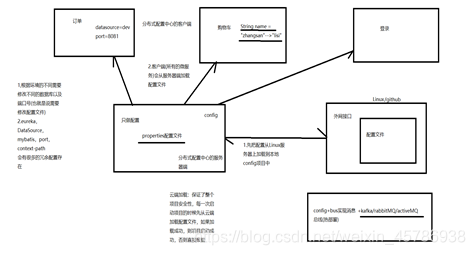
1 . git hub 上存放我们的配置文件
2 . config-server 远程连接到 git hub
3 . config-client 连接到config-server
运行:当我们启动config-client 服务的时候,client 会通过连接的 config-server 拿到远程git 上面的配置文件,然后通过 Spring 加载到对象中。
三.如何简单实现springcloud config的分布式配置中心
1.创建github账号
2.在github上面创建repository(仓库)
一个github账号可以有很多个仓库—>一个仓库只能对应一个项目—>所以仓库的名称就是所要提交的项目名
如果是一个新的账号,就必须先有一个命名空间(也是自己创建的,可以随意起名)
3.使用github desktop把项目加载到本地
选择File–>clone repository–>选择需要加载到本地的项目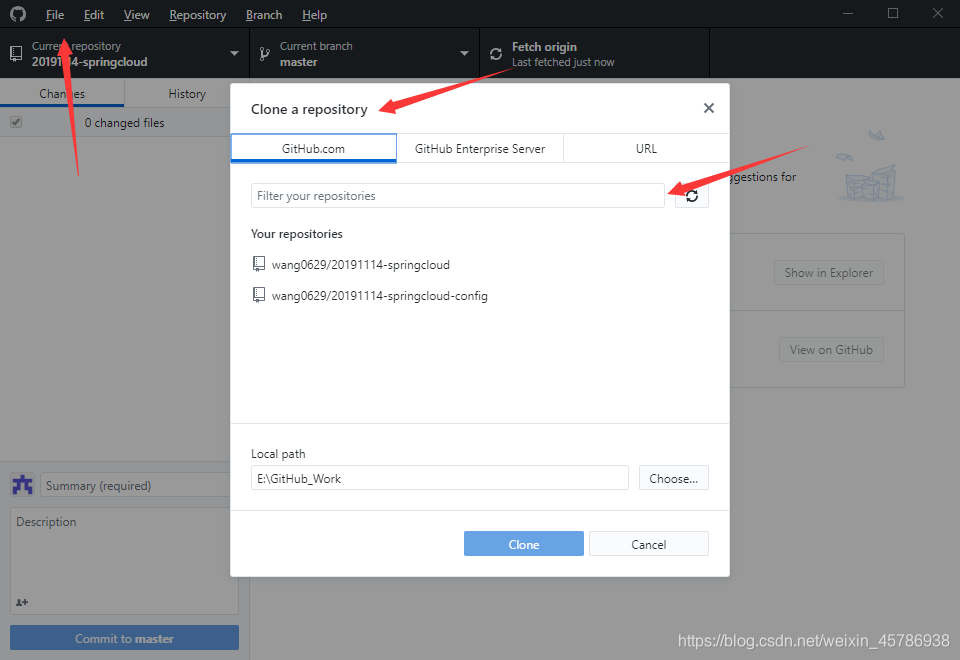
4.创建三个文件(分为dev:开发环境,test:测试环境,pro:上线环境)
开发环境:
application-dev.properties
spring.profiles=dev
server.port=3081
spring.application.name=application-dev
spring.datasource.driver-class-name=com.mysql.jdbc.Driver
spring.datasource.url=jdbc:mysql://localhost:3306/dev?useSSL=false
spring.datasource.username=root
spring.datasource.password=root
spring.datasource.type=com.alibaba.druid.pool.DruidDataSource
测试环境:
application-test.properties
spring.profiles=test
server.port=3081
spring.application.name=application-test
spring.datasource.driver-class-name=com.mysql.jdbc.Driver
spring.datasource.url=jdbc:mysql://localhost:3306/test?useSSL=false
spring.datasource.username=root
spring.datasource.password=root
spring.datasource.type=com.alibaba.druid.pool.DruidDataSource
5.把配置好的三个文件提交到github上
当使用github desktop提交代码到github上的时候,只能一个一个的提交,不能一起提交
选择commit to master(记住这个master)
选择repository选择–>push
四.分布式配置中心的访问规则:
无论是yml还是properties都可以使用该规则进行访问:
/{application}/{profile}[/{label}]
properties文件:
/{application}-{profile}.properties
/{label(分支)}/{application}-{profile}.properties
yml文件:
/{application}-{profile}.yml
/{label}/{application}-{profile}.yml
五.配置springcloud config
5.1 server层的配置
5.1.1 jar包
<dependencies>
<dependency>
<groupId>org.springframework.cloud</groupId>
<artifactId>spring-cloud-config-server</artifactId>
</dependency>
</dependencies>
5.1.2 application.properties配置
#首先还是常规的:
server.port=4081
server.servlet.context-path=/
#配置application.name (可配置,可不配置) ,在此配置是为了提醒eureka中的这个配置(因为eureka中服务的发现就是找的这个名字),不要忘记
spring.application.name=springcloud-config-server-4081
#开始配置GitHub
#先配置GitHub的仓库的地址(在浏览器的地址栏上,直接复制就好)
spring.cloud.config.server.git.uri=https://github.com/命名空间/仓库名
#配置GitHub的账号和密码
spring.cloud.config.server.git.username=邮箱/账号
spring.cloud.config.server.git.password=密码
#配置GitHub的仓库的搜索路径(固定的不要补全!!!)
spring.cloud.config.server.git.search-paths=config-repo
#跳过SSL的认证
spring.cloud.config.server.git.skip-ssl-validation=true
5.1.3 ApplicationRun启动类注解
除了常规的@@SpringBootApplication外,还有一个@EnableConfigServer,标明是server层的配置中心
5.2 client 层的配置
5.2.1 jar包
<dependencies>
<dependency>
<groupId>com.wlx.springcloud</groupId>
<artifactId>20191108-management-model</artifactId>
<version>1.0-SNAPSHOT</version>
</dependency>
<dependency>
<groupId>mysql</groupId>
<artifactId>mysql-connector-java</artifactId>
</dependency>
<dependency>
<groupId>com.alibaba</groupId>
<artifactId>druid</artifactId>
</dependency>
<dependency>
<groupId>org.mybatis.spring.boot</groupId>
<artifactId>mybatis-spring-boot-starter</artifactId>
</dependency>
<dependency>
<groupId>org.springframework.boot</groupId>
<artifactId>spring-boot-starter-web</artifactId>
</dependency>
<dependency>
<groupId>org.springframework.cloud</groupId>
<artifactId>spring-cloud-starter-config</artifactId>
</dependency>
</dependencies>
5.2.2 配置config 文件
此处的配置文件和之前的有区别,有两个配置文件 bootstrap.properties 和 application.properties 文件,配置两个文件的作用就是:查漏补缺。
把相同的配置放到了GitHub上,有差异的配置放在了application文件中,加载的时候会把这两个文件进行合并
Bootstrap.properties文件:
#从github上读取所要配置的文件的名称
#从GitHub上的repository读取文件名
#根据读取的规则:不要加后缀名 .properties或.yml
spring.cloud.config.name=application-dev
#配置prpfile的名称
#必须要和GitHub上文件配置中心中的spring.profile的值一致,否则匹配不到
spring.cloud.config.profile=dev
#配置label(master) 如果使用默认的就不需要配置
spring.cloud.config.label=master
#配置config的 服务器端 的地址及端口
spring.cloud.config.uri=http://localhost:端口号
Application.properties文件:
#一定要和bootstrap.properties中的spring.cloud.config.name的值一致,否则映射不到`
spring.application.name=application-dev
5.2.3 测试是否链接成功server层的服务器,加载云端的配置文件
新创建一个controller目录 –-> 创建一个controller测试类 TestController ,利用@Value注解获取配置文件中的值
@RestController
public class TestController {
@Value("${spring.datasource.driver-class-name}")
private String driverClassName;
@RequestMapping("/test")
public String test(){
return driverClassName;
}
}
初次写博客,不喜勿喷!!!
Springcloud 2.x 版本 分布式配置中心的更多相关文章
- SpringCloud(6)分布式配置中心Spring Cloud Config
1.Spring Cloud Config 简介 在分布式系统中,由于服务数量巨多,为了方便服务配置文件统一管理,实时更新,所以需要分布式配置中心组件.在Spring Cloud中,有分布式配置中心组 ...
- 白话SpringCloud | 第八章:分布式配置中心的服务化及动态刷新
前言 上一章节,简单介绍了分布式配置中心Spring Cloud Config的使用.同时,我们也遗漏了一些问题,比如如何配置实时生效,当服务端地址变更或者集群部署时,如何指定服务端地址?回想,在服务 ...
- SpringCloud使用Consul作为分布式配置中心
版权声明:本文为博主原创文章,遵循CC 4.0 BY-SA版权协议,转载请附上原文出处链接和本声明. 本文链接:https://blog.csdn.net/qq_36027670/article/de ...
- SpringCloud学习之Config分布式配置中心(八)
统一配置中心概述 如果微服务架构中没有使用统一配置中心时,所存在的问题: 配置文件分散在各个项目里,不方便维护 配置内容安全与权限,实际开发中,开发人员是不知道线上环境的配置的 更新配置后,项目需要重 ...
- SpringCloud教程 | 第六篇: 分布式配置中心(Spring Cloud Config)(Finchley版本)
在上一篇文章讲述zuul的时候,已经提到过,使用配置服务来保存各个服务的配置文件.它就是Spring Cloud Config. 一.简介 在分布式系统中,由于服务数量巨多,为了方便服务配置文件统一管 ...
- SpringCloud学习(六)分布式配置中心(Spring Cloud Config)(Finchley版本)
在上一篇文章讲述zuul的时候,已经提到过,使用配置服务来保存各个服务的配置文件.它就是Spring Cloud Config. 简介 在分布式系统中,由于服务数量巨多,为了方便服务配置文件统一管理, ...
- Spring-cloud微服务实战【九】:分布式配置中心config
回忆一下,在前面的文章中,我们使用了spring cloud eureka/ribbon/feign/hystrix/zuul搭建了一个完整的微服务系统,不管是队内还是对外都已经比较完善了,那我们 ...
- SpringCloud系列之分布式配置中心极速入门与实践
SpringCloud系列之分布式配置中心极速入门与实践 @ 目录 1.分布式配置中心简介 2.什么是SpringCloud Config? 3.例子实验环境准备 4.Config Server代码实 ...
- SpringCloud教程 | 第六篇: 分布式配置中心(Spring Cloud Config)
一.简介 在分布式系统中,由于服务数量巨多,为了方便服务配置文件统一管理,实时更新,所以需要分布式配置中心组件.在Spring Cloud中,有分布式配置中心组件spring cloud config ...
随机推荐
- Codeforces Round #569 (Div. 2) C. Valeriy and Deque
链接: https://codeforces.com/contest/1180/problem/C 题意: Recently, on the course of algorithms and data ...
- C++中的字符数组、字符指、字符串针(腾讯)
一.字符数组 1.定义时进行初始化的方式 (1)char c[12]={'I',' ','a','m',' ','h','a','p','p','y'};//最后两个元素自动补‘\0’(不是空格),其 ...
- java——AtomicInteger 中 incrementAndGet与getAndIncrement 两个方法的区别
https://blog.csdn.net/chenkaibsw/article/details/81031950 源码: getAndIncrement: public final int getA ...
- postman添加测试
我们有的时候可能需要登陆才能使用下面的接口 解决方案.在浏览器中找到cookie.然后放在postman中的Headers中
- tensorflow版本介绍
软件的生命周期中一般分4个版本,RC 和 Beta分别是其中2种.如下是4种的解释: alpha版:内部测试版.α是希腊字母的第一个,表示最早的版本,一般用户不要下载这个版本,这个版本包含很多BUG, ...
- 在cmd上执行关于java的反编译
反编译是指通过对他人软件的目标程序(比如可执行程序)进行“逆向分析.研究”工作,以推导出他人的软件产品所使用的思路.原理.结构.算法.处理过程.运行方法等设计要素,某些特定情况下可能推导出源代码.反编 ...
- 3D Computer Grapihcs Using OpenGL - 13 优化矩阵
上节说过矩阵是可以结合的,而且相乘是按照和应用顺序相反的顺序进行的.我们之前初始化translationMatrix和rotationMatrix的时候,第一个参数都是使用的一个初始矩阵 glm::m ...
- 【Python】学习笔记九:面向对象拓展
调用类的其他信息 在定义方法的时候,必须有self这一参数.这个参数表示某个对象,对象拥有类的所有性质.那么我们可以通过self,调用类属性 class people(object): action ...
- tomcat简单性能优化
1.内存使用配置 2.最大连接数配置
- YV12和NV12格式
害怕搞忘 直接保存图片
