springBoot02- 配置文件读取测试
1.照例登陆http://start.spring.io/ ,改个项目名(Artifact),然后下载导入Eclipse

2. 项目结构如下,
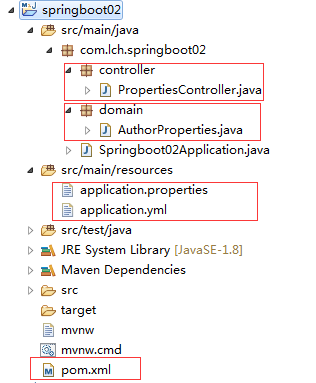
在pom中添加web依赖(不添加,就找不到RestController这个注解要导入的包了)
<dependency>
<groupId>org.springframework.boot</groupId>
<artifactId>spring-boot-starter-web</artifactId>
</dependency>
3.编写2个配置文件,一个是application.properties,如下:
server.port=9090
server.servlet.context-path=/spring-boot
#server.context-path=/helloboot
book.author.name=tom
一个是application.yml ,如下
book:
author:
name1: JACKSON
4. 在com.lch.springboot02.domain 包下创建一个AuthorProperties 类,读取配置文件信息(同时读取2个配置文件,实际证明,springboot是可以同时读取两种格式的配置文件中的配置信息的),使用注解@Value("${配置文件中的属性名}")来读取配置文件,并设置对应属性接收,还需要设置set get方法
package com.lch.springboot02.domain; import org.springframework.beans.factory.annotation.Value;
import org.springframework.stereotype.Component; @Component
public class AuthorProperties { @Value("${book.author.name}")
private String authorName; @Value("${book.author.name1}")
private String authorName1; public String getAuthorName() {
return authorName;
} public void setAuthorName(String authorName) {
this.authorName = authorName;
} public String getAuthorName1() {
return authorName1;
} public void setAuthorName1(String authorName1) {
this.authorName1 = authorName1;
}
}
5. 在com.lch.springboot02.controller 包下建立contorller类 PropertiesController ,把读取到的配置信息返回给前台显示,这里需要注入 AuthorProperties 的实例
package com.lch.springboot02.controller; import org.springframework.beans.factory.annotation.Autowired;
import org.springframework.web.bind.annotation.RequestMapping;
import org.springframework.web.bind.annotation.RestController; import com.lch.springboot02.domain.AuthorProperties; @RestController // 使用这个注解必须在pom中引入web模块的依赖!
public class PropertiesController {
@Autowired
AuthorProperties properties;
@RequestMapping("/hello")
public String hello() {
return "hello spring-boot";
} @RequestMapping("/author")
public String author() {
return "the author name is: " + properties.getAuthorName() + ", the author name1 is: " + properties.getAuthorName1();
} }
6. 启动应用,访问:http://localhost:9090/spring-boot/author ,结果如下:
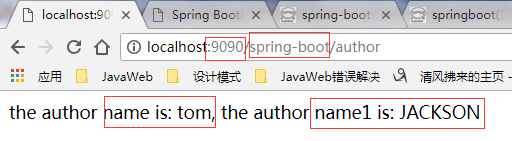
之所以是这个请求路径,控制台告诉了我们:
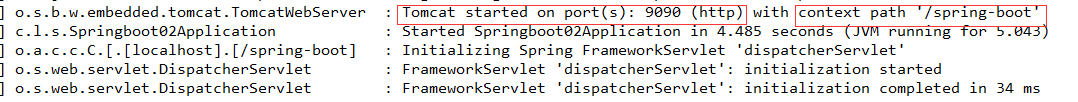
在上一个入门例子中,应用默认端口是8080,context path 是空,这里发生了变化,这是因为springboot读取到了application.properties中配置的端口号和上下文路径(
server.port=9090 server.servlet.context-path=/spring-boot ),并进行了应用.
注意:spring boot 2.0.0的ContextPath配置有变化: server.servlet.context-path=/XXX ,之前是server.context-path=/xxx
在前端页面展示的结果中,看到了name1的值也有,说明application.yml配置文件中的信息也读取到了。
例子下载地址:
https://github.com/liuch0228/springboot.git
springBoot02- 配置文件读取测试的更多相关文章
- [spring源码学习]二、IOC源码——配置文件读取
一.环境准备 对于学习源码来讲,拿到一大堆的代码,脑袋里肯定是嗡嗡的,所以从代码实例进行跟踪调试未尝不是一种好的办法,此处,我们准备了一个小例子: package com.zjl; public cl ...
- C 构造一个 简单配置文件读取库
前言 最近看到这篇文章, json引擎性能对比报告 http://www.oschina.net/news/61942/cpp-json-compare?utm_source=tuicool 感觉技术 ...
- cocos2d-x开发: 一切应该从配置文件读取开始
想要做一款完整的游戏,应该从配置文件读取开始.cocos2d-x本身提供了UserDefault来操作xml格式的配置文件,准确的说配置这模块引擎开发者已经考虑到了.但是xml格式包含大量无关的格式信 ...
- Java配置文件读取中文乱码问题
背景 这是我之前在做的用友服务对接开发,昨天领导拿给财务测试时告诉我有乱码,当时我第一想法是用友那边的编码格式有问题,因为还在做其他任务,我说等问一下用友他们用的什么编码格式我们这边改一下,然后今天早 ...
- VS2012中,C# 配置文件读取 + C#多个工程共享共有变量 + 整理using语句
(一) C# 配置文件读取 C#工程可以自动生成配置文件,以便整个工程可以使用设置的配置进行后续的处理工作. 1. 首先,右键工程文件-->Properties -->settings-- ...
- C# 配置文件读取与修改
C# 配置文件读取与修改 配置文件在很多情况下都使用到, 配置文件分为两种 一种是应用程序的配置文件, 一种是web的配置文件. 两种配置文件最大的区别是web的配置文件更新之后会实时更新, 应用 ...
- java Spring使用配置文件读取jdbc.properties
Spring使用配置文件读取jdbc.properties 在beans.xml中加入两个必须的bean [html]<bean id="propertyConfigurer" ...
- C# 配置文件读取与修改(转)
C# 配置文件读取与修改 配置文件在很多情况下都使用到, 配置文件分为两种 一种是应用程序的配置文件, 一种是web的配置文件. 两种配置文件最大的区别是web的配置文件更新之后会实时更新, 应用 ...
- smarty 从配置文件读取变量
smarty变量分3种: Variables [变量] Variables assigned from PHP [从PHP分配的变量] Variables loaded from config fil ...
- Smarty从配置文件读取的变量
从配置文件读取的变量 配置文件中的变量需要通过用两个"#"或者是smarty的保留变量 $smarty.config.来调用(下节将讲到) 第二种语法在变量作为属性值并被引号括住的 ...
随机推荐
- php面试专题---14、Linux基础考点
php面试专题---14.Linux基础考点 一.总结 一句话总结: php考linux其实也考不了很难 1.系统定时任务? crontab命令和 at命令 crontab命令 crontab -e ...
- 用PHP实现一些常见的排序算法
1.冒泡排序: 两两相比,每循环一轮就不用再比较最后一个元素了,因为最后一个元素已经是最大或者最小. function maopaoSort ($list) { $len = count($list) ...
- JavaScript 利用 filter+正则表达式对 list进行过滤包括模糊匹配
模糊查找 this.users.filter((item)=>{ var reg= new RegExp(this.searchText,'i'); return reg.test(item ...
- 让dcef3支持mp3和h.264 mp4解码播放
嵌入式Chromium框架(简称CEF) 是一个由Marshall Greenblatt在2008建立的开源项目,它主要目的是开发一个基于Google Chromium的Webbrowser控件.CE ...
- IQueryable不能使用异步方法的解决方案
---恢复内容开始--- 看见别人用Linq to Sql的Async好久了,我还没开始用,感觉太土了,跟不上潮流了,打开vs,就准备写个查询,然后发现我用一个IQueryable的对象,怎么都点不出 ...
- Python笔记(十五)_异常处理
try-except语句 try: 被检测代码 except Exception [as reason]: 出现异常后的处理代码 例: try: sum = 1+' f=open('未定义文件.txt ...
- 【Unity渲染】Camera RenderToCubemap 渲染到立方体纹理
Unity圣典 传送门:http://www.ceeger.com/Script/Camera/Camera.RenderToCubemap.html Camera.RenderToCubemap 有 ...
- canvas添加事件
https://blog.csdn.net/xundh/article/details/78722744
- 物流运输(最短路+dp)
这道题是相当的火,但是在tyher的讲解下我一遍就AC了!!! Part 1 理解题目 从第一天到最后一天,总会有一些点莫名其妙地走不了,所以导致我们不能按照上一次的最短路一直运输得到最少费用,而需要 ...
- tomcat内存使用情况
预发布阿里云服务器的容器 tomcat会自己无缘无故重启,故引出一些查看tomcat内存使用情况观察的细枝末节: 1️⃣当前端口号进程信息和GC使用情况(1)显示端口的PID:lsof -i:端口示例 ...
