【SpringBoot】条件装配 @profile
profile
使用说明:
@profile注解的作用是指定类或方法在特定的 Profile 环境生效,任何@Component或@Configuration注解的类都可以使用@Profile注解。
在使用DI来依赖注入的时候,能够根据@profile标明的环境,将注入符合当前运行环境的相应的bean。
使用要求
@Component或@Configuration注解的类可以使用@profile
@Profile中需要指定一个字符串,约定生效的环境
@Profile的使用位置
@Prifile修饰类
DevProfile.java
@Configuration
@Profile("dev")
public class DevProfile {
private static final Logger log = LoggerFactory.getLogger(DevProfile.class);
@PostConstruct
public void init(){
log.info("-----this profile is dev-----");
}
}
TestProfile
@Configuration
@Profile("test")
public class TestProfile {
private static final Logger log = LoggerFactory.getLogger(TestProfile.class);
@PostConstruct
public void init(){
log.info("-----this profile is test-----");
}
}
通过指定profile的值启动即可;
测试结果
dev
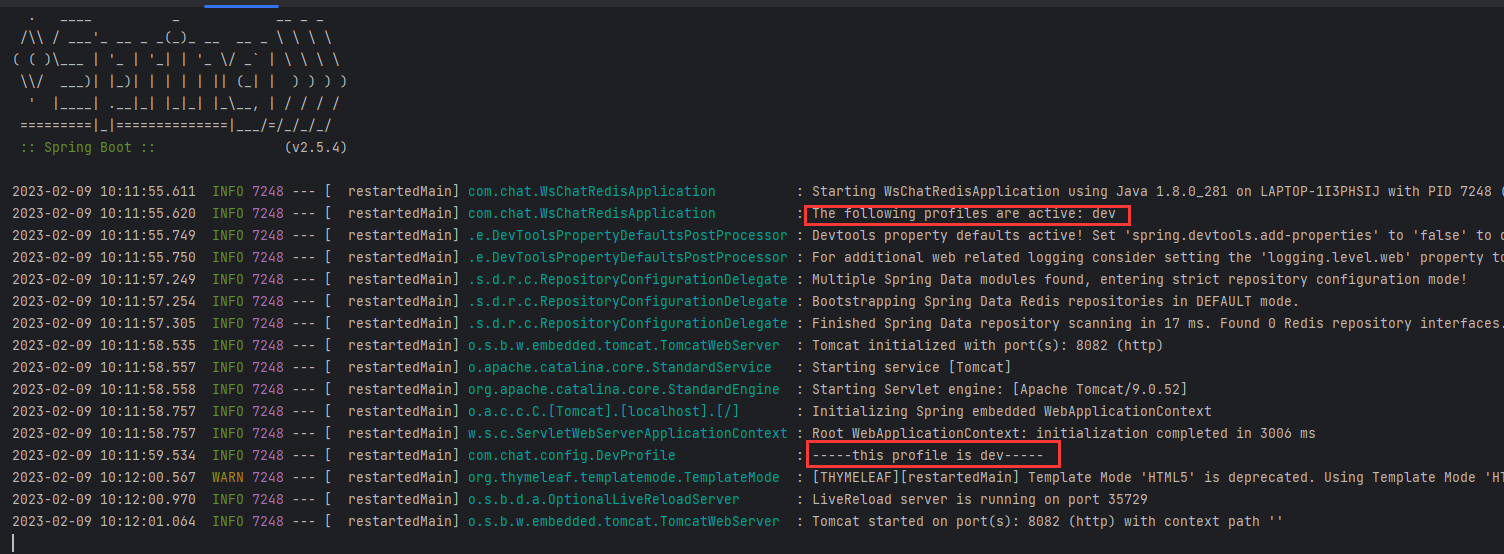
test
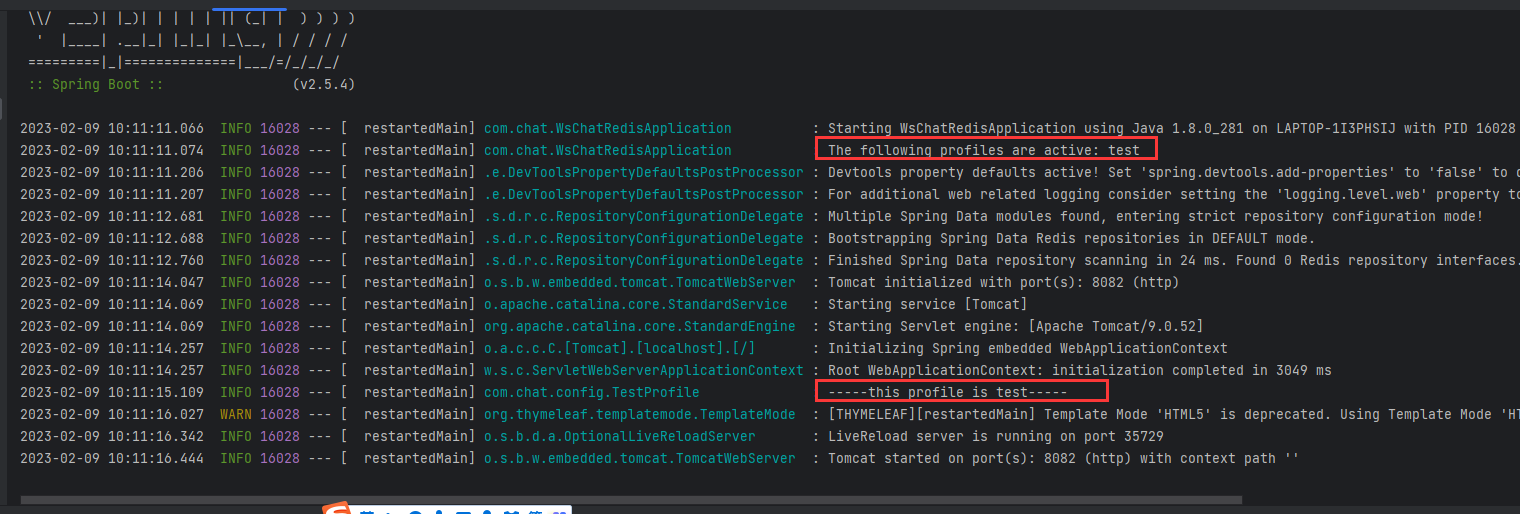
@Profile修饰方法
@Configuration
public class TestProfile {
private static final Logger log = LoggerFactory.getLogger(TestProfile.class);
@Profile("test")
@Bean
public ProfileDto getTest(){
return new ProfileDto("test");
}
@Profile("dev")
@Bean
public ProfileDto getDev(){
return new ProfileDto("dev");
}
}
PageController.java
@RequestMapping("/")
@RestController
public class PageController {
@Resource
private ProfileDto profileDto;
@GetMapping("/profileTest")
public ProfileDto profileTest(){
return profileDto;
}
}
测试结果
访问:http://localhost:8082/profileTest
dev
{"env":"dev"}
test
{"env":"test"}
@Profile修饰注解
@Profile注解支持定义在其他注解之上,以创建自定义场景注解。这样就创建了一个@Dev注解,
该注解可以标识bean使用于@Dev这个场景。后续就不再需要使用@Profile("dev")的方式,这样即可以简化代码。
注解 @DevEnv
@Target({ElementType.METHOD})
@Retention(RetentionPolicy.RUNTIME)
@Profile("dev")
public @interface DevEnv {
}
注解 @TestEnv
@Target({ElementType.METHOD})
@Retention(RetentionPolicy.RUNTIME)
@Profile("dev")
public @interface TestEnv {
}
@Configuration
public class TestProfile {
private static final Logger log = LoggerFactory.getLogger(TestProfile.class);
@TestEnv
@Bean
public ProfileDto getTest() {
return new ProfileDto("test");
}
@DevEnv
@Bean
public ProfileDto getDev() {
return new ProfileDto("dev");
}
}
测试方法跟结果跟修饰方法一致,不在赘述。
激活 Profile
实际使用中,注解中标示了prod、test、dev等多个环境,
运行时使用哪个profile由spring.profiles.active控制,以下说明2种方式 :配置文件方式、命令行方式。
配置文件方式
application.properties
spring.profiles.active=dev
application.yml
spring:
profiles:
active: dev
命令行方式
在打包后运行的时候,添加参数.
java -jar deme-profile-SNAPSHOT.jar --spring.profiles.active=dev
【SpringBoot】条件装配 @profile的更多相关文章
- springboot自动装配(3)---条件注解@Conditional
之前有说到springboot自动装配的时候,都是去寻找一个XXXAutoConfiguration的配置类,然而我们的springboot的spring.factories文件中有各种组件的自动装配 ...
- springBoot按条件装配:Condition
编码格式转换器接口 package com.boot.condition.bootconditionconfig.converter; /** * 编码格式转换器接口 */ public interf ...
- 一步步从Spring Framework装配掌握SpringBoot自动装配
目录 Spring Framework模式注解 Spring Framework@Enable模块装配 Spring Framework条件装配 SpringBoot 自动装配 本章总结 Spring ...
- Spring Boot之从Spring Framework装配掌握SpringBoot自动装配
Spring Framework模式注解 模式注解是一种用于声明在应用中扮演“组件”角色的注解.如 Spring Framework 中的 @Repository 标注在任何类上 ,用于扮演仓储角色的 ...
- springboot自动装配
Spring Boot自动配置原理 springboot自动装配 springboot配置文件 Spring Boot的出现,得益于“习惯优于配置”的理念,没有繁琐的配置.难以集成的内容(大多数流行第 ...
- spring的条件装配bean
1 应用程序环境的迁移 问题: 开发软件时,有一个很大的挑战,就是将应用程序从一个环境迁移到另一个环境. 例如,开发环境中很多方式的处理并不适合生产环境,迁移后需要修改,这个过程可能会莫名的出现很多b ...
- SpringBoot启动流程分析(五):SpringBoot自动装配原理实现
SpringBoot系列文章简介 SpringBoot源码阅读辅助篇: Spring IoC容器与应用上下文的设计与实现 SpringBoot启动流程源码分析: SpringBoot启动流程分析(一) ...
- Spring Framework 条件装配 之 @Conditional
Spring Framework 条件装配 之 @Conditional 前言 了解SpringBoot的小伙伴对Conditional注解一定不会陌生,在SpringBoot项目中,Conditio ...
- SpringBoot自动装配原理解析
本文包含:SpringBoot的自动配置原理及如何自定义SpringBootStar等 我们知道,在使用SpringBoot的时候,我们只需要如下方式即可直接启动一个Web程序: @SpringBoo ...
- 【Springboot】Springboot自动装配原理
1.核心注解就是 EnableAutoConfiguration 该注解会激活SpringBoot的自动装配功能: 代码如下: @Target(ElementType.TYPE) @Retentio ...
随机推荐
- python移动同名文件
import os import shutil def split_name(file): file_name, _ = file.split('.') return file_name def mo ...
- 基础算法(排序 & 查找)
快速排序.归并排序.整数二分查找.浮点数二分查找 快速排序 主要思想是分治: 确定分界点 调整范围 递归处理左右两段 代码: #include <iostream> using names ...
- 学习C语言的第一天
今天学习C语言学习了三个部分: 第一个部分是软件环境的搭建,如何搭建一个项目 使用工具:visual studio 2010 搭建过程:新建项目.配置设置(主要是解决运行后一闪而过的问题) 第二部分是 ...
- Linux redhat7.2 制作u盘问题总结
Linux redhat7.2 制作u盘问题总结 其实呢,觉得本来没必要写一篇关于装系统的文章,毕竟我觉得大多数搞it的人都会,比如win10.ubuntu做个启动盘啥的应该都会,但是说实在的今天 ...
- 数据分析02-(pandas介绍、jupyter notebook)
数据分析-02 数据分析-02 pandas pandas介绍 pandas核心数据结构 Series DataFrame 核心数据结构操作 复合索引 Jupyter notebook 数据加载 处理 ...
- 【必知必会的MySQL知识】①初探MySQL
目录 前言 MySQL是什么? MySQL版本 表的概念 表中的列和数据类型 行 主键 什么是SQL 实践操作 小结 前言 周所周知MySQL已成为全世界最受欢迎的数据库之一.无论你用的何种编程语言在 ...
- sqlilabs第一关
首先打开网页,进行注入点的测试 输入?id=1 and 1=1发现1=2的时候没有进行报错,有两种可能,一种是不能注入,第二种是字符型可以通过对字符型里面的''进行闭合,输入'and 1=1--+发现 ...
- spring事务传播的Propagation.REQUIRES_NEW以及NEVER MANDATORY验证,及其失效的诡异问题
NEVER 不使用事务,如果当前事务存在,则抛出异常 验证: @Service public class PrService { @Autowired PrDao dao; @Transactiona ...
- selenium 多窗口处理与网页frame
多窗口处理 点击某些链接,会重新打开一个窗口,对于这种情况.想在薪页面操作,就得先切换窗口了. 获取窗口得唯一标识用句柄表示,所以只需要切换句柄,就可以在多个页面进行操作了 1. 先获取到当前得窗口句 ...
- 2022-11-20:小团生日收到妈妈送的两个一模一样的数列作为礼物! 他很开心的把玩,不过不小心没拿稳将数列摔坏了! 现在他手上的两个数列分别为A和B,长度分别为n和m。 小团很想再次让这两个数列变
2022-11-20:小团生日收到妈妈送的两个一模一样的数列作为礼物! 他很开心的把玩,不过不小心没拿稳将数列摔坏了! 现在他手上的两个数列分别为A和B,长度分别为n和m. 小团很想再次让这两个数列变 ...
