WPF 通过 InputManager 模拟调度触摸事件
在 WPF 中,框架可以分为两个部分,一个是渲染,另一个是交互。交互的入口是在 InputManager 里面,而实际的交互实现需要通过渲染布局和交互的路由事件才能完成。在输入管理提供了调度事件的方法,这个方法可以被传入路由事件,传入的路由事件将会被调度到路由事件指定的元素上进行触发。本文告诉大家如何模拟调度一个触摸事件
本文的内容属于没有任何官方文档的支持的内容,以下是我看 WPF 源代码了解到的用法
在输入管理里面可以通过 System.Windows.Input.InputManager.Current 拿到当前的输入管理,这个属性默认和 Dispatcher.CurrentDispatcher.InputManager 是相同的对象,只有在初始化的时候 Dispatcher.CurrentDispatcher.InputManager 会是空拿不到值,而通过 System.Windows.Input.InputManager.Current 将会自动创建
此时就可以回答这个 InputManager.Current 是针对进程还是线程的问题了,请问 CurrentDispatcher 是针对进程还是线程呢
在拿到输入管理,就可以调用 ProcessInput 方法传入一个 InputEventArgs 了,可以传入一个路由事件,此时路由事件将会加入触发队列,在调度方法的核心是通过 Stack _stagingArea 字段做到栈的方式的调度
/// <summary>
/// Synchronously processes the specified input.
/// </summary>
/// <remarks>
/// The specified input is processed by all of the filters and
/// monitors, and is finally dispatched to the appropriate
/// element as an input event.
/// </remarks>
/// <returns>
/// Whether or not any event generated as a consequence of this
/// event was handled.
/// </returns>
public bool ProcessInput(InputEventArgs input)
{
// VerifyAccess();
if(input == null)
{
throw new ArgumentNullException("input");
}
// Push a marker indicating the portion of the staging area
// that needs to be processed.
PushMarker();
// Push the input to be processed onto the staging area.
PushInput(input, null);
// Post a work item to continue processing the staging area
// in case someone pushes a dispatcher frame in the middle
// of input processing.
RequestContinueProcessingStagingArea();
// Now drain the staging area up to the marker we pushed.
bool handled = ProcessStagingArea();
return handled;
}
上面代码核心的逻辑是 ProcessStagingArea 方法
简化的代码应该和下面差不多
while((item = PopInput()) != null)
{
// 忽略 Pre-Process 逻辑
// Raise the input event being processed.
InputEventArgs input = item.Input;
// Some input events are explicitly associated with an element. Those that are not are associated with the target of the input device for this event.
// 有些输入的元素是和输入事件关联的,此时和输入设备没有关系
// 上面的注释说的是先通过 input.Source 获取和输入事件关联的元素,如果不能获取到,那么也许输入元素是和输入设备关联的,尝试从输入设备获取
DependencyObject eventSource = input.Source as DependencyObject;
if (eventSource == null)
{
eventSource = input.Device.Target as DependencyObject;
}
if (InputElement.IsUIElement(eventSource))
{
UIElement e = (UIElement)eventSource;
e.RaiseEvent(input, true); // Call the "trusted" flavor of RaiseEvent.
}
else if (InputElement.IsContentElement(eventSource))
{
ContentElement ce = (ContentElement)eventSource;
ce.RaiseEvent(input, true);// Call the "trusted" flavor of RaiseEvent.
}
else if (InputElement.IsUIElement3D(eventSource))
{
UIElement3D e3D = (UIElement3D)eventSource;
e3D.RaiseEvent(input, true); // Call the "trusted" flavor of RaiseEvent
}
}
上面的 PopInput 方法如下
internal StagingAreaInputItem PopInput()
{
object input = null;
if(_stagingArea.Count > 0)
{
input = _stagingArea.Pop();
}
return input as StagingAreaInputItem;
}
也就是本质上都是调用了元素的 RaiseEvent 方法,里面没有什么判断逻辑
按照上面的逻辑,咱可以尝试自己模拟触发触摸事件。不过创建一个 TouchEventArgs 还是比较复杂的逻辑,需要用 WPF 模拟触摸设备
但是简单的测试是可以通过触摸一下屏幕,保存触摸事件的参数
private void OnTouchDown(object sender, TouchEventArgs e)
{
_lastEventArgs = e;
}
private TouchEventArgs _lastEventArgs;
下面尝试在鼠标按下的时候触发这个事件
private void OnMouseDown(object sender, MouseButtonEventArgs e)
{
if (e.StylusDevice != null)
{
}
else
{
System.Windows.Input.InputManager.Current.ProcessInput(_lastEventArgs);
}
}
在触摸之后点击鼠标,可以看到鼠标点击的时候同样触发了触摸按下事件
那如果想要模拟触发触摸移动的事件呢?可以尝试修改 RoutedEvent 属性
_lastEventArgs.RoutedEvent = PreviewTouchDownEvent;
System.Windows.Input.InputManager.Current.ProcessInput(_lastEventArgs);
_lastEventArgs.RoutedEvent = PreviewTouchMoveEvent;
System.Windows.Input.InputManager.Current.ProcessInput(_lastEventArgs);
_lastEventArgs.RoutedEvent = PreviewTouchUpEvent;
System.Windows.Input.InputManager.Current.ProcessInput(_lastEventArgs);
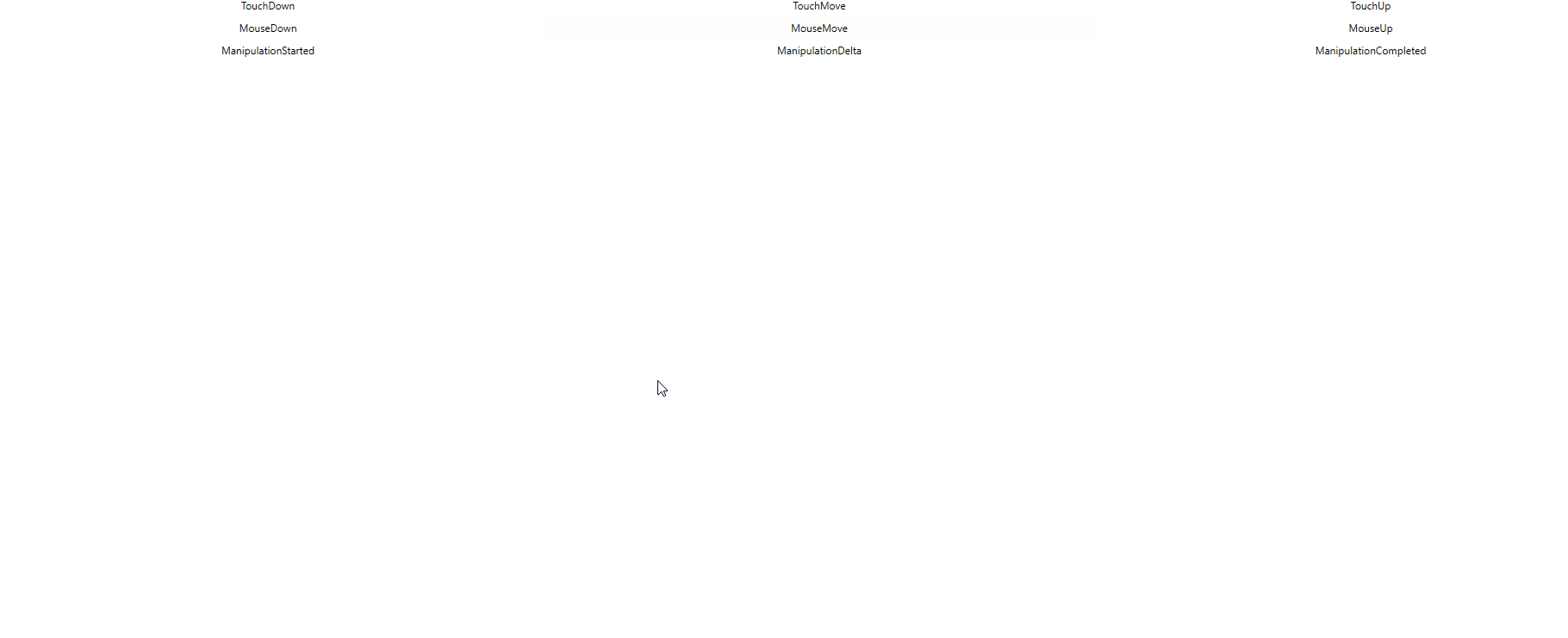
上面图片是测试工具 ManipulationDemo 的显示,这个工具会在事件触发的时候修改对应事件颜色,也就是在鼠标点击的时候触发了触摸的按下和移动和抬起
用这个方法就可以从路由事件这一层调度事件
上面的代码放在 GitHub 上,小伙伴打开代码需要关注的是 OnMouseDown 方法的代码
根据上面的源代码可以知道框架里面其实也是调用了 RaiseEvent 方法,也就是不使用交互框架的调度自己触发是否可以?实际上也是可以的
只需要将 System.Windows.Input.InputManager.Current.ProcessInput(_lastEventArgs) 替换为 ((UIElement)_lastEventArgs.Source).RaiseEvent(_lastEventArgs) 请看代码
_lastEventArgs.RoutedEvent = PreviewTouchDownEvent;
((UIElement)_lastEventArgs.Source).RaiseEvent(_lastEventArgs);
//System.Windows.Input.InputManager.Current.ProcessInput(_lastEventArgs);
_lastEventArgs.RoutedEvent = PreviewTouchMoveEvent;
((UIElement)_lastEventArgs.Source).RaiseEvent(_lastEventArgs);
//System.Windows.Input.InputManager.Current.ProcessInput(_lastEventArgs);
_lastEventArgs.RoutedEvent = PreviewTouchUpEvent;
((UIElement)_lastEventArgs.Source).RaiseEvent(_lastEventArgs);
//System.Windows.Input.InputManager.Current.ProcessInput(_lastEventArgs);
此时运行测试项目也可以看到和 ProcessInput 一样的效果
本文其实是补充 WPF 触摸到事件 的后半部分,从 WPF 触摸到路由事件,是如何从触摸事件让对应的元素触发
本文的方法仅是模拟事件的触发,如果想要修改触摸的点的坐标等,需要自己实现 TouchDevice 类,请看 WPF 模拟触摸设备
WPF 通过 InputManager 模拟调度触摸事件的更多相关文章
- 移动端-js触摸事件
开发者工具 在移动开发中,一种较为容易的做法是,先在桌面上开始原型设计,然后再在打算要支持的设备上处理移动特有的部分.多点触摸正是难以在PC上进行测试的那些功能之一,因为大部分的PC都没有触摸输入. ...
- javascript触摸事件touch使用
详细内容请点击 Apple在iOS 2.0中引入了触摸事件API,Android正迎头赶上这一事实标准,缩小差距.最近一个W3C工作组正合力制定这一触摸事件规范. 在本文深入研究iOS和 ...
- Google Chrome开发者工具-移动仿真:触摸事件仿真
如果你在开发PAD/手机所用WEB版应用,需要在桌面审查页面元素.调试脚本,模拟移动设备尺寸.事件.位置等信息, 那么可以使用Chrome开发者工具(DevTools)提供的强大的移动仿真功能,支持主 ...
- WPF中的多点触摸事件
UIElement在WPF4下添加了很多支持多点触摸的事件,通过它们可以在硬件支持的情况下处理多点触摸,以下通过代码来说明通过处理这些事件,我们可以做些什么: 一.触摸相关的多种事件,跟鼠标事件是对应 ...
- WPF 后台模拟界面触摸点击
win32Api提供一种方法,模拟用户触摸点击 InjectTouchInput function InitializeTouchInjection InjectTouchInput 在模拟添加触摸输 ...
- 2019-11-29-WPF-从触摸消息转触摸事件
原文:2019-11-29-WPF-从触摸消息转触摸事件 title author date CreateTime categories WPF 从触摸消息转触摸事件 lindexi 2019-11- ...
- 2019-5-13-WPF-从触摸消息转触摸事件
title author date CreateTime categories WPF 从触摸消息转触摸事件 lindexi 2019-05-13 09:43:48 +0800 2019-05-12 ...
- iOS开发系列--触摸事件、手势识别、摇晃事件、耳机线控
-- iOS事件全面解析 概览 iPhone的成功很大一部分得益于它多点触摸的强大功能,乔布斯让人们认识到手机其实是可以不用按键和手写笔直接操作的,这不愧为一项伟大的设计.今天我们就针对iOS的触摸事 ...
- [转]starling教程-触摸事件(Touch Events)(四)
在前面提到过,Starling是Sparrow的姊妹篇,正因为这样,Starling里的touch事件的机制其实是为移动设备的触摸交互设计的,所以当你使用它进行使用鼠标交互的桌面应用开发时,第一眼会感 ...
- iOS开发——UI进阶篇(十二)事件处理,触摸事件,UITouch,UIEvent,响应者链条,手势识别
触摸事件 在用户使用app过程中,会产生各种各样的事件 一.iOS中的事件可以分为3大类型 触摸事件加速计事件远程控制事件 响应者对象在iOS中不是任何对象都能处理事件,只有继承了UIResponde ...
随机推荐
- 记录-vue项目中使用PWA
这里给大家分享我在网上总结出来的一些知识,希望对大家有所帮助 前言: 梳理了一下项目中的PWA的相关用法,下面我会正对vue2和vue3的用法进行一些教程示例,引入离线缓存机制,即使你断网,也能访问页 ...
- TCL基本语法2
TCL基本语法2 1.format和scan 两个基本的函数,和C语言中的sprintf和scanf的作用基本相同.format将不同类型的数据压缩在字符串中,scan将字符串中的数据提取出来. se ...
- DenseBox:思想超前的早期Anchor-free研究 | CVPR 2015
DenseBox检测算法的设计十分超前,如今很多Anchor-free方法有其影子,如果当时不是比Faster R-CNN晚了一点出现,可能目标检测领域很早就开始往Anchor-free的方向发展了 ...
- Spring框架之控制反转IoC(Inversion of Control)的理解
简单理解: 控制反转就是将代码的调用权(控制权)从调用方转移给被调用方(服务提供方). 解释一下: 如果我们需要创建某个类,就需要程序员去修改代码,然后才可以得到想要的类.反转的意思就是不需要程序员去 ...
- #二分,负环#JZOJ 3852 单词接龙
题目 只要一个单词的最后两个字母和另一个单词的前两个字母相同,那么这两个单词就可以有序的连接起来.给出\(n\)个单词组成单词环,求所有环的环中单词平均长度最大值. 分析 二分答案,判断是否存在正环( ...
- #AC自动机#洛谷 2444 [POI2000]病毒
题目 给定若干01串,问是否存在无限长的01串任意子串不是给定的若干串 分析 如果在AC自动机上跳到了访问过的前缀即代表存在一个循环可以无限跳, 在AC自动机上记录哪些状态是不能访问的,在AC自动机上 ...
- 你真的了解java class name吗?
在面向对象的世界,Class是java的基础.java.lang.Class实际上是继承自java.lang.Object. class有一个方法叫做getName,该方法会返回(class, int ...
- C++ 编程必备:对象生命周期管理的最佳实践
在C++中,对象的生命周期是指对象存在的时间段,从对象创建到对象销毁的整个过程.正确地管理对象的生命周期是编写高效.可靠C++代码的关键之一 对象的创建 在C++中,对象可以通过三种方式创建:静态分配 ...
- SQL(Structured Query Language)简介和常见 SQL 命令示例
简介 SQL(Structured Query Language)是一种用于访问和操作关系型数据库的标准语言.它是一个功能强大的语言,用于执行各种数据库操作,包括检索数据.插入新记录.更新记录.删除记 ...
- 直播预告丨“Hello ArkUI:初识Slider组件(JS)”周三约起
12月1日 19:00-20:30,Hello HarmonyOS系列课程的第三节Hello ArkUI:初识Slider组件(JS)线上直播,将手把手教你熟悉最新的ArkUI,使用JS语言编写一个包 ...
