Spring Cloud Gateway简单入门,强大的微服务网关
我最新最全的文章都在南瓜慢说 www.pkslow.com,欢迎大家来喝茶!
1 简介
见名知义,Spring Cloud Gateway是用于微服务场景的网关组件,它是基于Spring WebFlux,也就是Reactive的。从实现原理上,它的性能应该是比Zuul会更好。
它的工作原理如下图所示:
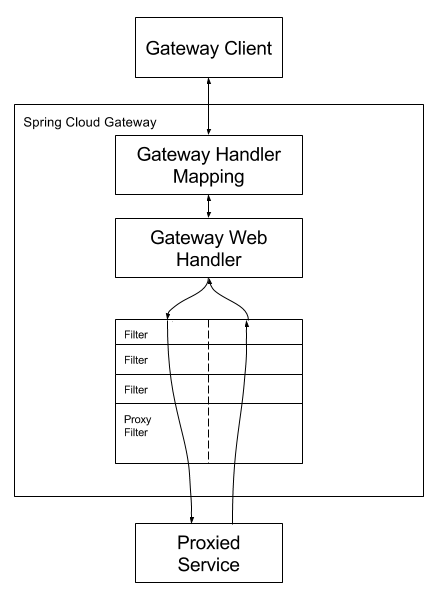
简单而言就是通过一连串的Filter处理匹配到特定规则Predicates的请求。所以最主要就是做了两件事:
(1)哪些请求可以被它处理,由Predicates决定;
(2)如何处理,由Filters决定。
2 路由条件判断Predicates
2.1 时间匹配After
表示在什么时间之后才算满足条件匹配路由:
spring:
cloud:
gateway:
routes:
- id: after_route
uri: https://example.org
predicates:
- After=2020-01-20T17:42:47.789-07:00[America/Denver]
2.2 时间匹配Before
表示在什么时间之前匹配路由:
spring:
cloud:
gateway:
routes:
- id: before_route
uri: https://example.org
predicates:
- Before=2017-01-20T17:42:47.789-07:00[America/Denver]
2.3 时间段匹配Between
表示在什么时间段匹配路由:
spring:
cloud:
gateway:
routes:
- id: between_route
uri: https://example.org
predicates:
- Between=2017-01-20T17:42:47.789-07:00[America/Denver], 2017-01-21T17:42:47.789-07:00[America/Denver]
2.4 Cookie匹配
表示通过判断Cookie的键值来匹配路由,其中值支持正则表达式:
spring:
cloud:
gateway:
routes:
- id: cookie_route
uri: https://example.org
predicates:
- Cookie=chocolate, ch.p
2.5 请求头匹配Header
表示通过判断Http请求的Header来匹配路由:
spring:
cloud:
gateway:
routes:
- id: header_route
uri: https://example.org
predicates:
- Header=X-Request-Id, \d+
2.6 主机名匹配Host
通过判断Hostname来匹配路由:
spring:
cloud:
gateway:
routes:
- id: host_route
uri: https://example.org
predicates:
- Host=**.somehost.org,**.anotherhost.org
2.7 请求方法匹配Method
表示通过判断请求方法来匹配路由:
spring:
cloud:
gateway:
routes:
- id: method_route
uri: https://example.org
predicates:
- Method=GET,POST
2.8 请求路径匹配Path
表示通过判断请求路径来匹配路由,很常用:
spring:
cloud:
gateway:
routes:
- id: path_route
uri: https://example.org
predicates:
- Path=/red/{segment},/blue/{segment}
2.9 请求参数匹配Query
表示通过判断请求参数来匹配路由:
spring:
cloud:
gateway:
routes:
- id: query_route
uri: https://example.org
predicates:
- Query=red, gree.
2.10 IP地址匹配RemoteAddr
表示通过判断IP地址来匹配路由:
spring:
cloud:
gateway:
routes:
- id: remoteaddr_route
uri: https://example.org
predicates:
- RemoteAddr=192.168.1.1/24
2.11 权重匹配Weight
通过权重来匹配路由:
spring:
cloud:
gateway:
routes:
- id: weight_high
uri: https://weighthigh.org
predicates:
- Weight=group1, 8
- id: weight_low
uri: https://weightlow.org
predicates:
- Weight=group1, 2
3 功能强大的GatewayFilter
Spring提供许多强大的GatewayFilter对请求进行处理。
3.1 添加请求头
给请求添加Header:
spring:
cloud:
gateway:
routes:
- id: add_request_header_route
uri: https://example.org
predicates:
- Path=/red/{segment}
filters:
- AddRequestHeader=X-Request-Red, Blue-{segment}
3.2 添加请求参数
spring:
cloud:
gateway:
routes:
- id: add_request_parameter_route
uri: https://example.org
predicates:
- Host: {segment}.myhost.org
filters:
- AddRequestParameter=foo, bar-{segment}
3.3 添加返回Header
spring:
cloud:
gateway:
routes:
- id: add_response_header_route
uri: https://example.org
predicates:
- Host: {segment}.myhost.org
filters:
- AddResponseHeader=foo, bar-{segment}
3.4 删除重复返回Header
spring:
cloud:
gateway:
routes:
- id: dedupe_response_header_route
uri: https://example.org
filters:
- DedupeResponseHeader=Access-Control-Allow-Credentials Access-Control-Allow-Origin
3.5 断路器Hystrix
简单配置:
spring:
cloud:
gateway:
routes:
- id: hystrix_route
uri: https://example.org
filters:
- Hystrix=myCommandName
较复杂配置:
spring:
cloud:
gateway:
routes:
- id: hystrix_route
uri: lb://backing-service:8088
predicates:
- Path=/consumingserviceendpoint
filters:
- name: Hystrix
args:
name: fallbackcmd
fallbackUri: forward:/incaseoffailureusethis
- RewritePath=/consumingserviceendpoint, /backingserviceendpoint
3.6 断路器CircuitBreaker
简单配置:
spring:
cloud:
gateway:
routes:
- id: circuitbreaker_route
uri: https://example.org
filters:
- CircuitBreaker=myCircuitBreaker
较复杂配置:
spring:
cloud:
gateway:
routes:
- id: circuitbreaker_route
uri: lb://backing-service:8088
predicates:
- Path=/consumingServiceEndpoint
filters:
- name: CircuitBreaker
args:
name: myCircuitBreaker
fallbackUri: forward:/inCaseOfFailureUseThis
- RewritePath=/consumingServiceEndpoint, /backingServiceEndpoint
3. 7 请求头改名
spring:
cloud:
gateway:
routes:
- id: map_request_header_route
uri: https://example.org
filters:
- MapRequestHeader=Blue, X-Request-Red
3.8 路径添加前缀
这个要注意和匹配路径区分,它是在匹配后再加个前缀:
spring:
cloud:
gateway:
routes:
- id: prefixpath_route
uri: https://example.org
filters:
- PrefixPath=/mypath
请求/hello变成/mypath/hello。
3.9 重定向
spring:
cloud:
gateway:
routes:
- id: prefixpath_route
uri: https://example.org
filters:
- RedirectTo=302, https://acme.org
3.10 删除请求头
spring:
cloud:
gateway:
routes:
- id: removerequestheader_route
uri: https://example.org
filters:
- RemoveRequestHeader=X-Request-Foo
3.11 删除返回头
spring:
cloud:
gateway:
routes:
- id: removeresponseheader_route
uri: https://example.org
filters:
- RemoveResponseHeader=X-Response-Foo
3.12 删除请求参数
spring:
cloud:
gateway:
routes:
- id: removerequestparameter_route
uri: https://example.org
filters:
- RemoveRequestParameter=red
3.13 重写路径
spring:
cloud:
gateway:
routes:
- id: rewritepath_route
uri: https://example.org
predicates:
- Path=/red/**
filters:
- RewritePath=/red(?<segment>/?.*), $\{segment}
3.14 设置路径
spring:
cloud:
gateway:
routes:
- id: setpath_route
uri: https://example.org
predicates:
- Path=/red/{segment}
filters:
- SetPath=/{segment}
3.15 设置请求头
spring:
cloud:
gateway:
routes:
- id: setrequestheader_route
uri: https://example.org
predicates:
- Host: {segment}.myhost.org
filters:
- SetRequestHeader=foo, bar-{segment}
3.16 设置返回头
spring:
cloud:
gateway:
routes:
- id: setresponseheader_route
uri: https://example.org
predicates:
- Host: {segment}.myhost.org
filters:
- SetResponseHeader=foo, bar-{segment}
3.17 设置返回状态码
spring:
cloud:
gateway:
routes:
- id: setstatusstring_route
uri: https://example.org
filters:
- SetStatus=BAD_REQUEST
- id: setstatusint_route
uri: https://example.org
filters:
- SetStatus=401
3.18 去掉路径前缀
spring:
cloud:
gateway:
routes:
- id: nameRoot
uri: https://nameservice
predicates:
- Path=/name/**
filters:
- StripPrefix=2
这配置请求/name/blue/red,实际就是请求nameservice的/red,去掉两个前缀。
3.19 重试Retry GatewayFilter
想不到居然还有强大的重试功能:
spring:
cloud:
gateway:
routes:
- id: retry_test
uri: http://localhost:8080/flakey
predicates:
- Host=*.retry.com
filters:
- name: Retry
args:
retries: 3
statuses: BAD_GATEWAY
methods: GET,POST
backoff:
firstBackoff: 10ms
maxBackoff: 50ms
factor: 2
basedOnPreviousValue: false
3.20 请求大小限制
spring:
cloud:
gateway:
routes:
- id: request_size_route
uri: http://localhost:8080/upload
predicates:
- Path=/upload
filters:
- name: RequestSize
args:
maxSize: 5000000
3.21 默认Filter
如果希望对所有路由都生效,可以添加默认Filter:
spring:
cloud:
gateway:
default-filters:
- AddResponseHeader=X-Response-Default-Red, Default-Blue
- PrefixPath=/httpbin
4 全局Global Filters
全局过滤器GlobalFilter接口和GatewayFilter的方法是一样的,但它是用于所有路由的。当请求过来时,整个Filter Chain是包含了所有的GlobalFilters和匹配上的GatewayFilters,执行顺序由getOrder()方法决定。
如下:
@Bean
public GlobalFilter customFilter() {
return new CustomGlobalFilter();
}
public class CustomGlobalFilter implements GlobalFilter, Ordered {
@Override
public Mono<Void> filter(ServerWebExchange exchange, GatewayFilterChain chain) {
log.info("custom global filter");
return chain.filter(exchange);
}
@Override
public int getOrder() {
return -1;
}
}
5 一切皆可自定义
Spring支持开发人员自定义Predicate、GatewayFilter和GlobalFilter。
5.1 自定义Predicate
public class MyRoutePredicateFactory extends AbstractRoutePredicateFactory<HeaderRoutePredicateFactory.Config> {
public MyRoutePredicateFactory() {
super(Config.class);
}
@Override
public Predicate<ServerWebExchange> apply(Config config) {
// grab configuration from Config object
return exchange -> {
//grab the request
ServerHttpRequest request = exchange.getRequest();
//take information from the request to see if it
//matches configuration.
return matches(config, request);
};
}
public static class Config {
//Put the configuration properties for your filter here
}
}
5.2 自定义GatewayFilter
Pre的过滤器:
public class PreGatewayFilterFactory extends AbstractGatewayFilterFactory<PreGatewayFilterFactory.Config> {
public PreGatewayFilterFactory() {
super(Config.class);
}
@Override
public GatewayFilter apply(Config config) {
// grab configuration from Config object
return (exchange, chain) -> {
//If you want to build a "pre" filter you need to manipulate the
//request before calling chain.filter
ServerHttpRequest.Builder builder = exchange.getRequest().mutate();
//use builder to manipulate the request
return chain.filter(exchange.mutate().request(builder.build()).build());
};
}
public static class Config {
//Put the configuration properties for your filter here
}
}
Post的过滤器:
public class PostGatewayFilterFactory extends AbstractGatewayFilterFactory<PostGatewayFilterFactory.Config> {
public PostGatewayFilterFactory() {
super(Config.class);
}
@Override
public GatewayFilter apply(Config config) {
// grab configuration from Config object
return (exchange, chain) -> {
return chain.filter(exchange).then(Mono.fromRunnable(() -> {
ServerHttpResponse response = exchange.getResponse();
//Manipulate the response in some way
}));
};
}
public static class Config {
//Put the configuration properties for your filter here
}
}
5.3 自定义GlobalFilter
@Bean
public GlobalFilter customGlobalFilter() {
return (exchange, chain) -> exchange.getPrincipal()
.map(Principal::getName)
.defaultIfEmpty("Default User")
.map(userName -> {
//adds header to proxied request
exchange.getRequest().mutate().header("CUSTOM-REQUEST-HEADER", userName).build();
return exchange;
})
.flatMap(chain::filter);
}
@Bean
public GlobalFilter customGlobalPostFilter() {
return (exchange, chain) -> chain.filter(exchange)
.then(Mono.just(exchange))
.map(serverWebExchange -> {
//adds header to response
serverWebExchange.getResponse().getHeaders().set("CUSTOM-RESPONSE-HEADER",
HttpStatus.OK.equals(serverWebExchange.getResponse().getStatusCode()) ? "It worked": "It did not work");
return serverWebExchange;
})
.then();
}
6 项目使用
添加依赖:
<dependency>
<groupId>org.springframework.cloud</groupId>
<artifactId>spring-cloud-starter-gateway</artifactId>
</dependency>
配置Main启动应用:
package com.pkslow.cloud.gateway;
import org.springframework.boot.SpringApplication;
import org.springframework.boot.autoconfigure.SpringBootApplication;
@SpringBootApplication
public class GatewayService {
public static void main(String[] args) {
SpringApplication.run(GatewayService.class, args);
}
}
配置路由:
server:
port: 8080
spring:
cloud:
gateway:
routes:
- id: pkslow
uri: https://www.pkslow.com
predicates:
- Path=/pkslow/**
filters:
- RewritePath=/pkslow(?<segment>.*), /$\{segment}
启动后可正常访问了:
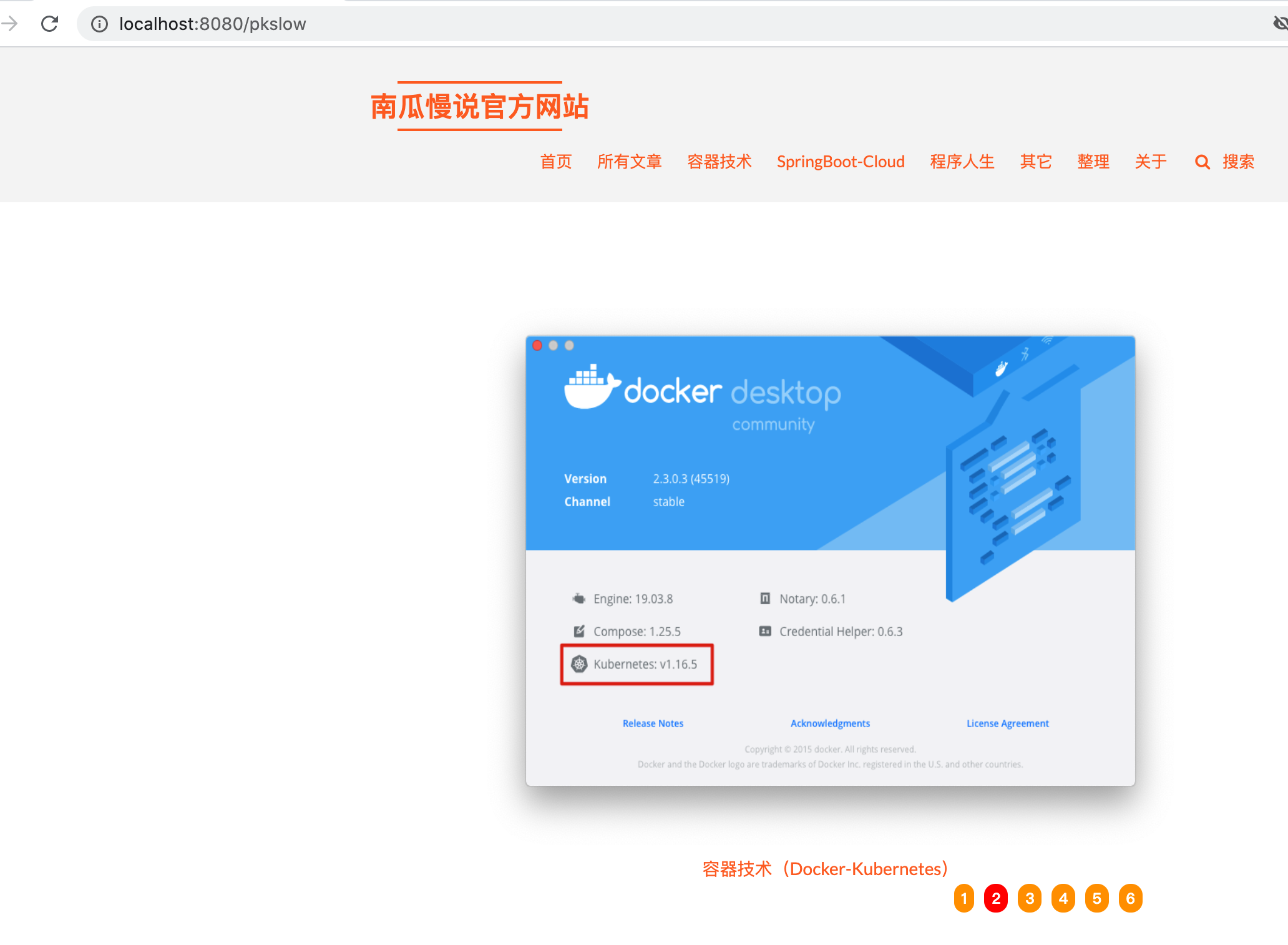

7 总结
Spring Cloud Gateway实在是非常强大,能满足微服务绝大多数应用场景了,还是很有必要了解一下的。
代码请查看:https://github.com/LarryDpk/pkslow-samples
参考资料:官网
欢迎关注微信公众号<南瓜慢说>,将持续为你更新...

多读书,多分享;多写作,多整理。
Spring Cloud Gateway简单入门,强大的微服务网关的更多相关文章
- Spring Cloud Gateway 之请求坑位[微服务IP不同请求会失败]
问题产生背景 在使用Spring Cloud Gateway过程中,希望配置多Routes映射不同的微服务,因为Gateway 和Zuul的访问路径不同(zuul 会带有服务service Id),造 ...
- spring cloud深入学习(一)-----什么是微服务?什么是rpc?spring cloud简介
近年来,微服务非常的流行,那么为什么是它?简单介绍一下. 为什么是微服务? 微服务架构是一种将单应用程序作为一套小型服务开发的方法,每种应用程序都在其自己的进程中运行,并与轻量级机制(通常是HTTP资 ...
- spring cloud: zuul(四): 正则表达式匹配其他微服务(给其他微服务加版本号)
spring cloud: zuul(四): 正则表达式匹配其他微服务(给其他微服务加版本号) 比如我原来有,spring-boot-user微服务,后台进行迭代更新,另外其了一个微服务: sprin ...
- spring cloud Gateway简单使用
一.引子 2年前有幸使用过一次Spring Cloud (1.5.9),那次用的是ZUUL做网关,没有使用Gateway做网关,一直是个小遗憾.终于在2年后的19年底再次使用Spring Cloud, ...
- springcloud(十五):Spring Cloud 终于按捺不住推出了自己的服务网关 Gateway
Spring 官方最终还是按捺不住推出了自己的网关组件:Spring Cloud Gateway ,相比之前我们使用的 Zuul(1.x) 它有哪些优势呢?Zuul(1.x) 基于 Servlet,使 ...
- Spring Cloud Feign 简单入门
Feign是一个生命是的web service 客户端,使用方式非常简单:接口+注解,spring cloud feign 对feign惊醒了增强使它支持了spring mcv注解. 示例(以下示例结 ...
- Spring Cloud Eureka简单入门
步骤: 1.创建父工程 2.创建EurekaServer工程 3.创建EurekaClient工程 父工程pom.xml <?xml version="1.0" encodi ...
- spring boot 2.0.3+spring cloud (Finchley)8、微服务监控Spring Boot Admin
参考:Spring Boot Admin 2.0 上手 Spring Boot Admin 用于管理和监控一个或多个Spring Boot程序,在 Spring Boot Actuator 的基础上提 ...
- Spring Cloud下使用Feign Form实现微服务之间的文件上传
背景 Spring Cloud现在已经被越来越多的公司采用了,微服务架构比传统意义上的单服务架构从复杂度上多了很多,出现了很多复杂的场景.比如,我们的产品是个app,支持第三方登录功能,在手机端调 ...
随机推荐
- 【maven】mvn不是内部命令 也不是可运行的程序
按解压.配置环境变量,重启cmd,还是出现这个问题 使用java -version确定是不是安装了jdk.因为maven是java开发,需要依赖jdk 将系统变量中Path的%MAVEM_HOME%\ ...
- 一文详解MySQL如何同时自增自减多个字段
本文将带大家聊一下如何同时自增自减多个字段 开始之前,先分享一套MySQL教程,小白入门或者学习巩固都可以看 MySQL基础入门-mysql教程-数据库实战(MySQL基础+MySQL高级+MySQL ...
- 内网渗透-横向移动($IPC&at&schtasks)
内网渗透-横向移动 #建立ipc连接并将后门添加至计划任务 前置条件:获取到某域主机权限->得到明文或者hash,通过信息收集到的用户列表当做用户名字典->用得到的密码明文当做密码字典 本 ...
- Git 系列教程(8)- 远程仓库的使用
查看远程仓库 如果想查看你已经配置的远程仓库服务器,可以运行 git remote 命令,它会列出你指定的每一个远程服务器的名称 如果是刚 clone 下来的自己的库,能看到 origin,这是 Gi ...
- js EventSource 长链接
有这么一个场景:服务端处理数据,响应比较慢,为了不让用户体会到网页没有反应,服务端需要把处理的每一步操作返回给前端,前端实时进行打印. 1.ajax 轮询 <script> setInte ...
- [bug] Shell:paths must precede expression
参考 https://www.cnblogs.com/peter1994/p/7297656.html
- 用nvm的方式安装node
一.nvm简介 Node Version Manager(Node版本管理工具)由于以后的开发工作可能会在多个Node版本中测试,而且Node的版本也比较多,所以需要这么款工具来管理. nvm的安 ...
- [Python] Python工匠(Github)
1.善用变量来改变代码质量 变量命名 变量要有描述性,不能太宽泛 BAD:day, host, cards, temp GOOD:day_of_week, hosts_to_reboot, expir ...
- swagger上的接口写入数据库
一.依赖 virtualenv -p python3.6 xx pip install scrapy pip install pymysql 二. 1.创建项目和spider1 scrapy star ...
- (转)细说linux挂载
个人觉得说的很透彻的一篇文章,深入浅出,通俗易懂,把好久之前的一些概念彻底厘清了. 转自https://www.cnblogs.com/ma5on/p/4357625.html 转载的文章不能分类 这 ...
