CSS3布局之多列布局columns详解
columns语法:columns:[ column-width ] || [ column-count ]
设置或检索对象的列数和每列的宽度
其中:[ column-width ]:设置或检索对象每列的宽度;[ column-count ]:设置或检索对象的列数。
css代码:
body{font:14px/1.5 georgia,serif,sans-serif;}
p{margin:;padding:5px 10px;background:#eee;}
h1{margin:10px 0;font-size:16px;}
.test{
width:628px;
border:10px solid #000;
-moz-columns:200px 3;
-webkit-columns:200px 3;
columns:200px 3;
}
.test2{
border:10px solid #000;
-moz-columns:200px;
-webkit-columns:200px;
columns:200px;
}
html代码:
<h1>列数及列宽固定:</h1>
<div class="test">
<p>This module describes multi-column layout in CSS. By using functionality described in this document, style sheets can declare that the content of an element is to be laid out in multiple columns. </p>
<p>On the Web, tables have also been used to describe multi-column layouts. The main benefit of using CSS-based columns is flexibility; content can flow from one column to another, and the number of columns can vary depending on the size of the viewport. Removing presentation table markup from documents allows them to more easily be presented on various output devices including speech synthesizers and small mobile devices.</p>
</div>
<h1>列宽固定,根据容器宽度液态分布列数:</h1>
<div class="test2">
<p>This module describes multi-column layout in CSS. By using functionality described in this document, style sheets can declare that the content of an element is to be laid out in multiple columns. </p>
<p>On the Web, tables have also been used to describe multi-column layouts. The main benefit of using CSS-based columns is flexibility; content can flow from one column to another, and the number of columns can vary depending on the size of the viewport. Removing presentation table markup from documents allows them to more easily be presented on various output devices including speech synthesizers and small mobile devices.</p>
</div>
结果如图所示: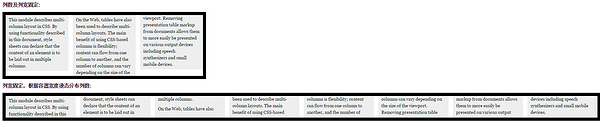
以下列出column运用的相关属性
1.column-width:<length> | auto 设置或检索对象每列的宽度
如:-moz-column-width:200px;
2.column-count:<integer> | auto 设置或检索对象的列数
如:-webkit-column-count:3;
3.column-gap:<length> | normal 设置或检索对象的列与列之间的间隙
如:column-gap:normal;column-gap:40px;
4.column-rule:[ column-rule-width ] || [ column-rule-style ] || [ column-rule-color ]设置或检索对象的列与列之间的边框。复合属性。相当于border属性
如:column-rule:10px solid #090;
5.column-span:none | all 设置或检索对象元素是否横跨所有列。
如:column-span:all;
6.column-fill:auto | balance 设置或检索对象所有列的高度是否统一。
auto:列高度自适应内容
balance:所有列的高度以其中最高的一列统一
如:column-fill:balance;
7.column-break-before:auto | always | avoid | left | right | page | column | avoid-page | avoid-column 设置或检索对象之前是否断行。
auto:既不强迫也不禁止在元素之前断行并产生新列
always:总是在元素之前断行并产生新列
avoid:避免在元素之前断行并产生新列
8.column-break-after:auto | always | avoid | left | right | page | column | avoid-page | avoid-column 设置或检索对象之后是否断行。
auto:既不强迫也不禁止在元素之后断行并产生新列
always:总是在元素之后断行并产生新列
avoid:避免在元素之后断行并产生新列
9.column-break-inside:auto | avoid | avoid-page | avoid-column 设置或检索对象内部是否断行。
auto:既不强迫也不禁止在元素内部断行并产生新列
avoid:避免在元素内部断行并产生新列
其实常用的也就前面5条。
CSS3布局之多列布局columns详解的更多相关文章
- CSS3之多列布局columns详解
CSS3之多列布局columns详解 CSS3提供了个新属性columns用于多列布局.基本属性如下: 1. columns: <'column-width'> || <'colum ...
- css常见的各种布局下----三列布局
css 三列布局,左右固定宽度右边自适应 1不使用定位,只使用浮动可以实现左右固定,中间宽度自适应布局 1.1.1 自适应部分一定要放第一个位子,使用浮动,并且设置宽度为100%,不设置浮动元素内容不 ...
- CSS布局之脱离文档流详解——浮动、绝对定位脱离文档流的区别
1.代码 (1)示例代码1 <!DOCTYPE html> <html lang="zh"> <head> <meta charset=& ...
- 160427、CSS3实战笔记--多列布局
通过阅读和学习书籍<CSS3实战>总结 <CSS3实战>/成林著.—北京机械工业出版社2011.5 多列布局适合纯文字版式设计,如报纸内和杂志类网页布局,不适合做网页结构布 ...
- bootstrap的栅格布局与两列布局结合使用
在工作中我们常常需要实现响应式布局,这个可以使用bootstrap的栅格系统来实现,我们在列里也需要实现一部分的响应式.比如下面的效果图,需要实现左边图标固定,右边的自适应 : 左边固定宽度,右边自适 ...
- css布局之两列布局
我们见过两列布局的网站也很多,不过这种两列布局的分为两种:自适应和固定宽度 1.自适应两列布局 <!DOCTYPE html> <html lang="en"&g ...
- CSS布局——横向两列布局
1.固定两栏布局,使用float,注意对紧邻元素清除浮动影响.IE6在使用float布局同时设置横行margin的情况下会有双边距BUG,解决方案是加入_display:inline 代码如下: &l ...
- ExtJS布局方式(layout)图文详解
Auto默认布局 不给下级组件指定大小和位置 Absolute绝对布局 可使用坐标(x.y)进行布局 Accordion手风琴布局 实现Accordion效果的布局,也可叫可折叠布局.也就是说使用该布 ...
- jqm的多列布局demo,html5的多列布局demo,多列布局的具体解说,html5开发实例具体解释
因为移动设备屏幕宽度较小,所以一般不建议使用多列布局.但有时你可能须要并排放置一些元素(如button之类的). jQuery Mobile通过约定的类名ui-grid来提供了一种基于css的多列布局 ...
- 慕课笔记利用css进行布局【三列布局】
三个div中间自适应,两侧固定大小 <html> <head> <title>三列布局</title> <style type="tex ...
随机推荐
- oracle select in超过1000条报错解决方法
本博客介绍oracle select in超过1000条数据的解决方法,java框架是采用mybatis的,这可以说是一种比较常见的错误:select * from A where id in(... ...
- java IO流之详细总结
什么是io流? 分为两种: 输入流:可以从文件中读取到程序,从源数据源读取到程序,叫做输入流. 输出流:可以从程序中读取到文件,从程序写,使用输出流,写入到文件中.叫做输出流. 使用File操作文件或 ...
- 人生苦短,我用Python(1)
一.人生苦短,我用Python 在文章的开头给大家介绍一下Python语言,作者Guido von Rossum.对,就是图中的“人生苦短我用Python”那哥们.你可能以为我会用很多文字介绍Pyth ...
- eos开发(二)使用cleos命令行客户端操作EOS(钱包wallet基础操作)
不知道下边这一段英文你们是不是能看懂,如果看不懂那就算了,我就是转过来随便看看的. 总之你记住nodeos.cleos和keosd这三个工程十分重要就行了,回头咱们的研究都从这三个工程杀进去. EOS ...
- Nginx 搭建图片缓存服务器-转
文章:https://waver.me/2019/04/11/Nginx-Cache-Server/ 参考: Nginx 配置详解Nginx 简易教程Nginx 配置总结
- tensorflow 1.0 学习:用CNN进行图像分类
tensorflow升级到1.0之后,增加了一些高级模块: 如tf.layers, tf.metrics, 和tf.losses,使得代码稍微有些简化. 任务:花卉分类 版本:tensorflow 1 ...
- 网站 HTTP 升级 HTTPS 完全配置手册
网站 HTTP 升级 HTTPS 完全配置手册 今天,所有使用Google Chrome稳定版的用户迎来了v68正式版首个版本的发布,详细版本号为v68.0.3440.75,上一个正式版v67.0.3 ...
- DWR第三篇之逆向Ajax升级
1. 本示例在第二篇架构基础上添加代码 2.在client.jsp开头的地方添加如下代码: 本示例需要做的是定向推送,那么就需要浏览器进行登录,从而进行定向的推送功能,为了节省时间,这里不做登录模块了 ...
- SpringCloud实战10-Sleuth
Spring-Cloud-Sleuth是Spring Cloud的组成部分之一,为SpringCloud应用实现了一种分布式追踪解决方案,其兼容了Zipkin, HTrace和log-based追踪, ...
- leetcode — combination-sum-ii
import java.util.ArrayList; import java.util.Arrays; import java.util.List; /** *Source : https://oj ...
