获取WebApplicationContext的几种方式
加载WebApplicationContext的方式
WebApplicationContext是ApplicationContext的子接口,纵观Spring框架的几种容器,BeanFactory作为顶级的接口,是所有IOC容器的最上层接口,顾名思义WebApplicationContext是依赖于Web容器的一个Spring的IOC容器。前提条件是web容器启动后这个容器才能启动。那么如何借助web容器来启动Spring web的上下文?
第一种方式:我们可以通过org.springframework.web.context.ContextLoaderServlet;第二种式:org.springframework.web.context.ContextLoaderListener.
这两种方式有什么不同呢?listener完全是观察者的设计,仅仅执行的是监听的任务,而servlet的启动要稍微延迟一些,启动的前后顺序是有影像的。所以我认为listener更好用一些,实际开发中的框架配置中也是listener更多一些,这一点大家应该有所体会。
配置如下:
<context-param>
<param-name>contextConfigLocation</param-name>
<param-value>/WEB-INF/applicationContext.xml</param-value>
</context-param> <listener>
<listener-class>org.springframework.web.context.ContextLoaderListener</listener-class>
</listener>
上面那一种是Spring Web容器放在classpath下的任何路径的配置,如果是放在web.xml约定的配置,则可以省略context-param的配置
通过查看ContextLoaderListener的源代码可以发现它的类的结构如下图所示:
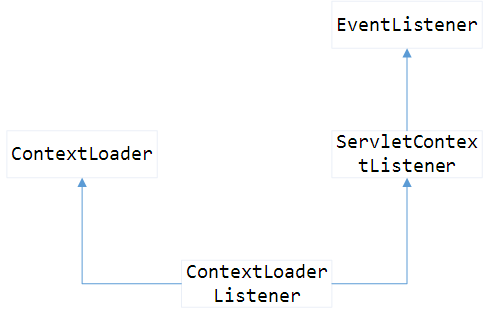
通过上图可以发现ContextLoaderListener继承了ContextLoader类以及实现了ServletContextListener接口,ServletContextListener又实现了EvenListener接口,所以这个监听器具有事件监听的功能,并且是监听了web容器,web容器启动马上加载执行。ContextLoader感觉更像是执行加载web容器的一个小小的core组件,负责执行加载web容器的逻辑。下面重点来说一说这个。
public void contextInitialized(ServletContextEvent event) {
//首先先获取ContextLoader对象
this.contextLoader = createContextLoader();
if (this.contextLoader == null) {
this.contextLoader = this;
}
//通过servletContext对象去加载WebApplicationContext
this.contextLoader.initWebApplicationContext(event.getServletContext());
}
initWebApplicationContext的主要代码:
public WebApplicationContext initWebApplicationContext(ServletContext servletContext) {
//去servlet容器中去寻找org.springframework.web.context.WebApplicationContext.root作为key的value,也就是webApplicationContext对象
if (servletContext.getAttribute(WebApplicationContext.ROOT_WEB_APPLICATION_CONTEXT_ATTRIBUTE) != null) {
throw new IllegalStateException(
"Cannot initialize context because there is already a root application context present - " +
"check whether you have multiple ContextLoader* definitions in your web.xml!");
}
Log logger = LogFactory.getLog(ContextLoader.class);
servletContext.log("Initializing Spring root WebApplicationContext");
if (logger.isInfoEnabled()) {
logger.info("Root WebApplicationContext: initialization started");
}
long startTime = System.currentTimeMillis();
try {
// Store context in local instance variable, to guarantee that
// it is available on ServletContext shutdown.
if (this.context == null) {
this.context = createWebApplicationContext(servletContext);
}
if (this.context instanceof ConfigurableWebApplicationContext) {
configureAndRefreshWebApplicationContext((ConfigurableWebApplicationContext)this.context, servletContext);
}
//将ApplicationContext放入ServletContext中,其key为<WebApplicationContext.ROOT_WEB_APPLICATION_CONTEXT_ATTRIBUTE
servletContext.setAttribute(WebApplicationContext.ROOT_WEB_APPLICATION_CONTEXT_ATTRIBUTE, this.context);
//将ApplicationContext放入ContextLoader的全局静态常量Map中,其中key为:Thread.currentThread().getContextClassLoader()即当前线程类加载器
ClassLoader ccl = Thread.currentThread().getContextClassLoader();
if (ccl == ContextLoader.class.getClassLoader()) {
currentContext = this.context;
}
else if (ccl != null) {
currentContextPerThread.put(ccl, this.context);
}
if (logger.isDebugEnabled()) {
logger.debug("Published root WebApplicationContext as ServletContext attribute with name [" +
WebApplicationContext.ROOT_WEB_APPLICATION_CONTEXT_ATTRIBUTE + "]");
}
if (logger.isInfoEnabled()) {
long elapsedTime = System.currentTimeMillis() - startTime;
logger.info("Root WebApplicationContext: initialization completed in " + elapsedTime + " ms");
}
return this.context;
}
catch (RuntimeException ex) {
logger.error("Context initialization failed", ex);
servletContext.setAttribute(WebApplicationContext.ROOT_WEB_APPLICATION_CONTEXT_ATTRIBUTE, ex);
throw ex;
}
catch (Error err) {
logger.error("Context initialization failed", err);
servletContext.setAttribute(WebApplicationContext.ROOT_WEB_APPLICATION_CONTEXT_ATTRIBUTE, err);
throw err;
}
}
从上面的代码大家应该明白了Spring初始化之后,将ApplicationContext存到在了两个地方(servletContext中和currentContextPerThread中),那么是不是意味着我们可以通过两种方式取得ApplicationContext?
第一种获取方式:
request.getSession().getServletContext().getAttribute("org.springframework.web.context.WebApplicationContext.ROOT")
这样确实可以获取,但是如果需要我们自己去这样获取的话,未免Spring也太low了吧?那样会辜负Spring作为web开发第一核心框架的地位的。话不多说,其实Spring已经给我们提供接口了:
在WebApplicationContextUtils类中有一个静态方法:
public static WebApplicationContext getRequiredWebApplicationContext(ServletContext sc)
throws IllegalStateException { WebApplicationContext wac = getWebApplicationContext(sc);
if (wac == null) {
throw new IllegalStateException("No WebApplicationContext found: no ContextLoaderListener registered?");
}
return wac;
}
public static WebApplicationContext getWebApplicationContext(ServletContext sc) {
return getWebApplicationContext(sc, WebApplicationContext.ROOT_WEB_APPLICATION_CONTEXT_ATTRIBUTE);
}
通过执行上面的方法可以获取WebApplicationContext对象。
第二种方法:
借用ApplicationContextAware,ApplicationContext的帮助类能够自动装载ApplicationContext,只要你将某个类实现这个接口,并将这个实现类在Spring配置文件中进行配置,Spring会自动帮你进行注入 ApplicationContext.ApplicationContextAware的代码结构如下:
public interface ApplicationContextAware {
void setApplicationContext(ApplicationContext applicationContext) throws BeansException;
}
就这一个接口。可以这样简单的实现一个ApplicationContextHelper类:
public class ApplicationHelper implements ApplicationContextAware {
private ApplicationContext applicationContext;
public void setApplicationContext(ApplicationContext applicationContext)
throws BeansException {
this.applicationContext = applicationContext;
}
public ApplicationContext getApplicationContext(){
return this.applicationContext;
}
}
通过ApplicationHelper我们就可以获得咱们想要的AppilcationContext类了。
这是我对如何获取Spring Web上下文的一个理解。
获取WebApplicationContext的几种方式的更多相关文章
- spring 获取 WebApplicationContext的几种方法
spring 获取 WebApplicationContext的几种方法 使用ContextLoader WebApplicationContext webApplicationContext = C ...
- 获取Type的三种方式
using System;using UnityEngine; public class Type_Test : MonoBehaviour{ private void Awake() { ...
- java动态获取WebService的两种方式(复杂参数类型)
java动态获取WebService的两种方式(复杂参数类型) 第一种: @Override public OrderSearchListRes searchOrderList(Order_Fligh ...
- AngularJS中获取数据源的几种方式
在AngularJS中,可以从$rootScope中获取数据源,也可以把获取数据的逻辑封装在service中,然后注入到app.run函数中,或者注入到controller中.本篇就来整理获取数据的几 ...
- java 获取时间戳的三种方式
java 获取时间戳的三种方式 CreationTime--2018年7月13日16点29分 Author:Marydon 1.实现方式 方式一:推荐使用 System.currentTimeMi ...
- 【Struts2】Struts2获取session的三种方式
1.Map<String,Object> map = ActionContext.getContext().getSession(); 2.HttpSession session = S ...
- js获取时间戳的三种方式
js获取时间戳的三种方式 CreateTime--2018年5月23日08:44:10 Author:Marydon // 方式一:推荐使用 var timestamp=new Date().ge ...
- Struts2(四.注册时检查用户名是否存在及Action获取数据的三种方式)
一.功能 1.用户注册页面 <%@ page language="java" contentType="text/html; charset=UTF-8" ...
- HTTP获取信息的四种方式
HTTP 从网络获取信息的四种方式 GET GET指代你在浏览器中输入网址,浏览网站时做的事.例如,我们使用 http://www.baidu.com 的时候,可以将GET想象成他说:"hi ...
随机推荐
- asp.net 二级域名表单认证情况下共享Cookie
二级域名之间共享Cookie,很重要的一点就是配置,如下: domain设置为.ahdqxx.com,如果你的域名是www.ahdqxx.com,mall.ahdqxx.com,那么请设置你的doma ...
- Transact-SQL解析和基本的实用语句
SQL语言 DDL(数据定义语句) DML(数据操作语句) DCL(数据控制语句) DDL 数据定义 操作对象 操作方式 创建 删除 修改 模式 CREATE SCHEMA DROP SCHEMA 表 ...
- C#实现给图片加边框的方法
Bitmap bit= new Bitmap(@"" + Path);//给图片加边框 //Bitmap bit = new Bitmap(Screen.AllScreens[0] ...
- vb.net 使用NPO各種格式設定
'導入命名空間Imports System.IO Imports NPOI.HSSF.UserModelImports NPOI.HPSFImports NPOI.POIFS.FileSystem P ...
- Java学习笔记之——String和Arrays常用方法
一.String常用方法 1.subString(int beginIndex,int endIndex) 截取字符串 从beginIndex开始截取,截取endIndex-beginIndex的长度 ...
- python基础学习(八)元组
元组的定义 Tuple(元组)与列表类似,不同之处在于元组的 元素不能修改 元组 表示多个元素组成的序列 元组 在 Python 开发中,有特定的应用场景 用于存储 一串 信息,数据 之间使用 , 分 ...
- 3.类和接口_EJ
第13条: 使类和成员的可访问性最小化 良好的模块设计能隐藏其内部数据和其他实现细节,模块之间只通过它们的API进行通信.java语言提供了许多机制来协助隐藏信息.访问控制机制决定了类.接口和成员的可 ...
- vue(一)使用vue-cli搭建项目
一.安装node.js 去官网下载安装node.js: https://nodejs.org/en/ 安装完成后,可以在命令行工具(Windows是cmd,苹果是终端控制)输入node -v 和 ...
- WORLD F4快捷重复上一步操作
只需做一次动作,后面就直接按F4即可重复上一次操作.
- navicate 远程无法链接linux上mysql数据库问题
1. 先确认阿里云是否放开了3306权限 (开启阿里云服务器端口) 2. 连接linux,登录数据库:mysql -uroot -p 修改root用户远程登录权限: 想myuser使用mypasswo ...
