postman 安装,对elasticsearch进行请求
1 使用postman对elasticsearch进行测试
:下载插件: https://www.getpostman.com/apps ,下载时exe文件,双击自动安装,首次打开注册。下面就可以使用进行测试
请求:
响应:

2:elasticsearch中可以使用post,put,get等请求方式,索引原理:https://my.oschina.net/90888/blog/1617292
3:对elasticsearch操作有,post新增索引,数据,put更新索引,数据,get获取,分词等
3.1:新增一条索引,数据,index只能小写。
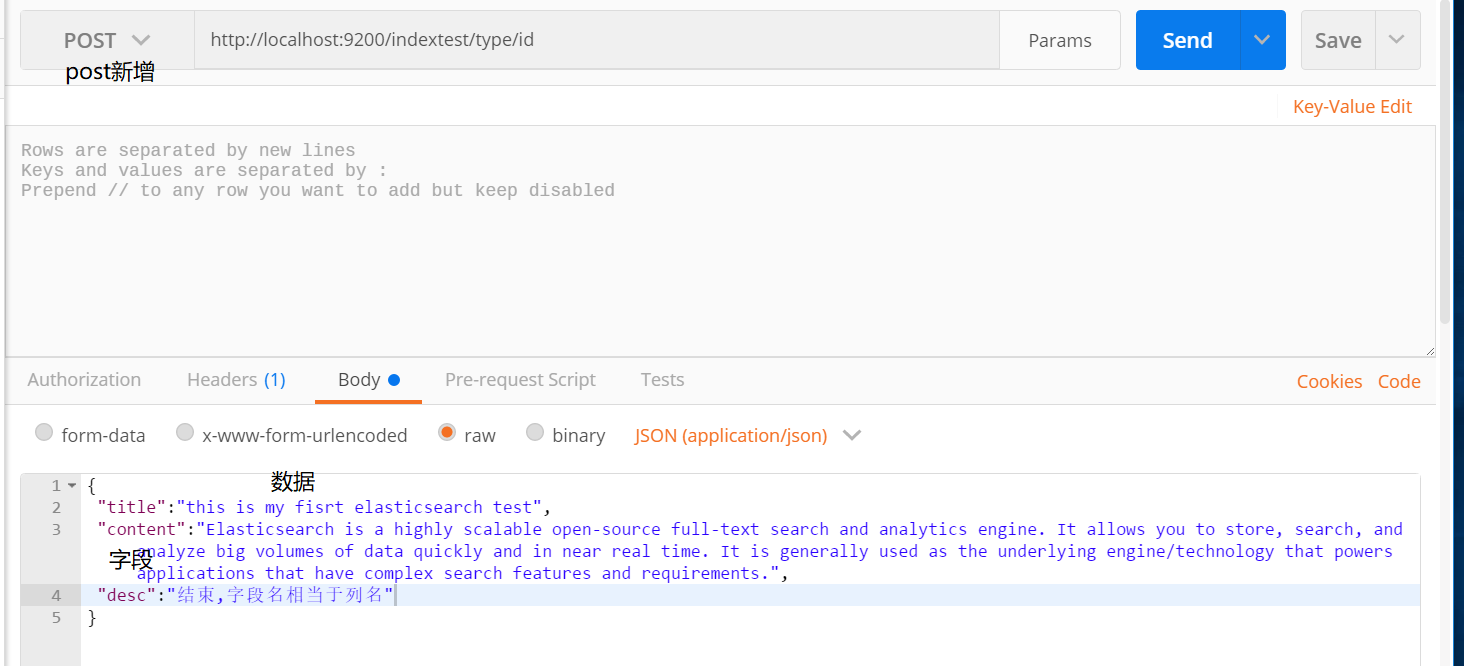
新增结果:
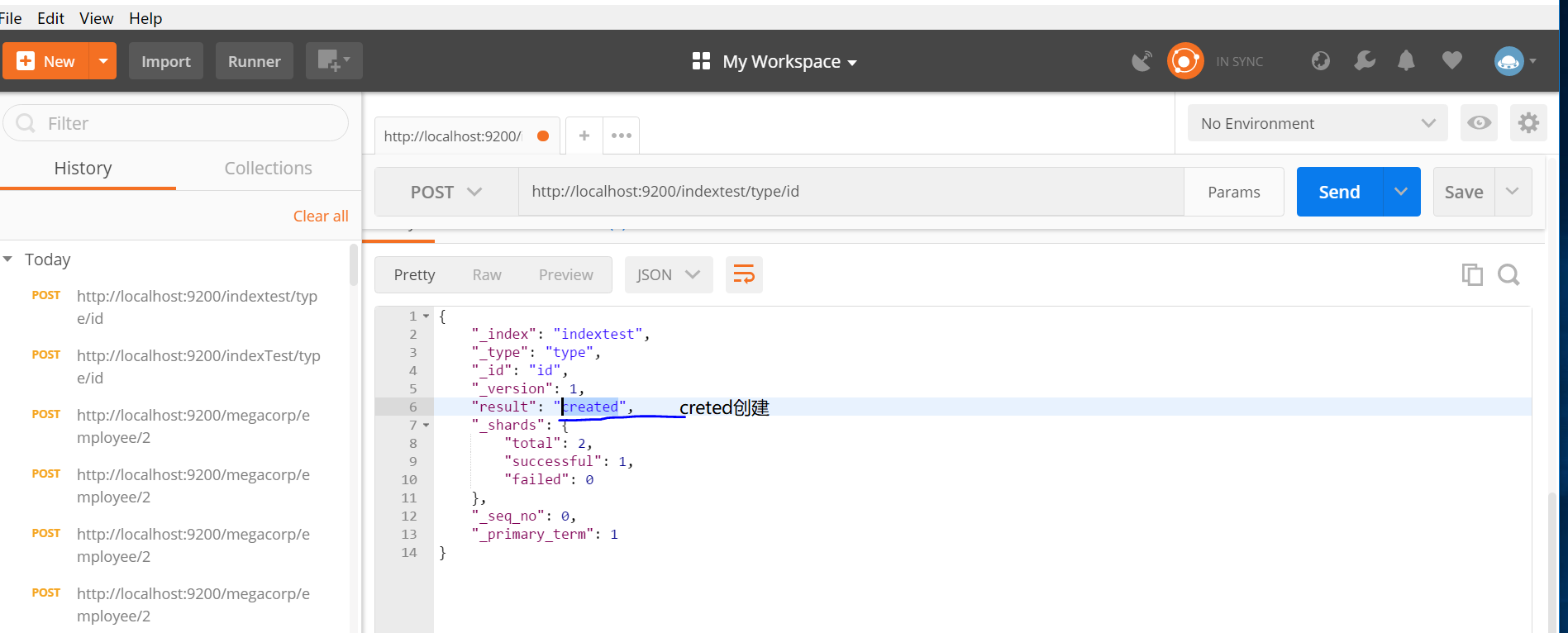
如果post中没有id值,elasticsearch将会自动创建id,
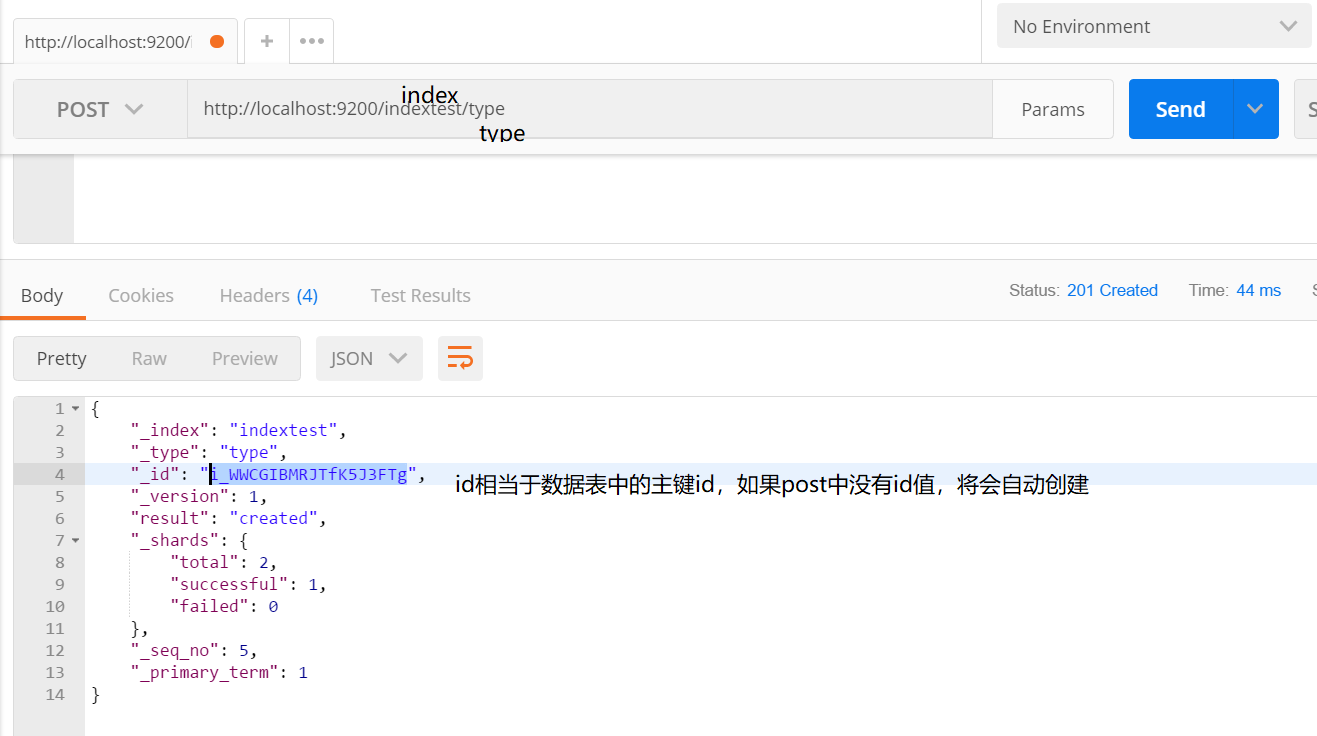
3.2 查询数据
往查询url POST数据即可:
URL格式:http://xxxhost:8201/qa_xx2/qa_xx3/_search
a. 查询title中包含有my字段的文档。Highlight设置高亮命中的词。POST方法的body:
{
"query": {
"match": {
"title": { //字段
"query": "my "
}
}
},
"highlight": {
"fields": {
"title": { //查询到的文档进行高亮
}
}
}
}

结果:查询成功
{
"took": 3,
"timed_out": false,
"_shards": {
"total": 5,
"successful": 5,
"skipped": 0,
"failed": 0
},
"hits": {
"total": 1,
"max_score": 0.2876821,
"hits": [
{
"_index": "indextest",
"_type": "type",
"_id": "i_WWCGIBMRJTfK5J3FTg",
"_score": 0.2876821,
"_source": { //源文档
"title": "this is my fisrt elasticsearch test",
"content": "Elasticsearch is a highly scalable open-source full-text search and analytics engine. It allows you to store, search, and analyze big volumes of data quickly and in near real time. It is generally used as the underlying engine/technology that powers applications that have complex search features and requirements.",
"desc": "结束,字段名相当于列名"
},
"highlight": { //高亮显示
"title": [
"this is <em>my</em> fisrt elasticsearch test"
]
}
}
]
}
}
4 使用javaapi对elasticsearch进行操作
4.1 添加maven依赖 build.gradle
'org.elasticsearch:elasticsearch:6.0.0',
'org.elasticsearch.client:transport:6.0.0',
'com.alibaba:fastjson:1.2.44',
4.2进行测试
@Test
public void getData() {
try {
Settings settings = Settings.builder().put("cluster.name", "my-esLearn").build();
//创建client
client = new PreBuiltTransportClient(settings)
.addTransportAddress(new TransportAddress(InetAddress.getByName("127.0.0.1"), 9300));
//搜索数据 blog 索引,article,类型,1 id
GetResponse response = client.prepareGet("blog", "article", "1").execute().actionGet();
//输出结果
System.out.println(response.getSource());
//关闭client
client.close();
} catch (Exception e) {
e.printStackTrace();
}
}
结果: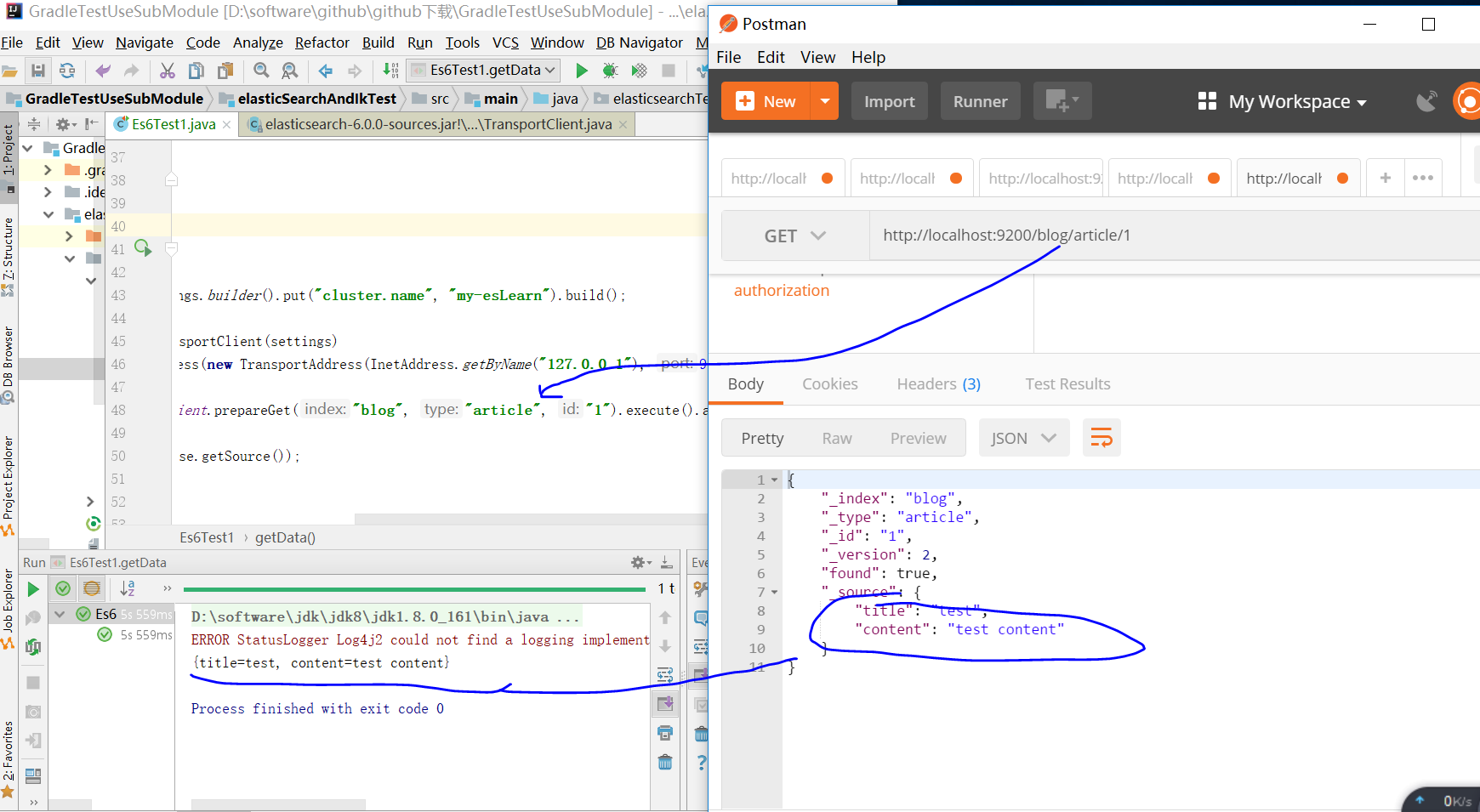
5:使用java api对elasticsearch进行请求并指定ik分词器
@Test
public void test2() throws IOException { BulkRequestBuilder bulkRequest = client.prepareBulk(); // either use client#prepare, or use Requests# to directly build index/delete requests
bulkRequest.add(client.prepareIndex("twitter", "tweet", "1") //创建索引
.setSource(jsonBuilder() //请求体,数据
.startObject()
.field("analyzer","ik_max_word") //指定分词器
.field("user", "kimchy")
.field("postDate", new Date())
.field("message", "trying out Elasticsearch")
.endObject()
)
); bulkRequest.add(client.prepareIndex("twitter", "tweet", "2")
.setSource(jsonBuilder()
.startObject()
.field("user", "kimchy")
.field("postDate", new Date())
.field("message", "another post")
.endObject()
)
); BulkResponse bulkResponse = bulkRequest.get();
if (bulkResponse.hasFailures()) {
// process failures by iterating through each bulk response item
} BulkItemResponse[] items = bulkResponse.getItems(); //一次发送多个请求,会返回一个响应数组。
DocWriteResponse response = items[0].getResponse();
String index = response.getIndex();
System.out.println(index); //结果 twitter
}
参考:https://www.cnblogs.com/cswuyg/p/5651620.html
javaapi 操作elasticsearch http://blog.csdn.net/zjcjava/article/details/78659721
英文 文档:https://www.elastic.co/guide/en/elasticsearch/reference/current/docs.html
1. Elasticsearch在电商领域的实战应用
http://t.cn/REEzwES
2.使用Docker和Elasticsearch搭建全文本搜索引擎应用
http://t.cn/REEzUng
3.剖析Elasticsearch索引原理
https://my.oschina.net/90888/blog/1617292
编辑:铭毅天下
归档:https://elasticsearch.cn/article/525
订阅:https://tinyletter.com/elastic-daily
postman 安装,对elasticsearch进行请求的更多相关文章
- (转)postman安装及简单使用
Postman安装与使用 2018-06-04 22:58 by 虫师, 46636 阅读, 10 评论, 收藏, 编辑 Postman一款非常流行的API调试工具.其实,开发人员用的更多.因为测试人 ...
- 浅入深出Vue:工具准备之PostMan安装配置及Mock服务配置
浅入深出Vue之工具准备(二):PostMan安装配置 由于家中有事,文章没顾得上.在此说声抱歉,这是工具准备的最后一章. 接下来就是开始环境搭建了~尽情期待 工欲善其事必先利其器,让我们先做好准备工 ...
- 2.postman安装及使用
一.postman说明 postman是研发和测试进行接口调试的工具.可以用来很方便的模拟get或者post或者其他方式的请求来调试接口. 二.postman安装 ①作为谷歌浏览器插件安装 参考资料: ...
- Postman安装与简单介绍
Postman简介 Postman是一个 Chrome 扩展,能提供强大的 Web API HTTP 请求调试功能.Postman能够发送任何类型的http请求,支持GET/PUT/POST/DELE ...
- 使用postman模拟appium的http请求
Appium是Server,接收http请求,使用Postman模拟请求 1.anyproxy 1.1.安装和运行 #安装 npm i -g anyproxy # 运行anyproxy,端口默认800 ...
- Postman安装及入门实践(以百度搜索为例)
一.Postman安装 可以FQ的小伙伴可以直接去官网下载:https://www.getpostman.com 如果不能,可以用我的安装包,版本找最新的:链接:https://pan.baidu.c ...
- Postman安装教程
Postman 安装教程 在web开发和一些需要模拟HTTP请求的时候,Postman非常有用. 因为实习的时候接触到了,感觉确实非常好用.就记录下来. 以下是参考其他博主的博文,地址:http:// ...
- 如何安装搜索引擎Elasticsearch?
最近工作中要用到搜索引擎,由于目前用的搜索引擎是LeanCloud 提供的 ,不太好用,不支持范围等搜索,而且每天还收费30元,请求次数也有限制.基于这些原因,我们只好在自己的服务器上部署搜索引擎了. ...
- Postman 安装及使用入门教程(我主要使用接口测试)
1.Postman 安装及使用入门教程(我主要使用接口测试)Postman的English官网:https://www.getpostman.com/chrome插件整理的Postman中文使用教程( ...
随机推荐
- IOS设计模式第五篇之装饰设计模式的代理设计模式
版权声明:原创作品,谢绝转载!否则将追究法律责任. 代理: 另一个装饰设计模式,代理,是一个代表或者协调另一个对象的行为机制.例如当你用一个tableView,你必须实现他里面的一个tableView ...
- read by other session 等待事件。
今天是2014-01-06,从今天开始,打算春节之前每天学习一个等待事件,今天就记录一下read by other session这个等待事件笔记. 什么是read by other session? ...
- 使用 mysql workbench 建议
在日常使用mysql workbench时,未免操作失误,不建议启用远程管理.
- Elasticsearch学习之ES节点类型以及各种节点的分工
ES各种节点的分工 1. 客户端节点 当主节点和数据节点配置都设置为false的时候,该节点只能处理路由请求,处理搜索,分发索引操作等,从本质上来说该客户节点表现为智能负载平衡器.独立的客户端节点在一 ...
- rabbitmq日志记录进出的每条消息
参考: https://blog.csdn.net/u013256816/article/details/76039201 https://blog.csdn.net/aosica321/articl ...
- Python虚拟开发环境pipenv
简介 requests库的作者,requests库的作者,requests库的作者(重要的事情说三遍)的又一力作,囊落了virtualenv, pip, pipfile等作为虚拟开发环境的命令行工具 ...
- Rails: could not connect to database postgres: FATAL: Peer authentication failed for user "username"
/var/lib/pgsql/9.2/data/pg_hba.conf 打开之后找到 local all postgres/all peer 改成 local all postgres trust 保 ...
- Android电话拨号器_06
在Android模拟器中开发时,有时需要模拟拨打电话功能,由于模拟器不能直接当做真机使用,所以我们需要再模拟器中模拟真机拨打电话,首先需要创建两个模拟器,当做两部Android手机来使用.由于Andr ...
- ElasticSearch概述及Linux下的单机ElasticSearch安装
原文链接:http://blog.csdn.net/w12345_ww/article/details/52182264 这两天在项目中要涉及到ElasticSearch的使用,就上网去搜索了一些这方 ...
- 【BZOJ4361】isn 动态规划+树状数组+容斥
[BZOJ4361]isn Description 给出一个长度为n的序列A(A1,A2...AN).如果序列A不是非降的,你必须从中删去一个数, 这一操作,直到A非降为止.求有多少种不同的操作方案, ...
