SharePoint 2013 Step by Step——How to Create a Lookup Column to Another Site(Cross Site)
OverView
In this post,I want to show u how to add a look up column in my list or library that looks up data which comes from a list or library of another site.
I have to say,it is a awesome Function and easy for sharepoint end users.So,Let me guide you through this .And,more remarkable,as long as you must stay in the same site collection.You can create a lookup Site Column that will be used to get information from list which is available in a parent site.The Site Column must be created in the same site as the referenced list/library.
So Let's go ahead.
Step by Step-> Create Lookup Site Column in a parent site(root website)
- Go to Site Action then Site Settings
- Click on Site Columns in Web Designer Galleries

- Click on Create and Create a new Site Column

- Type in a Distinguished name and Select the type in this column is Lookup

- Put this site column into Existing group.for example Custom Columns

- Select a List/Library as information source

- Check it Whether Exist in Custom Columns Group
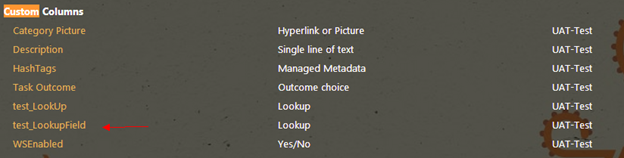
- Add my Site Column to any list/library you would like to use it with.Just Click on List Settings on Ribbon Menu.

- Click on add from existing site columns

- Select site columns form custom columns

- Success.Look up column looking for values of a list/library on another parent site.

- Just click on the hyperlink as shown in below and finally pop up a dialog to show information.

- Pop up a dialog to show relevant information.

Note:When you click hyperlink . Unfortunately get a error "List does not exist.The page you selected contains a list that does not exist. It may have been deleted by another user".
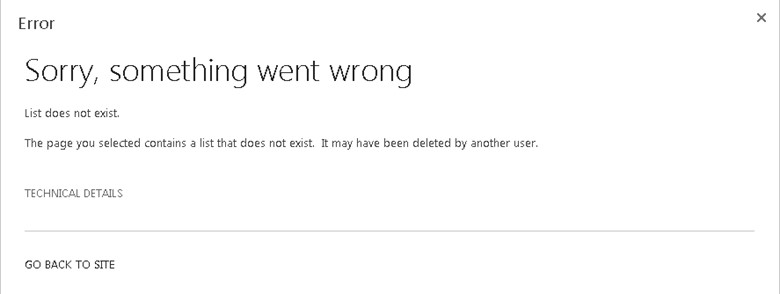
To Fix this error,just install the latest update of sharepoint and the bug will disappeared.
SharePoint 2013 Step by Step——How to Create a Lookup Column to Another Site(Cross Site)的更多相关文章
- SharePoint 2013 Step by Step——使用自定义的List Template
Overview 对于企业员工来说,"扁平结构"的LIST是日常操作中经常使用到的,LIST的好处是方便数据的录入以及数据的整理分析,尤其是Quick Edit功能,可以实现快速编 ...
- Integrate SharePoint 2013 with Team Foundation Server 2012
Now that SharePoint 2013 is out I want to make sure that I can integrate SharePoint 2013 with Team F ...
- Creating a New Master Page in SharePoint 2013
Creating a New Master Page in SharePoint 2013 This article explains how to create a Master Page in S ...
- SharePoint 2013 Step by Step—— How to Upload Multiple Documents in Document Library
How to Upload Multiple documents in SharePoint 2013,Options to add multiple files in a document libr ...
- SharePoint 2013 Step by Step—— 为终端用户提供故障恢复的解决方案 Part I
Disaster Recovery,我把他直译"故障恢复",或者也可以翻译成 "灾难复原 ".光字面意思就可以领会到,当SharePoint Server发生了 ...
- SharePoint 2013 create workflow by SharePoint Designer 2013
这篇文章主要基于上一篇http://www.cnblogs.com/qindy/p/6242714.html的基础上,create a sample workflow by SharePoint De ...
- Step by step Dynamics CRM 2011升级到Dynamics CRM 2013
原创地址:http://www.cnblogs.com/jfzhu/p/4018153.html 转载请注明出处 (一)检查Customizations 从2011升级到2013有一些legacy f ...
- Create a “% Complete” Progress Bar with JS Link in SharePoint 2013
Create a “% Complete” Progress Bar with JS Link in SharePoint 2013 SharePoint 2013 has a lot new fea ...
- Step by step Dynamics CRM 2013安装
原创地址:http://www.cnblogs.com/jfzhu/p/4008391.html 转载请注明出处 SQL Server可以与CRM装在同一台计算机上,也可安装在不同的计算机上.演示 ...
随机推荐
- tomcat重启后session没有清除的解决办法
tomcat的默认设置是:用户保存的session信息会持久到到硬盘中,即使重启tomcat,这些session信息也不会丢失. 如果希望重启tomcat,清除所有session信息,可以修改tomc ...
- thinkphp3返回json或jsonp数据
1.返回json数据 public function demo1() { $data = 'ok'; $this->ajaxReturn($data); } public function de ...
- keytab生成不了
vim /var/kerberos/krb5kdc/kadm5.acl 将*e改成* /etc/init.d/kadmin restart 重启kadmin
- 创建一个入门的JAVA WEB站点(REST JERSEY)
最近一直在看TOMCAT,想要自己创建一个小WEB站点,有不想要部署在其他的容器内这是一个不错的学习对象. 一.选择合适的模版 mvn archetype:generate -DarchetypeCa ...
- mysql加减时间-函数-时间加减
select timediff('23:40:00', ' 18:30:00'); -- 两时间相减 SELECT substring( timediff(,) ----“:”相减返回小时:分钟 -- ...
- Android基础新手教程——1.10 反编译APK获代替码&资源
Android基础新手教程--1.10 反编译APK获代替码&资源 标签(空格分隔): Android基础新手教程 本节引言: "反编译Apk".看上去好像好像非常高端的样 ...
- python 获取当前执行的命令 处于什么文件内
https://stackoverflow.com/questions/3718657/how-to-properly-determine-current-script-directory-in-py ...
- mysql中间件研究(Atlas,cobar,TDDL)[转载]
mysql中间件研究(Atlas,cobar,TDDL) mysql-proxy是官方提供的mysql中间件产品可以实现负载平衡,读写分离,failover等,但其不支持大数据量的分库分表且性能较差. ...
- Java关闭Socket来终止线程
Java代码: package Threads; import java.io.BufferedReader; import java.io.IOException; import java.io.I ...
- JAVA识别字符串是数字(英文)还是汉字,web页面进行字符截断的帮助类
public static void main(String[] args) { //长度是2说明是英文/数字/英文状态下的字符,长度为4说明是汉字/中文状态下的字符 String str = &qu ...
