MyBatis学习笔记-1 Idea配置MyBatis
一、创建工程
1、创建Java项目,勾选Java EE,Next,修改名称,Finish
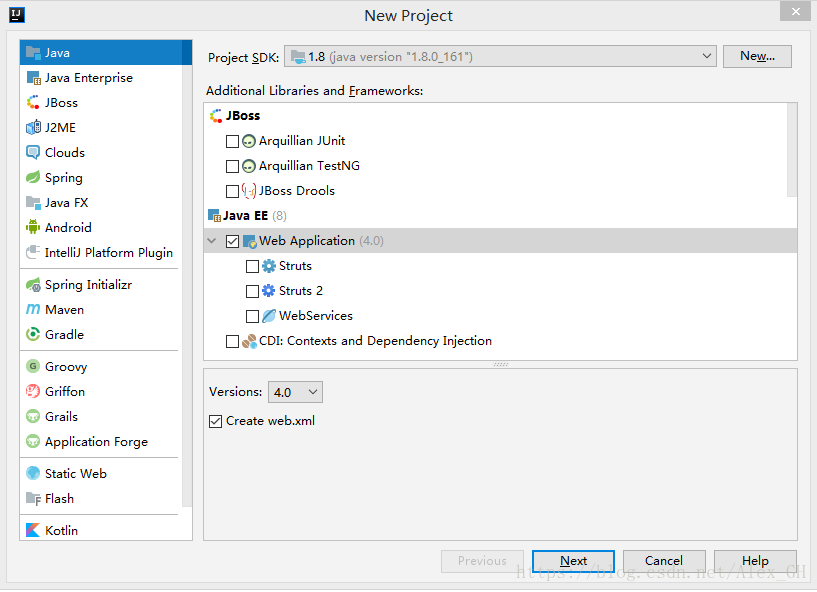
2、在WEB-INF下创建两个文件夹classes和lib,分别用作输出文件目录和库文件目录
3、File-Project Structure, Modules-Path中将Out path和Test Out path更改为classes
4、Module-Dependencies添加Jars or Directories选中lib文件夹,添加Library选中Tomcat
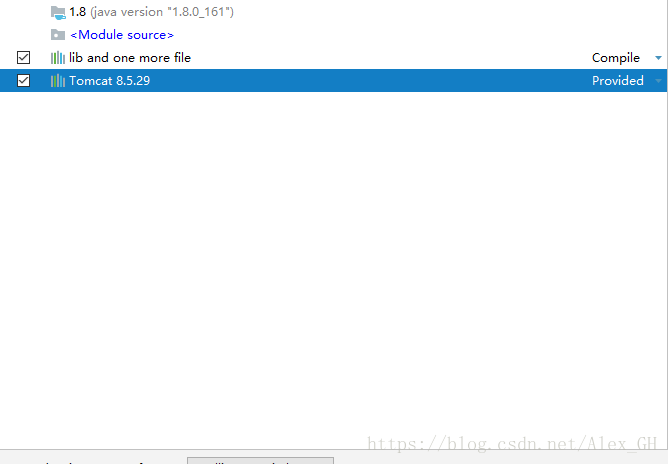
5、打开Edit Configuration,创建一个Tomcat Server
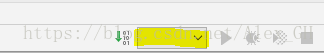
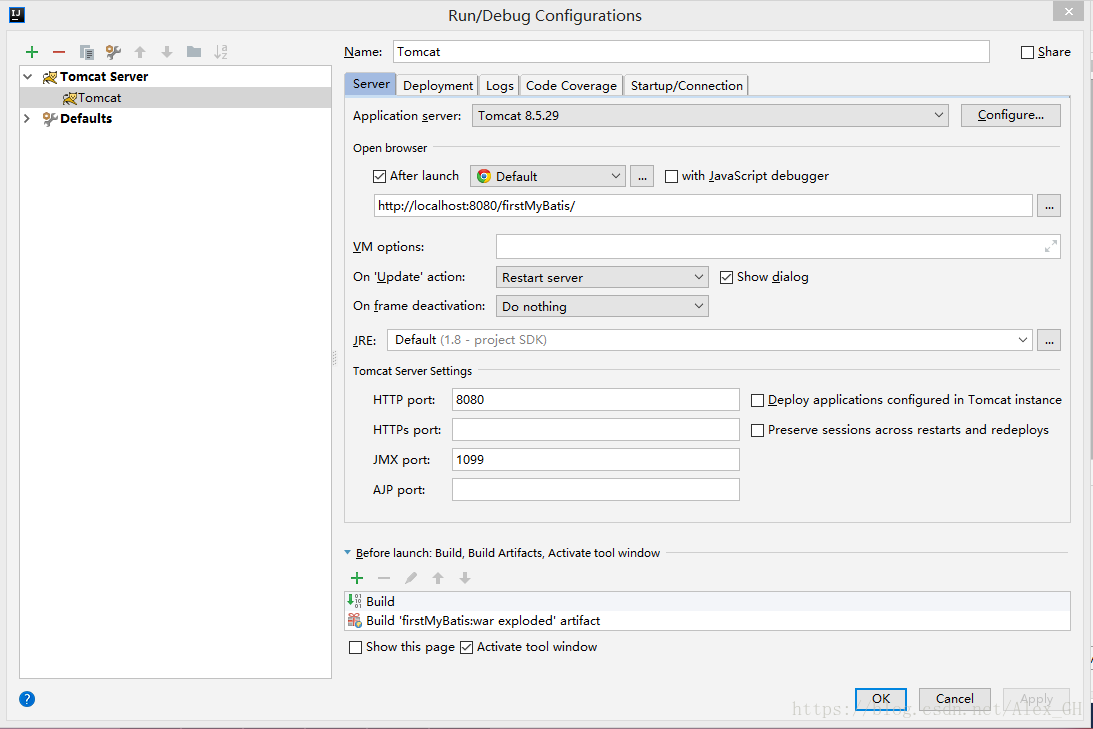
6、点击运行,能打开index.jsp,配置完成
二、准备数据库
1、创建数据库MyBatis
CREATE DATABASE mybatis DEFAULT CHARACTER SET utf8 COLLATE utf8_general_ci;
2、创建数据表
use mybatis; CREATE TABLE IF NOT EXISTS country (
id int NOT NULL AUTO_INCREMENT,
countryname varchar(255) NULL,
countrycode varchar(255) NULL,
PRIMARY KEY (id));
insert country(countryname, countrycode)
values ('中国','CN'),('美国','US'),('俄罗斯','RU'),
('英国','GB'),('法国','FR');
三、配置MyBatis
1、添加MySQL、MyBatis及其依赖库包至lib下,右键Add As Library

2、创建config目录,创建jdbc.properties文件,放置配置信息
jdbc.DriverClassName=com.mysql.jdbc.Driver
jdbc.url=jdbc:mysql://127.0.0.1:3306/mybatis
jdbc.username=root
jdbc.password=password
3、在config目录下,创建mybatis.xml文件
<?xml version="1.0" encoding="UTF-8" ?>
<!DOCTYPE configuration
PUBLIC "-//mybatis.org//DTD Config 3.0//EN"
"http://mybatis.org/dtd/mybatis-3-config.dtd">
<configuration>
<!--加载资源文件-->
<properties resource="jdbc.properties"></properties>
<!--settings配置LOG4J输出日志 -->
<settings>
<setting name="logImpl" value="LOG4J"/>
</settings>
<!--typeAliases配置包的别名-->
<!--<typeAliases>-->
<!--<package name=""-->
<!--</typeAliases>--> <!--environments配置了数据库连接,配置了driver、url、username、password属性-->
<environments default="development">
<environment id="development">
<transactionManager type="JDBC">
<property name="" value="" />
</transactionManager>
<dataSource type="UNPOOLED">
<property name="driver" value="${jdbc.DriverClassName}" />
<property name="url" value="${jdbc.url}" />
<property name="username" value="${jdbc.username}" />
<property name="password" value="${jdbc.password}" />
</dataSource>
</environment>
</environments>
<!--配置一个SQL语句和映射的配置文件-->
<mappers>
<mapper resource="Country.xml" />
</mappers>
</configuration>
4、在src目录下创建实体类Country.java
package model;
public class Country {
private Long id;
private String countryname;
private String countrycode;
public String getCountryname() {
return countryname;
}
public void setCountryname(String countryname) {
this.countryname = countryname;
}
public String getCountrycode() {
return countrycode;
}
public void setCountrycode(String countrycode) {
this.countrycode = countrycode;
}
public Long getId() {
return id;
}
@Override
public String toString() {
return "Country{" +
"id=" + id +
", countryname='" + countryname + '\'' +
", countrycode='" + countrycode + '\'' +
'}';
}
}
5、在config下创建mapper文件Country.xml,存放SQL语句及其映射
<?xml version="1.0" encoding="UTF-8" ?>
<!DOCTYPE mapper
PUBLIC "-//mybatis.org//DTD Mapper 3.0//EN"
"http://mybatis.org/dtd/mybatis-3-mapper.dtd">
<!--mapper为根元素,namespace指定了命名空间-->
<mapper namespace="model.Country">
<!--定义一个SELECT查询-->
<select id="selectAll" resultType="model.Country">
SELECT * FROM country
</select>
</mapper>
6、配置Log4j(可选,若不配置,最后运行会报WARN)

# Configure logging for testing: optionally with log file
log4j.rootLogger=WARN, stdout
# log4j.rootLogger=WARN, stdout, logfile log4j.appender.stdout=org.apache.log4j.ConsoleAppender
log4j.appender.stdout.layout=org.apache.log4j.PatternLayout
log4j.appender.stdout.layout.ConversionPattern=%d %p [%c] - %m%n log4j.appender.logfile=org.apache.log4j.FileAppender
log4j.appender.logfile.File=target/spring.log
log4j.appender.logfile.layout=org.apache.log4j.PatternLayout
log4j.appender.logfile.layout.ConversionPattern=%d %p [%c] - %m%n
7、编写测试代码Demo1.java
package test; import model.Country;
import org.apache.ibatis.io.Resources;
import org.apache.ibatis.session.SqlSession;
import org.apache.ibatis.session.SqlSessionFactory;
import org.apache.ibatis.session.SqlSessionFactoryBuilder;
import org.junit.BeforeClass;
import org.junit.Test; import java.io.IOException;
import java.io.InputStream;
import java.util.List; public class Demo1 {
private static SqlSessionFactory sqlSessionFactory; //使用junit4
@BeforeClass
public static void init(){
try{
//将mybatis.xml读入InputStream
InputStream inputStream = Resources.getResourceAsStream("mybatis.xml");
//通过SqlSessionFactoryBuilder创建sqlSessionFactory
sqlSessionFactory = new SqlSessionFactoryBuilder().build(inputStream);
inputStream.close();
} catch (IOException e) {
e.printStackTrace();
}
} //测试
@Test
public void testSelectAll(){
//打开会话
SqlSession sqlSession = sqlSessionFactory.openSession();
try {
List<Country> countryList = sqlSession.selectList("model.Country.selectAll");
printCountryList(countryList);
}finally {
//关闭会话
sqlSession.close();
}
} private void printCountryList(List<Country>countryList){
for (Country country : countryList){
System.out.println(country);
}
}
}
项目结构:

运行结果如下:
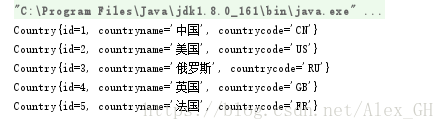
MyBatis学习笔记-1 Idea配置MyBatis的更多相关文章
- Mybatis学习笔记导航
Mybatis小白快速入门 简介 本人是一个Java学习者,最近才开始在博客园上分享自己的学习经验,同时帮助那些想要学习的uu们,相关学习视频在小破站的狂神说,狂神真的是我学习到现在觉得最GAN的老师 ...
- Mybatis学习笔记汇总(包括源码和jar包)
博客整理 Mybatis学习笔记(一)--对原生jdbc中问题的总结 Mybatis学习笔记(二)--Mybatis框架 Mybatis学习笔记(三)--入门程序 MyBatis学习笔记(四)--入门 ...
- 【MyBatis学习笔记】
[MyBatis学习笔记]系列之预备篇一:ant的下载与安装 [MyBatis学习笔记]系列之预备篇二:ant入门示例 [MyBatis学习笔记]系列之一:MyBatis入门示例 [MyBatis学习 ...
- Mybatis学习笔记(二) 之实现数据库的增删改查
开发环境搭建 mybatis 的开发环境搭建,选择: eclipse j2ee 版本,mysql 5.1 ,jdk 1.7,mybatis3.2.0.jar包.这些软件工具均可以到各自的官方网站上下载 ...
- MyBatis:学习笔记(1)——基础知识
MyBatis:学习笔记(1)--基础知识 引入MyBatis JDBC编程的问题及解决设想 ☐ 数据库连接使用时创建,不使用时就释放,频繁开启和关闭,造成数据库资源浪费,影响数据库性能. ☐ 使用数 ...
- mybatis学习笔记(五) -- maven+spring+mybatis从零开始搭建整合详细过程(附demo和搭建过程遇到的问题解决方法)
文章介绍结构一览 一.使用maven创建web项目 1.新建maven项目 2.修改jre版本 3.修改Project Facts,生成WebContent文件夾 4.将WebContent下的两个文 ...
- mybatis学习笔记(四)-- 为实体类定义别名两种方法(基于xml映射)
下面示例在mybatis学习笔记(二)-- 使用mybatisUtil工具类体验基于xml和注解实现 Demo的基础上进行优化 以新增一个用户为例子,原UserMapper.xml配置如下: < ...
- mybatis学习笔记(二)-- 使用mybatisUtil工具类体验基于xml和注解实现
项目结构 基础入门可参考:mybatis学习笔记(一)-- 简单入门(附测试Demo详细过程) 开始体验 1.新建项目,新建类MybatisUtil.java,路径:src/util/Mybatis ...
- Mybatis学习笔记二
本篇内容,紧接上一篇内容Mybatis学习笔记一 输入映射和输出映射 传递简单类型和pojo类型上篇已介绍过,下面介绍一下包装类型. 传递pojo包装对象 开发中通过可以使用pojo传递查询条件.查询 ...
随机推荐
- C++ STL multiset
multiset的例子,允许集合内的元素是重复的 #include <iostream> #include <set> using namespace std; int mai ...
- leetcode 贪心算法
贪心算法中,是以自顶向下的方式使用最优子结构,贪心算法会先做选择,在当时看起来是最优的选择,然后再求解一个结果的子问题. 贪心算法是使所做的选择看起来都是当前最佳的,期望通过所做的局部最优选择来产生一 ...
- 工具资源系列之给 windows 虚拟机装个 centos
前面我们已经介绍了如何在 Windows 宿主机安装 VMware 虚拟机,这节我们将利用安装好的 VMware 软件安装 centos 系统. 前情回顾 由于大多数人使用的 Windows 电脑而工 ...
- CentOS单机安装FastDFS&整合Nginx
单机安装 一 准备工作 准备linux服务器或虚拟机,这里是虚拟机,操作系统CentOS 6.4 Tracker 和 Storage 安装在一台机器上 FastDFS 5.08版本 1,准备软件 软件 ...
- 【正则】day02
正则表达式的应用匹配.查找.分割.替换对于普通字符串处理函数和正则表达式字符处理函数,使用的原则:能用普通字符串处理函数处理的,就不要用正则表达式处理. 原因:普通字符串处理函数:效率高.简单.正则表 ...
- 【2019.8.11上午 慈溪模拟赛 T3】欢迎回来(back)(设阈值+莫队)
设阈值 考虑对于询问的\(d\)设阈值进行分别处理. 对于\(d\le\sqrt{max\ d}\)的询问,我们可以\(O(n\sqrt{max\ d})\)预处理答案,\(O(1)\)输出. 对于\ ...
- Exception "java.lang.ClassNotFoundException: com/intellij/codeInsight/editorActions/FoldingData"while constructing DataFlavor for: application/x-java-jvm-local-objectref; class=com.intellij.codeInsigh
java.lang.ClassNotFoundException in matlabR2014a 就是MATLAB和pycharm不能同时运行.关闭pycharm然后打开MATLAB就可以了.
- 【shell脚本】通过位置变量创建Linux账户及密码===addUser.sh
通过位置变量创建Linux账户及密码 脚本内容 [root@VM_0_10_centos shellScript]# vi addUser.sh #!/bin/bash # 通过位置变量创建系统账户及 ...
- 5个问题带你了解export和import的使用以及export和export defalut 的区别
问题一:export和import是什么? ES6新增模块(module)语法 问题二:export和import的作用是什么? export:规定模块的对外接口,相当于导出功能 import:用于 ...
- openssl编译安装
最新版本可以在这个网站下载: https://www.openssl.org/source/ wget https://www.openssl.org/source/openssl-1.1.1c.ta ...
