SpringBoot使用JSP(官网Demo)
最开始接触java的时候,前端页面基本都是用jsp来写,最近公司项目要使用SpringBoot重构,查看SpringBoot文档,发现SpringBoot不建议使用JSP,因为jsp在使用内嵌servlet容器时会有一些限制
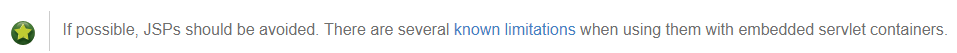
虽然以后项目中也会将jsp替换成Template Engines,而且这都是前端的事情,其实与后端并无比较大的联系,但比较好奇Springboot中对jsp的使用,故根据官方文档进行了简单测试验证
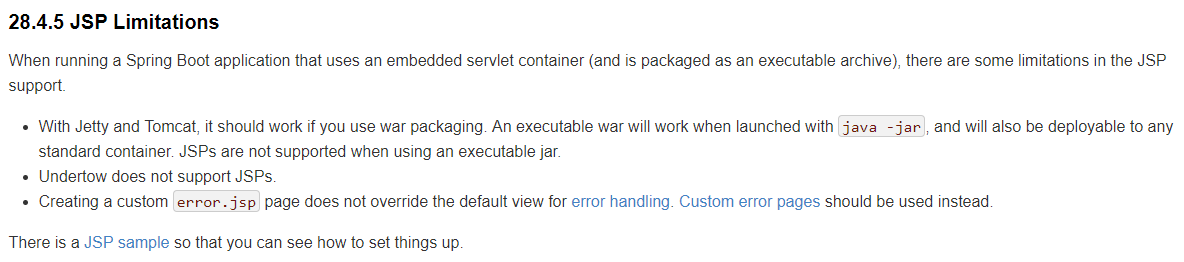
如果使用JSP,则需要将项目打包成war包,jar包不支持JSP。
打开JSP sample,这是一个github上的项目,点击Code标签页,clone or download下载源码,这里下载的代码中包含有很多个springboot项目,其中spring-boot-samples中包含有我们需要的spring-boot-sample-web-jsp
解压下载的文件,spring-boot-samples下项目很多,我们根据需要在eclipse中只导入spring-boot-sample-web-jsp项目,导入时可能出现以下异常
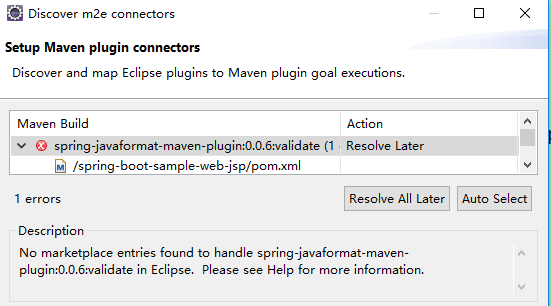
点击finish -- ok,pom.xml文件中出现异常
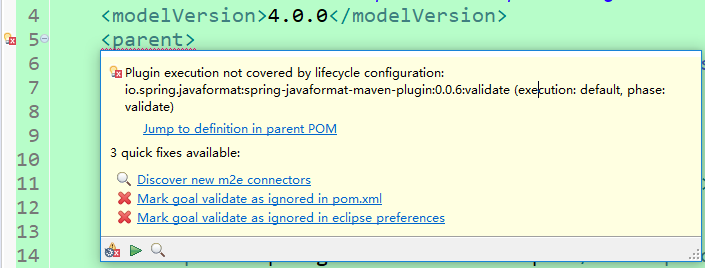
选择Mark goal validate as ignored in pom.xml忽略掉该信息

点击OK
此时若项目上还有红色的叉号,则在项目名称上右键 -- Maven -- Update Project -- OK。
项目结构

包sample.jsp下有两个类
控制器WelcomeController
package sample.jsp; import java.util.Date;
import java.util.Map; import org.springframework.beans.factory.annotation.Value;
import org.springframework.stereotype.Controller;
import org.springframework.web.bind.annotation.GetMapping;
import org.springframework.web.bind.annotation.RequestMapping; @Controller
public class WelcomeController { @Value("${application.message:Hello World}")
private String message = "Hello World"; @GetMapping("/")
public String welcome(Map<String, Object> model) {
model.put("time", new Date());
model.put("message", this.message);
return "welcome";
} @RequestMapping("/foo")
public String foo(Map<String, Object> model) {
throw new RuntimeException("Foo");
}
}
启动类SampleWebJspApplication.java
package sample.jsp; import org.springframework.boot.SpringApplication;
import org.springframework.boot.autoconfigure.SpringBootApplication;
import org.springframework.boot.builder.SpringApplicationBuilder;
import org.springframework.boot.web.servlet.support.SpringBootServletInitializer; @SpringBootApplication
public class SampleWebJspApplication extends SpringBootServletInitializer { @Override
protected SpringApplicationBuilder configure(SpringApplicationBuilder application) {
return application.sources(SampleWebJspApplication.class);
} public static void main(String[] args) {
SpringApplication.run(SampleWebJspApplication.class, args);
}
}
两个jsp页面
welcome.jsp
<!DOCTYPE html> <%@ taglib prefix="spring" uri="http://www.springframework.org/tags"%>
<%@ taglib prefix="c" uri="http://java.sun.com/jsp/jstl/core"%> <html lang="en"> <body>
<c:url value="/resources/text.txt" var="url"/>
<spring:url value="/resources/text.txt" htmlEscape="true" var="springUrl" />
Spring URL: ${springUrl} at ${time}
<br>
JSTL URL: ${url}
<br>
Message: ${message}
</body> </html>
error.jsp
<!DOCTYPE html>
<html lang="en">
<body>
Something went wrong: ${status} ${error}
</body>
</html>
pom.xml
<?xml version="1.0" encoding="UTF-8"?>
<project xmlns="http://maven.apache.org/POM/4.0.0" xmlns:xsi="http://www.w3.org/2001/XMLSchema-instance"
xsi:schemaLocation="http://maven.apache.org/POM/4.0.0 http://maven.apache.org/xsd/maven-4.0.0.xsd">
<modelVersion>4.0.0</modelVersion>
<parent>
<!-- Your own application should inherit from spring-boot-starter-parent -->
<groupId>org.springframework.boot</groupId>
<artifactId>spring-boot-samples</artifactId>
<version>${revision}</version>
</parent>
<artifactId>spring-boot-sample-web-jsp</artifactId>
<packaging>war</packaging>
<name>Spring Boot Web JSP Sample</name>
<description>Spring Boot Web JSP Sample</description>
<properties>
<main.basedir>${basedir}/../..</main.basedir>
<m2eclipse.wtp.contextRoot>/</m2eclipse.wtp.contextRoot>
</properties>
<dependencies>
<!-- Compile -->
<dependency>
<groupId>org.springframework.boot</groupId>
<artifactId>spring-boot-starter-web</artifactId>
</dependency>
<dependency>
<groupId>javax.servlet</groupId>
<artifactId>jstl</artifactId>
</dependency>
<!-- Provided -->
<dependency>
<groupId>org.springframework.boot</groupId>
<artifactId>spring-boot-starter-tomcat</artifactId>
<scope>provided</scope>
</dependency>
<dependency>
<groupId>org.apache.tomcat.embed</groupId>
<artifactId>tomcat-embed-jasper</artifactId>
<scope>provided</scope>
</dependency>
<!-- Test -->
<dependency>
<groupId>org.springframework.boot</groupId>
<artifactId>spring-boot-starter-test</artifactId>
<scope>test</scope>
</dependency>
</dependencies>
<build>
<plugins>
<plugin>
<groupId>org.springframework.boot</groupId>
<artifactId>spring-boot-maven-plugin</artifactId>
</plugin>
<plugin>
<groupId>org.apache.maven.plugins</groupId>
<artifactId>maven-surefire-plugin</artifactId>
<configuration>
<useSystemClassLoader>false</useSystemClassLoader>
</configuration>
</plugin>
</plugins>
<pluginManagement>
<plugins>
<!--This plugin's configuration is used to store Eclipse m2e settings only. It has no influence on the Maven build itself.-->
<plugin>
<groupId>org.eclipse.m2e</groupId>
<artifactId>lifecycle-mapping</artifactId>
<version>1.0.0</version>
<configuration>
<lifecycleMappingMetadata>
<pluginExecutions>
<pluginExecution>
<pluginExecutionFilter>
<groupId>
io.spring.javaformat
</groupId>
<artifactId>
spring-javaformat-maven-plugin
</artifactId>
<versionRange>
[0.0.6,)
</versionRange>
<goals>
<goal>validate</goal>
</goals>
</pluginExecutionFilter>
<action>
<ignore></ignore>
</action>
</pluginExecution>
</pluginExecutions>
</lifecycleMappingMetadata>
</configuration>
</plugin>
</plugins>
</pluginManagement>
</build>
</project>
以上为该Demo官网pom文件,但其中内容个人觉得有多余,spring-boot-starter-tomcat和tomcat-embed-jasper在spring-boot-starter-web中已经有引用,所以可以去掉
启动主函数
页面访问:http://localhost:8080/

页面访问:http://localhost:8080/foo
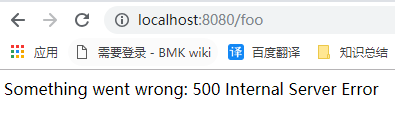
一、本例中启动类继承了SpringBootServletInitializer,重写了configure方法,如果去掉该类的集成,能不能正常运行程序,其实是可以的(添加server.port=8081端口,与8080区分,测试)
二、SpringBootServletInitializer是做什么用处的?
springboot官方文档中 “91.1 Create a Deployable War File”有对该类的具体描述

三、按照当前pom.xml中配置,打包(eclipse中执行package),出现以下异常
[ERROR] Failed to execute goal io.spring.javaformat:spring-javaformat-maven-plugin:0.0.6:validate (default) on project spring-boot-sample-web-jsp: Formatting violations found in the following files:
日志中也给出了建议,使用:spring-javaformat:apply修复该问题
spring-javaformat:apply执行结束后,再次执行package,打包成功,打包过程中,会有很多的jar包下载。
进入到target目录,执行:java -jar .\spring-boot-sample-web-jsp-2.1.2.RELEASE.war,程序启动后,页面访问正常。
四、上面官方文档已经讲,打成可执行jar包,不支持JSP,下面尝试一下,是否如此,首先去掉主函数中集成SpringBootServletInitializer类,去掉重写的方法,pom.xml中war改为jar
1、运行主函数,jsp可正常访问
2、执行clean package打包,打包时出现异常,也许此异常与JSP无关,但此处就不在进行处理重新打包,毕竟官网也已经声明可执行jar不支持JSP
[ERROR] Failed to execute goal org.apache.maven.plugins:maven-checkstyle-plugin:3.0.0:check (checkstyle-validation) on project spring-boot-sample-web-jsp: You have 2 Checkstyle violations. -> [Help 1]
五、以上demo跑通后,也需要自己新建一个使用jsp的web项目,来运行测试下。
SpringBoot使用JSP(官网Demo)的更多相关文章
- Java 银联支付官网demo测试及项目整合代码
注:原文来源与 < Java 银联支付官网demo测试及项目整合代码 > 银联支付(网关支付B2C) 一.测试官网demo a)下载官网开发包,导入eclipse等待修改(下载的开发包没 ...
- jqgrid--api,官网demo,编辑
api参考: http://blog.csdn.net/hurryjiang/article/details/7551477 官网demo: http://www.trirand.com/blog/j ...
- webpack官网demo起步中遇到的问题
在webpack官网demo一开始搭建中
- application.properties /application.yml官网查看配置;springboot application.properties 官网查看,info yml 查看;springboot.yml查看info;springboot.yml查看Actuator监控中心info
官网查看: https://docs.spring.io/spring-boot/docs/current-SNAPSHOT/reference/htmlsingle/#appendix 查看info ...
- eclipse springboot 官网demo启动 SpringApplication类找不到
网上有很多类似的,我这种情况是:maven的问题,,, 我自己下载了maven并集成到了eclipse上,导致java.lang.NoClassDefFoundError: org/springfra ...
- 苹果官网 demo The Elements 阅读随笔
The Elements https://developer.apple.com/library/ios/samplecode/TheElements/Introduction/Intro.html# ...
- Datatable 导出到execl 官网demo
<!DOCTYPE html> <html> <head> <meta http-equiv="Content-type" content ...
- knockout——官网demo
<!doctype html> <html> <head> <meta charset="utf-8"> <title> ...
- Vertx上传 官网Demo Java版
package io.vertx.example.web.upload; import io.vertx.core.AbstractVerticle; import io.vertx.example. ...
随机推荐
- 互联网视频直播技术(广电总局、优酷土豆、XX直播)
互联网直播是目前最火的技术之一,涵盖了很多方面的知识(网络,CDN,GPU,算法,图像处理),以下我介绍互联网直播的大体框架和关键技术点: 一.前端视频流协议 前端流主要包括UDP.RTMP.RTSP ...
- RDIFramework.NET ━ .NET快速信息化系统开发框架 V3.2->Web版本“产品管理”事例编辑界面新增KindEditor复文本编辑控件
KindEditor是一套开源的HTML可视化编辑器,主要用于让用户在网站上获得所见即所得编辑效果,兼容IE.Firefox.Chrome.Safari.Opera等主流浏览器.KindEditor使 ...
- 痞子衡嵌入式:飞思卡尔i.MX RT系列MCU启动那些事(5)- 再聊eFUSE及其烧写方法
大家好,我是痞子衡,是正经搞技术的痞子.今天痞子衡给大家介绍的是飞思卡尔i.MX RT系列MCU的eFUSE. 在i.MXRT启动系列第二篇文章 Boot配置(BOOT Pin, eFUSE) 里痞子 ...
- 根据数值获得概率密度pdf和累积密度分布cdf(MATLAB语言)
y=randn(1,3000); % 生成1-by-3000的标准正态分布随机数 ymin=min(y); ymax=max(y); x=linspace(ymin,ymax,20); %将最大最小区 ...
- [MySQL] mysql 的行级显式锁定和悲观锁
隐式和显式锁定:1.innodb是两阶段锁定协议,隐式锁定比如在事务的执行过程中.会进行锁定,锁只有在commit或rollback的时候,才会同时被释放2.特定的语句进行显式锁定 select .. ...
- 【开源】SpringBoot&Netty实现仿微信网页版项目更新
阅读本文约“2.3分钟” 项目更新啦!V1.3.0 还记得那个聊天室的小项目吗? SpringBoot 加 Netty 实现聊天室 没错,这次已经完整进行了版本的替换,酥酥聊天室! 基于原项目的改动, ...
- 零基础学Python--------进阶篇 第6章 函数
第6章 函数 6.1函数的创建和调用 提到函数,大家会想到数学函数吧,函数是数学最重要的一个模块,贯穿整个数学学习过程.在Python中,函数的应用非常广泛.在前面我们已经多次接触过函数.例如,用于输 ...
- 环境搭建 - Maven(Windows)
Maven环境搭建 本文以windows7下搭建Maven-3.5.0为示例 下载Maven压缩包 网址:Maven 非C盘根目录下新建文件夹:Maven D:\Maven 在Maven目录下新建文件 ...
- git 常用命令,上传,下载,更新线上代码
git 常用命令以及推荐git新建上传个人博客 $ git clone //本地如果无远程代码,先做这步,不然就忽略 $ git status //查看本地自己修改了多少文件 $ git add . ...
- Linux中 SonarQube代码质量管理平台以及C++插件安装
SonarQube是管理代码质量一个开源平台,可以快速的定位代码中潜在的或者明显的错误. SonarQube安装 1.环境准备 (1)sonarQube 下载地址https://www.sonarqu ...
