unittest同时支持参数化和生成html报告
最近在用python3.6+unittest+requests做自动化接口测试。发现一个问题,unittest中使用第3方插件parameterized进行参数化,再生成html报告时,运行就会失败。很奇怪,最终没有让这2个同时实现。
经过一段时间后,发现有2种方法;
1、用discover+测试报告
在run.py中,使用discover()方法找到要运行的测试用例,然后放到测试报告中:
import time
import unittest
from BeautifulReport import BeautifulReport test_dir = './test_case'
discover = unittest.defaultTestLoader.discover(test_dir,pattern='*testcase.py') if __name__ == '__main__':
now = time.strftime("%Y-%m-%d %H_%M_%S")
html_file = r'D:\report'
suite.addTest(ParametrizedTestCase.parametrize(WorkPlaceTestCase, 'test_b2_addplace')) # 测试用例加入到测试套件
runner = unittest.TextTestRunner()
BeautifulReport(discover).report(filename='测试报告' + now, description='测试', log_path=html_file)
runner.run(discover)
2、使用ParametrizedTestCase类
这个感觉绕了很大的弯,是最开始使用的。
百度到了一个人写的可参数化的ParametrizedTestCase类。再改动了一下,加上比较简单的list。虽然看起来很Low。但是最终目的还算是实现了。
接口测试用例的类如下:
import unittest
from pylibrary.PyLib import * class ParametrizedTestCase(unittest.TestCase): #可参数化的类
""" TestCase classes that want to be parametrized should
inherit from this class.
"""
def __init__(self, methodName='runTest', param=None):
super(ParametrizedTestCase, self).__init__(methodName)
self.param = param
@staticmethod
def parametrize(testcase_klass,defName=None, param=None): #参数化方法
""" Create a suite containing all tests taken from the given
subclass, passing them the parameter 'param'.
"""
testloader = unittest.TestLoader()
testnames = testloader.getTestCaseNames(testcase_klass)
suite = unittest.TestSuite()
if defName !=None:
for name in testnames:
if name==defName:
suite.addTest(testcase_klass(name, param=param))
else:
for name in testnames:
suite.addTest(testcase_klass(name, param=param))
return suite list = [('2018-09-26', '2018-09-26', '测试', '', 49, 'TotalCallNum'),
('2018-09-26', '2018-09-26', '测试', '', 60, 'TotalCallAnswered'),
('2018-09-26', '2018-09-26', '测试', '', 60, 'RingNum'),
('2018-09-13', '2018-09-13', '测试', '', 4, 'TotalCallNum_Transfer')] class Interface_report1(ParametrizedTestCase):
def test_Agreport1(self): #要被测试的用例 self.num = self.param[4]
self.report_num1 = PyLib().getAgReport(self.param[0],self.param[1],self.param[2],self.param[3])
self.report_num=self.report_num1[0][self.param[5]]
self.assertEqual(self.num,self.report_num)
再用run.py调用上面的testcase
from interface.Interface_report1 import *
from BeautifulReport import BeautifulReport if __name__ == '__main__': now = time.strftime("%Y-%m-%d %H_%M_%S")
# # 构造测试集
# suite = unittest.TestSuite()
# suite.addTest(Interface_report1('test_Agreport1'))
#
htmlfile = 'D:\\Python_code\\report\\'
# fp = open(htmlfile, 'wb')
# runner = HTMLTestRunner(stream=fp, title='测试报告', description='用例执行情况')
# runner.run(suite)
# fp.close()
suite = unittest.TestSuite()
#suite.addTest(Interface_report1('test_Agreport1'))
for i in list: #使用list
suite.addTest(ParametrizedTestCase.parametrize(Interface_report1, 'test_Agreport1',param=i)) BeautifulReport(suite).report(filename='测试报告'+now,description='测试报告',log_path=htmlfile)
最后运行就可以了,生成的报告用的beautifulreport。感觉还是比较好看的
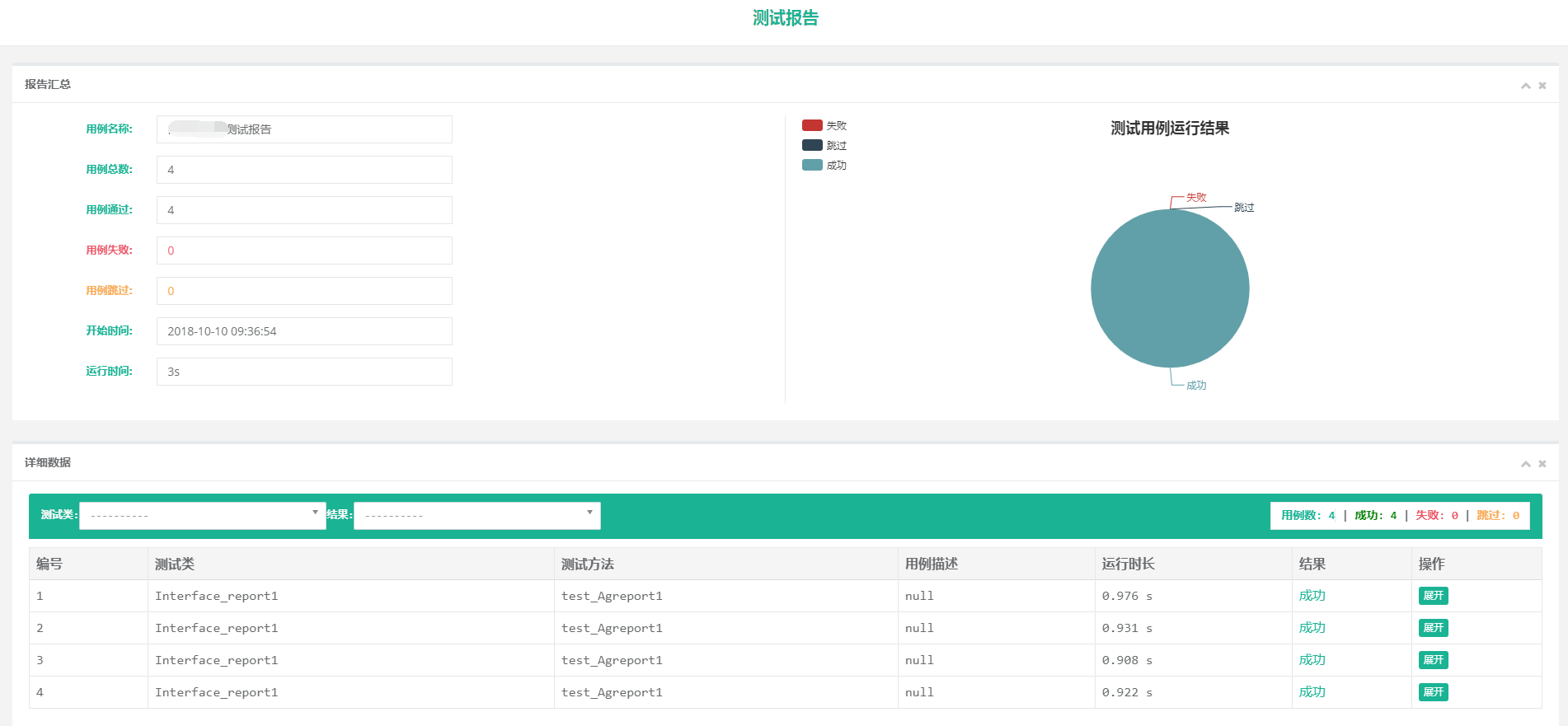
unittest同时支持参数化和生成html报告的更多相关文章
- 自动化测试===unittest配套的HTMLTestRunner.py生成html报告源码
更改版: 全部复制,命名为 HTMLTestRunner.py 文件 #使用方法参见之前的文档:自动化测试===unittest和requests接口测试案例,测试快递查询api(二) " ...
- pytest 学习笔记二:兼容unittest、执行方式、生成报告
1.官方文档上说pytest兼容unittest时,不支持setUpModule 和 tearDownModule,但实际验证是可以的. 验证的场景是py文件中,只有一个测试类, 经验证有多个测试类, ...
- python+requests+excel+unittest+ddt接口自动化数据驱动并生成html报告
1.环境准备: python3.6 requests xlrd openpyxl HTMLTestRunner_api 2.目前实现的功能: 封装requests请求方法 在excel填写接口请求参数 ...
- python+requests+excel+unittest+ddt接口自动化数据驱动并生成html报告(二)
可以参考 python+requests接口自动化完整项目设计源码(一)https://www.cnblogs.com/111testing/p/9612671.html 原文地址https://ww ...
- python+requests+excel+unittest+ddt接口自动化数据驱动并生成html报告(已弃用)
前言 1.环境准备: python3.6 requests xlrd openpyxl HTMLTestRunner_api 2.目前实现的功能: 封装requests请求方法 在excel填写接口请 ...
- unittest 运行slenium(五)---运行代码并生成HTMLTestRunner报告
整体代码如下: import os import sys import time import datetime import unittest import HTMLTestRunner # git ...
- python生成HTMl报告(unittest)
Python3 使用HTMLTestRunner.py 报错ImportError: No module named 'StringIO'处理方法 HTMLTestRunner.py文件是基于Py ...
- 解惑unittest框架中导入HTMLTestRunner模块后正常运行却无法生成HTML报告问题
1.HTMLTestRunner介绍 HTMLTestRunner是一个第三方的unittest HTML报告库,用于python单元测试框架的TestRunner.它是生成一个HTML报告,以一目了 ...
- pytest十六:allure2 生成 html 报告
allure 是一个 report 框架,支持 java 的 Junit/testng 等框架,当然也可以支持 python 的 pytest 框架,也可以集成到 Jenkins 上展示高大上的报告界 ...
随机推荐
- ADB——应用交互
使用ADB与手机应用交互 应用交互的操作包括:启动应用 / 调起Activity.调起Services.停止Service.发送广播.强行停止应用 基本命令 am <command> 常用 ...
- php中pcntl_fork详解
pcntl_fork()函数是php-pcntl模块中用于创建进程的函数.(不支持windows) 至于php_pcntl扩展如何安装开启这里就不介绍了,只分析pcntl_fork()这个函数本身. ...
- Xamarin Forms Api请求开源框架Refit
用于.NET Core,Xamarin和.NET的自动类型安全的REST库,Refit是一个受Square Square Retrofit库影响的库,但它比REST API更容易: public in ...
- PyTorch常用代码段整理合集
PyTorch常用代码段整理合集 转自:知乎 作者:张皓 众所周知,程序猿在写代码时通常会在网上搜索大量资料,其中大部分是代码段.然而,这项工作常常令人心累身疲,耗费大量时间.所以,今天小编转载了知乎 ...
- Unity 特写镜头
using UnityEngine; public class Camera_Feature : MonoBehaviour { public static Camera_Feature instan ...
- 纯JS.CSS编写的可拖拽并左右分栏的插件(复制代码就能用)
<!DOCTYPE html><html><head><meta charset="utf-8"><meta http-equ ...
- 551.学生出勤记录I
/* * @lc app=leetcode.cn id=551 lang=java * * [551] 学生出勤记录 I * * https://leetcode-cn.com/problems/st ...
- Windows system 在python文件操作时的路径表示方法
file_path =(r'i:\vacpy\ch10\pi_digits.txt') #将文件路径存储在变量file_path中with open (file_path) as file_objec ...
- WebSphere应用程序更新方式
在日常的使用中,一个javaee程序部署以后,以后续的使用中会有模块等的更新,但我经常见到有人直接更新服务器上的类包,文件等,(可能是tomcat,jboss这种热部署使用惯了)这样子的方式有几个问题 ...
- C# 链表去重 List 一维 二维 分别使用 Distinct() GroupBy() 方法
分别使用List中Distinct(),GroupBy()实现链表的去重. 1.先上效果: 一维链表中分别有元素“aa”,"bb",'aa','aa',"cc" ...
