【推理引擎】ONNX 模型解析
定义模型结构
首先使用 PyTorch 定义一个简单的网络模型:
class ConvBnReluBlock(nn.Module):
def __init__(self) -> None:
super().__init__()
self.conv1 = nn.Conv2d(3, 64, 3)
self.bn1 = nn.BatchNorm2d(64)
self.maxpool1 = nn.MaxPool2d(3, 1)
self.conv2 = nn.Conv2d(64, 32, 3)
self.bn2 = nn.BatchNorm2d(32)
self.relu = nn.ReLU()
def forward(self, x):
out = self.conv1(x)
out = self.bn1(out)
out = self.relu(out)
out = self.maxpool1(out)
out = self.conv2(out)
out = self.bn2(out)
out = self.relu(out)
return out
在导出模型之前,需要提前定义一些变量:
model = ConvBnReluBlock() # 定义模型对象
x = torch.randn(2, 3, 255, 255) # 定义输入张量
然后使用 PyTorch 官方 API(torch.onnx.export)导出 ONNX 格式的模型:
# way1:
torch.onnx.export(model, (x), "conv_bn_relu_evalmode.onnx", input_names=["input"], output_names=['output'])
# way2:
import torch._C as _C
TrainingMode = _C._onnx.TrainingMode
torch.onnx.export(model, (x), "conv_bn_relu_trainmode.onnx", input_names=["input"], output_names=['output'],
opset_version=12, # 默认版本为9,但是如果低于12,将不能正确导出 Dropout 和 BatchNorm 节点
training=TrainingMode.TRAINING, # 默认模式为 TrainingMode.EVAL
do_constant_folding=False) # 常量折叠,默认为True,但是如果使用TrainingMode.TRAINING模式,则需要将其关闭
# way3
torch.onnx.export(model,
(x),
"conv_bn_relu_dynamic.onnx",
input_names=['input'],
output_names=['output'],
dynamic_axes={'input': {0: 'batch_size', 2: 'input_width', 3: 'input_height'},
'output': {0: 'batch_size', 2: 'output_width', 3: 'output_height'}})
可以看到,这里主要以三种方式导出模型,下面分别介绍区别:
- way1:如果模型中存在 BatchNorm 或者 Dropout,我们在导出模型前会首先将其设置成 eval 模式,但是这里我们即使忘记设置也无所谓,因为在导出模型时会自动设置(export函数中training参数的默认值为TrainingMode.EVAL)。
- way2:如果我们想导出完整的模型结构,包括 BatchNorm 和 Dropout,则应该将 training 属性设置为 train 模式。
- way3:如果想要导出动态输入的模型结构,则需要设置 dynamic_axes 属性,比如这里我们将第一、三和四维设置成动态结构,那么我们就可以输入任何Batch大小、任何长宽尺度的RGB图像。
下图分别将这三种导出方式的模型结构使用 Netron 可视化:
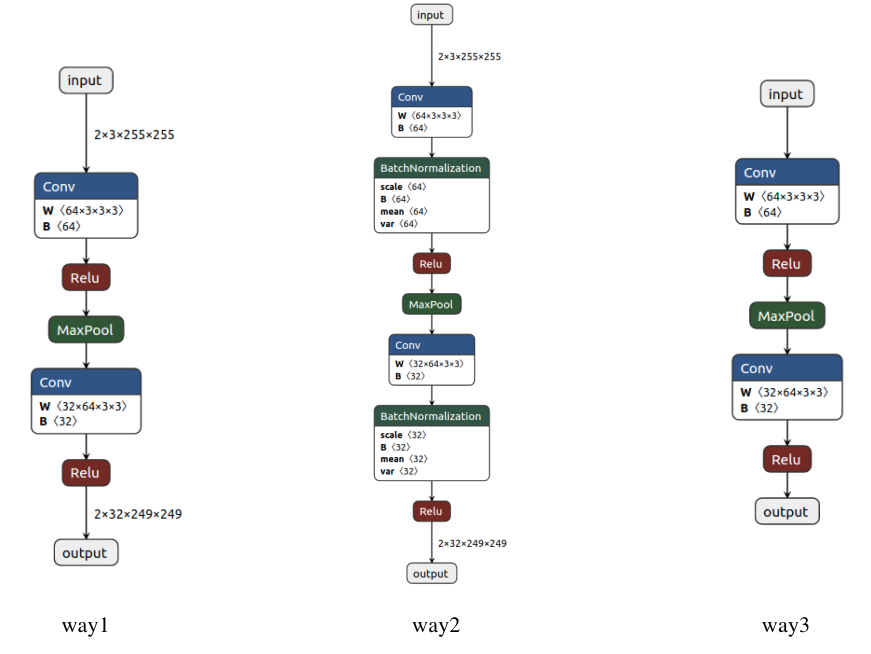
分析模型结构
这里参考了BBuf大佬的讲解:【传送门:https://zhuanlan.zhihu.com/p/346511883】
接下来主要针对 way1 方式导出的ONNX模型进行深入分析。
ONNX格式定义:https://github.com/onnx/onnx/blob/master/onnx/onnx.proto
在这个文件中,定义了多个核心对象:ModelProto、GraphProto、NodeProto、ValueInfoProto、TensorProto 和 AttributeProto。
在加载ONNX模型之后,就获得了一个ModelProto,其中包含一些
- 版本信息(本例中:ir_version = 7)
- 生成者信息:producer_name: pytorch,producer_version: 1.10,这两个属性主要用来说明由哪些框架哪个版本导出的onnx
- 核心组件:GraphProto
在 GraphProto 中,有如下几个属性需要注意:
- name:本例中:name = 'torch-jit-export'
- input 数组:
[name: "input"
type {
tensor_type {
elem_type: 1
shape {
dim {
dim_value: 2
}
dim {
dim_value: 3
}
dim {
dim_value: 255
}
dim {
dim_value: 255
}
}
}
}
]
- output 数组:
[name: "output"
type {
tensor_type {
elem_type: 1
shape {
dim {
dim_value: 2
}
dim {
dim_value: 32
}
dim {
dim_value: 249
}
dim {
dim_value: 249
}
}
}
}
]
- node 数组,该数组中包含了模型中所有的计算节点(本例中:"Conv_0"、"Relu_1"、"MaxPool_2"、"Conv_3"、"Relu_4"),以及各个节点的属性,:
[input: "input"
input: "23"
input: "24"
output: "22"
name: "Conv_0"
op_type: "Conv"
attribute {
name: "dilations"
ints: 1
ints: 1
type: INTS
}
attribute {
name: "group"
i: 1
type: INT
}
attribute {
name: "kernel_shape"
ints: 3
ints: 3
type: INTS
}
attribute {
name: "pads"
ints: 0
ints: 0
ints: 0
ints: 0
type: INTS
}
attribute {
name: "strides"
ints: 1
ints: 1
type: INTS
}
,
input: "22"
output: "17"
name: "Relu_1"
op_type: "Relu"
, input: "17"
output: "18"
name: "MaxPool_2"
op_type: "MaxPool"
attribute {
name: "kernel_shape"
ints: 3
ints: 3
type: INTS
}
attribute {
name: "pads"
ints: 0
ints: 0
ints: 0
ints: 0
type: INTS
}
attribute {
name: "strides"
ints: 1
ints: 1
type: INTS
}
,
input: "18"
input: "26"
input: "27"
output: "25"
name: "Conv_3"
op_type: "Conv"
attribute {
name: "dilations"
ints: 1
ints: 1
type: INTS
}
attribute {
name: "group"
i: 1
type: INT
}
attribute {
name: "kernel_shape"
ints: 3
ints: 3
type: INTS
}
attribute {
name: "pads"
ints: 0
ints: 0
ints: 0
ints: 0
type: INTS
}
attribute {
name: "strides"
ints: 1
ints: 1
type: INTS
}
,
input: "25"
output: "output"
name: "Relu_4"
op_type: "Relu"
]
通过以上 node 的输入输出信息,可提取出节点之间的拓扑关系,构建出一个完整的神经网络。
- initializer 数组:存放模型的权重参数。
[dims: 64
dims: 3
dims: 3
dims: 3
data_type: 1
name: "23"
raw_data: "\220\251\001>\232\326&>\253\227\372 ... 省略一眼望不到头的内容 ... " dims: 64
data_type: 1
name: "24"
raw_data: "Rt\347\275\005\203\0 ..." dims: 32
dims: 64
dims: 3
dims: 3
data_type: 1
name: "26"
raw_data: "9\022\273;+^\004\2 ..." ...
至此,我们已经分析完 GraphProto 的内容,下面根据图中的一个节点可视化说明以上内容:
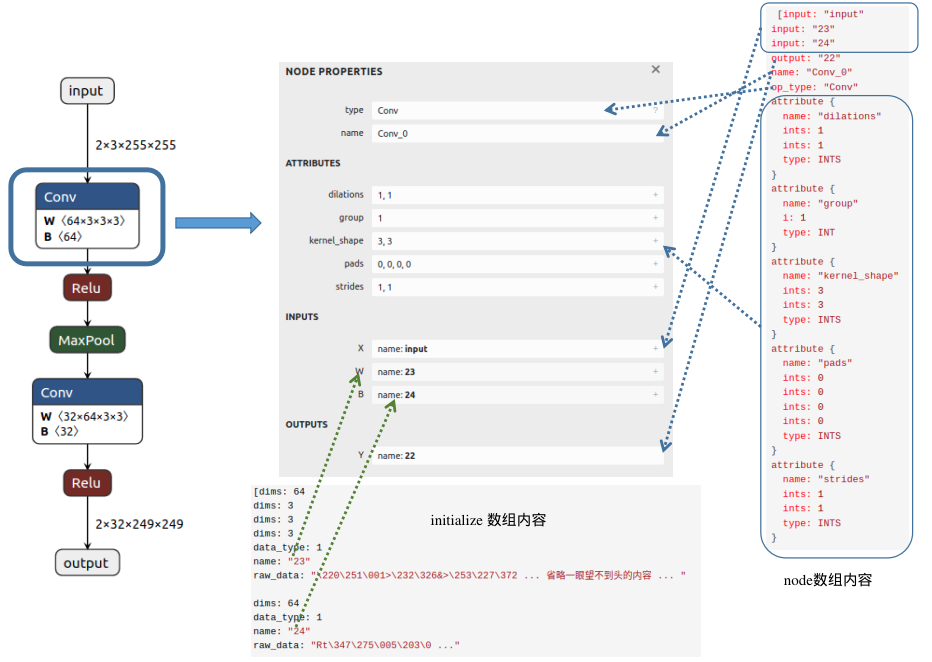
从图中可以发现,Conv 节点的输入包含三个部分:输入的图像(input)、权重(这里以数字23代表该节点权重W的名字)以及偏置(这里以数字24表示该节点偏置B的名字);输出内容的名字为22;属性信息包括dilations、group、kernel_shape、pads和strides,不同节点会具有不同的属性信息。在initializer数组中,我们可以找到该Conv节点权重(name:23)对应的值(raw_data),并且可以清楚地看到维度信息(64X3X3X3)。
【推理引擎】ONNX 模型解析的更多相关文章
- 阿里开源!轻量级深度学习端侧推理引擎 MNN
阿里妹导读:近日,阿里正式开源轻量级深度学习端侧推理引擎“MNN”. AI科学家贾扬清如此评价道:“与 Tensorflow.Caffe2 等同时覆盖训练和推理的通用框架相比,MNN 更注重在推理时的 ...
- 阿里开源首个移动AI项目,淘宝同款推理引擎
淘宝上用的移动AI技术,你也可以用在自己的产品中了. 刚刚,阿里巴巴宣布,开源自家轻量级的深度神经网络推理引擎MNN(Mobile Neural Network),用于在智能手机.IoT设备等端侧加载 ...
- 滴滴推理引擎IFX:千万规模设备下AI部署实践
桔妹导读:「滴滴技术」将于本月开始,联合各技术团队为大家带来精彩分享.你想了解的技术干货,深度专访,团队及招聘将于每周三与你准时见面.本月为「滴滴云平台事业群分享月」,在今天的内容中,云平台事业群-机 ...
- 【推理引擎】从源码看ONNXRuntime的执行流程
目录 前言 准备工作 构造 InferenceSession 对象 & 初始化 让模型 Run 总结 前言 在上一篇博客中:[推理引擎]ONNXRuntime 的架构设计,主要从文档上对ONN ...
- 全场景AI推理引擎MindSpore Lite, 助力HMS Core视频编辑服务打造更智能的剪辑体验
移动互联网的发展给人们的社交和娱乐方式带来了很大的改变,以vlog.短视频等为代表的新兴文化样态正受到越来越多人的青睐.同时,随着AI智能.美颜修图等功能在图像视频编辑App中的应用,促使视频编辑效率 ...
- Caffe学习笔记(一):Caffe架构及其模型解析
Caffe学习笔记(一):Caffe架构及其模型解析 写在前面:关于caffe平台如何快速搭建以及如何在caffe上进行训练与预测,请参见前面的文章<caffe平台快速搭建:caffe+wind ...
- 人体姿态和形状估计的视频推理:CVPR2020论文解析
人体姿态和形状估计的视频推理:CVPR2020论文解析 VIBE: Video Inference for Human Body Pose and Shape Estimation 论文链接:http ...
- 【模型推理】Tengine 模型转换及量化
欢迎关注我的公众号 [极智视界],回复001获取Google编程规范 O_o >_< o_O O_o ~_~ o_O 本文介绍一下 Tengine 模型转换 ...
- 【推理引擎】ONNXRuntime 的架构设计
ONNXRuntime,深度学习领域的神经网络模型推理框架,从名字中可以看出它和 ONNX 的关系:以 ONNX 模型作为中间表达(IR)的运行时(Runtime). 本文许多内容翻译于官方文档:ht ...
随机推荐
- Solution -「多校联训」查拉图斯特拉如是说
\(\mathcal{Description}\) Link. 给定 \(n\) 和 \(m\) 次多项式 \(f(x)\),求 \[\sum_{i=0}^n\binom{n}{i}f(i)\ ...
- .NET 云原生架构师训练营(权限系统 代码实现 WebApplication)--学习笔记
目录 开发任务 代码实现 开发任务 DotNetNB.Security.Core:定义 core,models,Istore:实现 default memory store DotNetNB.WebA ...
- Vue 源码解读(1)—— 前言
当学习成为了习惯,知识也就变成了常识. 感谢各位的 点赞.收藏和评论. 新视频和文章会第一时间在微信公众号发送,欢迎关注:李永宁lyn 文章已收录到 github 仓库 liyongning/blog ...
- 部署Zabbix 6.0 LTS
Blog:博客园 个人 本部署文档适用于CentOS 8.X/RHEL 8.X/Anolis OS 8.X/AlmaLinux 8.X. Zabbix 6.0 LTS于2022年2月15日发布,本次大 ...
- oracle-11G转10G
先查询directory的地址 导出的文件必须放在此目录select * from dba_directories;找到directory_name的值 ,也可以新建一个create director ...
- react中配置路由
一个路由就是一个通道,页面之间的跳转其实就是路由的切换,所以每个应用的路由配置是必须的,浅谈react中怎么配置路由 首先你要在src文件夹下新建一个router的文件下,在router文件下新建一个 ...
- 零售BI解决方案_新零售时代转型升级思路全都在这里
新零售是什么意思?新零售即企业以互联网为依托,通过运用大数据.人工智能等先进技术手段,对商品的生产.流通与销售过程进行升级改造,进而重塑业态结构与生态圈,并对线上服务.线下体验以及现代物流进行深度融合 ...
- 【C#基础概念】字节顺序(大端、小端)
字节顺序,又称端序或尾序(英語:Endianness),在计算机科学领域中,指電腦記憶體中或在数字通信链路中,组成多字节的字的字节的排列顺序. 例如假设上述变量x类型为int,位于地址0x100处,它 ...
- 从零开始,开发一个 Web Office 套件(6):光标 & Click 事件
<从零开始, 开发一个 Web Office 套件>系列博客目录 这是一个系列博客,最终目的是要做一个基于 HTML Canvas 的.类似于微软 Office 的 Web Office ...
- 哈工大 计算机网络 实验四 利用 Wireshark 进行协议分析
计算机网络实验代码与文件可见github:计算机网络实验整理 实验名称 利用 Wireshark 进行协议分析 实验目的: 本次实验的主要目的. 熟悉并掌握Wireshark的基本操作,了解网络协议实 ...
