插件开发-滑条(slide)开发
自己一直很喜欢开发组件,只是OPP学的不是很精,自己在项目中用别人的框架进行项目开发,难免受制于人,也许这就是个人实际项目需求和框架提供的多少有点不符,引导我自己尝试开发一些自己常用的组件,话不多说,直接贴代码。
HTML代码部分:
<body>
<div id="slide">
<div class="sliderbar-wrap">
<div class="sliderba-dot"></div>
<span class="sliderba-line"></span>
<span class="sliderba-baseline"></span>
</div>
</div>
<div id="slide1">
<div class="sliderbar-container">
<div class="sliderba-dot"></div>
<span class="sliderba-line"></span>
<span class="sliderba-baseline"></span>
</div>
</div>
<div id="slide2">
<div class="sliderbar-wrap1">
<div class="sliderba-dot"></div>
<span class="sliderba-line"></span>
<span class="sliderba-baseline"></span>
</div>
</div>
<div id="slide3">
<div class="sliderbar-container2">
<div class="sliderba-dot"></div>
<span class="sliderba-line"></span>
<span class="sliderba-baseline"></span>
</div>
</div>
</body>
CSS代码部分:
#slide{
width: 200px;
height: 40px;
margin-top:10px;
}
#slide1{
width: 300px;
height: 40px;
margin-top:10px;
}
#slide2{
width: 400px;
height: 40px;
margin-top:10px;
}
#slide3{
width: 500px;
height: 40px;
margin-top:10px;
}
.sliderbar-wrap,.sliderbar-container,.sliderbar-wrap1,.sliderbar-container2{
height: 40px;
position: relative;
}
.sliderba-dot{
width: 20px;
height: 20px;
background-color: #ccc;
border-radius: 50%;
border: 2px solid #ccc;
position: absolute;
top: 10px;
z-index:;
}
.sliderba-line,.sliderba-baseline{
height: 2px;
position: absolute;
top: 20px;
left: 20px;
}
.sliderba-line{
background-color: #ccc;
}
.sliderba-baseline{
z-index:;
}
Javascript代码部分:
//构造函数
function SlideBar(sClasee){
var _this=this;
this.aWrap=document.querySelector(sClasee);
this.oDot=this.aWrap.querySelector('.sliderba-dot');
this.oLine=this.aWrap.querySelector('.sliderba-line');
this.oBaseline=this.aWrap.querySelector('.sliderba-baseline');
this.disX=0;
this.disY=0;
this.oDot.onmousedown=function(ev){
var ev=ev||window.event;
_this.fnDown(ev);
};
return false;
}
//mousedown函数
SlideBar.prototype.fnDown=function(ev){
var ev=ev||window.event;
var _this=this;
this.ww=this.aWrap.offsetWidth-24;
this.disX=ev.clientX-this.oDot.offsetLeft;
document.onmousemove=function(ev){
_this.fnMove(ev);
};
document.onmouseup=this.fnUp;
return false;
};
//mousemove函数
SlideBar.prototype.fnMove=function(ev){
var ev=ev||window.event;
var _this=this;
this.oDot.style.left=(ev.clientX-this.disX<0)?0:((ev.clientX-this.disX>this.ww)?(this.ww+'px'):(ev.clientX-this.disX+'px'));
this.oBaseline.style.width=this.oDot.offsetLeft+'px';
this.callback({
percent:Math.floor(this.oDot.offsetLeft/(this.aWrap.offsetWidth-this.oDot.offsetWidth)*100),
distanceLeft:this.oDot.offsetLeft*this.step
});
};
//mouseup函数
SlideBar.prototype.fnUp=function(){
document.onmousemove=null;
document.onmouseup=null;
}; //配置函数
SlideBar.prototype.config=function(options){
this.options=options===undefined?{}:options;
this.oDot.style.left=this.options.initPos === undefined?0:this.options.initPos;
this.step=this.options.step===undefined? 1 : this.options.step;
this.skin=this.options.skin===undefined? 1 : this.options.skin;
this.element=this.options.element===undefined?'FFF':this.options.element;
this.aWrap.style.width=this.options.width === undefined?'200px' : this.options.width ;
this.oLine.style.width=this.options.width === undefined?'160px' : parseInt(this.options.width)-this.oDot.offsetWidth*2+4 +'px';
this.callback=this.options.callback;
if(this.skin==1){
this.oDot.style.backgroundColor='#18df52';
this.oDot.style.borderColor='#18df52';
this.oBaseline.style.backgroundColor='#18df52';
}else if(this.skin==2){
this.oDot.style.backgroundColor='#18a2de';
this.oDot.style.borderColor='#18a2de';
this.oBaseline.style.backgroundColor='#18a2de';
}else if(this.skin==3){
this.oDot.style.backgroundColor='#b53400';
this.oDot.style.borderColor='#b53400';
this.oBaseline.style.backgroundColor='#b53400';
}else if(this.skin==4){
this.oDot.style.backgroundColor='#6b38de';
this.oDot.style.borderColor='#6b38de';
this.oBaseline.style.backgroundColor='#6b38de';
}
}
</script>
调用:
<script>
window.onload=function(){ //实例化一个对象 int var int=new SlideBar('.sliderbar-wrap'); //设置配置参数 int.config({ initPos:0,//初始距离左边位置 默认是 0 step:1, //步长 默认是1 skin:1, // 圆点的颜色 skin 类型 1 2 3 width:'200px', //外层sliderbar-wrap的宽度 callback:function(res){//回调函数 默认传一个obj返回2个key 一个是百分比 一个是距离左边的px值 console.log(res) } }) //实例化一个对象 init var init = new SlideBar('.sliderbar-container'); //设置配置参数 init.config({ initPos:'0px',//初始距离左边位置 默认是 0 step:2, //步长 默认是1 skin:2, // 圆点的颜色 skin 类型 1 2 3 width:'300px', //外层sliderbar-wrap的宽度 callback:function(res){//回调函数 默认传一个obj返回2个key 一个是百分比 一个是距离左边的px值 console.log(res) } }) //实例化一个对象 init var init1 = new SlideBar('.sliderbar-wrap1'); //设置配置参数 init1.config({ initPos:'0px',//初始距离左边位置 默认是 0 step:3, //步长 默认是1 skin:3, // 圆点的颜色 skin 类型 1 2 3 width:'400px', //外层sliderbar-wrap的宽度 callback:function(res){//回调函数 默认传一个obj返回2个key 一个是百分比 一个是距离左边的px值 console.log(res) } }) //实例化一个对象 init var init2 = new SlideBar('.sliderbar-container2'); //设置配置参数 init2.config({ initPos:'0px',//初始距离左边位置 默认是 0 step:4, //步长 默认是1 skin:4, // 圆点的颜色 skin 类型 1 2 3 width:'500px', //外层sliderbar-wrap的宽度 callback:function(res){//回调函数 默认传一个obj返回2个key 一个是百分比 一个是距离左边的px值 console.log(res) } }) }
</script>
整个插件开发HTML:
<!DOCTYPE html>
<html lang="en">
<head>
<meta charset="UTF-8">
<title>滑动条-slide 插件开发</title>
</head>
<style>
#slide{
width: 200px;
height: 40px;
margin-top:10px;
}
#slide1{
width: 300px;
height: 40px;
margin-top:10px;
}
#slide2{
width: 400px;
height: 40px;
margin-top:10px;
}
#slide3{
width: 500px;
height: 40px;
margin-top:10px;
} .sliderbar-wrap,.sliderbar-container,.sliderbar-wrap1,.sliderbar-container2{
height: 40px;
position: relative;
}
.sliderba-dot{
width: 20px;
height: 20px;
background-color: #ccc;
border-radius: 50%;
border: 2px solid #ccc;
position: absolute;
top: 10px;
z-index: 10;
}
.sliderba-line,.sliderba-baseline{
height: 2px;
position: absolute;
top: 20px;
left: 20px;
}
.sliderba-line{
background-color: #ccc;
}
.sliderba-baseline{
z-index: 9;
}
</style>
<body>
<div id="slide">
<div class="sliderbar-wrap">
<div class="sliderba-dot"></div>
<span class="sliderba-line"></span>
<span class="sliderba-baseline"></span>
</div>
</div>
<div id="slide1">
<div class="sliderbar-container">
<div class="sliderba-dot"></div>
<span class="sliderba-line"></span>
<span class="sliderba-baseline"></span>
</div>
</div>
<div id="slide2">
<div class="sliderbar-wrap1">
<div class="sliderba-dot"></div>
<span class="sliderba-line"></span>
<span class="sliderba-baseline"></span>
</div>
</div>
<div id="slide3">
<div class="sliderbar-container2">
<div class="sliderba-dot"></div>
<span class="sliderba-line"></span>
<span class="sliderba-baseline"></span>
</div>
</div>
</body>
<script>
window.onload=function(){ //实例化一个对象 int var int=new SlideBar('.sliderbar-wrap'); //设置配置参数 int.config({ initPos:0,//初始距离左边位置 默认是 0 step:1, //步长 默认是1 skin:1, // 圆点的颜色 skin 类型 1 2 3 width:'200px', //外层sliderbar-wrap的宽度 callback:function(res){//回调函数 默认传一个obj返回2个key 一个是百分比 一个是距离左边的px值 console.log(res) } }) //实例化一个对象 init var init = new SlideBar('.sliderbar-container'); //设置配置参数 init.config({ initPos:'0px',//初始距离左边位置 默认是 0 step:2, //步长 默认是1 skin:2, // 圆点的颜色 skin 类型 1 2 3 width:'300px', //外层sliderbar-wrap的宽度 callback:function(res){//回调函数 默认传一个obj返回2个key 一个是百分比 一个是距离左边的px值 console.log(res) } }) //实例化一个对象 init var init1 = new SlideBar('.sliderbar-wrap1'); //设置配置参数 init1.config({ initPos:'0px',//初始距离左边位置 默认是 0 step:3, //步长 默认是1 skin:3, // 圆点的颜色 skin 类型 1 2 3 width:'400px', //外层sliderbar-wrap的宽度 callback:function(res){//回调函数 默认传一个obj返回2个key 一个是百分比 一个是距离左边的px值 console.log(res) } }) //实例化一个对象 init var init2 = new SlideBar('.sliderbar-container2'); //设置配置参数 init2.config({ initPos:'0px',//初始距离左边位置 默认是 0 step:4, //步长 默认是1 skin:4, // 圆点的颜色 skin 类型 1 2 3 width:'500px', //外层sliderbar-wrap的宽度 callback:function(res){//回调函数 默认传一个obj返回2个key 一个是百分比 一个是距离左边的px值 console.log(res) } }) }
//构造函数
function SlideBar(sClasee){
var _this=this;
this.aWrap=document.querySelector(sClasee);
this.oDot=this.aWrap.querySelector('.sliderba-dot');
this.oLine=this.aWrap.querySelector('.sliderba-line');
this.oBaseline=this.aWrap.querySelector('.sliderba-baseline');
this.disX=0;
this.disY=0;
this.oDot.onmousedown=function(ev){
var ev=ev||window.event;
_this.fnDown(ev);
};
return false;
}
//mousedown函数
SlideBar.prototype.fnDown=function(ev){
var ev=ev||window.event;
var _this=this;
this.ww=this.aWrap.offsetWidth-24;
this.disX=ev.clientX-this.oDot.offsetLeft;
document.onmousemove=function(ev){
_this.fnMove(ev);
};
document.onmouseup=this.fnUp;
return false;
};
//mousemove函数
SlideBar.prototype.fnMove=function(ev){
var ev=ev||window.event;
var _this=this;
this.oDot.style.left=(ev.clientX-this.disX<0)?0:((ev.clientX-this.disX>this.ww)?(this.ww+'px'):(ev.clientX-this.disX+'px'));
this.oBaseline.style.width=this.oDot.offsetLeft+'px';
this.callback({
percent:Math.floor(this.oDot.offsetLeft/(this.aWrap.offsetWidth-this.oDot.offsetWidth)*100),
distanceLeft:this.oDot.offsetLeft*this.step
});
};
//mouseup函数
SlideBar.prototype.fnUp=function(){
document.onmousemove=null;
document.onmouseup=null;
}; //配置函数
SlideBar.prototype.config=function(options){
this.options=options===undefined?{}:options;
this.oDot.style.left=this.options.initPos === undefined?0:this.options.initPos;
this.step=this.options.step===undefined? 1 : this.options.step;
this.skin=this.options.skin===undefined? 1 : this.options.skin;
this.element=this.options.element===undefined?'FFF':this.options.element;
this.aWrap.style.width=this.options.width === undefined?'200px' : this.options.width ;
this.oLine.style.width=this.options.width === undefined?'160px' : parseInt(this.options.width)-this.oDot.offsetWidth*2+4 +'px';
this.callback=this.options.callback;
if(this.skin==1){
this.oDot.style.backgroundColor='#18df52';
this.oDot.style.borderColor='#18df52';
this.oBaseline.style.backgroundColor='#18df52';
}else if(this.skin==2){
this.oDot.style.backgroundColor='#18a2de';
this.oDot.style.borderColor='#18a2de';
this.oBaseline.style.backgroundColor='#18a2de';
}else if(this.skin==3){
this.oDot.style.backgroundColor='#b53400';
this.oDot.style.borderColor='#b53400';
this.oBaseline.style.backgroundColor='#b53400';
}else if(this.skin==4){
this.oDot.style.backgroundColor='#6b38de';
this.oDot.style.borderColor='#6b38de';
this.oBaseline.style.backgroundColor='#6b38de';
}
}
</script>
</html>
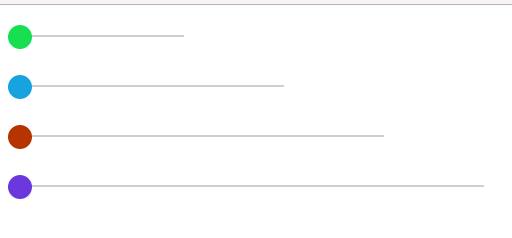
效果图如上,如果有BUG欢迎留言,共同完善。
插件开发-滑条(slide)开发的更多相关文章
- 滑屏 H5 开发实践九问
滑屏的交互形式自从在 H5 中流行起来,便广泛应用在产品宣传.广告.招聘和活动运营等场景中,作为微信朋友圈广告惯用的形式,其影响力更是得到了强化与放大.如今滑屏H5可谓玲琅满目,数不尽数. 作为一个 ...
- [js插件开发教程]一步步开发一个可以定制配置的隔行变色小插件
隔行变色功能,不用js,直接用css伪类就可以做,这个实例可以作为js插件开发很好的入门级实例.本文实现的隔行变色包括以下功能: 1,支持2种常用结构共存( div元素 和 表格类型 ) 2,一个页面 ...
- 一条java开发工程师的升级路线,从初级到无语言障碍
看了一篇文章,讲述的是如何进行后端开发升级,现在分享下,我的总结,感谢写文章的作者大大,觉得他很会坚持,虽然一直在骂人,但是,我觉得人最大的敌人就是懒惰,所以骂得好 现在写下我的总结,希望对有志者有帮 ...
- QGIS 3.14插件开发——Win10系统PyCharm开发环境搭建四步走
前言:最近实习要求做一个QGIS插件,网上关于QGIS 3.14插件开发环境搭建的文档不多,而且也不算太全面.正好实习的时候写了一个文档,在这里给大家分享一下. 因为是Word转的Markdown,可 ...
- H5滑条(input type=range)
input[type=range] { -webkit-appearance: none; width: 230px; border-radius: 10px; /*这个属性设置使填充进度条时的图形为 ...
- 16条Android开发小经验
1. TextView中的getTextSize返回值是以像素(px)为单位的, 而setTextSize()是以sp为单位的. 所以如果直接用返回的值来设置会出错,解决办法是 用setTextSiz ...
- 【插件开发】—— 10 JFace开发详解
前文回顾: 1 插件学习篇 2 简单的建立插件工程以及模型文件分析 3 利用扩展点,开发透视图 4 SWT编程须知 5 SWT简单控件的使用与布局搭配 6 SWT复杂空间与布局搭配 7 SWT布局详解 ...
- 滑条滚动发请求要用Debounce
import debounce from 'lodash.debounce'; this.deboucedFunc = debounce(this.viewModel.v_onHomeworkRequ ...
- IOS开发-UI学习-UISlider(滑动条)的使用
滑动条即UISlider,是我们常见的软件中设置音量,亮度等的滑条,初始化及基本设置如下: // 新建滑动条 UISlider *slider = [[UISlider alloc]initWithF ...
随机推荐
- Python基础_私有变量访问限制
Python内置了一些特殊变量,以前后上下划线标注,同时我们自己要想定义一些变量,不想让外部访问,又该怎么做呢?更多内容请参考:Python学习指南 访问限制 在class内部,可以有属性和方法,而外 ...
- 访问平安银行网站时出现证书问题 NET::ERR_CERT_SYMANTEC_LEGACY
访问平安银行网站时出现证书问题 NET::ERR_CERT_SYMANTEC_LEGACY 查了资料说是 Google 取消了对 Symantec SSL 的信任,因为 Symantec 干了坏事1. ...
- vue-cli 2.x 项目优化之:引入本地静态库文件
demo地址:https://github.com/cag2050/vue_cli_optimize_static_resource vue-cli 将静态资源文件放到 static 文件夹下并引用: ...
- css加载字体跨域问题
刚才碰到一个css加载字体跨域问题,记录一下.站点的动态请求与静态文件请求是不同的域名的.站点的域名为 www.domain.com,而静态文件的域名为 st.domain.com.问题:页面中加载c ...
- plsql远程访问数据库 解决ora-12541:TNS:无监听程序
今天在windows server 2012上安装了一个oracle 11g的数据库,但是安装 完成以后发现在我的机器上访问数据库出现错误,ora-12541:TNS:无监听程序. 后来查询了很多资料 ...
- Eclipse各个版本及其对应代号、下载地址列表
版本号 代码 日期 下载地址 Eclipse 3.1 IO[木卫一,伊奥] 2005 http://archive.eclipse.org/eclipse/downloads/drops/R-3.1- ...
- C/S,B/S的应用区别
C/S,B/S的应用区别 C/S即大家熟知的客服机和服务器结构通过它可以充分利用两端硬件环境的优势,将任务合理分配到Client端和Server端来实现,降低了系统的通讯开销 B/S结构即浏览器和服务 ...
- 前端之js-本地存储-localStorage && IndexedDB
1.LocalStorage示例 var Config = function ( name ) { //storage为空时,初始化的信息 var storage = { 'name': 'test' ...
- 【转】non-blocking REST services with Spring MVC
堵塞Controller Controller为单例: 非线程安全: 堵塞方式: 1个request对应1个处理Thread: @RestController public class Process ...
- 【mysql】MySQL知识整理-死锁分析-性能优化等
[[TOC]] 常用操作指令 show databases:显示所有的数据库: use dbName: 使用指定数据库 show tables: 显示所有的数据表: desc tableName: 查 ...
