CentOS7上搭建LDAP-PDC并且将windows 2008 R2加入LDAP-PDC域
由于测试原因,要涉及到将windows机器加入到ldap域,所以查看各种文档进行ldap-pdc域的搭建,并成功将windows 2008r2加入到ldap-pdc域中。下面简单记录一下搭建过程
Linux : CentOS7.4.1708 ip:10.2.48.125
Windows : Windows 2008 R2 ip:10.2.48.86
配置了163yum源,并且把seLinux关闭
先安装openldap 和 samba
yum install openldap openldap-clients openldap-servers migrationtools samba
更改配置文件
cp /usr/share/doc/samba-4.7./LDAP/samba.ldif /etc/openldap/schema/
cp /usr/share/openldap-servers/slapd.ldif /home/
生成ldap的管理密码slappasswd
[root@ldap-pdc ~]# slappasswd
New password:
Re-enter new password:
{SSHA}sGQJ/b8qamHOmbbBxdxUldfxm3R6ODIj
将slapd.ldif中的dc=my-doamin,dc=com修改为自己的域名,例如我的dc=ldap-pdc,dc=com,并添加部分配置文件,贴出配置文件,标红的位置需要修改
#
# See slapd-config() for details on configuration options.
# This file should NOT be world readable.
# dn: cn=config
objectClass: olcGlobal
cn: config
olcArgsFile: /var/run/openldap/slapd.args
olcPidFile: /var/run/openldap/slapd.pid
#
# TLS settings
#
olcTLSCACertificatePath: /etc/openldap/certs
olcTLSCertificateFile: "OpenLDAP Server"
olcTLSCertificateKeyFile: /etc/openldap/certs/password
#
# Do not enable referrals until AFTER you have a working directory
# service AND an understanding of referrals.
#
#olcReferral: ldap://root.openldap.org
#
# Sample security restrictions
# Require integrity protection (prevent hijacking)
# Require -bit (3DES or better) encryption for updates
# Require -bit encryption for simple bind
#
#olcSecurity: ssf= update_ssf= simple_bind= #
# Load dynamic backend modules:
# - modulepath is architecture dependent value (/-bit system)
# - back_sql.la backend requires openldap-servers-sql package
# - dyngroup.la and dynlist.la cannot be used at the same time
# #dn: cn=module,cn=config
#objectClass: olcModuleList
#cn: module
#olcModulepath: /usr/lib/openldap
#olcModulepath: /usr/lib64/openldap
#olcModuleload: accesslog.la
#olcModuleload: auditlog.la
#olcModuleload: back_dnssrv.la
#olcModuleload: back_ldap.la
#olcModuleload: back_mdb.la
#olcModuleload: back_meta.la
#olcModuleload: back_null.la
#olcModuleload: back_passwd.la
#olcModuleload: back_relay.la
#olcModuleload: back_shell.la
#olcModuleload: back_sock.la
#olcModuleload: collect.la
#olcModuleload: constraint.la
#olcModuleload: dds.la
#olcModuleload: deref.la
#olcModuleload: dyngroup.la
#olcModuleload: dynlist.la
#olcModuleload: memberof.la
#olcModuleload: pcache.la
#olcModuleload: ppolicy.la
#olcModuleload: refint.la
#olcModuleload: retcode.la
#olcModuleload: rwm.la
#olcModuleload: seqmod.la
#olcModuleload: smbk5pwd.la
#olcModuleload: sssvlv.la
#olcModuleload: syncprov.la
#olcModuleload: translucent.la
#olcModuleload: unique.la
#olcModuleload: valsort.la
#
# Schema settings
# dn: cn=schema,cn=config
objectClass: olcSchemaConfig
cn: schema 81 include: file:///etc/openldap/schema/core.ldif
82 include: file:///etc/openldap/schema/corba.ldif
83 include: file:///etc/openldap/schema/cosine.ldif
84 include: file:///etc/openldap/schema/duaconf.ldif
85 include: file:///etc/openldap/schema/dyngroup.ldif
86 include: file:///etc/openldap/schema/inetorgperson.ldif
87 include: file:///etc/openldap/schema/java.ldif
88 include: file:///etc/openldap/schema/misc.ldif
89 include: file:///etc/openldap/schema/nis.ldif
90 include: file:///etc/openldap/schema/openldap.ldif
91 include: file:///etc/openldap/schema/ppolicy.ldif
92 include: file:///etc/openldap/schema/collective.ldif
93 include: file:///etc/openldap/schema/samba.ldif #
# Frontend settings
# dn: olcDatabase=frontend,cn=config
objectClass: olcDatabaseConfig
objectClass: olcFrontendConfig
olcDatabase: frontend
#
# Sample global access control policy:
# Root DSE: allow anyone to read it
# Subschema (sub)entry DSE: allow anyone to read it
# Other DSEs:
# Allow self write access
# Allow authenticated users read access
# Allow anonymous users to authenticate
#
#olcAccess: to dn.base="" by * read
#olcAccess: to dn.base="cn=Subschema" by * read
#olcAccess: to *
# by self write
# by users read
# by anonymous auth
#
# if no access controls are present, the default policy
# allows anyone and everyone to read anything but restricts
# updates to rootdn. (e.g., "access to * by * read")
#
# rootdn can always read and write EVERYTHING!
# #
# Configuration database
# dn: olcDatabase=config,cn=config
objectClass: olcDatabaseConfig
olcDatabase: config
olcAccess: to * by dn.base="gidNumber=0+uidNumber=0,cn=peercred,cn=external,c
n=auth" manage by * none #
# Server status monitoring
#
dn: olcDatabase=monitor,cn=config
objectClass: olcDatabaseConfig
olcDatabase: monitor
olcAccess: to * by dn.base="gidNumber=0+uidNumber=0,cn=peercred,cn=external,c
n=auth" read by dn.base="cn=Manager,dc=ldap-pdc,dc=com" read by * none #
# Backend database definitions
# dn: olcDatabase=hdb,cn=config
objectClass: olcDatabaseConfig
objectClass: olcHdbConfig
olcDatabase: hdb
155 olcSuffix: dc=ldap-pdc,dc=com
156 olcRootDN: cn=Manager,dc=ldap-pdc,dc=com
olcDbDirectory: /var/lib/ldap
158 olcDbIndex: objectClass eq,pres
159 olcDbIndex: ou,cn,mail,surname,givenname eq,pres,sub
160 olcRootPW: {SSHA}CC+i80oqumZigXsWtKf4PJFHEfmyUtTd #密码前边是TAB贱,注意不要留空格
执行命令
rm -rf /etc/openldap/slapd.d/*
slapadd -F /etc/openldap/slapd.d/ -n 0 -l /home/slapd.ldif
slaptest -u -F /etc/openldap/slapd.d/
当出现
[root@ldap-pdc home]# slaptest -u -F /etc/openldap/slapd.d/
config file testing succeeded
[root@ldap-pdc home]#
代表配置文件没有问题。可以往下进行
执行命令
chown -Rv ldap.ldap /etc/openldap/slapd.d
cp /usr/share/openldap-servers/DB_CONFIG.example /var/lib/ldap/DB_CONFIG
chown -Rv ldap.ldap /var/lib/ldap/DB_CONFIG
systemctl start slapd.service
当显示
[root@ldap-pdc home]# systemctl status slapd.service
● slapd.service - OpenLDAP Server Daemon
Loaded: loaded (/usr/lib/systemd/system/slapd.service; disabled; vendor preset: disabled)
Active: active (running) since Wed -- :: CST; day 8h ago
Docs: man:slapd
man:slapd-config
man:slapd-hdb
man:slapd-mdb
file:///usr/share/doc/openldap-servers/guide.html
Process: ExecStart=/usr/sbin/slapd -u ldap -h ${SLAPD_URLS} $SLAPD_OPTIONS (code=exited, status=/SUCCESS)
Process: ExecStartPre=/usr/libexec/openldap/check-config.sh (code=exited, status=/SUCCESS)
Main PID: (slapd)
CGroup: /system.slice/slapd.service
└─ /usr/sbin/slapd -u ldap -h ldapi:/// ldap:///
生成基本的ldap数据
vim /usr/share/migrationtools/migrate_common.ph # Default DNS domain
$DEFAULT_MAIL_DOMAIN = "ldap-pdc.com"; # Default base
$DEFAULT_BASE = "dc=ldap-pdc,dc=com"; chmod +x /usr/share/migrationtools/migrate_common.ph
/usr/share/migrationtools/migrate_base.pl > /root/base.ldif
/usr/share/migrationtools/migrate_passwd.pl /etc/passwd /root/user.ldif
/usr/share/migrationtools/migrate_group.pl /etc/group /root/group.ldif
在bash.ldif和user.ldif以及group.ldif文件中删除与ldap无关的信息,之后进行数据的导入
ldapadd -D "cn=Manager,dc=ldap-pdc,dc=com" -W -x -f base.ldif
ldapadd -D "cn=Manager,dc=ldap-pdc,dc=com" -W -x -f group.ldif
ldapadd -D "cn=Manager,dc=ldap-pdc,dc=com" -W -x -f user.ldif
如果无报错信息,就代表数据正常导入。
配置ldap日志
vi /etc/rsyslog.conf local4.* /var/log/ldap.log #尾部添加 touch /var/log/ldap.log #创建日志文件
systemctl restart rsyslog.service 重启服务
下面配置samba
yum install nss-pam-ldapd samba-winbind sssd-ldap perl perl-LDAP.noarch epel-release smbldap-tools.noarch sssd* pam_ldap openldap-clients
cp /etc/samba/smb.conf /etc/samba/smb.conf.bak
cp /usr/share/doc/smbldap-tools-0.9./smb.conf.example /etc/samba/smb.conf
vim /etc/samba/smb.conf [global]
workgroup = ldap-pdc
netbios name = PDC-SRV deadtime = log level =
log file = /var/log/samba/log.%m
max log size =
debug pid = yes
debug uid = yes
utmp = yes security = user
domain logons = yes
os level =
logon path =
logon home =
logon drive =
logon script = passdb backend = ldapsam:"ldap://10.2.48.125"
ldap ssl = no
ldap admin dn = cn=Manager,dc=ldap-pdc,dc=com
ldap delete dn = no ## Sync UNIX password with Samba password
## Method :
unix password sync = no
ldap password sync = yes
## Method :
;ldap password sync = no
;unix password sync = yes
;passwd program = /usr/sbin/smbldap-passwd -u '%u'
;passwd chat = "Changing *\nNew password*" %n\n "*Retype new password*" %n\n" ldap suffix = dc=ldap-pdc,dc=com
ldap user suffix = ou=Users
ldap group suffix = ou=Groups
ldap machine suffix = ou=Computers
ldap idmap suffix = ou=Idmap
add user script = /usr/sbin/smbldap-useradd -m '%u' -t
rename user script = /usr/sbin/smbldap-usermod -r '%unew' '%uold'
delete user script = /usr/sbin/smbldap-userdel '%u'
set primary group script = /usr/sbin/smbldap-usermod -g '%g' '%u'
add group script = /usr/sbin/smbldap-groupadd -p '%g'
delete group script = /usr/sbin/smbldap-groupdel '%g'
add user to group script = /usr/sbin/smbldap-groupmod -m '%u' '%g'
delete user from group script = /usr/sbin/smbldap-groupmod -x '%u' '%g'
add machine script = /usr/sbin/smbldap-useradd -w '%u' -t [NETLOGON]
path = /var/lib/samba/netlogon
browseable = no [PROFILES]
path = /var/lib/samba/profiles
browseable = no
writeable = yes
create mask =
directory mask =
csc policy = disable
map system = yes
map hidden = yes
上述内容根据需要进行定制。
systemctl startt smb
smbldap-config
smbldap-populate
修改nsswitch.conf
# To use db, put the "db" in front of "files" for entries you want to be
# looked up first in the databases
#
# Example:
#passwd: db files nisplus nis
#shadow: db files nisplus nis
#group: db files nisplus nis 9 passwd: files ldap
10 shadow: files ldap
11 group: files ldap
#initgroups: files sss #hosts: db files nisplus nis dns
hosts: files ldap myhostname # Example - obey only what nisplus tells us...
#services: nisplus [NOTFOUND=return] files
#networks: nisplus [NOTFOUND=return] files
#protocols: nisplus [NOTFOUND=return] files
#rpc: nisplus [NOTFOUND=return] files
#ethers: nisplus [NOTFOUND=return] files
#netmasks: nisplus [NOTFOUND=return] files bootparams: nisplus [NOTFOUND=return] files ethers: files
netmasks: files
networks: files
protocols: files
rpc: files
services: files sss netgroup: files ldap publickey: nisplus automount: files ldap
aliases: files nisplus
修改/etc/nslcd.conf文件
# This is the configuration file for the LDAP nameservice
# switch library's nslcd daemon. It configures the mapping
# between NSS names (see /etc/nsswitch.conf) and LDAP
# information in the directory.
# See the manual page nslcd.conf() for more information. # The user and group nslcd should run as.
uid nslcd
gid ldap # The uri pointing to the LDAP server to use for name lookups.
# Multiple entries may be specified. The address that is used
# here should be resolvable without using LDAP (obviously).
#uri ldap://127.0.0.1/
#uri ldaps://127.0.0.1/
#uri ldapi://%2fvar%2frun%2fldapi_sock/
# Note: %2f encodes the '/' used as directory separator
18 uri ldap://10.2.48.125/ # The LDAP version to use (defaults to
# if supported by client library)
#ldap_version # The distinguished name of the search base.
25 base dc=ldap-pdc,dc=com # The distinguished name to bind to the server with.
# Optional: default is to bind anonymously.
#binddn cn=proxyuser,dc=example,dc=com # The credentials to bind with.
# Optional: default is no credentials.
# Note that if you set a bindpw you should check the permissions of this file.
#bindpw secret # The distinguished name to perform password modifications by root by.
#rootpwmoddn cn=admin,dc=example,dc=com # The default search scope.
#scope sub
#scope one
#scope base # Customize certain database lookups.
#base group ou=Groups,dc=example,dc=com
#base passwd ou=People,dc=example,dc=com
#base shadow ou=People,dc=example,dc=com
#scope group onelevel
#scope hosts sub # Bind/connect timelimit.
#bind_timelimit # Search timelimit.
#timelimit # Idle timelimit. nslcd will close connections if the
# server has not been contacted for the number of seconds.
#idle_timelimit # Use StartTLS without verifying the server certificate.
#ssl start_tls
#tls_reqcert never # CA certificates for server certificate verification
#tls_cacertdir /etc/ssl/certs
#tls_cacertfile /etc/ssl/ca.cert # Seed the PRNG if /dev/urandom is not provided
#tls_randfile /var/run/egd-pool # SSL cipher suite
# See man ciphers for syntax
#tls_ciphers TLSv1 # Client certificate and key
# Use these, if your server requires client authentication.
#tls_cert
#tls_key # Mappings for Services for UNIX 3.5
#filter passwd (objectClass=User)
#map passwd uid msSFU30Name
#map passwd userPassword msSFU30Password
#map passwd homeDirectory msSFU30HomeDirectory
#map passwd homeDirectory msSFUHomeDirectory
#filter shadow (objectClass=User)
#map shadow uid msSFU30Name
#map shadow userPassword msSFU30Password
#filter group (objectClass=Group)
#map group member msSFU30PosixMember # Mappings for Services for UNIX 2.0
#filter passwd (objectClass=User)
#map passwd uid msSFUName
#map passwd userPassword msSFUPassword
#map passwd homeDirectory msSFUHomeDirectory
#map passwd gecos msSFUName
#filter shadow (objectClass=User)
#map shadow uid msSFUName
#map shadow userPassword msSFUPassword
#map shadow shadowLastChange pwdLastSet
#filter group (objectClass=Group)
#map group member posixMember # Mappings for Active Directory
#pagesize
#referrals off
#idle_timelimit
#filter passwd (&(objectClass=user)(!(objectClass=computer))(uidNumber=*)(unixHomeDirectory=*))
#map passwd uid sAMAccountName
#map passwd homeDirectory unixHomeDirectory
#map passwd gecos displayName
#filter shadow (&(objectClass=user)(!(objectClass=computer))(uidNumber=*)(unixHomeDirectory=*))
#map shadow uid sAMAccountName
#map shadow shadowLastChange pwdLastSet
#filter group (objectClass=group) # Alternative mappings for Active Directory
# (replace the SIDs in the objectSid mappings with the value for your domain)
#pagesize
#referrals off
#idle_timelimit
#filter passwd (&(objectClass=user)(objectClass=person)(!(objectClass=computer)))
#map passwd uid cn
#map passwd uidNumber objectSid:S------
#map passwd gidNumber objectSid:S------
#map passwd homeDirectory "/home/$cn"
#map passwd gecos displayName
#map passwd loginShell "/bin/bash"
#filter group (|(objectClass=group)(objectClass=person))
#map group gidNumber objectSid:S------ # Mappings for AIX SecureWay
#filter passwd (objectClass=aixAccount)
#map passwd uid userName
#map passwd userPassword passwordChar
#map passwd uidNumber uid
#map passwd gidNumber gid
#filter group (objectClass=aixAccessGroup)
#map group cn groupName
#map group gidNumber gid
# This comment prevents repeated auto-migration of settings.
ssl no
tls_cacertdir /etc/openldap/cacerts
修改 /etc/openldap/ldap.conf
#
# LDAP Defaults
# # See ldap.conf() for details
# This file should be world readable but not world writable. #SIZELIMIT
#TIMELIMIT
#DEREF never TLS_CACERTDIR /etc/openldap/cacerts # Turning this off breaks GSSAPI used with krb5 when rdns = false
SASL_NOCANON on
URI ldap://10.2.48.125/
BASE dc=ldap-pdc,dc=com
执行authconfig-tui
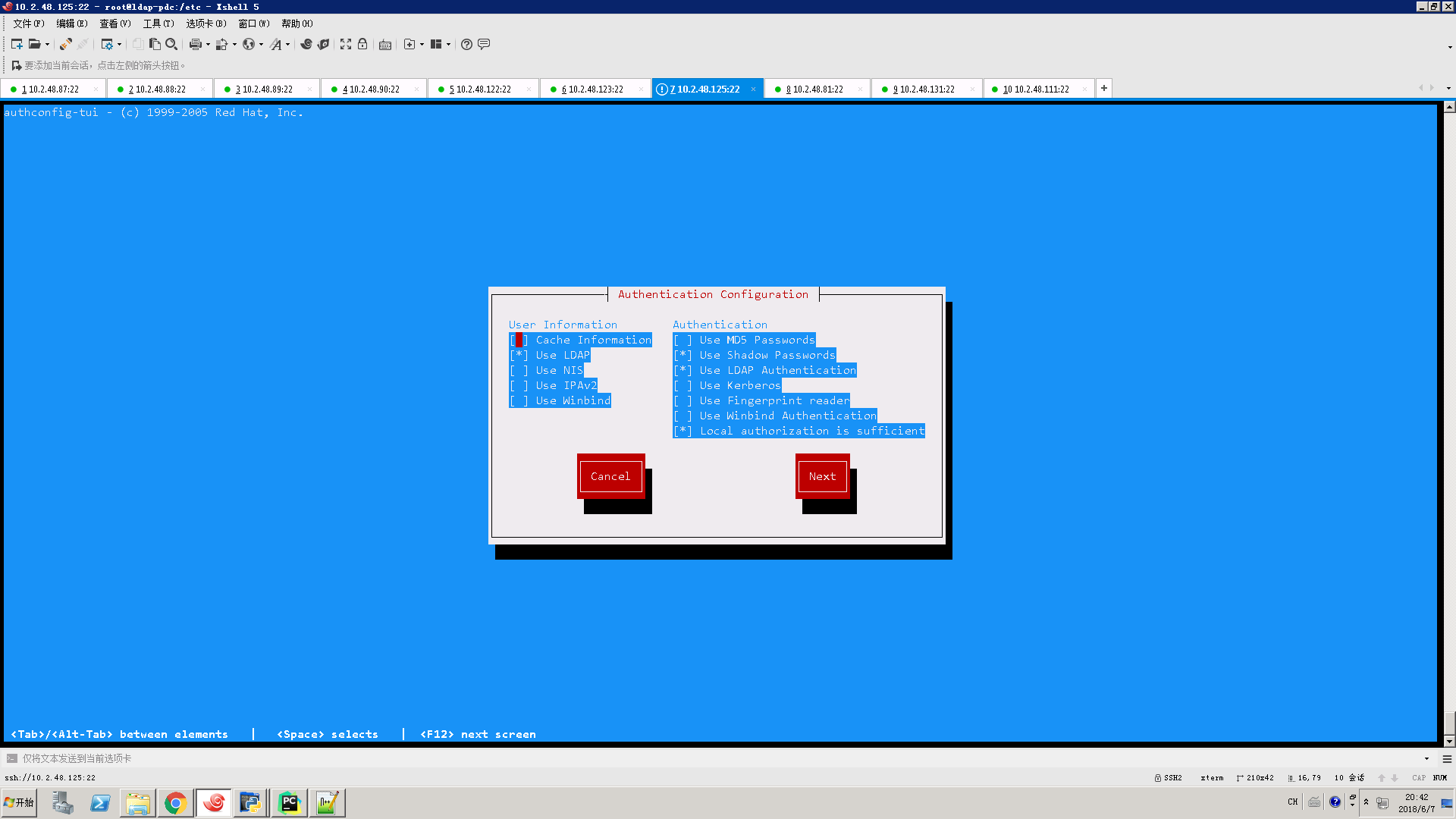
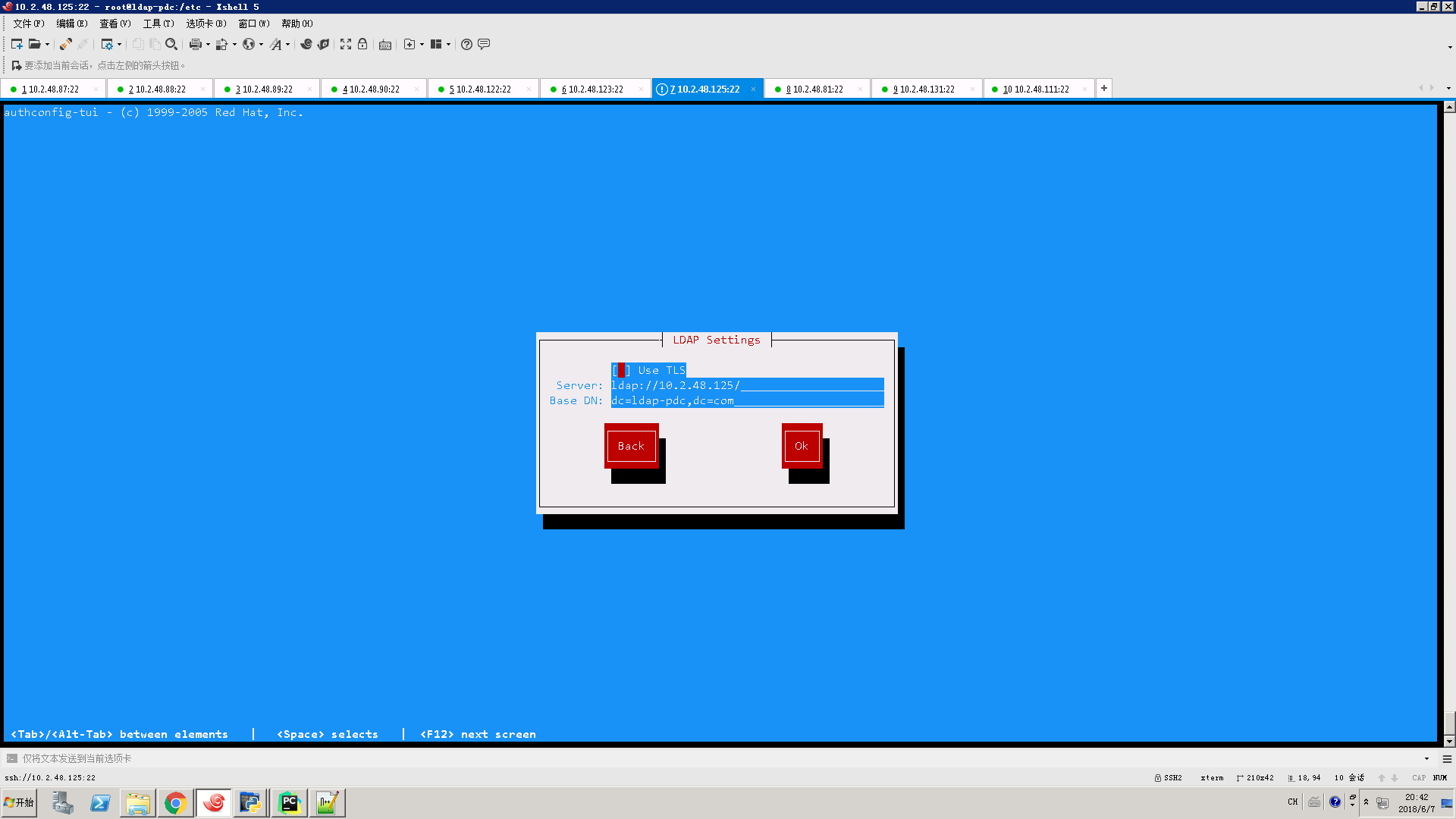
重启几个服务
systemctl restart slapd
systemctl restart smb
systemctl restart nmb
systemctl restart nslcd
systemctl restart nscd
systemctl restart winbind.service
测试本机加入ldap-pdc域
net rpc join -U root%
net rpc testjoin
[root@ldap-pdc etc]# net rpc testjoin
Join to 'LDAP-PDC' is OK
[root@ldap-pdc etc]#
ok.ldap-pdc服务器配置完毕,
windows机器首先需要将其dns服务器改成ldap-pdc服务器的地址,其次需要更改注册表
[HKEY_LOCAL_MACHINE\SYSTEM\CurrentControlset\services\LanmanWorkstation\
Parameters]
“DomainCompatibilityMode”=dword:
“DNSNameResolutionRequired”=dword:
之后就可以正常加入LDAP-PDC域啦
CentOS7上搭建LDAP-PDC并且将windows 2008 R2加入LDAP-PDC域的更多相关文章
- Windows 8.1 系统上用Oracle VM VirtualBox 安装windows 2008 R2 SP1 的虚拟机 出现 Error Code: 0x000000C4
Windows 8.1 本来可以安装Hyper-v来安装虚拟机,但是我现在需要使用Oracle VM VirtualBox来安装虚拟机, 所以必须先卸载Hyper-v VirtualBox 安装的虚拟 ...
- Windows 2008 R2 域控制器迁移至windows 2016记录
文章参考 https://social.technet.microsoft.com/Forums/zh-CN/21a5f5e9-feee-4454-acad-fd22989d7bed/22495296 ...
- centos7上搭建开源系统jforum
centos7上搭建好tomcat,mysql; 将 jforum-2.6.2.war放到tomcat目录的webapps下: 启动tomcat,./startup.sh ,查看webapp下jfor ...
- Windows 2008 R2 64位上安装wamp失败的原因
Exception Exception in module wampmanager.exe at 000F15A0... 因测试PHP程序需要,需要在windows系统上布署WAMP环境测试程序,对性 ...
- Deploy 11.2.0.3 RAC+DG on Windows 2008 R2 Step by Step
环境规划: 节点1: tc1 192.168.56.101 内存:2G 节点2: tc2 192.168.56.102 内存:2G 物理备库:tcdg192.168.56.108内存:1.5G 操作系 ...
- Windows 2008 R2 配置 DNS 实现二级域名
本文内容 域名解析 准备工作 安装 DNS 服务器 建立 DNS 区域 建立主机头 服务器网络设置 测试二级域名 IIS 建立 Web 站点 其他 DNS 服务 域名解析 域名解析,是域名到 IP 地 ...
- Windows 2008 R2防火墙,允许被ping
netsh firewall set icmpsetting 8 1. 准备 1) 原因 出于安全因素考虑,在Windows 2008 R2上是不允许从外部对其Ping ...
- Windows 2008 R2 X64 安装WebsitePanel(WSP虚拟主机管理面板)
Windows 2008 R2 X64 安装WebsitePanel(WSP2.0虚拟主机管理面板) 估计很多同学都还不知道WebsitePanel是什么东东吧,Web ...
- Windows 2008 R2防火墙,允许被ping的设置方法
这篇文章主要介绍了Windows 2008 R2防火墙,允许被ping的设置方法,需要的朋友可以参考下 1.准备 1)原因 出于安全因素考虑,在Windows 2008 R2上是不允许从外部对其P ...
随机推荐
- MATLAB 到 Python之路1_数据结构和简单操作
在numpy中,用array来代替matrix,不同于MATLAB中的万物皆matrix,这里的数据首先以array存在,然后通过操作才能和矩阵形式的array运算 1,array的形式 1.1 一维 ...
- WebForm - 文本框回车事件
document.getElementById("Pwd").onkeyup = function (e) { ) { fun_Login(); } };
- rpm安装JDK方法
由于版权原因,Linux发行版并没有包含官方版的Oracle JDK,必须自己从官网上下载安装.Oracle官网用Cookie限制下载方式,使得眼下只能用浏览器进行下载,使用其他方式可能会导致下载失败 ...
- nc命令简介
nc介绍 ncat/nc 既是一个端口扫描工具,也是一款安全工具,还能是一款监测工具,甚至可以做为一个简单的 TCP 代理. 在大多数 Debian 发行版中,nc 是默认可用的,它会在安装系统的过程 ...
- makemigrations migrate
教程 如何重置迁移 (图片:https://www.pexels.com/photo/sky-flying-animals-birds-1209/) Django迁移系统的开发和优化使其能够进行大量迁 ...
- JavaScript -- Window-Blur
-----030-Window-Blur.html----- <!DOCTYPE html> <html> <head> <meta http-equiv=& ...
- rabbitmq 部署(二进制和rpm)与常用命令
目录 一 rabbitmq 简介 二 erlang 安装 三 rabbitmq rpm安装 (二进制安装和rpm安装二选一) 四 rabbitmq 二进制安装(rpm 安装和二进制安装二选一) 五 初 ...
- Linux交换空间和内存不足
交换空间 交换技术就是将一页内存复制到预先设定的硬盘上的交换空间,来释放该页占用内存.物理内存和交换空间的和就是可提供的虚拟内存的总量.Linux有两种形式的交换方式,分别是交换分区,交换文件. 优点 ...
- Java设计模式学习记录-适配器模式
前言 之前已经将五个创建型设计模式介绍完了,从这一篇开始介绍结构型设计模式,适配器模式就是结构型模式的一种,适配器要实现的效果是把“源”过渡到“目标”. 适配器模式 在开发过程中,使用一个已经存在的类 ...
- 自己实现一个一致性 Hash 算法
前言 在前文分布式理论(八)-- Consistent Hash(一致性哈希算法)中,我们讨论了一致性 hash 算法的原理,并说了,我们会自己写一个简单的算法.今天就来写一个. 普通 hash 的结 ...
