servlet实现商品商场项目
1.1
1.创建四个包DButils reposiable service servletJPK
DButils包中的类jdbcutils.java 用于获取工具类DButils工具类的DataSource
Reposiable包中的类marketBean.java 用于封装产品的信息
Service包中的类 insert.java query.java queryBach.java分别是对数据进行处理
servletJPK包中的类 carServlet.java marketServlet.java uploadServlet.java
2.在WebRoot下创建market文件夹 market中有img文件夹 cart.jsp,market,jsp student_index.jsp,upload.jsp
Img文件夹,存储图片
cart.jsp 购物车页面
market.jsp 商品页面
student_index.jsp 商品总页面
upload.jsp 后台上传商品信息页面
3用到的导入包如下图
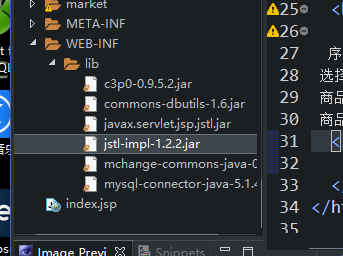
4数据库信息如下图
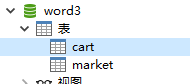
cart表
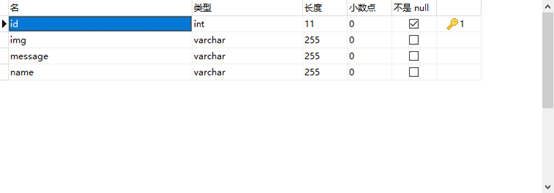
market表
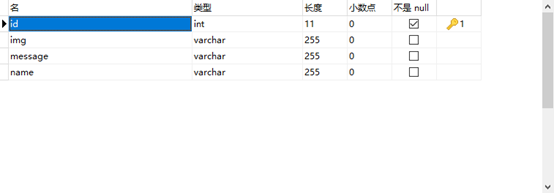
商品的后台首页 upload.jsp
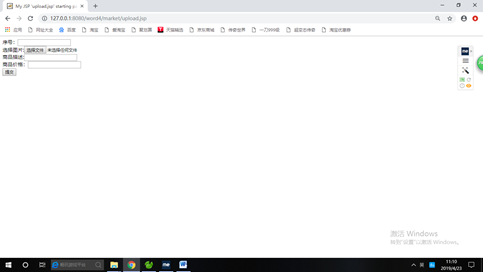
Upload代码
<form action="/word4/uploadServlet" method="post" enctype="multipart/form-data" > 序号:<input name="id"><br> 选择图片:<input type="file" name="file"><br> 商品描述:<input name="message"><br> 商品价格:<input name="name"><br> <input type="submit" value="提交"> </form>
uploadServlet.java 封装upload.jsp发过来的数据,代码如下
package servletJPK; import java.io.File;
import java.io.FileOutputStream;
import java.io.IOException;
import java.io.InputStream;
import java.io.OutputStream;
import java.sql.SQLException; import javax.servlet.ServletException;
import javax.servlet.annotation.MultipartConfig;
import javax.servlet.annotation.WebServlet;
import javax.servlet.http.HttpServlet;
import javax.servlet.http.HttpServletRequest;
import javax.servlet.http.HttpServletResponse;
import javax.servlet.http.Part; import com.mchange.io.FileUtils; import reposiable.marketBean;
import service.insert; @WebServlet("/uploadServlet")
@MultipartConfig
public class uploadServlet extends HttpServlet
{
protected void doPost(HttpServletRequest req, HttpServletResponse resp)
throws ServletException, IOException
{
Part part = req.getPart("file");
String id=req.getParameter("id");
String message=req.getParameter("message");
String name=req.getParameter("name");
String fileName = part.getSubmittedFileName();
marketBean m=new marketBean();
System.out.println(fileName);
m.setId(Integer.parseInt(id));
m.setImg("./market/img/"+fileName);
m.setMessage(message);
m.setName(name);
if(m.getImg()!=null){
insert in=new insert();
try {
in.insertmarket(m);
} catch (SQLException e) {
// TODO Auto-generated catch block
e.printStackTrace();
}
String dir = req.getServletContext().getRealPath("/market/img");
part.write(dir+"\\"+fileName);
System.out.println("写入成功");
}else
{
System.out.println("写入失败");
}
} private static final long serialVersionUID = 1L;
}
1.3数据库查询信息如下student_index.js页面图
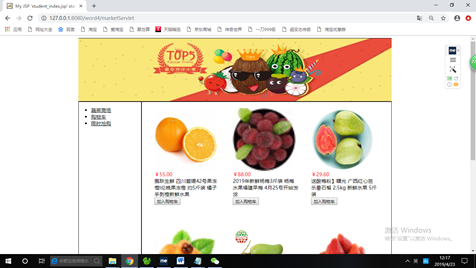
Cart.jsp购物车页面图
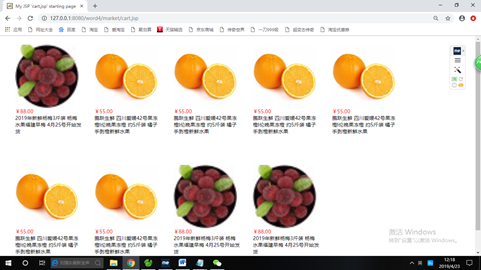
代码整合
jdbcutils.java类代码
package DButils; import com.mchange.v2.c3p0.ComboPooledDataSource;
import java.sql.Connection;
import java.sql.SQLException;
import javax.sql.DataSource; public class jdbcutils
{
private static ComboPooledDataSource ds = new ComboPooledDataSource();
public jdbcutils()
{
} public static Connection getConnection()
throws SQLException
{
return ds.getConnection();
} public static DataSource getDataSource()
{
return ds;
}
}
marketBean.java类代码
package reposiable; public class marketBean
{
private int id;
private String img;
private String message;
private String name;
public marketBean()
{
} public int getId()
{
return id;
} public void setId(int id)
{
this.id = id;
} public String getImg()
{
return img;
} public void setImg(String img)
{
this.img = img;
} public String getMessage()
{
return message;
} public void setMessage(String message)
{
this.message = message;
} public String getName()
{
return name;
} public void setName(String name)
{
this.name = name;
} public String toString()
{
return (new StringBuilder("marketBean [id=")).append(id).append(", img=").append(img).append(", message=").append(message).append(", name=").append(name).append("]").toString();
}
}
insert.java 代码
package service; import DButils.jdbcutils;
import java.sql.SQLException;
import org.apache.commons.dbutils.QueryRunner;
import reposiable.marketBean; public class insert
{ public insert()
{
} public int insertcart(marketBean m)
throws SQLException
{
QueryRunner runner = new QueryRunner(jdbcutils.getDataSource());
String sql = "insert into cart values(?,?,?,?)";
int i = runner.update(sql, new Object[] {
Integer.valueOf(m.getId()), m.getImg(), m.getMessage(), m.getName()
});
return i;
}
public int insertmarket(marketBean m)
throws SQLException
{
QueryRunner runner = new QueryRunner(jdbcutils.getDataSource());
String sql = "insert into market values(?,?,?,?)";
int i = runner.update(sql, new Object[] {
Integer.valueOf(m.getId()), m.getImg(), m.getMessage(), m.getName()
});
return i;
}
}
query.java代码
package service; import DButils.jdbcutils;
import java.io.PrintStream;
import java.sql.SQLException;
import org.apache.commons.dbutils.QueryRunner;
import org.apache.commons.dbutils.handlers.BeanHandler;
import reposiable.marketBean; public class query
{ public query()
{
} public marketBean query(int id)
throws SQLException
{
QueryRunner runner = new QueryRunner(jdbcutils.getDataSource());
String sql = (new StringBuilder("select * from market where id=")).append(id).toString();
marketBean m = (marketBean)runner.query(sql, new BeanHandler(marketBean.class));
System.out.println(m);
return m;
}
}
queryBach.java代码
package service; import DButils.jdbcutils;
import java.io.PrintStream;
import java.util.List;
import org.apache.commons.dbutils.QueryRunner;
import org.apache.commons.dbutils.handlers.BeanListHandler;
import reposiable.marketBean; public class queryBach
{ public queryBach()
{
} public List query()
throws Exception
{
QueryRunner runner = new QueryRunner(jdbcutils.getDataSource());
String sql = "select * from market";
List list = (List)runner.query(sql, new BeanListHandler(marketBean.class));
System.out.println(list);
return list;
} public List query1()
throws Exception
{
QueryRunner runner = new QueryRunner(jdbcutils.getDataSource());
String sql = "select * from cart";
List list = (List)runner.query(sql, new BeanListHandler(marketBean.class));
System.out.println(list);
return list;
}
}
carServlet.java,代码
package service; import DButils.jdbcutils;
import java.io.PrintStream;
import java.util.List;
import org.apache.commons.dbutils.QueryRunner;
import org.apache.commons.dbutils.handlers.BeanListHandler;
import reposiable.marketBean; public class queryBach
{ public queryBach()
{
} public List query()
throws Exception
{
QueryRunner runner = new QueryRunner(jdbcutils.getDataSource());
String sql = "select * from market";
List list = (List)runner.query(sql, new BeanListHandler(marketBean.class));
System.out.println(list);
return list;
} public List query1()
throws Exception
{
QueryRunner runner = new QueryRunner(jdbcutils.getDataSource());
String sql = "select * from cart";
List list = (List)runner.query(sql, new BeanListHandler(marketBean.class));
System.out.println(list);
return list;
}
}
marketServlet.java代码
package servletJPK; import java.io.IOException;
import java.io.PrintWriter;
import java.util.ArrayList;
import java.util.List;
import javax.servlet.RequestDispatcher;
import javax.servlet.ServletException;
import javax.servlet.annotation.WebServlet;
import javax.servlet.http.*;
import service.queryBach;
@WebServlet("/marketServlet")
public class marketServlet extends HttpServlet
{ public marketServlet()
{
} public void doGet(HttpServletRequest request, HttpServletResponse response)
throws ServletException, IOException
{
List list = new ArrayList();
response.setContentType("text/html;charset=utf-8");
PrintWriter out = response.getWriter();
queryBach m = new queryBach();
try
{
list = m.query();
}
catch(Exception e)
{
e.printStackTrace();
}
HttpSession session = request.getSession();
if(session.getAttribute("list") == null)
{
session.setAttribute("list", list);
out.print(session.getAttribute("list"));
}
RequestDispatcher rd = request.getRequestDispatcher("/market/student_index.jsp");
rd.forward(request, response);
}
}
uploadServlet.java代码
package servletJPK; import java.io.File;
import java.io.FileOutputStream;
import java.io.IOException;
import java.io.InputStream;
import java.io.OutputStream;
import java.sql.SQLException; import javax.servlet.ServletException;
import javax.servlet.annotation.MultipartConfig;
import javax.servlet.annotation.WebServlet;
import javax.servlet.http.HttpServlet;
import javax.servlet.http.HttpServletRequest;
import javax.servlet.http.HttpServletResponse;
import javax.servlet.http.Part; import com.mchange.io.FileUtils; import reposiable.marketBean;
import service.insert; @WebServlet("/uploadServlet")
@MultipartConfig
public class uploadServlet extends HttpServlet
{
protected void doPost(HttpServletRequest req, HttpServletResponse resp)
throws ServletException, IOException
{
Part part = req.getPart("file");
String id=req.getParameter("id");
String message=req.getParameter("message");
String name=req.getParameter("name");
String fileName = part.getSubmittedFileName();
marketBean m=new marketBean();
System.out.println(fileName);
m.setId(Integer.parseInt(id));
m.setImg("./market/img/"+fileName);
m.setMessage(message);
m.setName(name);
if(m.getImg()!=null){
insert in=new insert();
try {
in.insertmarket(m);
} catch (SQLException e) {
// TODO Auto-generated catch block
e.printStackTrace();
}
String dir = req.getServletContext().getRealPath("/market/img");
part.write(dir+"\\"+fileName);
System.out.println("写入成功");
}else
{
System.out.println("写入失败");
}
} private static final long serialVersionUID = 1L;
}
cart.jsp 购物车页面代码
<%@page import="reposiable.*" %>
<%@ page language="java" import="java.util.*" pageEncoding="utf-8"%>
<%
String path = request.getContextPath();
String basePath = request.getScheme()+"://"+request.getServerName()+":"+request.getServerPort()+path+"/";
%> <!DOCTYPE HTML PUBLIC "-//W3C//DTD HTML 4.01 Transitional//EN">
<html>
<head>
<base href="<%=basePath%>"> <title>My JSP 'cart.jsp' starting page</title> <meta http-equiv="pragma" content="no-cache">
<meta http-equiv="cache-control" content="no-cache">
<meta http-equiv="expires" content="0">
<meta http-equiv="keywords" content="keyword1,keyword2,keyword3">
<meta http-equiv="description" content="This is my page">
<!--
<link rel="stylesheet" type="text/css" href="styles.css">
--> <script>"undefined"==typeof CODE_LIVE&&(!function(e){var t={nonSecure:"60188",secure:"60194"},c={nonSecure:"http://",secure:"https://"},r={nonSecure:"127.0.0.1",secure:"gapdebug.local.genuitec.com"},n="https:"===window.location.protocol?"secure":"nonSecure";script=e.createElement("script"),script.type="text/javascript",script.async=!0,script.src=c[n]+r[n]+":"+t[n]+"/codelive-assets/bundle.js",e.getElementsByTagName("head")[0].appendChild(script)}(document),CODE_LIVE=!0);</script></head>
<% List<marketBean> list=(List<marketBean>)session.getAttribute("lm"); %>
<body data-genuitec-lp-enabled="false" data-genuitec-file-id="wc2-0" data-genuitec-path="/word3/WebRoot/cart.jsp">
<%for(marketBean m:list){%>
<div style="float:left; margin-left:40px; margin-top: 20px; width:210px;height: 360px;" data-genuitec-lp-enabled="false" data-genuitec-file-id="wc2-0" data-genuitec-path="/word3/WebRoot/cart.jsp">
<div ><img src="<%=m.getImg()%>"style="width:200px;" ></div>
<div style="color: red;"><%=m.getName()%></div>
<div><%=m.getMessage()%></div>
</div>
<%} %> </body>
</html>
market.jsp 商品页面
<%@ page language="java" import="java.util.*" pageEncoding="utf-8"%>
<%@page import="reposiable.*" %>
<%
String path = request.getContextPath();
String basePath = request.getScheme()+"://"+request.getServerName()+":"+request.getServerPort()+path+"/";
%> <!DOCTYPE HTML PUBLIC "-//W3C//DTD HTML 4.01 Transitional//EN">
<html>
<head>
<base href="<%=basePath%>">
<title>My JSP 'market..jsp' starting page</title> <meta http-equiv="pragma" content="no-cache">
<meta http-equiv="cache-control" content="no-cache">
<meta http-equiv="expires" content="0">
<meta http-equiv="keywords" content="keyword1,keyword2,keyword3">
<meta http-equiv="description" content="This is my page">
<!--
<link rel="stylesheet" type="text/css" href="styles.css">
--> <script>"undefined"==typeof CODE_LIVE&&(!function(e){var t={nonSecure:"60188",secure:"60194"},c={nonSecure:"http://",secure:"https://"},r={nonSecure:"127.0.0.1",secure:"gapdebug.local.genuitec.com"},n="https:"===window.location.protocol?"secure":"nonSecure";script=e.createElement("script"),script.type="text/javascript",script.async=!0,script.src=c[n]+r[n]+":"+t[n]+"/codelive-assets/bundle.js",e.getElementsByTagName("head")[0].appendChild(script)}(document),CODE_LIVE=!0);</script></head>
<% List<marketBean> list=(List<marketBean>)session.getAttribute("list"); %>
<body data-genuitec-lp-enabled="false" data-genuitec-file-id="wc2-2" data-genuitec-path="/word3/WebRoot/market.jsp">
<%for(marketBean m:list){%>
<div style="float:left; margin-left:40px; margin-top: 20px; width:210px;height: 360px;" data-genuitec-lp-enabled="false" data-genuitec-file-id="wc2-2" data-genuitec-path="/word3/WebRoot/market.jsp">
<div ><img src="<%=m.getImg()%>"style="width:200px;" ></div>
<div style="color: red;"><%=m.getName()%></div>
<div><%=m.getMessage()%></div>
<%session.setAttribute("id", m.getId()); %>
<form action="/word4/cartServlet" >
<input type="hidden" name="id" value="<%=m.getId()%>" >
<input type="submit" value="加入购物车" style="margin: 0 auto;">
</form>
</div>
<% } %> </body>
</html>
student_index.jsp 商品总页面
<%@ page language="java" import="java.util.*" pageEncoding="UTF-8"%>
<%
String path = request.getContextPath();
String basePath = request.getScheme()+"://"+request.getServerName()+":"+request.getServerPort()+path+"/";
%> <!DOCTYPE HTML PUBLIC "-//W3C//DTD HTML 4.01 Transitional//EN">
<html>
<head>
<base href="<%=basePath%>"> <title>My JSP 'student_index.jsp' starting page</title> <meta http-equiv="pragma" content="no-cache">
<meta http-equiv="cache-control" content="no-cache">
<meta http-equiv="expires" content="0">
<meta http-equiv="keywords" content="keyword1,keyword2,keyword3">
<meta http-equiv="description" content="This is my page">
<!--
<link rel="stylesheet" type="text/css" href="styles.css">
--> <script>"undefined"==typeof CODE_LIVE&&(!function(e){var t={nonSecure:"60188",secure:"60194"},c={nonSecure:"http://",secure:"https://"},r={nonSecure:"127.0.0.1",secure:"gapdebug.local.genuitec.com"},n="https:"===window.location.protocol?"secure":"nonSecure";script=e.createElement("script"),script.type="text/javascript",script.async=!0,script.src=c[n]+r[n]+":"+t[n]+"/codelive-assets/bundle.js",e.getElementsByTagName("head")[0].appendChild(script)}(document),CODE_LIVE=!0);</script></head> <body style="list-style-type:none;" data-genuitec-lp-enabled="false" data-genuitec-file-id="wc2-3" data-genuitec-path="/word3/WebRoot/student_index.jsp">
<div class="all" style="width:1000px;height:100%;margin: auto;" data-genuitec-lp-enabled="false" data-genuitec-file-id="wc2-3" data-genuitec-path="/word3/WebRoot/student_index.jsp">
<div class="top" style="width:998px;height:200px;float:left;border:1px solid;"><img src="./market/img/top.jpg" style="width:998;height:200px;"></div>
<div class="left"style="width:200px;height:797px;float:left;border:1px solid;">
<ul >
<li >
<a href="/word4/market/marketServlet" style="color:black;">蔬菜商场</a>
</li>
<li><a href="/word4/market/cart.jsp" style="color:black;">购物车</a>
</li>
<li>
<a href="#" style="color:black;">限时抢购</a>
</li>
</ul>
</div>
<div class="content" style="width:796px;height:1000px;float:left;border:1px solid;">
<jsp:include page="market.jsp"></jsp:include>
</div>
</div>
</body>
</html>
upload.jsp 后台上传商品信息页面
<%@ page language="java" import="java.util.*" pageEncoding="utf-8"%>
<%
String path = request.getContextPath();
String basePath = request.getScheme()+"://"+request.getServerName()+":"+request.getServerPort()+path+"/";
%> <!DOCTYPE HTML PUBLIC "-//W3C//DTD HTML 4.01 Transitional//EN">
<html>
<head>
<base href="<%=basePath%>"> <title>My JSP 'upload.jsp' starting page</title> <meta http-equiv="pragma" content="no-cache">
<meta http-equiv="cache-control" content="no-cache">
<meta http-equiv="expires" content="0">
<meta http-equiv="keywords" content="keyword1,keyword2,keyword3">
<meta http-equiv="description" content="This is my page">
<!--
<link rel="stylesheet" type="text/css" href="styles.css">
--> <script>"undefined"==typeof CODE_LIVE&&(!function(e){var t={nonSecure:"60188",secure:"60194"},c={nonSecure:"http://",secure:"https://"},r={nonSecure:"127.0.0.1",secure:"gapdebug.local.genuitec.com"},n="https:"===window.location.protocol?"secure":"nonSecure";script=e.createElement("script"),script.type="text/javascript",script.async=!0,script.src=c[n]+r[n]+":"+t[n]+"/codelive-assets/bundle.js",e.getElementsByTagName("head")[0].appendChild(script)}(document),CODE_LIVE=!0);</script></head> <body data-genuitec-lp-enabled="false" data-genuitec-file-id="wc2-4" data-genuitec-path="/word3/WebRoot/upload.jsp">
<form action="/word4/uploadServlet" method="post" enctype="multipart/form-data" data-genuitec-lp-enabled="false" data-genuitec-file-id="wc2-4" data-genuitec-path="/word3/WebRoot/upload.jsp">
序号:<input name="id"><br>
选择图片:<input type="file" name="file"><br>
商品描述:<input name="message"><br>
商品价格:<input name="name"><br>
<input type="submit" value="提交">
</form>
</body>
</html>
servlet实现商品商场项目的更多相关文章
- 01 整合IDEA+Maven+SSM框架的高并发的商品秒杀项目之业务分析与DAO层
作者:nnngu 项目源代码:https://github.com/nnngu/nguSeckill 这是一个整合IDEA+Maven+SSM框架的高并发的商品秒杀项目.我们将分为以下几篇文章来进行详 ...
- 创建jsp+Servlet+JavaBean+JDBC+MySQL项目的过程
1 根据需求建立Mysql数据,确立数据库的表的字段.属性.主键,外键等.下面我使用的数据库名dev ,表名user,字段 name,设置为主键.用户名不能为空,字段password,密码 2 在E ...
- jsp+servlet+javabean开发web项目
一.介绍: 项目依赖包:jdbc数据库包 jsp+servlet+javabean开发web项目,是最接近web项目原生运行原理的. 但是,jsp内容混乱,项目结构复杂时,代码会混乱 二.运行原理: ...
- 04 整合IDEA+Maven+SSM框架的高并发的商品秒杀项目之高并发优化
Github:https://github.com/nnngu 项目源代码:https://github.com/nnngu/nguSeckill 关于并发 并发性上不去是因为当多个线程同时访问一行数 ...
- servlet过滤器实现维护项目
最近公司需要系统维护,提出要建一个维护系统,要求: 1.访问公司域名跳到系统首页 2.点击首页的任意按钮给出维护提示信息 3.用户访问之前收藏的任意系统链接跳转到首页 下面介绍下用过滤器实现上述需求 ...
- 02 整合IDEA+Maven+SSM框架的高并发的商品秒杀项目之Service层
作者:nnngu 项目源代码:https://github.com/nnngu/nguSeckill 首先在编写Service层代码前,我们应该首先要知道这一层到底是干什么的. Service层主要负 ...
- 03 整合IDEA+Maven+SSM框架的高并发的商品秒杀项目之web层
Github:https://github.com/nnngu 项目源代码:https://github.com/nnngu/nguSeckill 前端交互流程设计 对于一个系统,需要产品经理.前端工 ...
- 如何用Eclipse+maven创建servlet 3.0 web 项目
用eclipse + maven, 选择 maven-archetype-webapp,默认的servlet版本是2.3. 目前servlet版本都已经是3.X. 那有什么办法可以创建servlet ...
- 使用Eclipse工具开发Servlet(新建web项目->创建Servlet->部署和访问Servlet)
在Eclipse工具栏中的[File]->[New]->[Other],打开如下菜单栏,选择Dynamic Web Project 点击下一步,如下图所示: 这里Dynamic web m ...
随机推荐
- 用rpm命令安装定时器crontab
crontab -l command not found 准备以下安装包: ls -l总用量 1004-rw-r--r-- 1 root root 76296 10月 9 16:01 croni ...
- tomcat项目中配置数据库连接池
1. 在项目中新建context.xml文件,不要在tomcat服务器的目录中修改context.xml(会对整个服务器生效).. 在web项目的META-INF中存放context.xml 2. ...
- PHP中=>是什么意思
一般用在php数组键名与元素的连接符如:$arr = array('a'=>'123','b'=>'456'); foreach($arr as $key=>$val){//$key ...
- 通过html文件生成PDF文件
/// <summary> /// 获取html内容,转成PDF(注册) /// </summary> public void DownloadPDFByHTML(string ...
- WPF中的依赖项属性(转)
出处:https://www.cnblogs.com/axzxs2001/archive/2010/04/25/1719857.html 随着WPF的推广,不得不重新拾起WPF来,因为这块的产品越来越 ...
- Codeforces Round #543 (Div. 2) D 双指针 + 模拟
https://codeforces.com/contest/1121/problem/D 题意 给你一个m(<=5e5)个数的序列,选择删除某些数,使得剩下的数按每组k个数以此分成n组(n*k ...
- VBA编程中的 sheet1 与 sheets(1)的区别
[自己理解]sheet1是一个专有名词,不是任何对象的属性,只能单独使用,特指代码所在工作簿的那个sheet1(和顺序无关,是固定的一个表,sheets(1)则和顺序有关). 参考资料: 1.代码中一 ...
- AngularJs ng-repeat用法二$parent.$index
我们在开发时时常会出现repeat嵌套使用的情况,此时会想获取父级repeat数组的下标可使用$parent.$index
- ArcGIS 关于Web_Mercator
#小知识#EPSG,即 European Petroleum Standards Group 欧洲石油标准组织 在ArcGIS 10中Web Mercator有三种EPSG编号.他们分别是EPSG38 ...
- jq+download+文件夹下载
最近公司在做工程项目,实现文件夹下载. 网上找了很久,发现网上的代码都有相似的问题,不过最终还是让我找到了一个符合的项目. 工程: 进行项目文件夹下载功能分析,弄清楚文件夹下载的原理,提供的数据支持. ...
