face_recognition人脸识别
对亚洲人识别准确度有点差,具体安装移步:https://www.cnblogs.com/ckAng/p/10981025.html
更多操作移步:https://github.com/ageitgey/face_recognition
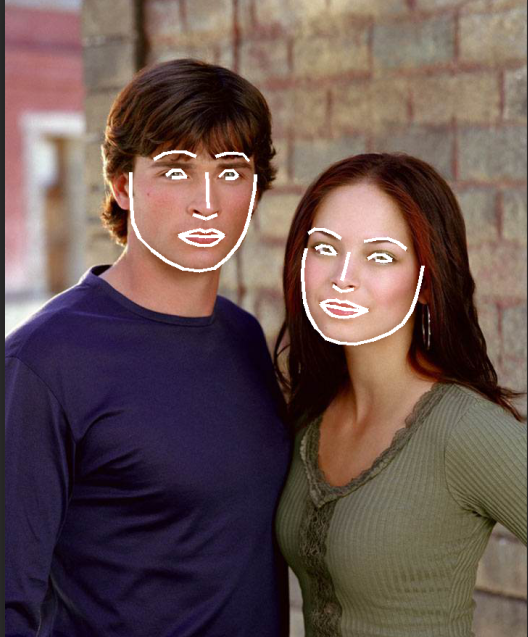
from PIL import Image, ImageDraw
import face_recognition # Load the jpg file into a numpy array
image = face_recognition.load_image_file("img/test2.jpg") # Find all facial features in all the faces in the image
face_landmarks_list = face_recognition.face_landmarks(image) print("I found {} face(s) in this photograph.".format(len(face_landmarks_list))) # Create a PIL imagedraw object so we can draw on the picture
pil_image = Image.fromarray(image)
d = ImageDraw.Draw(pil_image) for face_landmarks in face_landmarks_list: # Print the location of each facial feature in this image
for facial_feature in face_landmarks.keys():
print("The {} in this face has the following points: {}".format(facial_feature, face_landmarks[facial_feature])) # Let's trace out each facial feature in the image with a line!
for facial_feature in face_landmarks.keys():
d.line(face_landmarks[facial_feature], width=5) # Show the picture
pil_image.show()
face_recognition人脸识别的更多相关文章
- Python 使用 face_recognition 人脸识别
Python 使用 face_recognition 人脸识别 官方说明:https://face-recognition.readthedocs.io/en/latest/readme.html 人 ...
- 模块 face_recognition 人脸识别
face_recognition 人脸识别 api 说明 1 load_image_file 将img文件加载到numpy 数组中 2 face_locations 查找图像中所有面部和所有面部特征的 ...
- face_recognition人脸识别框架
一.环境搭建 1.系统环境 Ubuntu 17.04 Python 2.7.14 pycharm 开发工具 2.开发环境,安装各种系统包 人脸检测基于dlib,dlib依赖Boost和cmake $ ...
- python face_recognition模块实现人脸识别
import face_recognition #人脸识别库 pip cmake dlib import cv2 #读取图像 face_image1 = face_recognition.load_i ...
- 人脸识别课件需要安装的python模块
Python3.6安装face_recognition人脸识别库 https://www.jianshu.com/p/8296f2aac1aa
- 手把手教你用1行代码实现人脸识别 --Python Face_recognition
环境要求: Ubuntu17.10 Python 2.7.14 环境搭建: 1. 安装 Ubuntu17.10 > 安装步骤在这里 2. 安装 Python2.7.14 (Ubuntu17.10 ...
- Python 人工智能之人脸识别 face_recognition 模块安装
Python人工智能之人脸识别face_recognition安装 face_recognition 模块使用系统环境搭建 系统环境 Ubuntu / deepin操作系统 Python 3.6 py ...
- Ubuntu下使用face_recognition进行人脸识别
Face Recognition是一个基于Python的人脸识别库,在github上地址如下:https://github.com/ageitgey/face_recognition. 看着挺好玩,本 ...
- 人脸识别-关于face_recognition库的安装
首先十分感谢博客https://blog.csdn.net/scc_722/article/details/80613933,经历过很多尝试(快要醉了),终于看了这篇博客后安装成功. face_rec ...
随机推荐
- 导入spark程序的maven依赖包时,无法导入,报错Unable to import maven project: See logs for details
问题:导入spark程序的maven依赖包时,无法导入,且报错:0:23 Unable to import maven project: See logs for details 2019-08-23 ...
- 【PAT甲级】1010 Radix (25 分)(二分)
题意: 输入两个数可能包含小写字母,1或者2,进制大小.第三个数为代表第一个数是第四个数进制的,求第二个数等于第一个数时进制的大小,不可能则输出Impossible,第三个数为2代表第二个数是第四个数 ...
- Set和Map集合的比较
HashSet:数据进行hashCode比较,然后进行equals方法比较,根据比较结果进行排序.如果要对对象进行排序,对象类要重写hashCode和equals方法.TreeSet:如果要对对象进 ...
- Linux centosVMware 告警系统主脚本、告警系统配置文件、告警系统负载脚本、告警系统502日志脚本、告警系统disk监控脚本、告警系统邮件引擎
一.告警系统主脚本 要求:我们的机器角色多种多样,但是所有机器上都要部署同样的监控系统,也就说所有机器不管什么角色,整个程序框架都是一致的,不同的地方在于根据不同的角色,定制不同的配置文件. 程序架构 ...
- MySQL数据库索引:索引介绍和使用原则
本篇目录: 一.数据页与索引页 二.聚簇索引与非聚簇索引 三.唯一索引 四.索引的创建 五.索引的使用规则 六.数据库索引失效情况 本篇正文: 一.数据页与索引页 数据库的表存储分为数据页存储和索引页 ...
- [CMake笔记] CMake向解决方案添加源文件兼头文件
回顾 在上一篇笔记里总结的时候说到,aux_source_directory这个函数在添加源码文件时,是不会把头文件添加进去的,这里就介经一下另外一个方法,也是我一直使用的. 添加文件*.cpp与*. ...
- 「JSOI2010」满汉全席
前言 由于蒟蒻才刚开始学 \(\text{2-SAT}\),所以题解中有的地方可能不够精炼,望多包涵! 题目描述 题目意思很简单,标准的\(\text{2-SAT}\)问题模型.那么我们就先来介绍一下 ...
- 隐藏浏览器body的滚动条,并进行滚动
在使用html2canvas插件的时候,发现截图完成后右侧区域被覆盖了一点,后面才发现是滚动器占了位置 网上有些解决滚动条的方法,不过他们都是相对盒子的,而我这个是对body的 最终发现引用下面这个c ...
- 三 基于Java数组手写循环队列
Code: package dataStucture2.stackandqueue; /** * 手写循环队列 * * @param <E> */ public class MyLoopQ ...
- linux的切换目录操作
cd 是 change directory 用法 cd [目录名] 几个特殊目录: ”.“或者”./“当前目录 ”..“或者"../"上级目录 “../ ...
