ASP.NET Core (Database First)
CREATE DATABASE [EFCore_dbfirst]
GO USE [EFCore_dbfirst]
GO CREATE TABLE [Blog] (
[BlogId] int NOT NULL IDENTITY,
[Url] nvarchar(max) NOT NULL,
CONSTRAINT [PK_Blog] PRIMARY KEY ([BlogId])
);
GO CREATE TABLE [Post] (
[PostId] int NOT NULL IDENTITY,
[BlogId] int NOT NULL,
[Content] nvarchar(max),
[Title] nvarchar(max),
CONSTRAINT [PK_Post] PRIMARY KEY ([PostId]),
CONSTRAINT [FK_Post_Blog_BlogId] FOREIGN KEY ([BlogId]) REFERENCES [Blog] ([BlogId]) ON DELETE CASCADE
);
GO INSERT INTO [Blog] (Url) VALUES
('http://blogs.msdn.com/dotnet'),
('http://blogs.msdn.com/webdev'),
('http://blogs.msdn.com/visualstudio')
GO
先创建数据库
创建一个新项目
这里我们选择 ASP.NET Core Web Application (.NET Core)

这里选择Web 应用程序,然后更改身份验证 改为 不进行身份验证
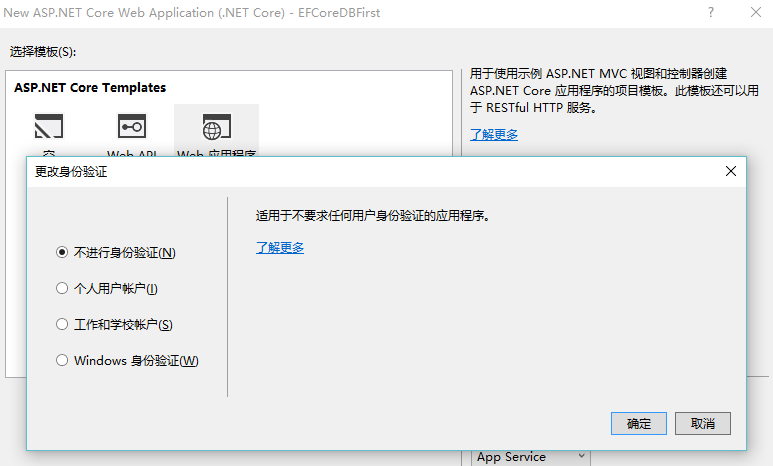
添加包
工具‣的NuGet包管理器‣包管理器控制台

- Run
Install-Package Microsoft.EntityFrameworkCore - Run
Install-Package Microsoft.EntityFrameworkCore.SqlServer
- Run
Install-Package Microsoft.EntityFrameworkCore.Tools –Pre - Run
Install-Package Microsoft.EntityFrameworkCore.SqlServer.Design
引用好以后我们在project.json -> tools 节点加上 "Microsoft.EntityFrameworkCore.Tools": "1.0.0-preview2-final"
"tools": {
"Microsoft.EntityFrameworkCore.Tools": "1.0.0-preview2-final",
"BundlerMinifier.Core": "2.0.238",
"Microsoft.AspNetCore.Razor.Tools": "1.0.0-preview2-final",
"Microsoft.AspNetCore.Server.IISIntegration.Tools": "1.0.0-preview2-final"
},
根据数据库生成EF
还是使用程序包管理控制台
执行
Scaffold-DbContext "Data Source=.;Initial Catalog=EFCore_dbfirst;User ID=sa;Password=sa.123" Microsoft.EntityFrameworkCore.SqlServer -OutputDir Models
分析一下这条命令
Scaffold-DbContext 命令名称 +"数据库连接字符串" + Microsoft.EntityFrameworkCore.SqlServer -OutputDir Models ( 这貌似是Provider参数)
注意
运行以下命令来创建从现有数据库的模型。如果您收到一个错误, ‘Scaffold-DbContext’ is not recognized as the name of a cmdlet ,请重新打开Visual Studio中。
执行成功后生成了如下代码

注册与依赖注入上下文(Register your context with dependency injection)
在ASP.NET Core,配置通常在 Startup.cs。为了符合这种模式,我们将移动数据库配置 到Startup.cs中。
EFCore_dbfirstContext 中
删除如下代码
protected override void OnConfiguring(DbContextOptionsBuilder optionsBuilder)
{
//#warning To protect potentially sensitive information in your connection string, you should move it out of source code. See http://go.microsoft.com/fwlink/?LinkId=723263 for guidance on storing connection strings.
optionsBuilder.UseSqlServer(@"Data Source=.;Initial Catalog=EFCore_dbfirst;User ID=sa;Password=sa.123");
}
添加如下代码
public EFCore_dbfirstContext(DbContextOptions<EFCore_dbfirstContext> options)
: base(options)
{
}
在 Startup.cs中 的 ConfigureServices方法 增加代码
这是增加后的效果
// This method gets called by the runtime. Use this method to add services to the container.
public void ConfigureServices(IServiceCollection services)
{
services.AddDbContext<EFCore_dbfirstContext>(options =>
options.UseSqlServer("Data Source =.; Initial Catalog = EFCore_dbfirst; User ID = sa; Password = sa.123")); // Add framework services.
services.AddMvc();
}
开始写代码
添加 BlogsController
using System;
using System.Collections.Generic;
using System.Linq;
using System.Threading.Tasks;
using Microsoft.AspNetCore.Mvc;
using EFCoreDbFirst.Models; // For more information on enabling MVC for empty projects, visit http://go.microsoft.com/fwlink/?LinkID=397860 namespace EFCoreDbFirst.Controllers
{
public class BlogsController : Controller
{
private EFCore_dbfirstContext _context; public BlogsController(EFCore_dbfirstContext context)
{
_context = context;
} public IActionResult Index()
{
return View(_context.Blog.ToList());
} public IActionResult Create()
{
return View();
} [HttpPost]
[ValidateAntiForgeryToken]
public IActionResult Create(Blog blog)
{
if (ModelState.IsValid)
{
_context.Blog.Add(blog);
_context.SaveChanges();
return RedirectToAction("Index");
} return View(blog);
}
}
}
BlogsController
添加 Index.cshtml
@model IEnumerable<EFCoreDbFirst.Models.Blog>
@{
ViewBag.Title = "Blogs";
}
<h2>Blogs</h2>
<p>
<a asp-controller="Blogs" asp-action="Create">Create New</a>
</p>
<table class="table">
<tr>
<th>Id</th>
<th>Url</th>
</tr>
@foreach (var item in Model)
{
<tr>
<td>
@Html.DisplayFor(modelItem => item.BlogId)
</td>
<td>
@Html.DisplayFor(modelItem => item.Url)
</td>
</tr>
}
</table>
Index.cshtml
添加 Create.cshtml
@model EFCoreDbFirst.Models.Blog
@{
ViewBag.Title = "New Blog";
}
<h2>@ViewData["Title"]</h2>
<form asp-controller="Blogs" asp-action="Create" method="post" class="form-horizontal" role="form">
<div class="form-horizontal">
<div asp-validation-summary="All" class="text-danger"></div>
<div class="form-group">
<label asp-for="Url" class="col-md-2 control-label"></label>
<div class="col-md-10">
<input asp-for="Url" class="form-control" />
<span asp-validation-for="Url" class="text-danger"></span>
</div>
</div>
<div class="form-group">
<div class="col-md-offset-2 col-md-10">
<input type="submit" value="Create" class="btn btn-default" />
</div>
</div>
</div>
</form>
Create.cshtml
来看看效果

ASP.NET Core (Database First)的更多相关文章
- ASP.NET Core 开发-Entity Framework (EF) Core 1.0 Database First
ASP.NET Core 开发-Entity Framework Core 1.0 Database First,ASP.NET Core 1.0 EF Core操作数据库. Entity Frame ...
- ASP.Net Core 2.2 InProcess托管的Bug:unable to open database file
最近把项目更新到了ASP.Net Core 2.2,发布之后发现在IIS下使用SQLite数据库不行了,报异常说不能打开数据库."unable to open database file&q ...
- [转]Using NLog for ASP.NET Core to write custom information to the database
本文转自:https://github.com/NLog/NLog/issues/1366 In the previous versions of NLog it was easily possibl ...
- [转]Setting the NLog database connection string in the ASP.NET Core appsettings.json
本文转自:https://damienbod.com/2016/09/22/setting-the-nlog-database-connection-string-in-the-asp-net-cor ...
- ASP.Net Core 2.2使用SQLite数据库unable to open database file
原文:ASP.Net Core 2.2使用SQLite数据库unable to open database file 最近把项目更新到了ASP.Net Core 2.2,发布之后发现在IIS下使用SQ ...
- Asp.net Core中使用Session
前言 2017年就这么悄无声息的开始了,2017年对我来说又是特别重要的一年. 元旦放假在家写了个Asp.net Core验证码登录, 做demo的过程中遇到两个小问题,第一是在Asp.net Cor ...
- TechEmpower 13轮测试中的ASP.NET Core性能测试
应用性能直接影响到托管服务的成本,因此公司在开发应用时需要格外注意应用所使用的Web框架,初创公司尤其如此.此外,糟糕的应用性能也会影响到用户体验,甚至会因此受到相关搜索引擎的降级处罚.在选择框架时, ...
- ASP.NET Core 1.0 使用 Dapper 操作 MySql(包含事务)
操作 MySql 数据库使用MySql.Data程序包(MySql 开发,其他第三方可能会有些问题). project.json 代码: { "version": "1. ...
- ASP.NET Core 1.0 开发记录
官方资料: https://github.com/dotnet/core https://docs.microsoft.com/en-us/aspnet/core https://docs.micro ...
随机推荐
- #Deep Learning回顾#之LeNet、AlexNet、GoogLeNet、VGG、ResNet
CNN的发展史 上一篇回顾讲的是2006年Hinton他们的Science Paper,当时提到,2006年虽然Deep Learning的概念被提出来了,但是学术界的大家还是表示不服.当时有流传的段 ...
- Visro 应用的前端模板工具介绍 -JsRender
1.什么是JsRender: JsRender是一款JavaScript模版引擎,是具有简单直观,功能强大,可扩展的,早期版本是基于JQUERY 写的,后来作者重构了,就不再依赖JQUERY了. 它的 ...
- 抛弃msvcrtXX库
对于极致要求体积的程序来说.抛弃Msvcrt里的函数是必要的.(尤其是msvcrtXX库)因为要使用mscvrt中的函数,就需要带上相对来 说,不能容忍的几kb的,vcrt初始化函数,包围在我们的Wi ...
- 杭电ACM1002
原题:http://acm.hdu.edu.cn/showproblem.php?pid=1002 #include <stdio.h> #include <string.h> ...
- Delphi编译的程序如何获取管理员权限
1.制作manifest文件 <?xml version="1.0" encoding="UTF-8" standalone="yes" ...
- 第三章 DOM
节点的概念 5个常用的DOM方法:getElementById.getElementsByTagName.getElementsByClassName.getAttribute.getAttribut ...
- centos 6 安装 gitlib
安装gitlab-----------1. 下载 gitlabcurl -O https://downloads-packages.s3.amazonaws.com/centos-6.5/gitlab ...
- [解决方案] pythonchallenge level 4
http://www.pythonchallenge.com/pc/def/linkedlist.php 查看页面源代码或者点击图片 http://www.pythonchallenge.com/pc ...
- What is the DD in java web application
http://docs.oracle.com/cd/E13222_01/wls/docs70/webapp/webappdeployment.html
- 阿里云弹性Web托管的URL重写问题
今天将ThinkPHP写的网站搭到阿里云的弹性Web托管服务器上,出现路由问题 诸如访问 www.xxx.com/home/index.html会发生错误如下 页面报错: No input file ...
