Nacos深入浅出(四)
private void executeAsyncInvoke() {
while (!queue.isEmpty()) {
NotifySingleTask task = queue.poll();
String targetIp = task.getTargetIP();
if (serverListService.getServerList().contains(
targetIp)) {
// 启动健康检查且有不监控的ip则直接把放到通知队列,否则通知
if (serverListService.isHealthCheck()
&& ServerListService.getServerListUnhealth().contains(targetIp)) {
// target ip 不健康,则放入通知列表中
ConfigTraceService.logNotifyEvent(task.getDataId(), task.getGroup(), task.getTenant(), null,
task.getLastModified(),
LOCAL_IP, ConfigTraceService.NOTIFY_EVENT_UNHEALTH, , task.target);
// get delay time and set fail count to the task
int delay = getDelayTime(task);
Queue<NotifySingleTask> queue = new LinkedList<NotifySingleTask>();
queue.add(task);
AsyncTask asyncTask = new AsyncTask(httpclient, queue);
((ScheduledThreadPoolExecutor)EXCUTOR).schedule(asyncTask, delay, TimeUnit.MILLISECONDS);
} else {
HttpGet request = new HttpGet(task.url);
request.setHeader(NotifyService.NOTIFY_HEADER_LAST_MODIFIED,
String.valueOf(task.getLastModified()));
request.setHeader(NotifyService.NOTIFY_HEADER_OP_HANDLE_IP, LOCAL_IP);
if (task.isBeta) {
request.setHeader("isBeta", "true");
}
httpclient.execute(request, new AyscNotifyCallBack(httpclient, task));
}
}
}
}
request中的内容debug出来
http://10.129.13.96:8848/nacos/v1/cs/communication/dataChange?dataId=springboot2-nacos-config&group=DEFAULT_GROUP
这里又发了一个请求出去,跳转到/communication/dataChange这个里面去,继续跟进,
这个请求转发到
CommunicationController.java中来了
/**
* 通知配置信息改变
*/
@RequestMapping(value = "/dataChange", method = RequestMethod.GET)
@ResponseBody
public Boolean notifyConfigInfo(HttpServletRequest request, HttpServletResponse response,
@RequestParam("dataId") String dataId, @RequestParam("group") String group,
@RequestParam(value = "tenant", required = false, defaultValue = StringUtils.EMPTY)
String tenant,
@RequestParam(value = "tag", required = false) String tag) {
dataId = dataId.trim();
group = group.trim();
String lastModified = request.getHeader(NotifyService.NOTIFY_HEADER_LAST_MODIFIED);
long lastModifiedTs = StringUtils.isEmpty(lastModified) ? -1 : Long.parseLong(lastModified);
String handleIp = request.getHeader(NotifyService.NOTIFY_HEADER_OP_HANDLE_IP);
String isBetaStr = request.getHeader("isBeta");
if (StringUtils.isNotBlank(isBetaStr) && trueStr.equals(isBetaStr)) {
dumpService.dump(dataId, group, tenant, lastModifiedTs, handleIp, true);
} else {
dumpService.dump(dataId, group, tenant, tag, lastModifiedTs, handleIp);
}
return true;
}
TaskManager.java
/**
* 将任务加入到任务Map中
*
* @param type
* @param task
*/
public void addTask(String type, AbstractTask task) {
this.lock.lock();
try {
AbstractTask oldTask = tasks.put(type, task);
MetricsMonitor.getDumpTaskMonitor().set(tasks.size());
if (null != oldTask) {
task.merge(oldTask);
}
} finally {
this.lock.unlock();
}
}
task具体内容如下
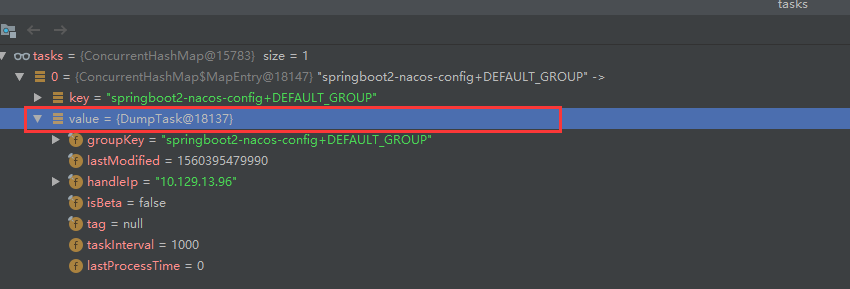
这目前为止,Nacos的整个思路就是把每一个需要通知的操作,封装成一个task,直接把这个task扔到一个队列里面去,然后这个队列在不断的循环去poll,
只要队列里面有东西,就去执行这个task对应的processor;
TaskManager.java
这个类就是我们最终的处理类,真正去做通知更新的管理类,上代码,这里就不贴整个类了,局部展示,
public final class TaskManager implements TaskManagerMBean {
class ProcessRunnable implements Runnable {
public void run() {
while (!TaskManager.this.closed.get()) {
try {
Thread.sleep(100);
TaskManager.this.process();
} catch (Throwable e) {
}
}
}
}
这里面起了一个线程,只要没有关闭,就死循环去执行process;
protected void process() {
for (Map.Entry<String, AbstractTask> entry : this.tasks.entrySet()) {
AbstractTask task = null;
this.lock.lock();
try {
// 获取任务
task = entry.getValue();
if (null != task) {
if (!task.shouldProcess()) {
// 任务当前不需要被执行,直接跳过
continue;
}
// 先将任务从任务Map中删除
this.tasks.remove(entry.getKey());
MetricsMonitor.getDumpTaskMonitor().set(tasks.size());
}
} finally {
this.lock.unlock();
}
if (null != task) {
// 获取任务处理器
TaskProcessor processor = this.taskProcessors.get(entry.getKey());
if (null == processor) {
// 如果没有根据任务类型设置的处理器,使用默认处理器
processor = this.getDefaultTaskProcessor();
}
if (null != processor) {
boolean result = false;
try {
// 处理任务
result = processor.process(entry.getKey(), task);
} catch (Throwable t) {
log.error("task_fail", "处理task失败", t);
}
if (!result) {
// 任务处理失败,设置最后处理时间
task.setLastProcessTime(System.currentTimeMillis());
// 将任务重新加入到任务Map中
this.addTask(entry.getKey(), task);
}
}
}
}
重点!!!!!!!!!!!!!!!!!!!!!!!!!!!!!!!!!!!!!!!
class DumpProcessor implements TaskProcessor {
DumpProcessor(DumpService dumpService) {
this.dumpService = dumpService;
}
@Override
public boolean process(String taskType, AbstractTask task) {
DumpTask dumpTask = (DumpTask)task;
String[] pair = GroupKey2.parseKey(dumpTask.groupKey);
String dataId = pair[0];
String group = pair[1];
String tenant = pair[2];
long lastModified = dumpTask.lastModified;
String handleIp = dumpTask.handleIp;
boolean isBeta = dumpTask.isBeta;
String tag = dumpTask.tag;
if (isBeta) {
// beta发布,则dump数据,更新beta缓存
ConfigInfo4Beta cf = dumpService.persistService.findConfigInfo4Beta(dataId, group, tenant);
boolean result;
if (null != cf) {
result = ConfigService.dumpBeta(dataId, group, tenant, cf.getContent(), lastModified, cf.getBetaIps());
if (result) {
ConfigTraceService.logDumpEvent(dataId, group, tenant, null, lastModified, handleIp,
ConfigTraceService.DUMP_EVENT_OK, System.currentTimeMillis() - lastModified,
cf.getContent().length());
}
} else {
result = ConfigService.removeBeta(dataId, group, tenant);
if (result) {
ConfigTraceService.logDumpEvent(dataId, group, tenant, null, lastModified, handleIp,
ConfigTraceService.DUMP_EVENT_REMOVE_OK, System.currentTimeMillis() - lastModified, 0);
}
}
return result;
} else {
if (StringUtils.isBlank(tag)) {
ConfigInfo cf = dumpService.persistService.findConfigInfo(dataId, group, tenant);
if (dataId.equals(AggrWhitelist.AGGRIDS_METADATA)) {
if (null != cf) {
AggrWhitelist.load(cf.getContent());
} else {
AggrWhitelist.load(null);
}
}
if (dataId.equals(ClientIpWhiteList.CLIENT_IP_WHITELIST_METADATA)) {
if (null != cf) {
ClientIpWhiteList.load(cf.getContent());
} else {
ClientIpWhiteList.load(null);
}
}
if (dataId.equals(SwitchService.SWITCH_META_DATAID)) {
if (null != cf) {
SwitchService.load(cf.getContent());
} else {
SwitchService.load(null);
}
}
boolean result;
if (null != cf) {
result = ConfigService.dump(dataId, group, tenant, cf.getContent(), lastModified);
if (result) {
ConfigTraceService.logDumpEvent(dataId, group, tenant, null, lastModified, handleIp,
ConfigTraceService.DUMP_EVENT_OK, System.currentTimeMillis() - lastModified,
cf.getContent().length());
}
} else {
result = ConfigService.remove(dataId, group, tenant);
if (result) {
ConfigTraceService.logDumpEvent(dataId, group, tenant, null, lastModified, handleIp,
ConfigTraceService.DUMP_EVENT_REMOVE_OK, System.currentTimeMillis() - lastModified, 0);
}
}
return result;
} else {
ConfigInfo4Tag cf = dumpService.persistService.findConfigInfo4Tag(dataId, group, tenant, tag);
//
boolean result;
if (null != cf) {
result = ConfigService.dumpTag(dataId, group, tenant, tag, cf.getContent(), lastModified);
if (result) {
ConfigTraceService.logDumpEvent(dataId, group, tenant, null, lastModified, handleIp,
ConfigTraceService.DUMP_EVENT_OK, System.currentTimeMillis() - lastModified,
cf.getContent().length());
}
} else {
result = ConfigService.removeTag(dataId, group, tenant, tag);
if (result) {
ConfigTraceService.logDumpEvent(dataId, group, tenant, null, lastModified, handleIp,
ConfigTraceService.DUMP_EVENT_REMOVE_OK, System.currentTimeMillis() - lastModified, 0);
}
}
return result;
}
}
}
final DumpService dumpService;
}
篇幅有点长,放到下一篇,go!!
Nacos深入浅出(四)的更多相关文章
- VC++动态链接库(DLL)编程深入浅出(四)
这是<VC++动态链接库(DLL)编程深入浅出>的第四部分,阅读本文前,请先阅读前三部分:(一).(二).(三). MFC扩展DLL的内涵为MFC的扩展,用户使用MFC扩展DLL就像使用M ...
- Nacos深入浅出(五)
四中标色的代码 result = ConfigService.dump(dataId, group, tenant, cf.getContent(), lastModified); 我们看下这个方法 ...
- Spring Cloud Alibaba 教程 | Nacos(四)
Nacos环境隔离 Nacos管理台有一个单独的菜单"命名空间",里面默认存在一个名为"public"的默认命名空间,我们在使用Nacos时不管是作为注册中心还 ...
- Nacos深入浅出(十)
基本上到第9篇,整个请求的一套就结束了,感觉这里跳跳绕绕很多东西,下面我们来做个总结:从Nacos配置平台修改,到Client请求更新,事件触发去取值返回给客户端,整个过程感觉只分析到了4.5层的深度 ...
- Nacos深入浅出(九)
然而Nacos的发布操作并不是上面我们想的那样通过代理去实现,通过下面的代码我们分析下: public class NacosConfigurationPropertiesBindingPostPro ...
- Nacos深入浅出(八)
Nacos-spring-context.java 感觉这个后台要比之前的Nacos复杂多了,涉及到很多基础的概念,慢慢看,这个后面慢慢更新解析过程 看到他的目录结构一个是基于注解,一个是XML的解析 ...
- Nacos深入浅出(七)
大家可以把这个也下载下来,结合之前的Nacos一起来看下,感觉前面几篇看了好像冰山一角的感觉 学无止境! https://github.com/nacos-group/nacos-spring-pro ...
- Nacos深入浅出(六)
其实我们发现在我们本地新生成了文件,这个文件就是nacos; 这个文件怎么那么眼熟,不就是我们的controller中的注解里面的参数value么: @Controller @NacosPropert ...
- Nacos深入浅出(二)
如果你的服务已经能正常跑起来,个人建议可以先感受下nacos的魅力,也就是怎么使用吧 直接上代码 @Controller @NacosPropertySource(dataId = "spr ...
随机推荐
- loader与plugin,module与chunk,compiler与compilation
loader将各类型的文件转为webpack能处理的有效模块(module) 插件处理范围更广的任务,例如打包优化.压缩等 module程序的离散功能块,一个文件对应一个module chunk若干m ...
- 自定义编辑框VC,可加载更改字体,添加背景图片,显示输入提示信息
搞了一天终于弄了个完整的编辑框控件出来了, 哎,,,搞界面开发还是有点复杂的. #pragma once #include "AdvEdit.h" // CBkgEditBox c ...
- JAVA- 清除数组重复元素
清除数组重复元素并打印新数组. import java.util.*; public class Repeat { public static void main(String[] args) { / ...
- nodejs && apidoc
1. 安装nodejs http://www.nodejs.org 源码编译 configure —prefix=/usr/local/nodejs make ...
- listen 78
Struggling Young Readers Like Kindles Kindles, Nooks and other e-readers catch flack for threatening ...
- listen 66
Frog Species Found in Big Apple Scientists discover new species all the time—on the order of 15,000 ...
- mvc 让伪静态变得简单
IIS 部署后访问*.* config 配置: <modules runAllManagedModulesForAllRequests="true"> < ...
- plsql developer点滴
PLSql中查看编译错误的具体内容: 1. 打开Command Windows show errors procedure procedure_name
- Spring boot 学习 九
一:经过试验发现,如果使用如下的Controller(@RequestBody), 前台POST的请求body只能是JSON,如果是form-data, X-www-form-urlencoded 或 ...
- nodejs的mysql模块学习(二)连接数据库
nodejs连接mysql的方式有两种 官方建议的第一种是 let mysql = require('mysql'); let connection = mysql.createConnection( ...
