stretchableImageWithLeftCapWidth
本文转载至 http://www.cnblogs.com/bandy/archive/2012/04/25/2469369.html
(NSInteger)topCapHeight 这个函数是UIImage的一个实例函数,它的功能是创建一个内容可拉伸,而边角不拉伸的图片,需要两个参数,第一个是左边不拉伸区域的宽度,第二个参数是上面不拉伸的高度。
根据设置的宽度和高度,将接下来的一个像素进行左右扩展和上下拉伸。
注意:可拉伸的范围都是距离leftCapWidth后的1竖排像素,和距离topCapHeight后的1横排像素。
参数的意义是,如果参数指定10,5。那么,图片左边10个像素,上边5个像素。不会被拉伸,x坐标为11和一个像素会被横向复制,y坐标为6的一个像素会被纵向复制。
注意:只是对一个像素进行复制到一定宽度。而图像后面的剩余像素也不会被拉伸。
UIImage *img=[UIImage imageNamed:@"bubbleSelf.png"];
img=[img stretchableImageWithLeftCapWidth:15 topCapHeight:12];
UIImageView *imgView=[[UIImageView alloc]initWithImage:img];
[imgView setFrame:CGRectMake(10, 10, 200, 200)];
[self. view addSubview:imgView];
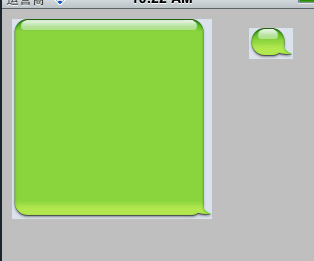
stretchableImageWithLeftCapWidth的更多相关文章
- 聊天气泡 button backgroundImage uiimage 拉伸 stretchableImageWithLeftCapWidth: 方法的使用
- (UIImage *)stretchableImageWithLeftCapWidth:(NSInteger)leftCapWidth topCapHeight:(NSInteger)topCap ...
- stretchableImageWithLeftCapWidth 的使用方法
- (UIImage *)stretchableImageWithLeftCapWidth:(NSInteger)leftCapWidth topCapHeight: (NSInteger)topCa ...
- iOS stretchableImageWithLeftCapWidth 图片放大不变形
转载自:http://www.cnblogs.com/bandy/archive/2012/04/25/2469369.html - (UIImage *)stretchableImageWithLe ...
- IOS开发UIImage中stretchableImageWithLeftCapWidth方法的解释
- (UIImage *)stretchableImageWithLeftCapWidth:(NSInteger)leftCapWidth topCapHeight:(NSInteger)topCap ...
- 图片拉伸: stretchableImageWithLeftCapWidth
- (UIImage *)stretchableImageWithLeftCapWidth:(NSInteger)leftCapWidth topCapHeight: (NSInteger)topCa ...
- IOS高访微信聊天对话界面(sizeWithFont:constrainedToSize和stretchableImageWithLeftCapWidth的使用)
大家好,百忙之中,抽出点空,写个微博,话说好久没写. 最近项目中有碰到写类似微信聊天界面上的效果,特整理了一下,写了一个小的Demo,希望给没头绪的同学们一个参考! 下载地址:http://files ...
- 使用 stretchableImageWithLeftCapWidth 方法实现可伸缩图片
- (UIImage *)stretchableImageWithLeftCapWidth:(NSInteger)leftCapWidth topCapHeight:(NSInteger)topCap ...
- stretchableImageWithLeftCapWidth气泡拉伸
- (UIImage *)stretchableImageWithLeftCapWidth:(NSInteger)leftCapWidth topCapHeight:(NSInteger)topCap ...
- 拉伸按钮背景图片:stretchableImageWithLeftCapWidth:
// 1. 拉伸按钮背景图片 // 1) 登录按钮 UIImage *loginImage = [UIImage imageNamed:@"LoginGreenBigBtn"]; ...
随机推荐
- bzoj 2788 [Poi2012]Festival 差分约束+tarjan+floyd
题目大意 有n个正整数X1,X2,...,Xn,再给出m1+m2个限制条件,限制分为两类: 1.给出a,b (1<=a,b<=n),要求满足Xa + 1 = Xb 2.给出c,d (1&l ...
- 【CF679B】Theseus and labyrinth(数学,贪心)
题意: 给一个m<=10^15,每次都减最接近当前值的立方数 让你找一个不大于m的最大的数并且这个数是减法次数最多的数 思路:见http://blog.csdn.net/miracle_ma/a ...
- 学习javascript设计模式之装饰者模式
1.装饰者模式定义:给对象动态添加职责的方式称为装饰者(decorator)模式. js如何实现装饰者模式 通过保存原函数引用方式改写某函数 window.onload = function(){al ...
- Mysql基本操作语句【重要】
一.对数据库的操作 1. 创建一个库 create database 库名 create database 库名 character set 编码
- eclipse 的SVN安装
打开eclipse -> Help ->Install New Software选项, 点击Add按钮 根据需要,添加自己需要的版本svn控制器的版本,填写name和url,点击ok. ...
- AC日记——[USACO09OCT]Bessie的体重问题Bessie's We… 洛谷 P2639
题目描述 Bessie像她的诸多姊妹一样,因为从Farmer John的草地吃了太多美味的草而长出了太多的赘肉.所以FJ将她置于一个及其严格的节食计划之中.她每天不能吃多过H (5 <= H & ...
- 转---派遣例程与IRP结构
派遣例程与IRP结构 文章出处:http://www.cnblogs.com/zmlctt/p/3978124.html#commentform 提到派遣例程,必须理解IRP(I/O Requ ...
- 死磕 java同步系列之AQS起篇
问题 (1)AQS是什么? (2)AQS的定位? (3)AQS的实现原理? (4)基于AQS实现自己的锁? 简介 AQS的全称是AbstractQueuedSynchronizer,它的定位是为Jav ...
- SQL Server 监控系列 —— 二
http://www.cnblogs.com/bhtfg538/archive/2011/01/21/1939706.html
- 简单了解HTML5中的Web Notification桌面通知
原文:http://www.zhangxinxu.com/wordpress/2016/07/know-html5-web-notification/ 需要注意的是,消息通知只有通过Web服务访问该页 ...
