SSH开发环境整合搭建
1.建立动态web工程,加入必要的jar包。
antlr-2.7.7.jar
asm-3.3.jar
asm-commons-3.3.jar
asm-tree-3.3.jar
c3p0-0.9.1.2.jar
com.springsource.net.sf.cglib-2.2.0.jar
com.springsource.org.aopalliance-1.0.0.jar
com.springsource.org.aspectj.weaver-1.6.8.RELEASE.jar
commons-fileupload-1.2.2.jar
commons-io-2.0.1.jar
commons-lang3-3.1.jar
commons-logging-1.1.1.jar
dom4j-1.6.1.jar
freemarker-2.3.19.jar
hibernate-commons-annotations-4.0.2.Final.jar
hibernate-core-4.2.4.Final.jar
hibernate-jpa-2.0-api-1.0.1.Final.jar
javassist-3.11.0.GA.jar
javassist-3.15.0-GA.jar
jboss-logging-3.1.0.GA.jar
jboss-transaction-api_1.1_spec-1.0.1.Final.jar
mchange-commons-java-0.2.10.jar
mysql-connector-java-5.1.26-bin.jar
ognl-3.0.5.jar
spring-aop-4.0.0.RELEASE.jar
spring-aspects-4.0.0.RELEASE.jar
spring-beans-4.0.0.RELEASE.jar
spring-context-4.0.0.RELEASE.jar
spring-core-4.0.0.RELEASE.jar
spring-expression-4.0.0.RELEASE.jar
spring-jdbc-4.0.0.RELEASE.jar
spring-orm-4.0.0.RELEASE.jar
spring-tx-4.0.0.RELEASE.jar
spring-web-4.0.0.RELEASE.jar //此包为spring整合到web的关键jar包
struts2-core-2.3.4.jar
struts2-spring-plugin-2.3.4.jar
xwork-core-2.3.4.jar
2. web.xml的配置
<!-- 配置spring监听器,在动态web加载时就将其配置文件一同加载 -->
<context-param>
<param-name>contextConfigLocation</param-name>
<!-- 将spring配置文件放入一个IOC容器 -->
<param-value>classpath:applicationcontext.xml</param-value>
</context-param>
<listener>
<listener-class>org.springframework.web.context.ContextLoaderListener</listener-class>
</listener>
<!-- struts2的配置文件,拦截所有请求,判断是否是struts2请求,若是则拦截,若不是则放行 -->
<filter>
<filter-name>struts2</filter-name>
<filter-class>org.apache.struts2.dispatcher.ng.filter.StrutsPrepareAndExecuteFilter</filter-class>
</filter> <filter-mapping>
<filter-name>struts2</filter-name>
<url-pattern>/*</url-pattern>
</filter-mapping>
3. spring整合hibernate及struts2的配置文件
图解如下:
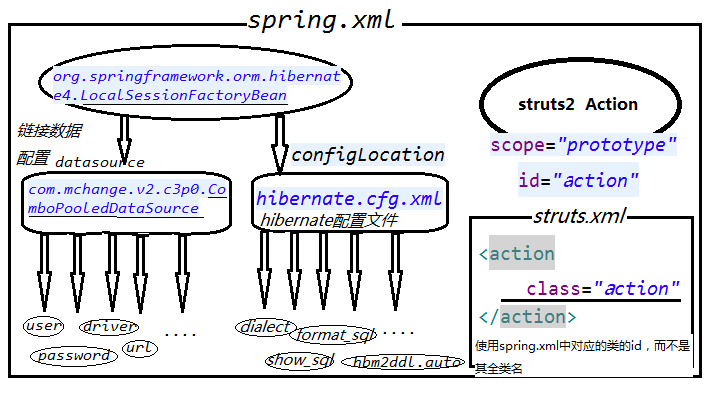
applicationcontext.xml
<?xml version="1.0" encoding="UTF-8"?>
<beans xmlns="http://www.springframework.org/schema/beans"
xmlns:xsi="http://www.w3.org/2001/XMLSchema-instance"
xmlns:context="http://www.springframework.org/schema/context"
xmlns:tx="http://www.springframework.org/schema/tx"
xmlns:aop="http://www.springframework.org/schema/aop"
xsi:schemaLocation="http://www.springframework.org/schema/beans http://www.springframework.org/schema/beans/spring-beans.xsd
http://www.springframework.org/schema/context http://www.springframework.org/schema/context/spring-context-4.0.xsd
http://www.springframework.org/schema/aop http://www.springframework.org/schema/aop/spring-aop-4.0.xsd
http://www.springframework.org/schema/tx http://www.springframework.org/schema/tx/spring-tx-4.0.xsd">
<!-- 加载db.properties文件 -->
<context:property-placeholder location="classpath:db.properties"/>
<bean id="dataSource" class="com.mchange.v2.c3p0.ComboPooledDataSource">
<property name="user" value="${user}"></property>
<property name="password" value="${password}"></property>
<property name="driverClass" value="${driver}"></property>
<property name="jdbcUrl" value="${url}"></property>
<property name="initialPoolSize" value="${initialPoolSize}"></property>
<property name="maxPoolSize" value="${maxPoolSize}"></property>
</bean>
<bean id="sessionFactory" class="org.springframework.orm.hibernate4.LocalSessionFactoryBean">
<property name="dataSource" ref="dataSource"></property>
<property name="configLocation" value="classpath:hibernate.cfg.xml"></property>
<property name="mappingLocations" value="classpath:com/ssh/entity/*.hbm.xml"></property>
</bean>
<bean id="employeeAction" class="com.ssh.action.EmployeeAction" scope="prototype">
<property name="employeeService" ref="employeeService"></property>
<property name="departmentService" ref="departmentService"></property>
</bean>
</beans>
db.properties 数据库连接的信息
user=root
password=123
driver=com.mysql.jdbc.Driver
url=jdbc:mysql:///ssh
initialPoolSize=5
maxPoolSize=10
hibernate.cfg.xml
<?xml version="1.0" encoding="UTF-8"?>
<!DOCTYPE hibernate-configuration PUBLIC
"-//Hibernate/Hibernate Configuration DTD 3.0//EN"
"http://hibernate.sourceforge.net/hibernate-configuration-3.0.dtd">
<hibernate-configuration>
<session-factory>
<property name="dialect">org.hibernate.dialect.MySQL5InnoDBDialect</property>
<property name="show_sql">true</property>
<property name="hibernate.format_sql">true</property>
<property name="hibernate.hbm2ddl.auto">update</property>
</session-factory>
</hibernate-configuration>
struts.xml
<?xml version="1.0" encoding="UTF-8" ?>
<!DOCTYPE struts PUBLIC
"-//Apache Software Foundation//DTD Struts Configuration 2.3//EN"
"http://struts.apache.org/dtds/struts-2.3.dtd"> <struts>
<constant name="struts.action.extension" value="action,do,"/>
<package name="hello" namespace="/" extends="struts-default">
<action name="emp-*" class="employeeAction" method="{1}"> <!-- class中用的并不是全类名,是在spring中管理该类的id -->
<result name="save" type="redirectAction">/emp-list</result>
</action>
</package>
</struts>
这样基本的开发环境就搭建好了
SSH开发环境整合搭建的更多相关文章
- SSH开发环境整合
第一步:Spring开发环境搭建 1.1: 添加配置文件和相应spring-3.2-core.Jar 核心包 配置文件 <?xml version="1.0" encodin ...
- SSH开发环境搭建
断断续续学习hibernate也有一段时间了,在这里研究一下SSH开发环境的搭建过程,自己简单的搭建一个SSH的开发环境.采用maven搭建. 0.项目结构: 1.导包:(maven项目) pom.x ...
- Apache+MySQL+PHP开发环境的搭建(二)
通过自主选择相应的apache,mysql,php等软件,根据自己的应用开发需求进行安装.此方法搭建的环境自主性较强,搭建过程较为复杂,繁琐. 1.所需软件: Apache: http-2.2.22- ...
- 搭建phonegap开发环境,搭建安卓开发环境
<!DOCTYPE html> <html> <head> <meta charset="utf-8"> <meta http ...
- windows下vue开发环境的搭建
一 介绍: vue.js是什么? Vue.js(读音 /vjuː/, 类似于 view) 是一套构建用户界面的渐进式框架.与其他重量级框架不同的是,Vue 采用自底向上增量开发的设计.Vue 的核心库 ...
- Windows Phone 7 开发环境的搭建
本节开始进行Windows Phone 开发环境的搭建,包括所需要的操作系统及硬件的介绍,开发工具的下载与安装,以及开发工具的介绍等.由于Jake Lin老师的视频中讲解的是早期的Windows Ph ...
- Java开发环境的搭建02——IntelliJ IDEA篇(Windows)
1.IntelliJ IDEA的下载与安装 IntelliJ IDEA简称IDEA,由JetBrains公司开发,是java语言开发的集成环境,也是目前业界被公认的最好的java开发工具之一.尤其在智 ...
- 总结:Mac前端开发环境的搭建(配置)
新年新气象,在2016年的第一天,我入手了人生中第一台自己的电脑(大一时好友赠送的电脑在一次无意中烧坏了主板,此后便不断借用别人的或者网站的).macbook air,身上已无分文...接下来半年的房 ...
- Idea开发环境中搭建Maven并且使用Maven打包部署程序
1.配置Maven的环境变量 a.首先我们去maven官网下载Maven程序,解压到安装目录,如图所示: b.配置M2_HOME的环境变量,然后将该变量添加到Path中 备注:必须要有JAVA_HOM ...
随机推荐
- taro 打包微信小程序运行失败(二)
1.报错信息 thirdScriptError sdk uncaught third Error Cannot read property 'dispatch' of null TypeError: ...
- 我们为什么在移动端项目中选择jQuery而不是Zepto
1.文件大小比较 首先从cnd上(http://www.bootcdn.cn/)下载jquery和zepto. jquery下载的是2.2.4版本压缩: zepto下载的是是1.20压缩版本: 二个文 ...
- 塔防游戏 代码project as 分享
分享 用到的技术为 1. 先进的下载技术 2. mvc 游戏仅仅实现战斗逻辑功能. 简单的 登陆,及选择关卡,战斗,结算. 五脏俱全,各种游戏模块及分层都划分清楚,仅仅要填代码就能够了 哈哈 能够拿 ...
- Android系统源代码学习步骤
目前,互联网行业正在朝着移动互联网方向强劲地发展,而移动互联网的发展离不开背后的移动平台的支撑.众所周知,如今在移动平台市场上,苹果的iOS.谷歌的Android和微软的Windows Phone系统 ...
- 基于Ant Design UI框架的React项目
概述 这款基于React开发的UI框架,界面非常简洁美观,在这篇文章中我主要为大家介绍一下如何用Ant开始搭建React项目 详细 代码下载:http://www.demodashi.com/demo ...
- webqq协议分析之~~~~验证是否需要验证码
对于小黄鸡我想大家(喜欢在群里bb的人...)肯定一点都不陌生,那段时间大家在群里对小鸡是各种调戏啊,都有点不忍直视.那时我便想能不能自己也做个呢,后来想想还是算了吧,自己技术太渣渣,然后就不了了之. ...
- Linux命令-压缩解压命令:bzip2、bunzip2
bzip2是gzip的升级版 bzip2 [选项] 源文件名(压缩前) -k 保留源文件,(区别gzip不支持保留源文件) bunzip2 [选项] 源文件名(压缩后) 压缩文件: bzip2 -k ...
- c#+mysql 中文乱码
c#+mysql 中文乱码 遇到一个奇怪的问题,C#读取mysql中文正常,写入时发生乱码 网上查阅原因,发现如下信息 ---------------------------------------- ...
- VS2010/MFC编程入门之四十四:定时器Timer
前面一节鸡啄米讲了CTime类和CTimeSpan类的使用,本节继续讲与时间有关的定时器.定时器并不是一个类,主要考虑到,提起时间的话就不能不说定时器,所以就把它放到CTime和CTimeSpan之后 ...
- RFID编码
信号编码系统包括信源编码和信道编码两大类,器作用是把要传输的信息尽可能的与传输信道相匹配,并提供对信息的某种保护以防止信息受到干扰.信源编码与信源译码的目的是提高信息传输的有效性以及完成模数转换等:信 ...
