Box layout
Layout management with layout classes is much more flexible and practical. It is the preferred way to place widgets on a window. The QtGui.QHBoxLayout and QtGui.QVBoxLayout are basic layout classes that line up widgets horizontally and vertically.
Imagine that we wanted to place two buttons in the right bottom corner. To create such a layout, we will use one horizontal, and one vertical box. To create the necessary space, we will add a stretch factor.
#!/usr/bin/python
# -*- coding: utf-8 -*- """
ZetCode PyQt4 tutorial In this example, we position two push
buttons in the bottom-right corner
of the window. author: Jan Bodnar
website: zetcode.com
last edited: October 2011
""" import sys
from PyQt4 import QtGui class Example(QtGui.QWidget): def __init__(self):
super(Example, self).__init__() self.initUI() def initUI(self): okButton = QtGui.QPushButton("OK")
cancelButton = QtGui.QPushButton("Cancel") hbox = QtGui.QHBoxLayout()
hbox.addStretch(1)
hbox.addWidget(okButton)
hbox.addWidget(cancelButton) vbox = QtGui.QVBoxLayout()
vbox.addStretch(1)
vbox.addLayout(hbox) self.setLayout(vbox) self.setGeometry(300, 300, 300, 150)
self.setWindowTitle('Buttons')
self.show() def main(): app = QtGui.QApplication(sys.argv)
ex = Example()
sys.exit(app.exec_()) if __name__ == '__main__':
main()
The example places two buttons in the bottom-right corner of the window. They stay there when we resize the application window. We use both a QtGui.HBoxLayout and a QtGui.QVBoxLayout.
okButton = QtGui.QPushButton("OK")
cancelButton = QtGui.QPushButton("Cancel")
Here we create two push buttons.
hbox = QtGui.QHBoxLayout()
hbox.addStretch(1)
hbox.addWidget(okButton)
hbox.addWidget(cancelButton)
We create a horizontal box layout and add a stretch factor and both buttons. The stretch adds a stretchable space before the two buttons. This will push them to the right of the window.
vbox = QtGui.QVBoxLayout()
vbox.addStretch(1)
vbox.addLayout(hbox)
To create the necessary layout, we put a horizontal layout into a vertical one. The stretch factor in the vertical box will push the horizontal box with the buttons to the bottom of the window.
self.setLayout(vbox)
Finally, we set the main layout of the window.
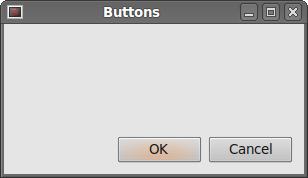 Figure: Buttons
Figure: Buttons
Box layout的更多相关文章
- Layout( 布局)
一. 加载方式//class 加载方式<div id="box" class="easyui-layout"style="width:600px ...
- Box布局
import sys from PyQt4 import QtCore, QtGui class MainWindow(QtGui.QWidget): def __init__(self, paren ...
- PyQt4 Box布局
使用布局类别方式的布局管理器比绝对方式的布局管理器更加灵活实用.它是窗口部件的首选布局管理方式.最基本的布局类别是QHBoxLayout和QVBoxLayout布局管理方式,分别将窗口部件水平和垂直排 ...
- ZetCode PyQt4 tutorial layout management
!/usr/bin/python -*- coding: utf-8 -*- """ ZetCode PyQt4 tutorial This example shows ...
- PyQt的Layout的比例化分块。
一. QGridLayout: // 列比 第0列与第1列之比为 1:2 layout2p1 -> setColumnStretch(0, 1); layout2p1 -> setColu ...
- 第二百零二节,jQuery EasyUI,Layout(布局)组件
jQuery EasyUI,Layout(布局)组件 学习要点: 1.加载方式 2.布局属性 3.区域面板属性 4.方法列表 本节课重点了解 EasyUI 中 Layout(布局)组件的使用方法,这个 ...
- layout(布局)组件
一.依赖于 Panel(面 板)组件和 resizable(调整大小)组件. 二.class加载方式 <div id="box" class="easyui- ...
- CSS3 弹性盒子(Flex Box)
1 CSS3 弹性盒子(Flex Box) 1 http://caniuse.com/#search=flex%20box https://www.w3.org/TR/css-flexbox-1/ C ...
- CSS ? Layout Module : CSS 布局模型
1 1 1 https://www.w3.org/TR/css-grid-1/ CSS Grid Layout Module Level 1 W3C Working Draft, 19 May 201 ...
随机推荐
- Week One
2018.11.21: 1.[BZOJ 4868][SHOI 2017] 从后往前枚举最后位置即可,如果$A<B$,用尽可能多的$A$替换$B$操作 Tip:很大的$C$可能爆$longlong ...
- BZOJ3238 [Ahoi2013]差异 SA+单调栈
题面 戳这里 题解 考虑把要求的那个东西拆开算,前面一个东西像想怎么算怎么算,后面那个东西在建出\(height\)数组后相当于是求所有区间\(min\)的和*2,单调栈维护一波即可. #includ ...
- 【静态主席树】POJ2104-K-th Number
求区间第k大.裸线段树. 莫队版本:☆ #include<iostream> #include<cstdio> #include<cstring> #include ...
- JDBC中使用Preparement对象修改个人多账户密码
在日常生活中,人们可能会遇到想同时修改自己所有账户的密码,这个时候再用批量处理已经不好使了,因为我们要处理的是某个人的多个账户,而不是所有人的,那么怎么才能实现呢?经过大量的测试,我写了一个单元测试代 ...
- bzoj 1911: [Apio2010]特别行动队 -- 斜率优化
1911: [Apio2010]特别行动队 Time Limit: 4 Sec Memory Limit: 64 MB Description Input Output Sample Input 4 ...
- [原]Android Studio使用极光推送出现at cn.jpush.android.service.ServiceInterface.a(Unknown Source) 已解决
- [转]HorizontalScrollView介绍--支持水平滚动的android布局容器
类概述 用 于布局的容器,可以放置让用户使用滚动条查看的视图层次结构,允许视图结构比手机的屏幕大.HorizontalScrollView是一种 FrameLayout(框架布局),其子项被滚动查看时 ...
- 基于CDH,部署Apache Kylin读写分离
一. 部署读写分离的契机 目前公司整体项目稳定运行在CDH5.6版本上,与其搭配的Hbase1.0.0无法正确运行Kylin,原因是Kylin只满足Hbase1.1.x+版本.解决方案如下 1. 升级 ...
- [转]web服务器apache架构与原理 &apache 监控
web服务器 在开始了解Apache前,我 ...
- unsigned int与int相加的问题-----C/C++小知识 区别
http://blog.csdn.net/thefutureisour/article/details/8147277 #include "stdafx.h" int _tmain ...
