[转]SSIS cannot convert between unicode and non-unicode string
Import Excel unicode data with SQL Server Integration Services
Problem
One task that most people are faced with at some point in time is the need to import data into SQL Server from an Excel spreadsheet. We have talked about different approaches to doing this in previous tips using OPENROWSET, OPENQUERY, Link Servers, etc... These options are great, but they may not necessarily give you as much control as you may need during the import process.
Another approach to doing this is using SQL Server Integration Services (SSIS). With SSIS you can import different types of data as well as apply other logic during the importing process. One problem though that I have faced with importing data from Excel into a SQL Server table is the issue of having to convert data types from Unicode to non-Unicode. SSIS treats data in an Excel file as Unicode, but my database tables are defined as non-Unicode, because I don't have the need to store other code sets and therefore I don't want to waste additional storage space. Is there any simple way to do this in SSIS?
Solution
If you have used SSIS to import Excel data into SQL Server you may have run into the issue of having to convert data from Unicode to non-Unicode. By default Excel data is treated as Unicode and also by default when you create new tables SQL Server will make your character type columns Unicode as well (nchar, nvarchar,etc...) If you don't have the need to store Unicode data, you probably always use non-Unicode datatypes such as char and varchar when creating your tables, so what is the easiest way to import my Excel data into non-Unicode columns?
The following shows two different examples of importing data from Excel into SQL Server. The first example uses Unicode datatypes and the second does not.
Here is what the data in Excel looks like.
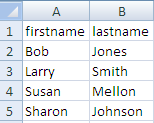
Example 1 - Unicode data types in SQL Server
Our table 'unicode" is defined as follows:
If we create a simple Data Flow Task and an Excel Source and an OLE DB Destination mapping firstname to firstname and lastname to lastname the import works great as shown below.
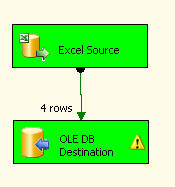
Example 2- non-Unicode data types in SQL Server
Our table 'non_unicode" is defined as follows:
If we map the columns firstname to firstname and lastname to lastname we automatically get the following error in the OLE DB Destination.
Columns "firstname" and "firstname" cannot convert between unicode and non-unicode data types...
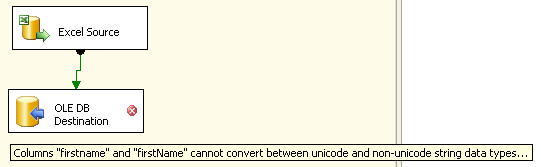
If we execute the task we get the following error dialog box which gives us additional information.
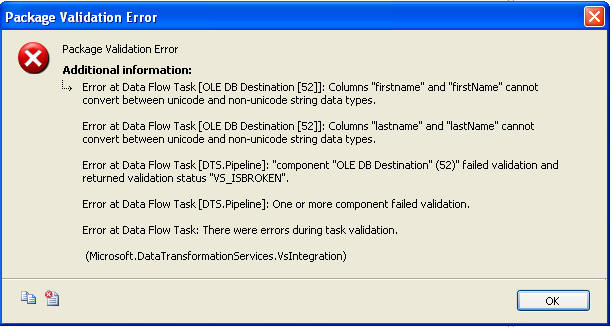
Solving the Problem
So based on the error we need to convert the data types so they are the same types.
If you right click on the OLE Destination and select "Show Advanced Editor" you have the option of changing the DataType from string [DT_STR] to Unicode string [DT_WSTR]. But once you click on OK it looks like the changed was saved, but if you open the editor again the change is gone and back to the original value. This makes sense since you can not change the data type in the actual table.
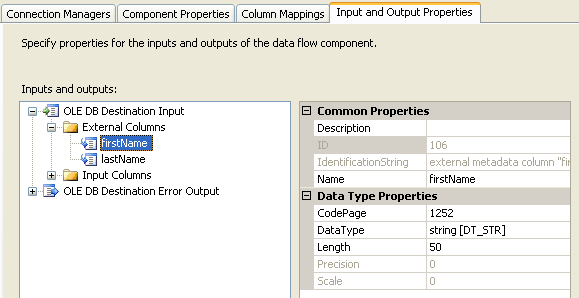
If you right click on the Excel Source and select "Show Advanced Editor" you have the option of changing the DataType from Unicode string [DT_WSTR] to string [DT_STR] and the change is saved.
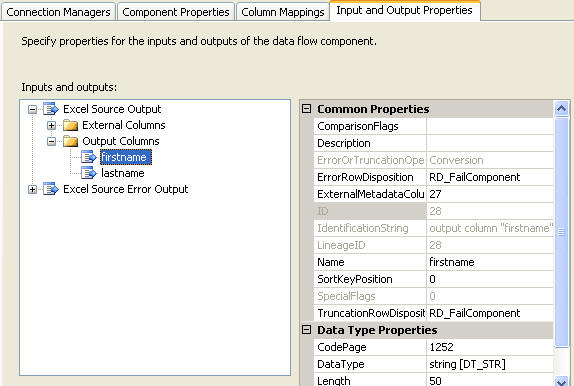
If you click OK the change is saved, but now you get the error in the Excel Source that you can not convert between unicode and non-unicode as shown below. So this did not solve the problem either.
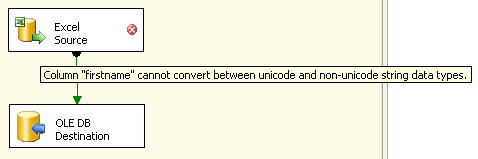
Using the Data Conversion Task
So to get around this problem we have to also use a Data Conversion task. This will allow us to convert data types so we can get the import completed. The following picture shows the "Data Conversion" task in between the Excel Source and the OLE DB Destination.
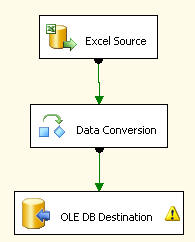
If you right click on "Data Conversion" and select properties you will get a dialog box such as the following. In here we created an Output Alias for each column.
Our firstname column becomes firstname_nu (this could be any name you want) and we are making the output be a non-unicode string. In addition we do the same thing for the lastname column.
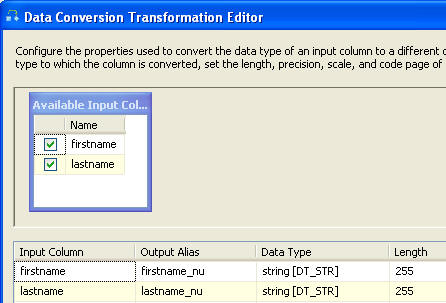
If we save this and change the mapping as shown to use our new output columns and then execute the task we can see that the import was successful.
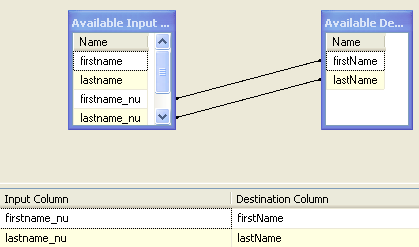
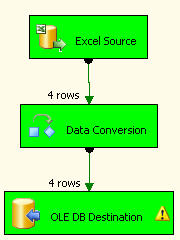
As you can see this is pretty simple to do once you know that you need to use the Data Conversion task to convert the data types.
Next Steps
- Next time you are importing data into SQL Server, don't forget about using the Data Conversion task if you are importing unicode data types into non-unicode columns
- If you encounter this error Columns "xx" and "xx" cannot convert between unicode and non-unicode data types...remember this tip
- Take a look at these other SSIS tips
Last Update: 10/22/2012
[转]SSIS cannot convert between unicode and non-unicode string的更多相关文章
- SSIS无法在unicode和非unicode 字符串数据类型之间转换
场景:SSIS从oracle抽到sqlserver,一个表对表到数据仓库ODS层的抽取,没有任何逻辑结果遇到问题: SSIS无法在unicode和非unicode 字符串数据类型之间转换 如下图2个字 ...
- SSIS 无法在 unicode 和非 unicode 字符串数据类型之间转换
最近在学SSIS,遇到一个问题,把平面文件源的数据导入到EXCEL中. 平面文件源的对象是CSV,读进来的PhoneNumber是 DT_STR 然后倒入Excel 对应列建立的是longtext 一 ...
- unicode,ansi,utf-8,unicode big endian编码的区别
知乎--http://www.zhihu.com/question/23374078 http://wenku.baidu.com/view/cb9fe505cc17552707220865.html ...
- Cannot convert value of type [java.lang.String] to required type [java.util.Date] for property 'xxx': no matching editors or conversion strategy found
今天在完成项目的时候遇到了下面的异常信息: 04-Aug-2014 15:49:27.894 SEVERE [http-apr-8080-exec-5] org.apache.catalina.cor ...
- 解决spring mvc 上传报错,Field [] isn't an enum value,Failed to convert value of type 'java.lang.String[]' to required type '
没有选择附件,但是点击上传按钮的时候会报错. 之前不选择文件,直接上传空文件是可以的,后来不知道改了什么就不行了. 错误信息: -- :: [http--] TRACE org.springframe ...
- Convert a byte[] array to readable string format. This makes the "hex" readable!
/* * Java Bittorrent API as its name indicates is a JAVA API that implements the Bittorrent Protocol ...
- Failed to convert value of type 'java.lang.String' to required type 'java.time.LocalDate';
springboot jdbc查询使用LocalDate报:Failed to convert value of type 'java.lang.String' to required type 'j ...
- Cannot convert value of type [java.lang.String] to required type [javax.sql.DataSource] for property 'dataSource': no matching editors or conversion strategy found
org.springframework.beans.factory.BeanCreationException: Error creating bean with name 'sqlSessionFa ...
- How to convert a byte to its binary string representation
How to convert a byte to its binary string representation For example, the bits in a byte B are 1000 ...
- 中文转换成Unicode编码 和 Unicode编码转换为中文
前几天,遇到一个问题,就是在浏览器地址栏传递中文时,出现乱码,考虑了一下,解决方式有很多,我还是采用了转换编码的方式,将中文转换为Unicode编码,然后再解码成中文,以下是实现的过程,非常简单! p ...
随机推荐
- [USACO06NOV]路障---严格次短路
Description 贝茜把家搬到了一个小农场,但她常常回到FJ的农场去拜访她的朋友.贝茜很喜欢路边的风景,不想那么快地结束她的旅途,于是她每次回农场,都会选择第二短的路径,而不象我们所习惯的那样, ...
- 小程序css
样式导入 @import /** common.wxss **/ .small-p { padding:5px; } /** app.wxss **/ @import "common.wxs ...
- 《java并发编程实战》读书笔记5--任务执行, Executor框架
第6章 任务执行 6.1 在线程中执行任务 第一步要找出清晰的任务边界.大多数服务器应用程序都提供了一种自然的任务边界选择方式:以独立的请求为边界. -6.6.1 串行地执行任务 最简单的任务调度策略 ...
- webpy 调试
服务器在运行过程中,没办法获得变量的值,就难以发现问题出在什么地方而进行调试
- 下载Maven安装包
进入Maven官网的下载页面:http://maven.apache.org/download.cgi,如下图所示: 选择当前最新版本:"apache-maven-3.3.9-bin.zip ...
- 【转载】Scroller源码解析
原文地址:https://github.com/Skykai521/AndroidSdkSourceAnalysis/blob/master/article/Scroller%E6%BA%90%E7% ...
- putty对Linux上传下载文件或文件夹
putty是一个开源软件,目前为止最新版本为0.70.对于文件或文件夹的上传下载,在Windows下它提供了pscp和psftp两个命令. (1).pscp pscp在命令提示符中使用,只要putty ...
- Flask实战第51天:cms添加轮播图后端代码逻辑完成
首先,我们需要给轮播图设计一张表,因为轮播图前端要展示,CMS要管理,所以我们在apps下新建个models.py 编辑apps.models.py from exts import db from ...
- 【数据结构】 最小生成树(四)——利用kruskal算法搞定例题×3+变形+一道大水题
在这一专辑(最小生成树)中的上一期讲到了prim算法,但是prim算法比较难懂,为了避免看不懂,就先用kruskal算法写题吧,下面将会将三道例题,加一道变形,以及一道大水题,水到不用高级数据结构,建 ...
- Xamarin Visual Studio不识别JDK路径
Xamarin Visual Studio不识别JDK路径 错误信息:Cannot find adb.exe in specified SDK path.出现这种情况,是因为Visual Studio ...
