Spock测试套件入门
Spock测试套件
Spock套件基于一个单元测试框架,它有比junit更为简洁高效的测试语法。
核心概念
整体认识
Spock中一个单元测试类名叫Specification。所有的单元测试类,都需要继承Specification
class MyFirstSpecification extends Specification {
// fields
// fixture methods
// feature methods
// helper methods
}
对于spock来说,Specification代表了一个软件、应用、类的使用规范,其中的所有单元测试方法,被称为feature,即功能。
一个feature method的执行逻辑大概是如下几步:
- setup 设置该功能的前置配置
- stimulus 提供一个输入,触发该功能
- response 描述你期望该功能的返回值
- cleanup 清理功能的前置配置
所以,对spock来说,一个单元测试,其实是这个软件应用提供的功能使用规范,这个规范中提供了每个功能的使用说明书,输入什么,会得到什么,大体是按这个看法,去写单元测试的。
前置、后置
就像junit一样,我们可以对整个单元测试类做一些前置,并清理。也可以对每个单元测试的方法做一些前置后清理。
其跟Junit的类比关系为
setupSpec 对应 @BeforeClass
setup 对应 @Before
cleanup 对应 @After
cleanupSpec 对应 @AfterClass
同时由于Spock的单元测试本身是会集成Specification 父类的,所以父类中的前置、后置方法也会被调用,不过不用显示调用,会自动调用。
一个测试功能方法执行时,其整体的执行顺序为:
super.setupSpec
sub.setupSpec
super.setup
sub.setup
**feature method
sub.cleanup
super.cleanup
sub.cleanupSpec
super.cleanupSpec
同junit的类比

Feature 方法
blocks
feature的具体写法有很多的block组成,这些block对应的feature方法本身的四个阶段(setup, stimulus, reponse, cleanup) 。每个block对应阶段示意图
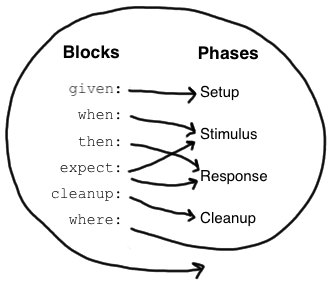
典型的用法
def '测试++'(){
given:
def x = 5
when: def result = calculateService.plusPlus(x)
then: result == 6
}
- given也可以写成setup,feature方法里的given其实跟外面的setup方法功能一样,都是做测试功能的前置设置。只是单独的setup方法,是用来写对每个测试feature都有用的测试。只跟当前feature相关的设置,请放在feature方法内的given标签
- when 标签用来实际调用想要测试的feature
- then 中对when的调用返回进行结果验证,这里不需要写断言,直接写表达式就是断言
异常condition
then中的断言在spock中叫condition。比如Java中的Stack在没有元素时,进行Popup,则会EmptyStackException异常。我们期望它确实会抛出这个异常,那么写法如下
def '异常2'() {
given:
def stack = new Stack()
when:
def result = stack.pop()
then:
EmptyStackException e = thrown()
}
它并不会抛出EmptyStackException,我们要测试这个预期的话,代码如下:
def '异常2'() {
given:
def stack = new Stack()
stack.push("hello world")
when:
stack.pop()
then:
EmptyStackException e = notThrown()
}
then和expect的区别
前面说了when block用来调用,then用来判断预期结果。但有的时候,我们的调用和预期判断并不复杂,那么可以用expect将两者合在一起,比如以下两段代码等价
when:
def x = Math.max(1, 2)
then:
x == 2
expect:
Math.max(1, 2) == 2
cleanup block的用法
def 'cleanup'() {
given:
def file = new File("/some/path")
file.createNewFile()
// ...
cleanup:
file.delete()
}
用于清理feature测试执行后的一些设置,比如打开的文件链接。该操作即便测试的feature出异常,依然会被调用
同样,如果多个测试feature都需要这个cleanup.那么建议将cleanup的资源提到setup方法中,并在cleanup方法中去清理
测试用例中的文本描述
为了让单元测试可读性更高,可以将测试方法中每一部分用文本进行描述,多个描述可以用and来串联
def '异常2'() {
given:'设置stack对象'
def stack = new Stack()
and:'其它变量设施'
stack.push('hello world')
when:'从stack中弹出元素'
def result = stack.pop()
then:'预期会出现的异常'
EmptyStackException e = thrown()
}
Extension
spock通过标注来扩充单元测试的功能
@Timeout指定一个测试方法,或一个设置方法最长可以执行的时间,用于对性能有要求的测试
@Ignore用于忽略当前的测试方法
@IgnoreRest忽略除当前方法外的所有方法,用于想快速的测一个方法
@FailsWith 跟exception condition类似
数据驱动测试
数据表
对于有些功能逻辑,其代码是一样的,只是需要测试不同输入值。按照先前的介绍,最简洁的写法为:
def "maximum of two numbers1"() {
expect:
// exercise math method for a few different inputs
Math.max(1, 3) == 3
Math.max(7, 4) == 4
Math.max(0, 0) == 1
}
缺点:
- Math.max代码需要手动调用三次
- 第二行出错后,第三行不会被执行
- 数据和代码耦合在一起,不方便数据从其它地方独立准备
所以spock引入了数据表的概念,将测试数据和代码分开。典型实例如下:
class MathSpec extends Specification {
def "maximum of two numbers"() {
expect:
Math.max(a, b) == c
where:
a | b || c
1 | 3 || 3
7 | 4 || 7
0 | 0 || 0
}
}
- where语句中,定义数据表。第一行是表头,定义这一列所属的变量。
- 实际代码调用,只需要调用一次。代码中的变量跟数据表中的变量必须一一对应
- 看似一个方法,实际上执行时,spock会根据数据表中的行数,循环迭代执行代码。每一行都是独立于其余行执行,所以有setup和cleanup块,对每一个行的都会重复执行一次
- 并且某一行的数据出错,并不影响其余行的执行
另外的写法
def "maximum of two numbers"(int a, int b ,int c) {
expect:
Math.max(a, b) == c
where:
a | b | c
1 | 3 | 3
7 | 4 | 4
0 | 0 | 1
}
- 变量可以在方法参数中声明,但没必要
- 数据表可以全部用一个竖线来分割,但无法像两个竖线一样清晰的分割输入和输出
更清晰的测试结果展示
class MathSpec extends Specification {
def "maximum of two numbers"() {
expect:
Math.max(a, b) == c
where:
a | b || c
1 | 3 || 3
7 | 4 || 4
0 | 0 || 1
}
}
以上测试代码,数据表中的后两行会执行失败。但从测试结果面板中,不能很好的看到详细结果
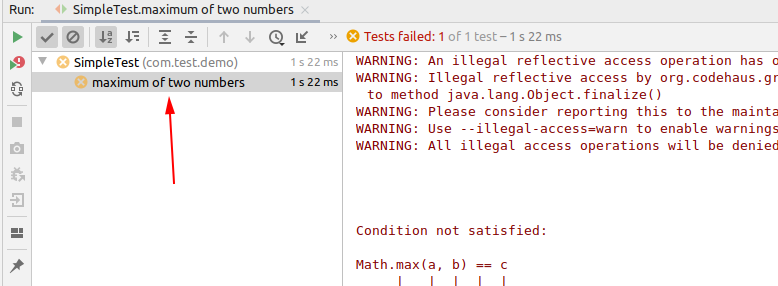
使用@Unroll可以将每个迭代的执行结果输出
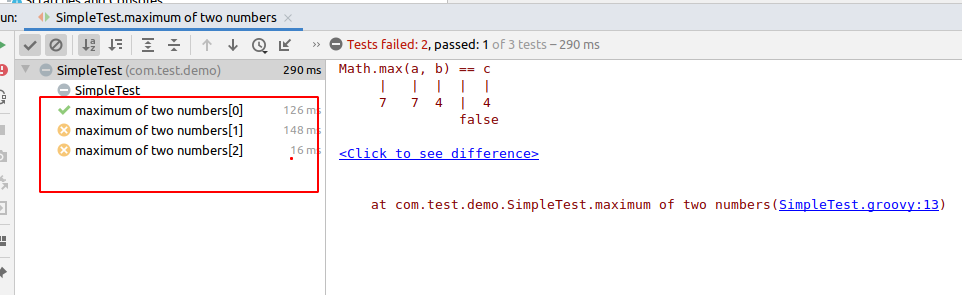
可以看到面板中实际输出的文本为测试方法的名称。如果像在输出中加上输入输出的变量,来详细展示每个迭代,可以在方法名中使用占位符#variable来引用变量的值。举例如下:
@Unroll
def "maximum of #a and #b is #c"() {
expect:
Math.max(a, b) == c
where:
a | b || c
1 | 3 || 3
7 | 4 || 4
0 | 0 || 1
}
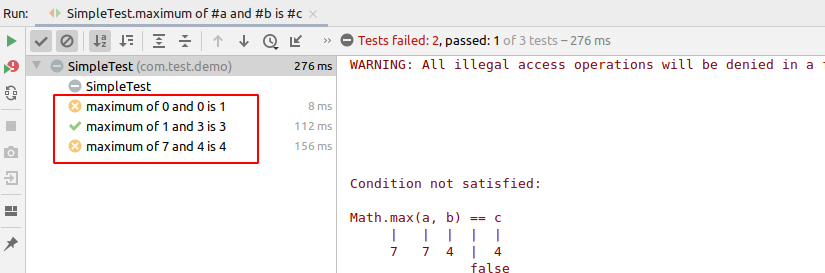
更丰富的数据准备方式
前面的数据表显示的将数据以表格的形式写出来。实际上,数据在where block中的准备还有其它多种方式。
where:
a << [1, 7, 0]
b << [3, 4, 0]
c << [3, 7, 0]
从数据库中查询
@Shared sql = Sql.newInstance("jdbc:h2:mem:", "org.h2.Driver")
def "maximum of two numbers"() {
expect:
Math.max(a, b) == c
where:
[a, b, c] << sql.rows("select a, b, c from maxdata")
}
使用groovy代码赋值
where:
a = 3
b = Math.random() * 100
c = a > b ? a : b
以上几种方式可以混搭。
其中方法名也可以以丰富的表达式引用where block中的变量
def "person is #person.age years old"() {
...
where:
person << [new Person(age: 14, name: 'Phil Cole')]
lastName = person.name.split(' ')[1]
}
基于交互的测试(Interaction Based Testing)
有的时候,我们测试的功能,需要依赖另外的collaborators来测试。这种涉及到多个执行单元之间的交互,叫做交互测试
比如:
class Publisher {
List<Subscriber> subscribers = []
int messageCount = 0
void send(String message){
subscribers*.receive(message)
messageCount++
}
}
interface Subscriber {
void receive(String message)
}
我们想测Publisher,但Publisher有个功能是是发消息给所有的Subscriber。要想测试Publisher的发送功能确实ok,那么需要测试Subscriber的确能收到消息。
使用一个实际的Subscriber实现固然能实现这个测试。但对具体的Subscriber实现造成了依赖,这里需要Mock。使用spock的测试用例如下:
class PublisherTest extends Specification{
Publisher publisher = new Publisher()
Subscriber subscriber = Mock()
Subscriber subscriber2 = Mock() //创建依赖的Subscriber Mock
def setup() {
publisher.subscribers << subscriber // << is a Groovy shorthand for List.add()
publisher.subscribers << subscriber2
}
def "should send messages to all subscribers"() {
when:
publisher.send("hello") //调用publisher的方法
then:
1*subscriber.receive("hello") //期望subscriber的receive方法能被调用一次
1*subscriber2.receive("hello")//期望subscriber1的receive方法能被调用一次
}
}
以上代码的目的是通过mock来测试当Publisher的send的方法被执行时,且执行参数是'hello'时,subscriber的receive方法一定能被调用,且入参也为‘hello’
对依赖Mock的调用期望,其结构如下
1 * subscriber.receive("hello")
| | | |
| | | argument constraint
| | method constraint
| target constraint
cardinality
cardinality
定义右边期望方法执行的次数,这里是期望执行一次,可能的写法有如下:
1 * subscriber.receive("hello") // exactly one call
0 * subscriber.receive("hello") // zero calls
(1..3) * subscriber.receive("hello") // between one and three calls (inclusive)
(1.._) * subscriber.receive("hello") // at least one call
(_..3) * subscriber.receive("hello") // at most three calls
_ * subscriber.receive("hello") // any number of calls, including zero
target constraint
定义被依赖的对象。可能的写法如下
1 * subscriber.receive("hello") // a call to 'subscriber'
1 * _.receive("hello") // a call to any mock object
Method Constraint
定义在上述对象上期望被调用的方法,可能的写法如下:
1 * subscriber.receive("hello") // a method named 'receive'
1 * subscriber./r.*e/("hello") // a method whose name matches the given regular expression
// (here: method name starts with 'r' and ends in 'e')
Argument Constraints
对被调用方法,期望的入参进行定义。可能写法如下:
1 * subscriber.receive("hello") // an argument that is equal to the String "hello"
1 * subscriber.receive(!"hello") // an argument that is unequal to the String "hello"
1 * subscriber.receive() // the empty argument list (would never match in our example)
1 * subscriber.receive(_) // any single argument (including null)
1 * subscriber.receive(*_) // any argument list (including the empty argument list)
1 * subscriber.receive(!null) // any non-null argument
1 * subscriber.receive(_ as String) // any non-null argument that is-a String
1 * subscriber.receive(endsWith("lo")) // any non-null argument that is-a String
1 * subscriber.receive({ it.size() > 3 && it.contains('a') })
// an argument that satisfies the given predicate, meaning that
// code argument constraints need to return true of false
// depending on whether they match or not
// (here: message length is greater than 3 and contains the character a)
一些通配符
1 * subscriber._(*_) // any method on subscriber, with any argument list
1 * subscriber._ // shortcut for and preferred over the above
1 * _._ // any method call on any mock object
1 * _ // shortcut for and preferred over the above
严格模式(Strict Mocking)
when:
publisher.publish("hello")
then:
1 * subscriber.receive("hello") // demand one 'receive' call on 'subscriber'
_ * auditing._ // allow any interaction with 'auditing'
0 * _ // don't allow any other interaction
默认情况下,你对Mock实例的方法的调用,会返回该方法返回值的默认值,比如该方法返回的是布尔型,那么你你调用mock实例中的该方法时,将返回布尔型的默认值false.
如果我们希望严格的限定Mock实例的各方法行为,可以通过上述代码,对需要测试的方法显示定义期望调用行为,对其它方法设置期望一次都不调用。以上then block中的0 * _ 即是定义这种期望。当除subscriber中的receive和auditing中的所有方法被调用时,该单元测试会失败,因为这不符合我们对其它方法调用0次的期望
调用顺序
then:
2 * subscriber.receive("hello")
1 * subscriber.receive("goodbye")
以上两个期望被调用的顺序是随机的。如果要保证调用顺序,使用两个then
then:
2 * subscriber.receive("hello")
then:
1 * subscriber.receive("goodbye")
Stubbing 定义方法返回
前面的interaction mock是用来测试被mock的对象,期望方法的调用行为。比如入参,调用次数。
而stubbing则用来定义被mock的实例,在调用时返回的行为
总结,前者定义调用行为期望,后者定义返回行为期望。且Interaction test 测试的是执行期望或断言。的stubbing则是用来定义mock的模拟的行为。
所以stubbing 对mock方法返回值的定义应该放在given block. 而对mock方法本身的调用Interaction test 应该放在then block中。所以stubbing对返回值的定义相当于在定义测试的测试数据。
Stubbing的使用场景也很明确。假设Publisher需要依赖Subscriber方法的返回值,再做下一步操作。那我们就需要对Subscriber的返回值进行mock,来测试不同返回值对目标测试代码(feature)的行为。
我们将上述Subscriber接口对应的方法添加一个返回值
class Publisher {
Subscriber subscriber
int messageCount = 0
int send(String message){
if(subscriber.receive(message) == 'ok') {
this.messageCount++
}
return messageCount
}
}
interface Subscriber {
String receive(String message)
}
测试代码举例
Publisher publisher = new Publisher()
Subscriber subscriber = Mock()
def setup() {
publisher.subscriber = subscriber
}
def "should send msg to subscriber"() {
given:
subscriber.receive("message1") >> "ok"
when:
def result = publisher.send("message1")
then:
result == 1
}
以上代码表示,模拟subscriber.receive被调用时,且调用参数为message1,方法返回ok. 而此时期望(断言)Publisher的send方法,返回的是1
stubbing 返回值结构
subscriber.receive(_) >> "ok"
| | | |
| | | response generator
| | argument constraint
| method constraint
target constraint
注意这里多了response generator,并且没有interaction test中的Cardinality
各种返回值定义
返回固定值
subscriber.receive("message1") >> "ok"
subscriber.receive("message2") >> "fail"
顺序调用返回不同的值
subscriber.receive(_) >>> ["ok", "error", "error", "ok"]
第一次调用返回ok,第二次、三次调用返回error。剩下的调用返回ok
根据入参计算返回值
subscriber.receive(_) >> { args -> args[0].size() > 3 ? "ok" : "fail" }
subscriber.receive(_) >> { String message -> message.size() > 3 ? "ok" : "fail" }
上述两者效果都一样,都是对第一个入参的长度进行判断,然后确定返回值
返回异常
subscriber.receive(_) >> { throw new InternalError("ouch") }
链式返回值设定
subscriber.receive(_) >>> ["ok", "fail", "ok"] >> { throw new InternalError() } >> "ok"
前三次调用依次返回ok,fail,ok。第四次调用返回异常,之后的调用返回ok
将Interaction Mock和stubbing组合
1 * subscriber.receive("message1") >> "ok"
1 * subscriber.receive("message2") >> "fail"
这里即定义了被mock 的subscriber其方法返回值,也定义了该方法期望被调用多少次。举例:
Publisher publisher = new Publisher()
Subscriber subscriber = Mock()
def setup() {
publisher.subscriber = subscriber
}
def "should send msg to subscriber"() {
given:
1*subscriber.receive("message1") >> "ok"
when:
def result = publisher.send("message1")
then:
result == 1
}
以上写法,即测试了subscriber.receive被调用了一次,也测试了publisher.send执行结果为1.如果将Interaction Mock和stubbing组合拆开,像下面这种写法是不行的:
Publisher publisher = new Publisher()
Subscriber subscriber = Mock()
def setup() {
publisher.subscriber = subscriber
}
def "should send msg to subscriber"() {
given:
subscriber.receive("message1") >> "ok"
when:
def result = publisher.send("message1")
then:
result == 1
1*subscriber.receive("message1")
}
如何创建单元测试类
方式一
像Junit一样,在需要测试的类上,使用Idea的帮助快捷键,然后弹出
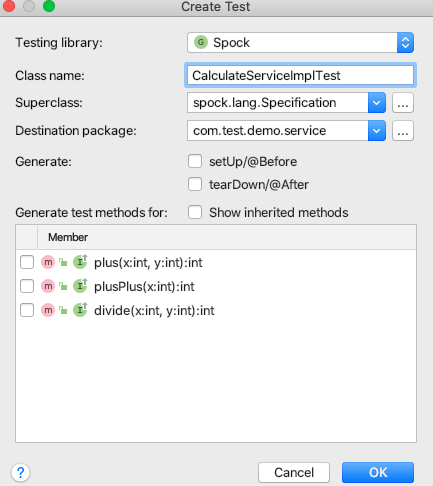
选择指定的测试框架spock和路径即可
方式二
直接在指定的测试目录下,新建对应的测试类,注意是新建groovy class
在Idea中,groovy class的图标是方块,java class是圆形,注意区分
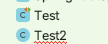
有可能建完后,对应的图标是

,说明Ide没有识别到这是个groovy 类,一般是由于其代码有问题,可以打开该文件,把具体的错误修复,比如把注释去掉之类的
参考资料
http://spockframework.org/spock/docs/1.1/all_in_one.html#_introduction
Spock测试套件入门的更多相关文章
- Groovy/Spock 测试导论
Groovy/Spock 测试导论 原文 http://java.dzone.com/articles/intro-so-groovyspock-testing 翻译 hxfirefox 测试对于软件 ...
- 『心善渊』Selenium3.0基础 — 28、unittest中测试套件的使用
目录 1.测试套件的作用 2.使用测试套件 (1)入门示例 (2)根据不同的条件加载测试用例(了解) (3)常用方式(推荐) 1.测试套件的作用 在我们实际工作,使用unittest框架会有两个问题: ...
- selenium测试套件
1.测试套件测试套件,简单理解就是讲多个用例,装在一个容器里来同时执行完成. 2.测试套件分析 #coding=utf-8 import unittestimport BaiDuSearch,BaiD ...
- Android自动化压力测试快速入门教程(图解)——MonkeyRunner
一.MonkeyRunner测试环境配置(转自) 1. android-sdk 下载地址:http://www.android-doc.com/sdk/index.html 下载完成后,只需要解压就 ...
- selenium-webdriver用例批量运行和测试套件使用 ------之我见
用例批量运行和测试套件使用 ------之我见 学习selenium-webdriver已经一段时间了,最近学习到,测试用例的批量执行,和测试套件的使用,有点自己的理解,不晓得对不对,希望大家指正! ...
- 【转】兼容性测试套件(CTS)框架用户手册
原文网址:http://blog.sina.com.cn/s/blog_416166e90102v6bi.html 兼容性测试套件(CTS)框架用户手册 1.为什么需要兼容性测试(以下称CTS)? 2 ...
- JUnit4中的测试套件
测试套件 JUnit3.8中,用测试套件同时运行多个测试类(http://www.cnblogs.com/mengdd/archive/2013/04/07/3006265.html). 在JUnit ...
- 安卓CTS官方文档之兼容性测试套件简介-attach
官方英文文档原文:https://source.android.com/compatibility/cts-intro.html Compatibility Test Suite 兼容性测试套件 H ...
- 安卓CTS官方文档之兼容性测试套件简介
官方英文文档原文:https://source.android.com/compatibility/cts-intro.html Compatibility Test Suite 兼容性测试套件 Ho ...
随机推荐
- SparkStreaming架构
SparkStreaming是一个对实时数据流进行高通量.容错处理的流式处理系统,可以对多种数据源(如Kdfka.Flume.Twitter.Zero和TCP 套接字)进行类似Map.Reduce和J ...
- kubectl 安装
下载kubectl二进制文件curl -LO https://storage.googleapis.com/kubernetes-release/release/v1.10.0/bin/linux/a ...
- 计算机网络-网络层(1)IPv4和IPv6
IPv4数据报格式: 版本号 这4比特规定了数据报的IP 协议版本.通过查看版本号,路由器能够确定如何解释IP数据报的剩余部分. 首部长度 以4字节为单位,没有选项的首部长度为5*4=20字节 服务类 ...
- classmethod与staticmethod
1.classmethod @classmethod # 把一个对象绑定的方法 修改成一个 类方法第一,在方法中仍然可以引用类中的静态变量第二,可以不用实例化对象,就直接用类名在外部调用这个方法什 ...
- Vue基础(五)---- 前端路由
基本结构: ◆ 1.路由的基本概念与原理 ◆ 2.vue-router的基本使用 ◆ 3.vue-router嵌套路由 ◆ 4.vue-router动态路由匹配 ◆ 5.vue-router命名路由 ...
- 华为云服务器安装hadoop2.7.5
1. 安装环境 1.1硬件环境 1.1.1 NameNode 配置项 详细参数 主机 k8s-master CPU Intel(R) Xeon(R) Gold 6278C CPU @ 2.60GHz ...
- Android(java)开发之将double类型,强制保留到小数点后两位解决方法。
作者:程序员小冰,CSDN博客:http://blog.csdn.net/qq_21376985 前提:当我们进行double数据类型与double进行运算的时候,可能会遇到 得到小数点后好多位,但是 ...
- Android开发之TextView中间设置横线,适用于电商项目,商品原价之类的功能。
textview.getPaint().setFlags(Paint. STRIKE_THRU_TEXT_FLAG ); //中间横线 textview.getPaint().setFlags(Pai ...
- 树叶婆娑 shader
效果是树叶摇曳: Shader "LeafAnim" { Properties { _MainTex ("Base (RGB)", 2D) = "wh ...
- JavaScript 时间都去那了(操作时间字符串加减时间)
---给时间充点时间吧--- 时间转换函数: function dateFormat(date, format) { date = new Date(date); var o = { 'M+': da ...
