错误解析:org.apache.catalina.LifecycleException: Protocol handler start failed
以下是报错代码:
org.apache.catalina.LifecycleException: Protocol handler start failed
at org.apache.catalina.connector.Connector.startInternal(Connector.java:1008) ~[tomcat-embed-core-9.0.24.jar:9.0.24]
at org.apache.catalina.util.LifecycleBase.start(LifecycleBase.java:183) ~[tomcat-embed-core-9.0.24.jar:9.0.24]
at org.apache.catalina.core.StandardService.addConnector(StandardService.java:227) [tomcat-embed-core-9.0.24.jar:9.0.24]
at org.springframework.boot.web.embedded.tomcat.TomcatWebServer.addPreviouslyRemovedConnectors(TomcatWebServer.java:263) [spring-boot-2.1.8.RELEASE.jar:2.1.8.RELEASE]
at org.springframework.boot.web.embedded.tomcat.TomcatWebServer.start(TomcatWebServer.java:195) [spring-boot-2.1.8.RELEASE.jar:2.1.8.RELEASE]
at org.springframework.boot.web.servlet.context.ServletWebServerApplicationContext.startWebServer(ServletWebServerApplicationContext.java:297) [spring-boot-2.1.8.RELEASE.jar:2.1.8.RELEASE]
at org.springframework.boot.web.servlet.context.ServletWebServerApplicationContext.finishRefresh(ServletWebServerApplicationContext.java:163) [spring-boot-2.1.8.RELEASE.jar:2.1.8.RELEASE]
at org.springframework.context.support.AbstractApplicationContext.refresh(AbstractApplicationContext.java:552) [spring-context-5.1.9.RELEASE.jar:5.1.9.RELEASE]
at org.springframework.boot.web.servlet.context.ServletWebServerApplicationContext.refresh(ServletWebServerApplicationContext.java:141) [spring-boot-2.1.8.RELEASE.jar:2.1.8.RELEASE]
at org.springframework.boot.SpringApplication.refresh(SpringApplication.java:744) [spring-boot-2.1.8.RELEASE.jar:2.1.8.RELEASE]
at org.springframework.boot.SpringApplication.refreshContext(SpringApplication.java:391) [spring-boot-2.1.8.RELEASE.jar:2.1.8.RELEASE]
at org.springframework.boot.SpringApplication.run(SpringApplication.java:312) [spring-boot-2.1.8.RELEASE.jar:2.1.8.RELEASE]
at org.springframework.boot.SpringApplication.run(SpringApplication.java:1215) [spring-boot-2.1.8.RELEASE.jar:2.1.8.RELEASE]
at org.springframework.boot.SpringApplication.run(SpringApplication.java:1204) [spring-boot-2.1.8.RELEASE.jar:2.1.8.RELEASE]
at com.job.subsidy.JobsubsidyApplication.main(JobsubsidyApplication.java:23) [classes/:na]
at sun.reflect.NativeMethodAccessorImpl.invoke0(Native Method) ~[na:1.8.0_171]
at sun.reflect.NativeMethodAccessorImpl.invoke(NativeMethodAccessorImpl.java:62) ~[na:1.8.0_171]
at sun.reflect.DelegatingMethodAccessorImpl.invoke(DelegatingMethodAccessorImpl.java:43) ~[na:1.8.0_171]
at java.lang.reflect.Method.invoke(Method.java:498) ~[na:1.8.0_171]
at org.springframework.boot.devtools.restart.RestartLauncher.run(RestartLauncher.java:49) [spring-boot-devtools-2.1.8.RELEASE.jar:2.1.8.RELEASE]
Caused by: java.net.BindException: Address already in use: bind
at sun.nio.ch.Net.bind0(Native Method) ~[na:1.8.0_171]
at sun.nio.ch.Net.bind(Net.java:433) ~[na:1.8.0_171]
at sun.nio.ch.Net.bind(Net.java:425) ~[na:1.8.0_171]
at sun.nio.ch.ServerSocketChannelImpl.bind(ServerSocketChannelImpl.java:223) ~[na:1.8.0_171]
at sun.nio.ch.ServerSocketAdaptor.bind(ServerSocketAdaptor.java:74) ~[na:1.8.0_171]
at org.apache.tomcat.util.net.NioEndpoint.initServerSocket(NioEndpoint.java:230) ~[tomcat-embed-core-9.0.24.jar:9.0.24]
at org.apache.tomcat.util.net.NioEndpoint.bind(NioEndpoint.java:213) ~[tomcat-embed-core-9.0.24.jar:9.0.24]
at org.apache.tomcat.util.net.AbstractEndpoint.bindWithCleanup(AbstractEndpoint.java:1124) ~[tomcat-embed-core-9.0.24.jar:9.0.24]
at org.apache.tomcat.util.net.AbstractEndpoint.start(AbstractEndpoint.java:1210) ~[tomcat-embed-core-9.0.24.jar:9.0.24]
at org.apache.coyote.AbstractProtocol.start(AbstractProtocol.java:585) ~[tomcat-embed-core-9.0.24.jar:9.0.24]
at org.apache.catalina.connector.Connector.startInternal(Connector.java:1005) ~[tomcat-embed-core-9.0.24.jar:9.0.24]
... 19 common frames omitted
错误原因:端口被占用,所以启动失败。
解决方法:
第一种解决方法:简单粗暴方式:直接修改端口号,重启项目。
第二种解决方法:关掉java进程,再重启项目。
第三种解决方法:或者直接在命令行操作:
使用命令:netstat -nao|findstr 端口号(端口号是自己在项目里自己设置的)
杀死这个端口号的进程,使用命令:taskkill /pid 进程号(这进程号是自己服务器上的进程号)-t -f
图片中的第二行TCP中的 6789 是为端口被占用 进程号为 33172
以下是运行cmd小黑窗的结果(咳咳,那个错误不要在意[尴尬]/[尴尬]/[尴尬][表情包])
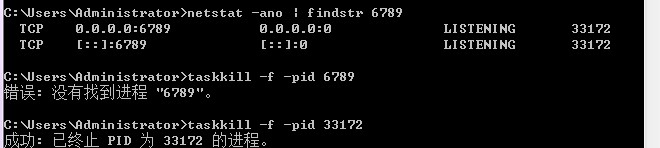
错误解析:org.apache.catalina.LifecycleException: Protocol handler start failed的更多相关文章
- 错误:org.apache.catalina.LifecycleException: Protocol handler start failed
org.apache.catalina.LifecycleException: Protocol handler start failed at org.apache.catalina.connect ...
- springboot启动端口占用问题,报错org.apache.catalina.LifecycleException: Protocol handler start failed
解决办法,找到被占用的端口
- Caused by: org.apache.catalina.LifecycleException: A child container failed during start
错误提示: 严重: A child container failed during start java.util.concurrent.ExecutionException: org.apache. ...
- Spring Boot启动提示:org.apache.catalina.LifecycleException: A child container failed during start
一.问题回顾 最近在做一个新项目,从git上下载导入idea后,启动项目,但是报了如下错误: java.util.concurrent.ExecutionException: org.apache.c ...
- 【LifecycleException】: org.apache.catalina.LifecycleException: A child container failed during start 解决
看了好多种解决方案: 第一种:从tomcat remove project -> clean project -> reboot project; 第二种:说用到的 jasper jsp解 ...
- linux中搭建solr集群出现org.apache.catalina.LifecycleException: Failed to initialize component ,解决办法
07-Jan-2018 20:19:21.489 严重 [main] org.apache.catalina.core.StandardService.initInternal Failed to i ...
- 启动项目报错:org.apache.catalina.LifecycleException: Failed to start component
原因 环境异常重启,项目java进程未关闭,原项目的端口依旧在占用. 一般为8080端口被占用 解决方法 以下两种方法都可以解决,原理相同(结束异常进程) 1. 简单粗暴: 打开任务管理器找到java ...
- maven运行出现错误:Caused by: org.apache.catalina.LifecycleException: Failed to start component [StandardEngine[Tomcat].StandardHost[localhost].StandardContext[]](xjl456852原创)
maven在使用tomcat插件tomcat7-maven-plugin:2.2:run运行项目,出现下面错误: 严重: A child container failed during start j ...
- Tomcat启动报错:org.apache.catalina.LifecycleException: Failed to start component...java.util.zip.ZipException: error in opening zip file
1.项目环境 IntelliJ IDEA2018.1.6 apache-tomcat-8.0.53 基于springboot开发的项目 maven3.5.3 2.出现问题 从svn同步下项目 启动to ...
随机推荐
- 解Bug之路-记一次线上请求偶尔变慢的排查
解Bug之路-记一次线上请求偶尔变慢的排查 前言 最近解决了个比较棘手的问题,由于排查过程挺有意思,于是就以此为素材写出了本篇文章. Bug现场 这是一个偶发的性能问题.在每天几百万比交易请求中,平均 ...
- TP5发送邮件
1,前提去qq邮箱开启smtp 2,生成授权码 2,发送短信给 3,附上代码 贴上代码如下 <?phpnamespace app\mails\controller;use \think\Cont ...
- git fatal: Path 'XXX' is in submodule 'XXX'错误
easyswoole项目的 vendor/easyswoole/socket/这个项目怎么都无法添加到git目录里面. 报错: Administrator@PhpServer MINGW64 /z/w ...
- 多测师_肖sir_性能测试之性能测试了解001(jmeter)
一.了解jmeter 1.Jmeter的概念? JMeter是Apache组织开发的基于Java的压力测试工具.具有开源免费.框架灵活.多平台支持等优势.除了压力测试外,JMeter在接口测试方面也有 ...
- day02 Pyhton学习
1.昨日内容回顾 1.python是一门解释型,弱类型的高级编程语言 优点: 1.优雅简单明确 2.短小快,代码短,代码量小,开发效率高 缺点: 1.运行效率低(相对) 2.python解释器 Cpy ...
- LeCun自曝使用C语言23年之久,2年前才上手Python,还曾短暂尝试Lua!
程序员圈子的流行风潮,过几年就怀旧风走一波. 这不,最近Twitter上刮起了一阵编程语言使用历史的风潮. 连图灵奖得主.CNN之父-- Yann LeCun 也参与进来了. 他自曝使用C语言时间最长 ...
- spring boot:实现图片文件上传并生成缩略图(spring boot 2.3.1)
一,为什么要给图片生成缩略图? 1, 用户上传的原始图片如果太大,不能直接展示在网站页面上, 因为不但流费server的流量,而且用户打开时非常费时间, 所以要生成缩略图. 2,服务端管理图片要注意的 ...
- Martyr2项目实现——Number部分问题求解(3) Prime Factorization
Martyr2项目实现--Number部分问题求解(3) Prime Factorization 质因子分解 问题描述: Prime Factorization – Have the user ent ...
- 第二个 SignalR,可以私聊的聊天室
一.简介 上一次,我们写了个简单的聊天室,接下来,我们来整一个可以私聊的聊天室. SignalR 官方 API 文档 需求简单分析: 1.私聊功能,那么要记录用户名或用户ID,用于发送消息. 2.怎么 ...
- 微信小程序的账号找回。
之前注册过微信小程序,好久没用了,马上要开发微信小程序了,我今天登陆了一下突然发现 然后点击账号找回,按照流程同意点击下一步,到第二部时要输入搜索框里的提示. 这时的我早已忘了,百度搜了一下如何找回原 ...
