利用jsplumb和碰撞检测自动生成流程图
使用jsplumb构建流程图模型时,有一个需求要求,选项可以从选项表中拖拽到指定容器,并且两个选项要接触到的时候才能连接起来,不接触不能连接。效果图如下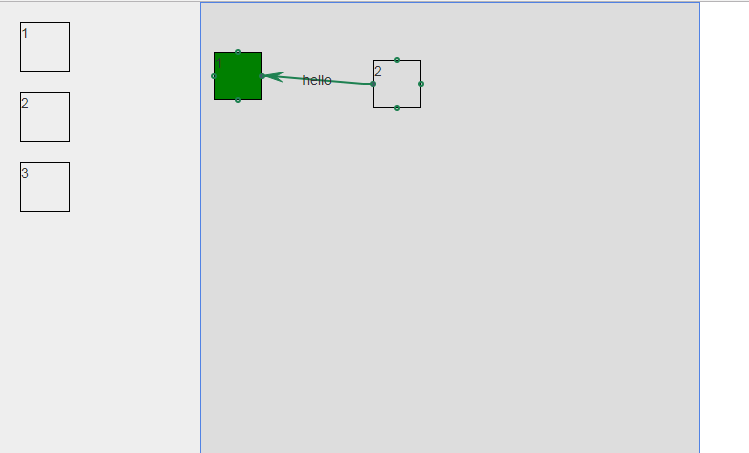
略丑~
因为这里用到了拖拽,拖放功能,所以用到的有jquery,jquery-ui,jsplumb,考虑到兼容ie8,用到的是jsplumb-1.7.10版本。
首先简单的布局
<style>
html,body {
height:100%;
padding:0;
margin:0;
}
#container{
width:200px;
height:500px; background:#eee;
float:left; }
#container .node {
width:50px;
height:50px;
border:1px solid #000;
margin-top:20px;
margin-left:20px;
z-index:999;
}
#wrapper { width:500px;
height:500px;
margin-left:200px;
border:1px solid #5182E4;
background:#ddd;
position:relative; }
</style> <div id="container">
<div class="node" id="Node1">1</div>
<div class="node" id="Node2">2</div>
<div class="node" id="Node3">3</div>
</div> <div id="wrapper"> </div>
接下来就是功能实现,第一步拖拽
$('#container .node').draggable({
helper:'clone',
revert: 'invalid',//放置不到位自动恢复原位
stop:function(event,ui){
//准备碰撞检测所需要的条件
var r1 = ui.offset.left+ui.helper.context.offsetWidth;
var l1 = ui.offset.left;
var b1 = ui.offset.top+ui.helper.context.offsetHeight;
var t1 = ui.offset.top;
var L = $('#wrapper')[0].offsetLeft;
var T = $('#wrapper')[0].offsetTop;
var id= ui.helper.context.id;
var len = $('#wrapper').children('.node').length;
var uid = 'dragNode'+len;
var arr=[];
$('#wrapper').children('.node').each(function(){
var json={};
json.id = $(this).context.id;
json.left = $(this).context.offsetLeft+L;
json.right = $(this).context.offsetLeft+L+$(this)[0].offsetWidth;
json.top = $(this).context.offsetTop+T;
json.bottom = $(this).context.offsetTop+T+$(this)[0].offsetHeight;
arr.push(json);
});
//jsplumb 设置样式
var common = {
anchors:['Left','Right'],
endpoint:['Dot',{radius:2}],
paintStyle:{
strokeStyle:'#1e8151',
fillStyle:'transparent',
radius:2,
lineWidth:2,
}
};
for(var i=0;i<arr.length;i++){
if(arr[i].id!=uid){
var id3= arr[i].id;
//碰撞检测
if(r1<arr[i].left||b1<arr[i].top||l1>arr[i].right||t1>arr[i].bottom){
$('#'+id3).css('background','red')
console.log(2);
}else {
$('#'+id3).css('background','green');
//碰撞后,连接到一起
jsPlumb.connect({
source:uid,
target:arr[i].id,
scope:'',
connector:[
'Straight',
{
stub:[10,10],
gap:0
}
],
overlays:[
['Arrow',{width:10,height:10,location:0.9}],
['Label',{label:'hello',location:0.5}]
]
},common);
var lef = ui.offset.left+50;
//jsPlumb 动画,选项连接后自动分离开一段距离
jsPlumb.animate(uid,{left:lef},{duration:350,easing:'easeOutBack'});
}
}
}
}
});
选项可以拖拽后,还要有放置的地儿,当然draggable里也可以,这里使用droppable;
$('#wrapper').droppable({
drop:function(event,ui){
var leng = $('#wrapper').children('.node').length+1;
var arr=[];
var id = "dragNode"+leng;
var id2 = ui.draggable[0].id;
var left = parseInt(ui.offset.left-$(this).offset().left);
var top = parseInt(ui.offset.top-$(this).offset().top);
var width = ui.draggable[0].clientWidth;
var height = ui.draggable[0].clientHeight;
var len = $(this).children('.node').length;
//判断容器内拖拽的是否重复
if(!len){
$(this).append($('<div style="position:absolute;" class="node" id="'+id+'">'+$(ui.helper).html()+'</div>'));
$('#'+id).css('left',left).css('top',top);
$('#'+id).css('width',width).css('height',height);
$('#'+id).css('border','1px solid #000');
}else {
$(this).children('.node').each(function(){
// console.log($(this).html());
arr.push($(this).html());
});
if(arr.indexOf($(ui.helper).html())>-1){
alert('已存在!');
return;
}else {
$(this).append($('<div style="position:absolute;" class="node" id="'+id+'">'+$(ui.helper).html()+'</div>'));
$('#'+id).css('left',left).css('top',top);
$('#'+id).css('width',width).css('height',height);
$('#'+id).css('border','1px solid #000');
}
}
arr.push(id2);
//限制容器内选项的拖拽范围
jsPlumb.draggable(id,{
containment:'parent'
});
//
var connectorPaintStyle={
lineWidth:4,
strokeStyle:'#61B7CF',
joinstyle:'round',
};
var connectorHoverStyle = {
lineWidth:4,
strokeStyle:'#216477',
};
var defaults = {
endpoint:['Dot',{radius:2}],
connectorStyle:connectorPaintStyle,
connectorHoverStyle:connectorHoverStyle,
paintStyle:{
strokeStyle:'#1e8151',
fillStyle:'transparent',
radius:2,
lineWidth:2,
},
isSource:true,
connector:['Flowchart',{stub:[40,60],gap:5,cornerRadius:5,alwaysRespectStubs:true}],
isTarget:true,
maxConnections:-1,
connectorOverlays:[
['Arrow',{width:10,length:10,location:1}],
['Label',{label:'yes',width:10,height:10}]
]
};
//在添加连接点
jsPlumb.addEndpoint(id,{anchors:'TopCenter'},defaults);
jsPlumb.addEndpoint(id,{anchors:'BottomCenter'},defaults);
jsPlumb.addEndpoint(id,{anchors:'RightMiddle'},defaults);
jsPlumb.addEndpoint(id,{anchors:'LeftMiddle'},defaults);
}
});
利用jsplumb与碰撞检测,自动生成流程图的过程基本就这样了。
利用jsplumb和碰撞检测自动生成流程图的更多相关文章
- 利用MyEclipse连接数据库并自动生成基于注解或者XML的实体类
一.利用MyEclipse连接数据库 1. 打开MyEclipse的数据库连接视图 然后在Other中找到"MyEclipse Database"中的DB Browser 2. 在 ...
- 利用Eclipse的JPA自动生成注解实体
新公司用的SSH(springmvc)框架,看代码的时候,发现没有hbm.xml文件,全部使用的注解形式.在一次闲聊的时候问同事,这么多entity 写起来不麻烦么.同事说根据数据库自动生成的.于是 ...
- c# 利用t4模板,自动生成Model类
我们在用ORM(比如dapper)的时候,很多时候都需要自己写Model层(当然也有很多orm框架自带了这种功能,比如ef),特别是表里字段比较多的时候,一个Model要写半天,而且Model如果用于 ...
- ASP.NET MVC5利用EF,反向自动生成数据库
1.在Model类里面,写好相应的属性. using System; using System.Collections.Generic; using System.Linq; using System ...
- 利用动软代码生成器 自动生成LINQ需要用的数据实体类 (转)
首先先建立一个模板 名称随意 我起的“生成数据实体.cmt” 代码如下: <#@ template language="c#" HostSpecific="True ...
- 利用Tkinter做的自动生成JSONSchema的小工具
前面讲到可以使用JSONSchema做json数据校验, 但是每个接口数据都手动写jsonschema太痛苦了, 就写了个小脚本,可以直接复制接口文档的mock数据然后生成一个简单的jsonschem ...
- MyBatis代码自动生成(利用eclipse插件)
上一篇文章已经介绍了利用命令的方式自动生成mybatis代码,但是每次都去运行cmd命令感觉还是有点麻烦,所以找了些资料发现eclipse里面也可以安装插件自动生成代码,下面简单介绍一下,也是给自己以 ...
- [goa]golang微服务框架学习(二)-- 代码自动生成
之前用过go语言的反射来做一些代码生成,参考这篇. 但是这种方式,入侵太强,需要执行对应的申明调用, 所以对GOA框架的自动生成非常感兴趣,于是仔细研究了一下,发现用的比较巧妙, 这里先卖个关子,先看 ...
- php中soap的使用实例以及生成WSDL文件,提供自动生成WSDL文件的类库——SoapDiscovery.class.php类
1. web service普及: Webservice soap wsdl区别之个人见解 Web Service实现业务诉求: Web Service是真正“办事”的那个,提供一种办事接口的统称. ...
随机推荐
- HTML5与CSS3实例教程(第2版) 附源码 中文pdf扫描版
HTML5和CSS3技术是目前整个网页的基础.<HTML5与CSS3实例教程(第2版)>共分3部分,集中讨论了HTML5和CSS3规范及其技术的使用方法.这一版全面讲解了最新的HTML5和 ...
- C#z中的虚方法,抽象类
1.虚方法 我在这动物类中定义了一个虚方法 Dosth class Animal { public int Aid; public string Name; public void SetAid(in ...
- layui js中求某一天距今天有多少天
<script> lay('#version').html('-v'+ laydate.v); //执行一个laydate实例 laydate.render({ elem: '#test1 ...
- const指针与指向const的指针
当使用带有const的指针时其实有两种意思.一种指的是你不能修改指针本身的内容,另一种指的是你不能修改指针指向的内容.听起来有点混淆一会放个例子上来就明白了. 先说指向const的指针,它 ...
- Python包管理工具setuptools详解及entry point
1.什么是setuptools? setuptools是Python distutils增强版的集合,它可以帮助我们更简单的创建和分发Python包,尤其是拥有依赖关系的.用户在使用setuptool ...
- 历届试题_log大侠
标题:Log大侠 atm参加了速算训练班,经过刻苦修炼,对以2为底的对数算得飞快,人称Log大侠. 一天,Log大侠的好友 drd 有一些整数序列需要变换,Log大侠正好施展法力... ...
- CF622F The Sum of the k-th Powers(拉格朗日插值)
题意 给出 \(n,k\) , \(n\le10^9,k\le10^6\) ,求 \(\sum_{i=1}^n i^k(mod\;10^9+7)\) 题解 自然数幂次和,是一个\(k+1\)次多项式, ...
- eclipse导出带有图片、音效、其他二进制文件的jar文件的经历
先说下简单流程吧: 1.选中“项目”,右键->export->java的“jar file”->勾选“export generated clas files and resource ...
- Mysql实例参数优化15个主要参数讲解(原创)
1.innodb_buffer_pool_size 设置物理内存的60%-80%,反应IO吞吐的最大上限2.innodb_thread_concurrency 线程并发,设置为CPU核心数,如果等于0 ...
- Anywhere 随启随用的静态文件服务器
三江建材官网项目 写nodeJs系列的文章都是因为这一个项目 第一天,搭建项目环境 记录心情: 首先,在写这个项目的时候,我很无助,只是拿到了设计稿,还有一个指导人,平常会很忙,只有在休闲的时候才能动 ...
