C#基础用户登陆
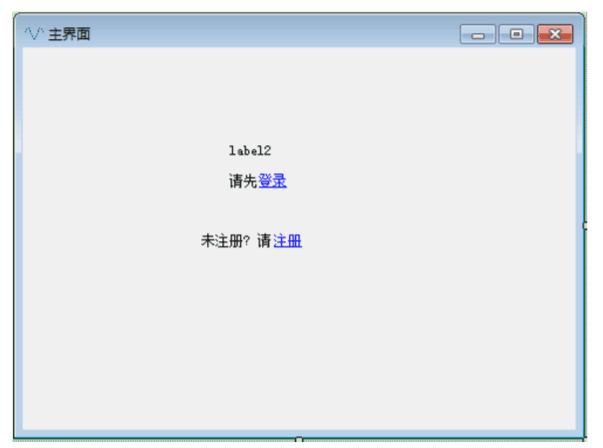
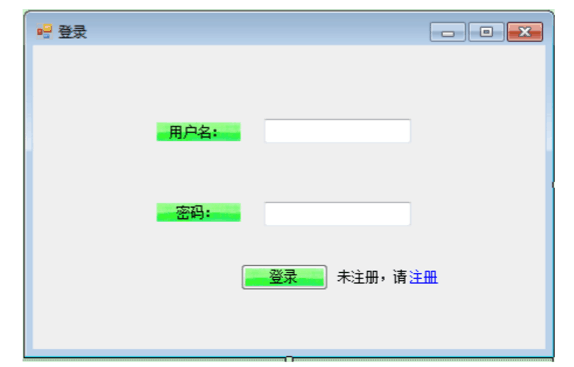
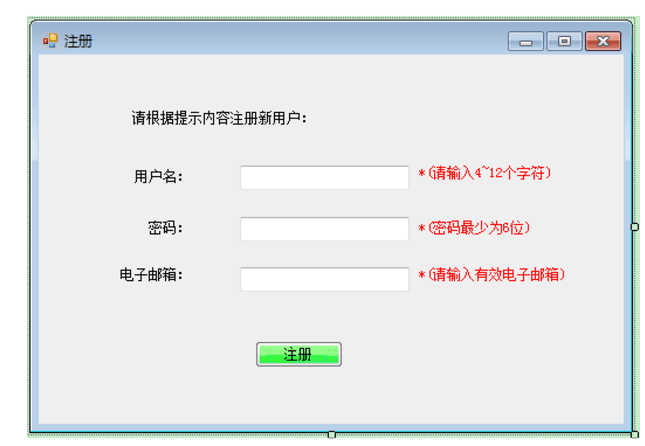
1.主界面代码:

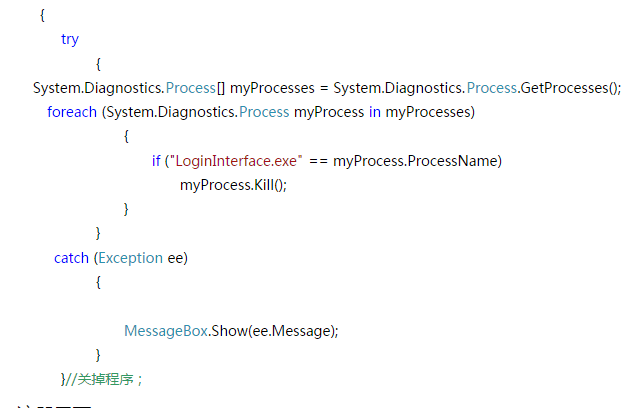
2.注册页面

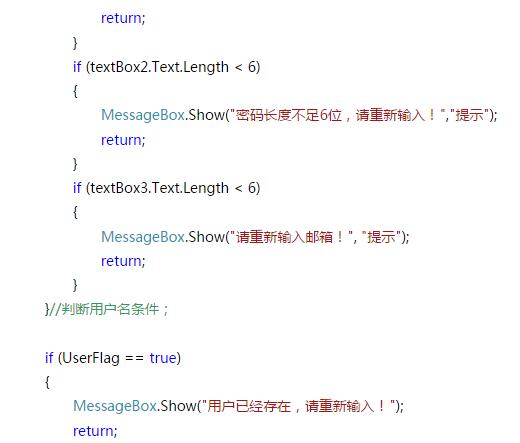

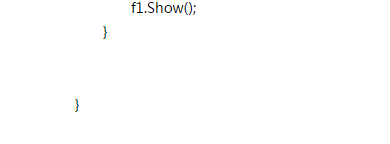


3.登陆界面
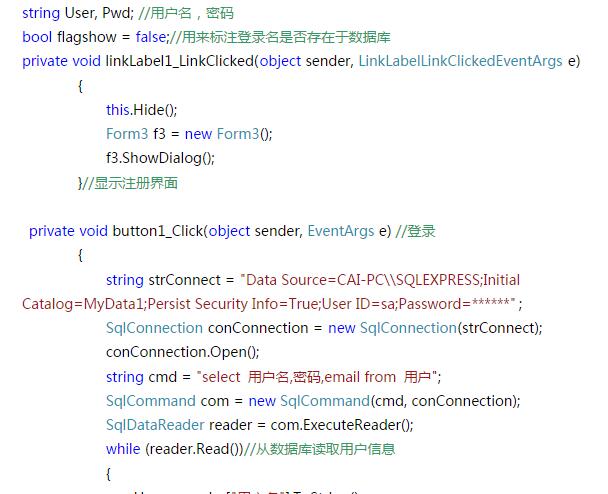
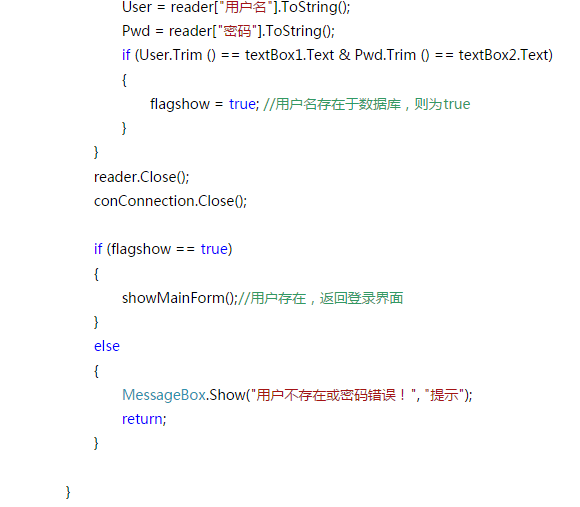
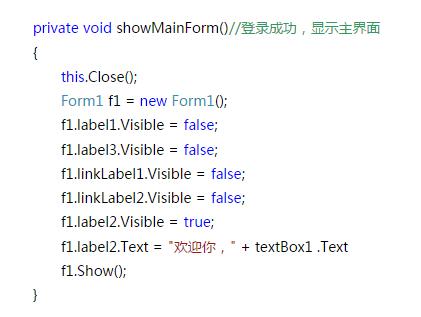
登陆注册代码:
//编写登录界面逻辑
using System;
using System.Collections.Generic;
using System.ComponentModel;
using System.Data;
using System.Drawing;
using System.Linq;
using System.Text;
using System.Threading.Tasks;
using System.Windows.Forms;
using System.Data.SqlClient; namespace LoginDatabase
{
public partial class Login : Form
{
private int errorTime = ; public Login() {
InitializeComponent();
} private void loginBtn_Click(object sender, EventArgs e) {
errorTime = errorTime - ; string username = txtName.Text.Trim(); //取出账号
string pw = txtPwd.Text.Trim(); //取出密码
string constr = "Server=.;DataBase=SU; Integrated Security=True"; //设置连接字符串
SqlConnection mycon = new SqlConnection(constr); //实例化连接对象
mycon.Open(); SqlCommand mycom = mycon.CreateCommand(); //创建SQL命令执行对象
string s1 = "select account,password from register where account='" + username + "' and password='" + pw + "'"; //编写SQL命令
mycom.CommandText = s1; //执行SQL命令
SqlDataAdapter myDA = new SqlDataAdapter(); //实例化数据适配器
myDA.SelectCommand = mycom; //让适配器执行SELECT命令
DataSet myDS = new DataSet(); //实例化结果数据集
int n = myDA.Fill(myDS, "register"); //将结果放入数据适配器,返回元祖个数
if (n != ) {
if (checkCode.Text == textCheck.Text) {
MessageBox.Show("欢迎使用!"); //登录成功
this.Close();
} else {
MessageBox.Show("验证码填写错误");
textCheck.Text = "";
}
} else
if (errorTime < ) {
MessageBox.Show("用户名或密码有错。请重新输入!还有" + errorTime.ToString() + "次机会");
txtName.Text = ""; //清空账号
txtPwd.Text = ""; //清空密码?
txtName.Focus(); //光标设置在账号上
} else {
MessageBox.Show("你输入的用户名或密码已达三次? 将退出程序");
this.Close();
} } private void cancelBtn_Click(object sender, EventArgs e) {
Application.Exit();
} private void button1_Click(object sender, EventArgs e) {
Register register = new Register();
register.ShowDialog();
} private void checkCode_Click(object sender, EventArgs e) {
Random random = new Random();
int minV = , maxV = ;
checkCode.Text = random.Next(minV, maxV).ToString();
}
}
} .编写注册界面逻辑
using System;
using System.Collections.Generic;
using System.ComponentModel;
using System.Data;
using System.Data.SqlClient;
using System.Drawing;
using System.Linq;
using System.Text;
using System.Threading;
using System.Threading.Tasks;
using System.Windows.Forms; namespace LoginDatabase
{
public partial class Register : Form
{
public Register() {
InitializeComponent();
} private void btnRegister_Click(object sender, EventArgs e) { //检查是否已经存在
string userID = userId.Text.Trim(); //取出账号 /**
* 连接数据库
*/
string constr = "Server=.;DataBase=SU; Integrated Security=True"; //设置连接字符串
SqlConnection mycon = new SqlConnection(constr); //实例化连接对象
mycon.Open(); //查询新注册的用户是否存在
SqlCommand checkCmd = mycon.CreateCommand(); //创建SQL命令执行对象
string s = "select account from register where account='" + userID + "'";
checkCmd.CommandText = s;
SqlDataAdapter check = new SqlDataAdapter(); //实例化数据适配器
check.SelectCommand = checkCmd; //让适配器执行SELECT命令
DataSet checkData = new DataSet(); //实例化结果数据集
int n = check.Fill(checkData, "register"); //将结果放入数据适配器,返回元祖个数
if (n != ) {
MessageBox.Show("用户名存在");
userId.Text = ""; userPw.Text = "";
nickName.Text = "";
} //确认密码
if (ensurePw.Text != userPw.Text) {
ensurePw.Text = "";
} //验证码
if (textCheck.Text != checkCode.Text) {
textCheck.Text = "";
} //插入数据SQL 逻辑
string s1 = "insert into Register(account,password,nickname) values ('" + userId.Text + "','" + userPw.Text + "','"
+ nickName.Text + "')"; //编写SQL命令
SqlCommand mycom = new SqlCommand(s1, mycon); //初始化命令
mycom.ExecuteNonQuery(); //执行语句
mycon.Close(); //关闭连接
mycom = null;
mycon.Dispose(); //释放对象 if (userId.Text == "" || userPw.TextLength <= || nickName.Text == "" || ensurePw.Text == ""
|| textCheck.Text == "") {
MessageBox.Show("请将信息填完整");
} else {
MessageBox.Show("注册成功");
this.Close();
}
} private void checkCode_Click(object sender, EventArgs e) {
Random random = new Random();
int minV = , maxV = ;
checkCode.Text = random.Next(minV, maxV).ToString();
}
}
C#基础用户登陆的更多相关文章
- [作业] Python入门基础--用户登陆
让用户输入用户名密码 认证成功后显示欢迎信息 输错三次后锁定登陆 #__author:Mifen #date: 2018/11/28 import time #自定义本地用户名和密码 user_nam ...
- Spring Boot 构建电商基础秒杀项目 (六) 用户登陆
SpringBoot构建电商基础秒杀项目 学习笔记 userDOMapper.xml 添加 <select id="selectByTelphone" resultMap=& ...
- JavaWeb基础之Servlet简单实现用户登陆
学习javaweb遇到了一些坑,一些问题总结下来,记个笔记. 学习servlet遇到的一些坑: servlet实现用户登陆遇到的坑解决办法: https://www.cnblogs.com/swxj/ ...
- Android——用户登陆及用户名和密码的保存
Android——用户登陆及用户名和密码的保存 在之前的学习过程中已经将Android学习完了,但是在后面将近一年的时间里都没有进行过Android开发,所以对Android的所有的知识点又有点忘 ...
- 基于gin框架和jwt-go中间件实现小程序用户登陆和token验证
本文核心内容是利用jwt-go中间件来开发golang webapi用户登陆模块的token下发和验证,小程序登陆功能只是一个切入点,这套逻辑同样适用于其他客户端的登陆处理. 小程序登陆逻辑 小程序的 ...
- JMeter (3) —— JMeter录制脚本并压力测试用户登陆场景以CAS SSO为例(101 Tutorial)
JMeter (3) -- JMeter录制脚本并压力测试用户登陆场景以CAS SSO为例(101 Tutorial) 主要内容 JMeter录制脚本并进行压力测试用户登陆场景,并以CAS SSO单点 ...
- JavaWeb 基于Session的用户登陆注销实现
通过Session来存储用户的部分登陆信息来验证用户是否在线,这应该时最容易实现的一种Web端方案,本文以SSM(Spring.SpringMVC.myBatis)框架为载体,来具体实现这套登陆系统. ...
- Django之博客系统:用户登陆
使用django有一个好处就是有各种各样的框架可以拿来直接使用.相比flask,django自带的框架确实要多很多.比如这一章就要介绍的用户登录.Django拥有一个内置的认证(authenticat ...
- linux查看当前用户登陆信息
@(Linux基础)[linux查看当前用户登陆信息] linux查看当前用户登陆信息 作为系统管理员,你可能经常会(在某个时候)需要查看系统中有哪些用户正在活动.有些时候,你甚至需要知道他(她)们正 ...
随机推荐
- 正则化 L1 L2
机器学习中几乎都可以看到损失函数后面会添加一个额外项,常用的额外项一般有两种,一般英文称作ℓ1ℓ1-norm和ℓ2ℓ2-norm,中文称作L1正则化和L2正则化,或者L1范数和L2范数. L1正则化和 ...
- Mesh无线网络的定义与WiFi的区别
Mesh无线网络的定义与WiFi的区别 无线Mesh网络(无线网状网络)也称为「多跳(multi-hop)」网络,它是一种与传统无线网络完全不同的新型无线网络技术.无线网状网是一种基于多跳路由,对等网 ...
- HTML添加图像和超链接
添加图像 <img src="图像的文件地址" alt="加载失败" height="350" width="350&quo ...
- time与datetime模块
在python中,通常用下面几种方式来表示时间: 时间戳(timestamp):通常来说,时间戳表示的是从1970年1月1日00:00:00开始按秒计算的偏移量. 格式化的时间字符串(format s ...
- 多版本python安装第三方库
1.先进入对应版本的python 2.使用命令安装:./pip install xxx
- Ubuntu下安装kate编辑器
Ubuntu下安装kate编辑器 Ubuntu 下安装kate编辑器 #sudo apt-get install kate 安装kconsole #sudo apt-get install kco ...
- python pip install mysql-python报错
报错: 下载地址: https://www.lfd.uci.edu/~gohlke/pythonlibs/#mysql-python
- webpack学习笔记--配置devServer
devServer 1-6 使用DevServer 介绍过用来提高开发效率的 DevServer ,它提供了一些配置项可以改变 DevServer 的默认行为. 要配置 DevServer ,除了在配 ...
- Java面向对象三大特性
封装.继承.多态. 1.封装 封装就是将对象的属性和行为特征包装到一个程序单元(即类)中,把实现细节隐藏起来,通过公用的方法来展现类对外提供的功能,提高了类的内聚性,降低了对象之间的耦合性. 2.继承 ...
- noi2016旷野大作战
玩了差不多两个小时61分 大概第9个点可以再拿5-6分 但是挺麻烦的并不想搞.. 这道题还是比较考验智商的??以及对那个特殊的ln函数的应用 感觉题目出的挺好的 看了题解 发现第4个点的确我应该想不到 ...
