Linux 磁盘使用查看 查看使用磁盘程序 Monitoring disk activity in linux
5 TOOLS FOR MONITORING DISK ACTIVITY IN LINUX
Here is a quick overview of 5 command-line tools that come in incredibly handy when troubleshooting or monitoring real-time disk activity in Linux. These tools are available in all major Linux distros.
IOSTAT
iostat can be used to report the disk read/write rates and counts for an interval continuously. It collects disk statistics, waits for the given amount of time, collects them again and displays the difference. Here is the output of the command iostat -y 5:

Each report, every 5 seconds, include the CPU stats and the disk stats. The CPU stats is a break up of where CPU time was spent during the interval. The disk stats includes the number of I/O requests per second (tps), the rate of read and write (kB_read/s and kB_write/s) and the amount of data read and written (kB_read and kB_wrtn).
The -y argument instructs iostat to discard the first report which are the stats since boot and are rarely useful. The “5” in the command line specifies the interval in seconds. The CPU stats can be omitted by including the -dflag, although practically it is useful to have it there.
IOTOP
iotop is a top-like utility for displaying real-time disk activity. It can list the processes that are performing I/O, alongwith the disk bandwidth they are using. Here is how iotop -o looks like:
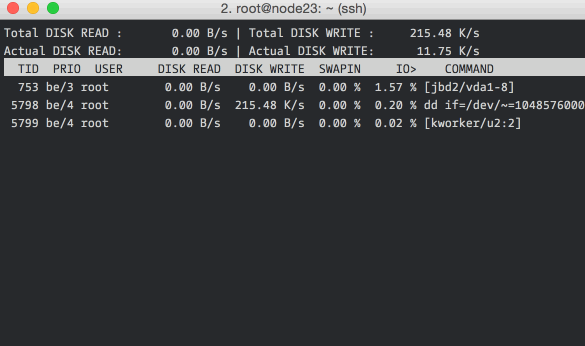
The -o flag restricts the display to processes that are doing I/O, omitting it shows all the processes. You can also see the total disk bandwidth usage on the top two lines.
In case you are wondering, the “total” values show the amount of data read from or written to the disk block device driver, and the “actual” values show the numbers for the actual hardware disk I/O. File system caching is one of the reasons for the difference in the values.
DSTAT
dstat is a little more user-friendly version of iostat, and can show much more information than just disk bandwidth. Here is dstat in action, showing cpu and disk stats:
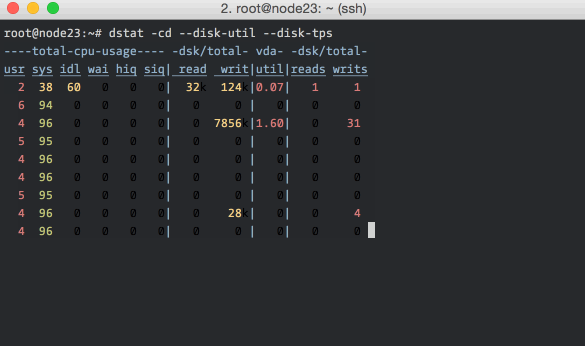
As you can see, it has nicely colored output. The command-line flags include -c for CPU stats, -d for disk stats, --disk-util for disk utilization and --disk-tps for disk transactions (I/O requests) per second. You can read more about dstat here.
ATOP
atop is particularly good for quickly grasping changes happening to the system. It does an excellent job of summarizing changes in each interval. Unlike the others, it can list all the processes that caused any system-level changes (like doing disk I/O) during the interval – this feature is present only in atop.
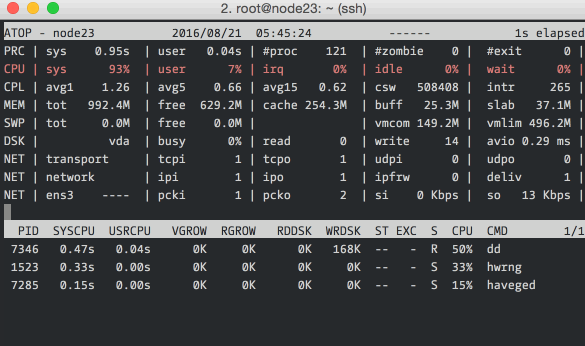
Here we’re running atop with an interval of 1 second. The top section should be read from left to right: PRC shows process information, CPU the split of CPU usage, CPL the load averages, MEM the memory usage, SWP the swap file usage and DSK and NET the disk and network information respectively. The bottom section shows processes that did interesting things during the interval. You can read more about atop here.
IOPING
ioping is a quick and dirty storage volume latency checker. It is useful for checking if the elevated disk times that you’re seeing are because of a degradation of the underlying virtual disk / network / hardware.
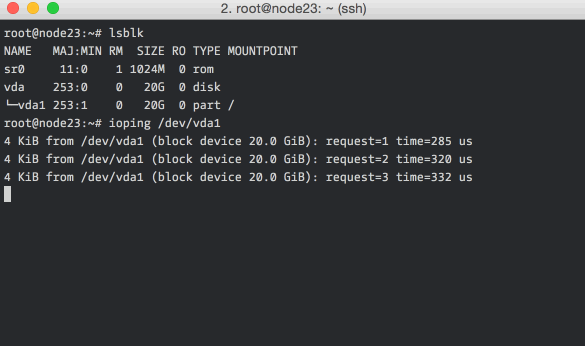
Low numbers (<1ms) and low variance in the numbers are indicators of a healthy storage volume.
CLOSING NOTES
All the tools listed above have more features and options, here are good places to start digging further: iostat,iotop, dstat, atop and ioping.
If you’re interested in measuring disk performance, you should definitely also look at fio and sysbench. Both are fairly complicated, but are standard tools for the job.
Linux 磁盘使用查看 查看使用磁盘程序 Monitoring disk activity in linux的更多相关文章
- linux 磁盘挂载及查看磁盘
blkid命令实例 .列出当前系统中所有已挂载文件系统的类型: sudo blkid .显示指定设备 UUID: sudo blkid -s UUID /dev/sda5 .显示所有设备 UUID: ...
- Linux Centos下查看cpu、磁盘、内存使用情况,关闭MySQL日志
Linux Centos下查看cpu.磁盘.内存使用情况,关闭MySQL日志 lsblk 查看分区和磁盘df -h 查看空间使用情况fdisk -l 分区工具查看分区信息cfdisk /dev/sda ...
- Linux命令_磁盘管理_查看磁盘或目录的容量
软件环境:虚拟机VM12,Linux版本 CentOS 7.3 命令 df (disk filesystem) 用于查看已挂载磁盘的总容量.使用容量.剩余容量等,可以不加任何参数,默认以KB为单位显示 ...
- 【linux】linux磁盘空间 目录查看清理 和 文件查看清理
=========================大目录排查============================= 一.首先查看磁盘挂载,磁盘空间使用情况 1.进入根路径 cd / 2.查看磁盘挂 ...
- [转帖]linux下使用 du查看某个文件或目录占用磁盘空间的大小
linux下使用 du查看某个文件或目录占用磁盘空间的大小 du -ah --max-depth= 去年用过一次 后来忘记了.. 命令这个东西 熟能生巧.. https://www.cnblogs.c ...
- 未加星标 Linux磁盘下查看I/O磁盘的性能
iostat查看linux硬盘IO性能 rrqm/s:每秒进行merge的读操作数目.即delta(rmerge)/s wrqm/s:每秒进行merge的写操作数目.即delta(wmerge)/s ...
- 磁盘io负载查看
转自:http://blog.csdn.net/i_am_jojo/article/details/7698458 为了方便各位和自己今后遇到此类问题能尽快解决,我这里将查看linux服务器硬盘IO访 ...
- mysql数据库查看各实例磁盘占用情况
1.总体查看: use information_schema; select TABLE_SCHEMA, concat(truncate(sum(data_length)/1024/1024,2),' ...
- 脚本_查看所有虚拟机磁盘以及 CPU 的使用量
#!bin/bash#作者:liusingbon#功能:查看所有虚拟机磁盘使用量以及 CPU 使用量信息read -p "按任意键进入查看页面.比如按下Enter键" keyvir ...
随机推荐
- 源码调试debug_info 的作用和使用方法
在他通过gcc来编译程序时,在map文件中,经常会遇到如下的情况: .debug_info 0x002191b6 0x1aa9 XXX .debug_info 0x0021ac5f 0xce4 XXX ...
- vue 项目记录.路飞学城(一)
前情提要: 通过vue 搭建路飞学城记录 一:项目分析 二:项目搭建 1:创建项目 vue init webpack luffy 2:初始化项目 清除默认的HelloWorld.vue组件和APP. ...
- Java运行环境(win10)
系统安装Java后,配置运行环境,我的系统是win10,之前随便装了,没想到最近执行javac命令报错,(网上找了一堆都没用)处理方式如下: 环境变量-新建:变量名:%JAVA_HOME% 变量值: ...
- django 中文入门文档
django中文入门文档:阅读地址
- 高效的 JavaScript
避免使用 eval 或 Function 构造器 改写 eval 如果你需要函数,使用 function 不要使用 with 不要在要求性能的函数中使用 try-catch-finally 隔离 ev ...
- UFLDL 教程学习笔记(一)神经网络
UFLDL(Unsupervised Feature Learning and Deep Learning)Tutorial 是由 Stanford 大学的 Andrew Ng 教授及其团队编写的一套 ...
- 读书笔记(06) - 语法基础 - JavaScript高级程序设计
写在开头 本篇是小红书笔记的第六篇,也许你会奇怪第六篇笔记才写语法基础,笔者是不是穿越了. 答案当然是没有,笔者在此分享自己的阅读心得,不少人翻书都是从头开始,结果永远就只在前几章. 对此,笔者换了随 ...
- 给linux系统配置网络
修改/etc/sysconfig/network-scripts/ifcfg-eth0 ip地址变量:IPADDR子网掩码变量:NETMASK如果本机和linux 网段不相同 如:192.168.8. ...
- 动态规划法(四)0-1背包问题(0-1 Knapsack Problem)
继续讲故事~~ 转眼我们的主人公丁丁就要离开自己的家乡,去大城市见世面了.这天晚上,妈妈正在耐心地帮丁丁收拾行李.家里有个最大能承受20kg的袋子,可是妈妈却有很多东西想装袋子里,已知行李的编 ...
- Scrapy-Splash的介绍、安装以及实例
scrapy-splash的介绍 在前面的博客中,我们已经见识到了Scrapy的强大之处.但是,Scrapy也有其不足之处,即Scrapy没有JS engine, 因此它无法爬取JavaScrip ...
