NodeJS Web模块
NodeJS Web模块
本文介绍nodeJS的http模块的基本用法,实现简单服务器和客户端
经典Web架构
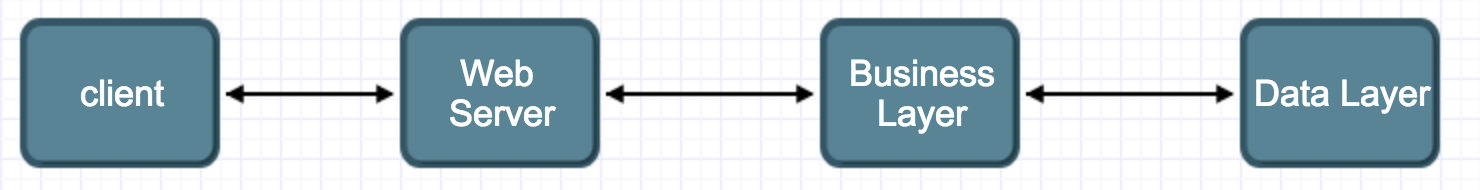
- Client:客户端一般指浏览器,通过HTTP协议向服务器发送请求(request)
- Server:服务器,接受客户端请求,并向服务器发送响应数据(response),主流的有Apache、Nginx、IIS
- Business:业务逻辑层,核心应用逻辑所在,与数据库、文件系统、外部程序交互
- Data:数据层,主要由数据库组成
Node服务器
server.js
var http = require('http')
var fs = require('fs')
var url = require('url')
// 创建服务器
http.createServer(function (request, response) {
// 解析请求,包括文件名
var pathname = url.parse(request.url).pathname
// 日志输出请求的文件名
console.log("Request for "+pathname+" received.")
// 从文件系统中读取请求的内容
fs.readFile(pathname.substr(1),function (err, data) {
if (err){
console.error(err)
//返回错误信息404
response.writeHead(404,{"Content-Type":"text/html"})
}
else{
// 请求成功
response.writeHead(200,{"Content-Type":"text/html"})
response.write(data.toString())
}
response.end()
})
}).listen(8000) //在8000端口监听
console.log("Server is running at http://127.0.0.1:8000")
在同一目录下新建index.html
<!DOCTYPE html>
<html lang="en">
<head>
<meta charset="UTF-8">
<title>Sample Page</title>
</head>
<body>
<h1>Hello World</h1>
</body>
</html>
运行server.js之后,在浏览器中访问http://127.0.0.1:8000/index.html,就会返回helloworld的页面
Node客户端
client.js
var http = require('http')
// 配置参数
var options = {
host:'localhost',
port:'8000',
path:'/index.html'
}
// 向服务器发送请求
var req = http.request(options, function (response) {
var body = ''
// 接受数据块
response.on('data',function (data) {
body += data
})
response.on('end',function () {
console.log(body)
})
})
req.end()
服务器在运行的同时,再开一个终端
$ node client.js
输出为:
<!DOCTYPE html>
<html lang="en">
<head>
<meta charset="UTF-8">
<title>Sample Page</title>
</head>
<body>
<h1>Hello World</h1>
</body>
</html>
GET请求
var http = require('http')
var url = require('url')
http.createServer(function (req, res) {
res.writeHead(200, {'Content-Type': 'text/plain charset=utf-8'})
// 解析url参数
var params = url.parse(req.url,true).query
res.write('网站名: '+params.name)
res.write('\n')
res.write('网站url: '+ params.url)
res.end()
}).listen(8000)
浏览器中访问http://localhost:8000/?name=百度&url=www.baidu.com
得到响应
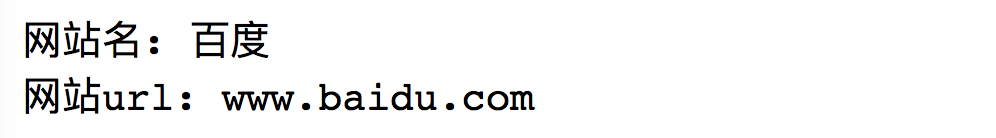
POST请求
node没有设置专门对post的请求,一直等待用户输入开销比较大,而是采用了监听用户向服务器发送数据写入的方式实现
var http = require('http')
var fs = require('fs')
var querystring = require('querystring')
var postHTML
fs.readFile('index.html',function (err,data) {
if (err){
console.error(err)
}
else{
postHTML = data
}
})
http.createServer(function (req, res) {
var data = ""
req.on('data', function (chunk) {
data += chunk
})
// 数据读完之后解析
req.on('end',function () {
// 解析参数
console.log(data)
data = querystring.parse(data)
// 写响应头
res.writeHead(200, {'Content-Type': 'text/html; charset=utf8'})
if (data['name'] && data['url']){
res.write("网站名"+ data['name'])
res.write("<br>")
res.write("网站url"+ data['url'])
}
else{
res.write(postHTML)
}
res.end()
})
}).listen(8000)
index.html
<!DOCTYPE html>
<html lang="en">
<head>
<meta charset="UTF-8">
<title>Sample Page</title>
</head>
<body>
<form method="post">
网站名:<input name="name"><br>
网站url:<input name="url"><br>
<input type="submit">
</form>
</body>
</html>
访问localhost:8000后输入表单内容并提交,服务器会给出相应
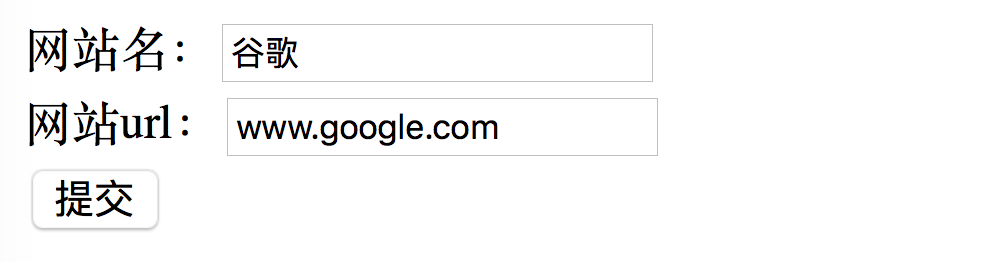

NodeJS Web模块的更多相关文章
- Nodejs Web模块( readFile 根据请求跳转到响应html )
index.js 根据请求的路径pathname,返回响应的页面. var http = require('http'); var fs = require('fs'); var url = requ ...
- Nodejs学习笔记(3) 创建服务器:Web 模块(http)与 express 框架
目录 参考资料 1. 使用 http 模块创建服务器 1.1 实现思路及代码 1.2 HTTP 结构 1.2.1 Request中的重要字段 1.2.2 Response 头信息:文件类型.状态码.连 ...
- NodeJS 常用模块
NodeJS 模块: n:NodeJS 版本管理/切换 参考: https://github.com/tj/n ExpressJS:Web 框架 参考: http://expressjs.com/ m ...
- Node.js Web模块
什么是Web服务器? Web服务器是处理由HTTP客户端发送的,如web浏览器的HTTP请求的软件应用程序,并返回响应于客户端网页. Web服务器通常伴随着图片,样式表和脚本的HTML文档. 大多数W ...
- NodeJS常用模块介绍
收集了NodeJS开发中常用的一些模块. MVC框架 - Express Express 是轻量灵活的Nodejs Web应用框架,它可以快速地搭建网站.Express框架建立在Nodejs内置的Ht ...
- Nodejs WEB开发常用库和框架
我在Nodejs的体系里也算泡了很久了,的确非常喜欢javascript和Nodejs. 在我看来,用nodejs做web开发有以下几个优点: Javascript作为一个语法异常简单的脚本语言,约束 ...
- Node.js:Web 模块
ylbtech-Node.js:Web 模块 1.返回顶部 1. Node.js Web 模块 什么是 Web 服务器? Web服务器一般指网站服务器,是指驻留于因特网上某种类型计算机的程序,Web服 ...
- nodejs事件模块
nodejs 事件模块 events 只有一个对象 EventEmitter . var EventEmitter = require('events').EventEmitter;var life ...
- 配置 Windows 下的 nodejs C++ 模块编译环境
根据 node-gyp 指示的 Windows 编译环境说明, 简单一句话就是 "Python + VC++ 编译环境". 所有需要的安装文件, 我都下载好放到百度云盘了: nod ...
随机推荐
- 配置frp
一.下载 下载地址:https://github.com/fatedier/frp/releases 下载linux_amd64的,如果是32位系统就下载linux_386 二.安装 有公网IP的服务 ...
- MyBatis - 3.Mapper XML映射文件
SQL 映射文件有很少的几个顶级元素(按照它们应该被定义的顺序): cache – 给定命名空间的缓存配置. cache-ref – 其他命名空间缓存配置的引用. resultMap – 是最复杂也是 ...
- Multi-Fiber Networks for Video Recognition (MFNet)
Motivation:减少时空网络的计算量,保持视频分类精度的基础上,使速度尽可能接近对应网络的2D版本. 为此提出 Multi-Fiber 网络,将复杂网络拆分成轻量网络的集成,利用 fibers ...
- 洛谷---小L和小K的NOIP考后放松赛
链接: https://www.luogu.org/contestnew/show/11805?tdsourcetag=s_pcqq_aiomsg 题解: 没人过的题我就没看 t2: 考虑每个点是朋友 ...
- 【BZOJ2402】陶陶的难题II 分数规划+树链剖分+线段树+凸包
题解: 首先分数规划是很明显的 然后在于我们如何要快速要求yi-mid*xi的最值 这个是看了题解之后才知道的 这个是斜率的一个基本方法 我们设y=mid*x+z 那么显然我们可以把(x,y)插入到一 ...
- UOJ#219/BZOJ4650 [NOI2016]优秀的拆分 字符串 SA ST表
原文链接http://www.cnblogs.com/zhouzhendong/p/9025092.html 题目传送门 - UOJ#219 (推荐,题面清晰) 题目传送门 - BZOJ4650 题意 ...
- Linux安装Tomcat-Nginx-FastDFS-Redis-Solr-集群——【第九集之安装Tomcat+Nginx反向代理Tomcat集群】
1,安装Tomcat:和在windows下安装是一样的. 安装tomcat:上传后解压: tar -zxvf apache-tomcat-7.0.88.tar.gz -z:代表.gz格式的压缩包,-x ...
- scheduler 基本原理
Quartz 任务调度的核心元素是 scheduler, trigger 和 job,其中 trigger 和 job 是任务调度的元数据, scheduler 是实际执行调度的控制器. 1.sche ...
- SpringMVC-1-(简介及HelloWord)
首先我们来看一下servlet的处理请求的方式: 一:SpringMVC简介: 一)SpringMVC中的几个重要组件 1.DispatchServlet: 前端控制器,mvc模式中的c,是整个流程的 ...
- sql语句表示不等于
<> != 后面均不带引号“”
