windows下eclipse实现操作虚拟机ubantu中的hdfs hbase
1.首先打开虚拟机,查看虚拟机的ip地址
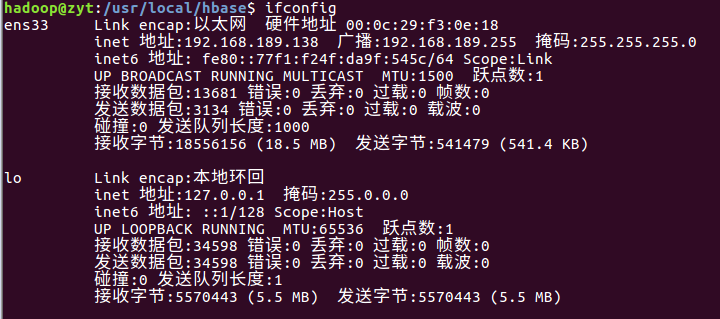
2.修改C:\Windows\System32\drivers\etc下的主机名与ip的映射文件

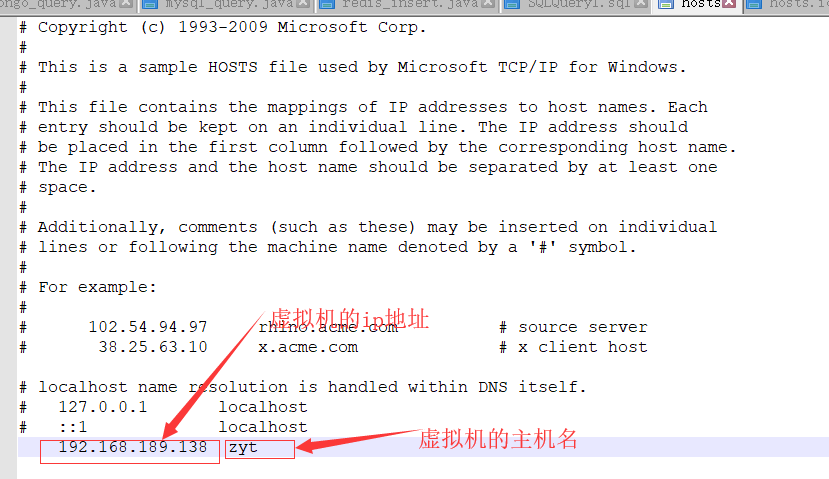
3.配置Map/reduce
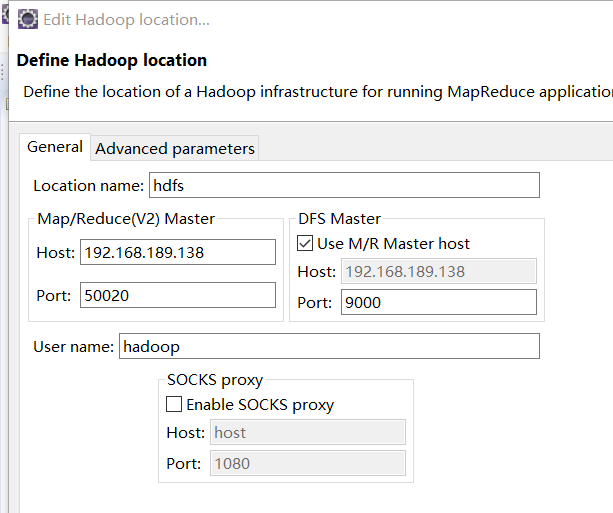
配置成功后可以查看hdfs文件目录
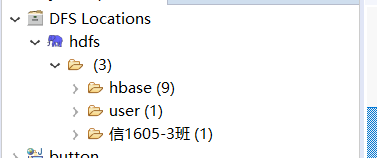
4.修改、虚拟机的ip与主机名的映射文件
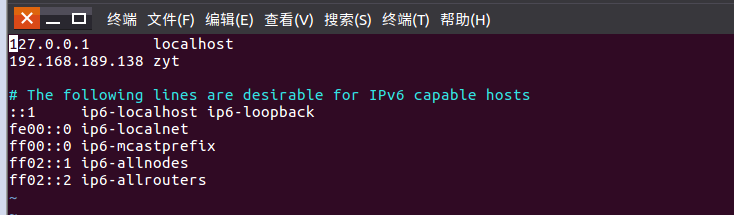
5启动hdfs,hbase服务

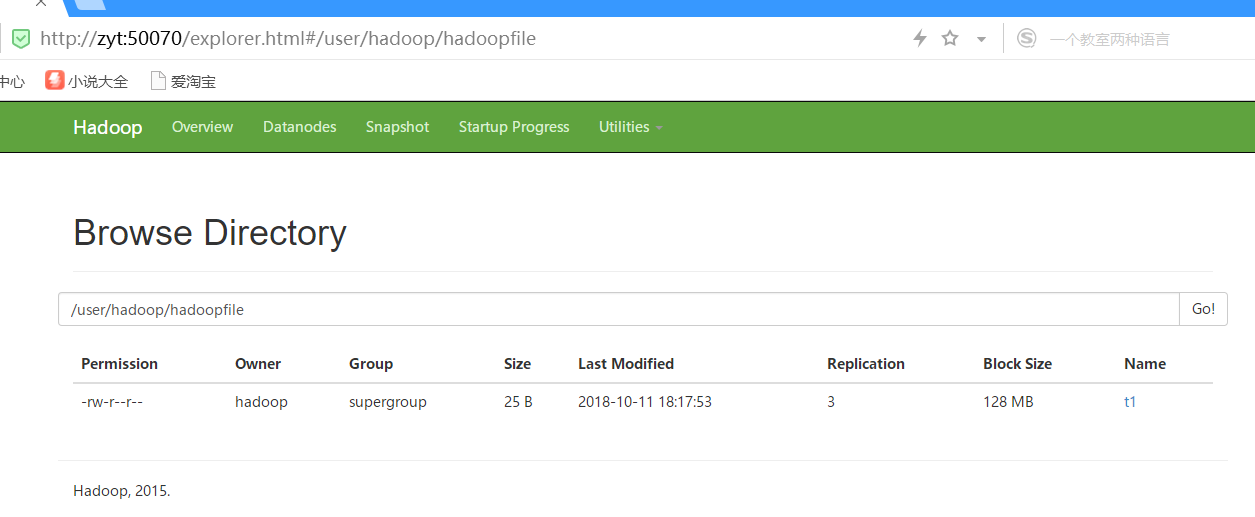
6.通过代码测试

package dao; import org.apache.hadoop.conf.Configuration;
import org.apache.hadoop.fs.FileSystem;
import org.apache.hadoop.fs.Path;
public class exit {
public static void main(String[] args){
try{
String fileName = "/user/hadoop/hadoopfile";
Configuration configuration = new Configuration();
// conf.set("fs.defaultFS", "hdfs://192.168.189.137:9000");
configuration.set("hbase.zookeeper.quorum", "zyt");
configuration.set("hbase.zookeeper.property.clientPort", "2181");
configuration.set("hbase.rootdir", "hdfs://zyt:9000/hbase"); //设置响应时间
configuration.set("hbase.client.pause", "50");
configuration.set("hbase.rpc.timeout", "2000");
configuration.set("hbase.client.operation.timeout", "3000");
configuration.set("hbase.client.scanner.timeout.period", "10000"); configuration.set("fs.hdfs.impl", "org.apache.hadoop.hdfs.DistributedFileSystem");
FileSystem fs = FileSystem.get( configuration);
if(fs.exists(new Path(fileName))){
System.out.println("文件存在");
}else{
System.out.println("文件不存在");
} }catch (Exception e){
e.printStackTrace();
}
}
}
core-site.xml
<?xml version="1.0" encoding="UTF-8"?>
<?xml-stylesheet type="text/xsl" href="configuration.xsl"?>
<!--
Licensed under the Apache License, Version 2.0 (the "License");
you may not use this file except in compliance with the License.
You may obtain a copy of the License at http://www.apache.org/licenses/LICENSE-2.0 Unless required by applicable law or agreed to in writing, software
distributed under the License is distributed on an "AS IS" BASIS,
WITHOUT WARRANTIES OR CONDITIONS OF ANY KIND, either express or implied.
See the License for the specific language governing permissions and
limitations under the License. See accompanying LICENSE file.
--> <!-- Put site-specific property overrides in this file. --> <configuration>
<property>
<name>hadoop.tmp.dir</name>
<value>file:/usr/local/hadoop/tmp</value>
<description>Abase for other temporary directories.</description>
</property>
<property>
<name>fs.defaultFS</name>
<value>hdfs://zyt:9000</value>
</property>
</configuration>
hdfs-site.xml
<?xml version="1.0" encoding="UTF-8"?>
<?xml-stylesheet type="text/xsl" href="configuration.xsl"?>
<!--
Licensed under the Apache License, Version 2.0 (the "License");
you may not use this file except in compliance with the License.
You may obtain a copy of the License at http://www.apache.org/licenses/LICENSE-2.0 Unless required by applicable law or agreed to in writing, software
distributed under the License is distributed on an "AS IS" BASIS,
WITHOUT WARRANTIES OR CONDITIONS OF ANY KIND, either express or implied.
See the License for the specific language governing permissions and
limitations under the License. See accompanying LICENSE file.
--> <!-- Put site-specific property overrides in this file. --> <configuration>
<property>
<name>dfs.replication</name>
<value>2</value>
</property>
<property>
<name>dfs.namenode.name.dir</name>
<value>file:/usr/local/hadoop/tmp/dfs/name</value>
</property>
<property>
<name>dfs.datanode.data.dir</name>
<value>file:/usr/local/hadoop/tmp/dfs/data</value>
</property>
<property>
<name>dfs.permissions</name>
<value>false</value>
</property>
</configuration>
<?xml version="1.0" encoding="UTF-8"?>
<?xml-stylesheet type="text/xsl" href="configuration.xsl"?>
<!--
Licensed under the Apache License, Version 2.0 (the "License");
you may not use this file except in compliance with the License.
You may obtain a copy of the License at http://www.apache.org/licenses/LICENSE-2.0 Unless required by applicable law or agreed to in writing, software
distributed under the License is distributed on an "AS IS" BASIS,
WITHOUT WARRANTIES OR CONDITIONS OF ANY KIND, either express or implied.
See the License for the specific language governing permissions and
limitations under the License. See accompanying LICENSE file.
--> <!-- Put site-specific property overrides in this file. --> <configuration>
<property>
<name>hadoop.tmp.dir</name>
<value>file:/usr/local/hadoop/tmp</value>
<description>Abase for other temporary directories.</description>
</property>
<property>
<name>fs.defaultFS</name>
<value>hdfs://zyt:9000</value>
</property>
</configuration>

windows下eclipse实现操作虚拟机ubantu中的hdfs hbase的更多相关文章
- windows下Eclipse操作MapReduce例子报错:Failed to set permissions of path: \tmp\hadoop-Jerome\mapred\staging\
windows下Eclipse操作MapReduce例子报错: 14/05/18 22:05:29 WARN util.NativeCodeLoader: Unable to load native- ...
- windows下eclipse+hadoop2
windows下eclipse+hadoop2.4开发手册 1.解压下载的hadoop2.4,到任意盘符,例如D:\hadoop-2.4.0. 2.设置环境变量 ①新建系统变量,如下所示. ②将新建的 ...
- windows下Eclipse安装Perl插件教程
windows下Eclipse安装Perl插件教程 想用eclipse编写perl.网上看了很多资料.但EPIC插件的下载连接都失效了.无奈,只好自己动手写个教程记录一下. 准备工作: 安装好Ecli ...
- windows下eclipse远程连接hadoop集群开发mapreduce
转载请注明出处,谢谢 2017-10-22 17:14:09 之前都是用python开发maprduce程序的,今天试了在windows下通过eclipse java开发,在开发前先搭建开发环境.在 ...
- [b0007] windows 下 eclipse 开发 hdfs程序样例
目的: 学习使用hdfs 的java命令操作 相关: 进化: [b0010] windows 下 eclipse 开发 hdfs程序样例 (二) [b0011] windows 下 eclipse 开 ...
- [b0011] windows 下 eclipse 开发 hdfs程序样例 (三)
目的: 学习windows 开发hadoop程序的配置. [b0007] windows 下 eclipse 开发 hdfs程序样例 太麻烦 [b0010] windows 下 eclipse 开发 ...
- [b0010] windows 下 eclipse 开发 hdfs程序样例 (二)
目的: 学习windows 开发hadoop程序的配置 相关: [b0007] windows 下 eclipse 开发 hdfs程序样例 环境: 基于以下环境配置好后. [b0008] Window ...
- Windows下Eclipse提交MR程序到HadoopCluster
作者:Syn良子 出处:http://www.cnblogs.com/cssdongl 欢迎转载,转载请注明出处. 以前Eclipse上写好的MapReduce项目经常是打好包上传到Hadoop测试集 ...
- Windows下Eclipse连接hadoop
2015-3-27 参考: http://www.cnblogs.com/baixl/p/4154429.html http://blog.csdn.net/u010911997/article/de ...
随机推荐
- ionic andorid apk 签名, 查看签名MD5
ionic cordova build android生成的是带签名的android-debug.apk, 这个是可以在手机上安装的, 但是换个电脑打包这个签名就不一样了, 这样就不能直接替换安装了, ...
- 基于springboot整合的rabbitmq
技术:springboot1.5.2 + maven3.0.5 + rabbitmq3.7.13 + jdk1.8 概述 RabbitMQ是对高级消息队列协议(Advanced Message Q ...
- Unix环境高级编程-阻塞访问原理——等待队列
有些时候,一个系统调用可能无法马上取到或者送出数据:一个温度采集器如果没有采用中断或者轮询的策略,而是在用户发出请求时才进行采集,并在一定的时间后返回结果.如果用户程序希望调用read或write并且 ...
- Android 网络编程之最新OKHTTP:3.9.0
本节前言 本来是想围绕着HttpClient讲解的,后来发先Android4.4之后okhttp代替了hc,所以将不再讲解hc okhttp的简单使用,主要包含: 一般的get请求 一般的post请求 ...
- Centos7.4 安装Docker
一.安装docker yum install -y docker 二.启动docker服务 systemctl start docker 三.设置成开机启动docker服务 systemctl ena ...
- Android 看源码学 Binder
参考:https://jekton.github.io/2018/04/07/binder-why-RemoteListenerCallback-works/ 参考:https://jekton.gi ...
- .NET Core+NLog+存储配置 日志存入到数据库
nlog-config.xml 配置文件: <?xml version="1.0" encoding="utf-8" ?> <nlog xml ...
- vue的js文件中获取vue实例
1.main.js导出vue实例: var vue = new Vue({ el: '#app', router, components: { App }, template: '<App/&g ...
- IDEA community + Gradle + Gretty 调试 servlet 应用 + war包部署到tomcat
参考:https://guides.gradle.org/building-java-web-applications 1.运行和调试 IDEA创建gradle项目,项目结构如下 各个文件: buil ...
- 此请求已被阻止,因为当用在 GET 请求中时,会将敏感信息透漏给第三方网站。若要允许 GET 请求,请将 JsonRequestBehavior 设置为 AllowGet。
1.问题描述 mvc从一个路径获取所有的图片信息,ajax方法如下: function getimages(day) { var year = $("#selYear").val( ...
