【Layui】13 轮播 Carousel
文档地址:
https://www.layui.com/demo/carousel.html
基础轮播:
<style>
/* 为了区分效果 */
div[carousel-item]>*{text-align: center; line-height: 280px; color: #fff;}
div[carousel-item]>*:nth-child(2n){background-color: #009688;}
div[carousel-item]>*:nth-child(2n+1){background-color: #5FB878;}
#test2 div[carousel-item]>*{line-height: 120px;}
</style> <fieldset class="layui-elem-field layui-field-title" style="margin-top: 30px;">
<legend>常规轮播</legend>
</fieldset> <div class="layui-carousel" id="test1" lay-filter="test1">
<div carousel-item="">
<div>条目1</div>
<div>条目2</div>
<div>条目3</div>
<div>条目4</div>
<div>条目5</div>
</div>
</div> <div class="layui-carousel" id="test2" style="margin-top: 15px;">
<div carousel-item="">
<div>条目1</div>
<div>条目2</div>
</div>
</div> <script type="text/javascript">
layui.use(['carousel', 'form'], function(){
let form = layui.form;
let carousel = layui.carousel;
//常规轮播
carousel.render({
elem: '#test1'
,arrow: 'always'
}); //改变下时间间隔、动画类型、高度
carousel.render({
elem: '#test2'
,interval: 1800
,anim: 'fade'
,height: '120px'
});
});
</script>
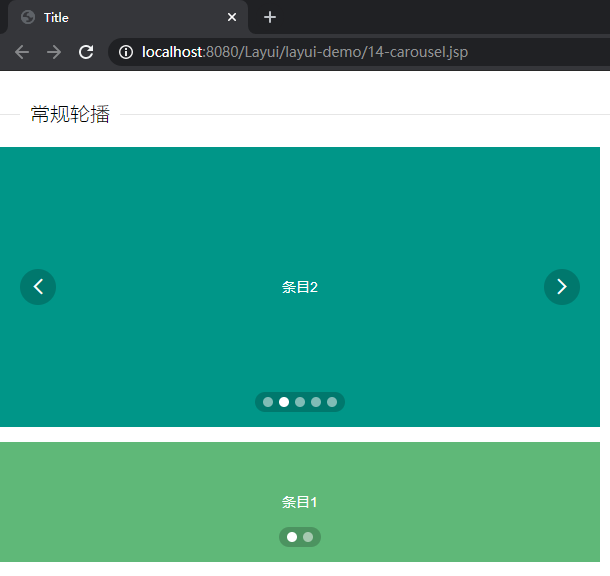
设置轮播图的容器标签:
id属性用于定位渲染
<div class="layui-carousel" id="test1" lay-filter="test1">
设置轮播图的轮播项的容器标签:
<div carousel-item="">
里面的一个一个即轮播项:
<div>条目1</div>
<div>条目2</div>
<div>条目3</div>
<div>条目4</div>
<div>条目5</div>
图片轮播图:
<fieldset class="layui-elem-field layui-field-title" style="margin-top: 50px;">
<legend>填充轮播元素 - 以图片为例</legend>
</fieldset> <div class="layui-carousel" id="test10">
<div carousel-item="">
<div><img src="${pageContext.request.contextPath}/resource/img/37864.jpg"></div>
<div><img src="${pageContext.request.contextPath}/resource/img/884938.png"></div>
<div><img src="${pageContext.request.contextPath}/resource/img/1083612.png"></div>
<div><img src="${pageContext.request.contextPath}/resource/img/1083878.png"></div>
<div><img src="${pageContext.request.contextPath}/resource/img/1084102.jpg"></div>
</div>
</div> <script type="text/javascript">
layui.use(['carousel', 'form'], function(){
let form = layui.form;
let carousel = layui.carousel; //图片轮播
carousel.render({
elem: '#test10'
,width: '778px'
,height: '440px'
,interval: 5000
});
});
</script>
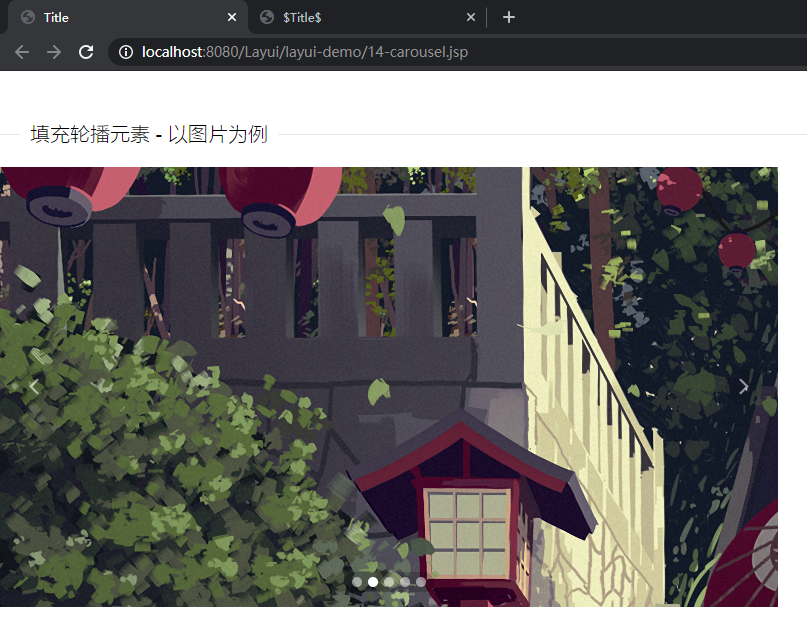
【Layui】13 轮播 Carousel的更多相关文章
- thinkphp标签实现bootsrtap轮播carousel实例
thinkphp标签实现bootsrtap轮播carousel实例由于轮播carousel第一个div需要设置active样式才能正常显示,上面的圆点也同样需要数字,使用volist标签在循环的同时可 ...
- Bootstrap历练实例:轮播(carousel)
<!DOCTYPE html><html><head><meta http-equiv="Content-Type" content=&q ...
- Bootstrap 历练实例-轮播(carousel)插件的事件
事件 下表列出了轮播(Carousel)插件中要用到的事件.这些事件可在函数中当钩子使用. 事件 描述 实例 slide.bs.carousel 当调用 slide 实例方法时立即触发该事件. $(' ...
- Bootstrap 历练实例-轮播(carousel)插件方法
方法 下面是一些轮播(Carousel)插件中有用的方法: 方法 描述 实例 .carousel(options) 初始化轮播为可选的 options 对象,并开始循环项目. $('#identifi ...
- Bootstrap 轮播(Carousel)插件
轮播插件是一种灵活的响应式的向站点添加滑块的方式.除此之外,内容也是非常灵活的.可是图像,内嵌框架,视频或者其它您想的放置任何内容的类型. 下面是一个简单的幻灯片,使用轮播(carousel)插件显示 ...
- layui(八)——轮播图常见用法总结
carousel 是 layui 2.0 版本中新增的全新模块,主要适用于跑马灯/轮播等交互场景.它可以满足任何类型内容的轮播式切换操作,更可以胜任 FullPage (全屏上下轮播)的需求,简洁而不 ...
- Bootstrap的js插件之轮播(carousel)
轮播请查看下面演示样例.基本已经涵盖最经常使用的一个轮播 <!DOCTYPE html> <html lang="en"> <head> < ...
- BootStrap 轮播 Carousel
参考 http://wrongwaycn.github.io/bootstrap/docs/javascript.html#collapse 同样 启动方式有2种 一种是在div的class中加 另 ...
- 关于Layui 响应式移动端轮播图的问题
用layui做轮播图,在手机上宽度异常, 可通过以下方法解决, 不喜欢layui的同学可以选择Swiper // 轮播图 layui.use('carousel', function () { var ...
- layui常用插件(一) 轮播图
轮播图 <html lang="en"> <head> <meta charset="UTF-8"> <meta ht ...
随机推荐
- echarts的示例跟做出来的不一样
先给大家看下我做出来的和echarts官网做出来的 代码什么的都是一模一样但是颜色不一样 它字的颜色和柱状图颜色还一样不知道是不是脑子有猫病~ 上面是我做的 下面是官网的 主要是代码都是一样 我又不 ...
- .NET FRAMEWORK Entity Framework,EF 手动DB FIRST,不使用设计器
环境: VS2019 SQL SERVER 2012 一.在数据库(db1)创建表结构 "db1"是数据库名,"Table1"是表名. USE [db1] GO ...
- 雪花算法(SnowFlake)
引言 唯一ID可以标识数据的唯一性,在分布式系统中生成唯一ID的方案有很多,常见的方式大概有以下三种: 依赖数据库,使用如MySQL自增列或Oracle序列等. UUID随机数 snowflake雪花 ...
- 每天打卡一小时 第三十一天 PTA520钻石 争霸赛
第一题 源代码 #include<iostream> using namespace std; int main() { int n; cin>>n; cout<< ...
- java8 lambda Group分组示例
导入jar包<dependency> <groupId>com.alibaba</groupId> <artifactId>fastjson</a ...
- LiveCharts2:简单灵活交互式且功能强大的.NET图表库
前言 之前的文章中提到过ScottPlot.与oxyplot,这两个是比较常用的.NET图表库,今天介绍一款新的.NET图表库:LiveCharts2. LiveCharts2介绍 LiveChart ...
- float与byte[]互相转换
今天想利用socket发送数据,可是float类型该怎么发送呢?我的想法是先转换成byte[]型,接收之后再转换回来. float类型是4个字节,而byte是1个字节,所以需要转换成为byte[]的类 ...
- 欧姆龙PLC数据 转 IEC61850项目案例
1 案例说明 1. 设置网关采集欧姆龙PLC数据 2. 把采集的数据转成IEC61850协议转发给其他系统. 2 VFBOX网关工作原理 VFBOX网关是协议转换 ...
- HMS Core 6.2.0版本发布公告
新增动作捕捉能力.通过简单拍摄即可获得人体3D骨骼关键点数据,广泛应用于虚拟形象.体育运动和医学分析等场景: 3D物体建模能力iOS版本上线. 查看详情>> 新增道路吸附能力.可根据坐标点 ...
- 一个用来画拉氏图的简单Python脚本
技术背景 关于拉氏图的更多介绍,可以参考下这篇博客,这里简单引述一部分内容: Ramachandran plot(拉氏图)是由G. N. Ramachandran等人于1963年开发的,用来描述蛋白质 ...
