Source Insight 中的 Auto Indenting
编码过程中,希望输入花括号时能自动对齐,Source Insigth 应如何设置?
先来看一下Source Insight 中的帮助。
“
Auto Indenting
The auto-indenting feature controls the level of indentation as you type new text. Source Insight supports Simple and Smart types of auto-indentation. Not all languages support the Smart level.
Auto Indent Type
Specifies the type of auto-indenting. Automatic indenting occurs when you insert new lines.
• None No special indenting occurs. Source Insight will return the insertion point to the very beginning of the next line when you insert a new line or word wrap.
• Simple Source Insight will automatically indent text to line up with the previous or following line.
• Smart Source Insight will automatically increase or decrease the indentation level when you insert new lines. Not all languages support smart indenting. If this button is selected, then the Smart Indent Options are applied.
Smart Indent Options
These check boxes determine how the smart indenting affects open and closing curly braces.
|
Desired Indent Style |
Check box setting |
|
if (x) { } |
Clear both boxes. |
|
if (x) { } |
Select both boxes |
|
if (x) { } |
Select Indent Open Brace; |
”
依次打开“Options” –> “Document Options…” –> “Auto Indent…”,如下图
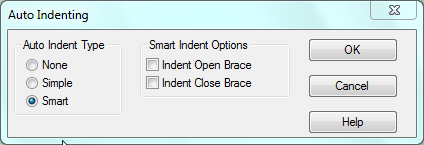
Auto Indenting:
- None -- 不作任何变动
- Simple -- 按下回车键后,光标跳到下一行的起始处
- Smart -- 按下回车键后,根据“Smart Indent Options”的设置,自动缩进
Smart Indent Options:
见上图,说明得很清楚了。
Source Insight 中的 Auto Indenting的更多相关文章
- 在source insight中集成astyle
转自:http://www.cnblogs.com/xuxm2007/archive/2013/04/06/3002390.html 好吧,我有代码格式的强迫症,代码不整齐,我看的都头疼,之前一直喜欢 ...
- Source Insight 中使用 AStyle 代码格式工具
Source Insight 中使用 AStyle 代码格式工具 彭会锋 2015-05-19 23:26:32 Source Insight是较好的代码阅读和编辑工具,不过source in ...
- AStyle代码格式工具在source insight中的使用
一.AStyle下载路径 Astyle为开源项目,支持C/C++和java的代码格式化 Home Page: http://astyle.sourceforge.net/ Project Page: ...
- source insight 中tab键的设置
转:http://xinzero.com/source-insight-code-alignment-ended.html source insight代码对齐Tab键终极版 以前也写过一个sourc ...
- source insight中的快捷键总结
1.快捷键 1,Shift+F8高亮显示指定字符. 2,Ctrl+F找出来的结果用F4,F3前进后退查找. 3,Alt+,后退alt+.前进查找关键字. 4,Alt+G或者F5跳转到某个固定的行号. ...
- Source Insight 中调用Notepad++
options>custom commands 指令为 "E:\Program Files (x86)\Notepad++\notepad++.exe" %f 其中%f表示S ...
- Source insight 中 标题栏路径显示完整路径的方法
在source insight 的标题栏中显示完整路径名的方法.Options -> Preferences -> Display -> Trim long path names w ...
- Source Insight中的多行注释
转自:http://www.cnblogs.com/dongzhiquan/archive/2013/03/04/2943448.html 我们经常要对一整段代码进行注释,很多代码编辑器都提供了这样的 ...
- ubuntu14.04中 gedit 凝视能显示中文,而source insight中显示为乱码的解决的方法
1.乱码显示情况: watermark/2/text/aHR0cDovL2Jsb2cuY3Nkbi5uZXQvcjc3NjgzOTYy/font/5a6L5L2T/fontsize/400/fill/ ...
随机推荐
- for、forEach、for in、for of用法
循环遍历数组或者对象,for.forEach.for in . for of 使用最多 for循环 自Javascript诞生时就有,遍历数组,for 循环的语法如下: for (语句 1; 语句 2 ...
- 安卓网络编程学习(1)——java原生网络编程(1)
写在前面 马上要进行第二轮冲刺,考虑到自己的APP在第一轮冲刺的效果不尽人意,有很多网络方面的小BUG,这里就系统学习一下网络编程,了解来龙去脉,以便更好的对项目进行优化处理. http协议 http ...
- 王艳 201771010127《面向对象程序设计(java)》第二周学习总结
王艳 201771010127<面向对象程序设计(java)>第二周学习总结 第一部分:理论知识学习部分 3.1:基本概念. 1)标识符:标识符由字母.数字.美元符号以及下划线组成.且第 ...
- json和数组
接触数组: 1.数组的定义方法 var arr = [1,2,3,4,5]; var arr = new array();此处括号内可以填写数组的元素,或者直接填写元素的个数.2.数组中各 ...
- CSS 伪选择器 focus-within 介绍
CSS中的 :focus-within 伪选择器可有点"不寻常",尽管它的名称看上去很简单,而且相当直观.但它的解释是:选择一个包含具有:focus 的任何子元素的元素.有点绕是不 ...
- 实验四:Linux系统C语言开发环境学习
项目 内容 这个作业属于哪个课程 班级课程主页链接 这个作业的要求在哪里 作业要求 学号-姓名 17043133-木腾飞 作业学习要求 1.学习Linux系统中如何查看帮助文档:2.在Linux系统中 ...
- 使用OS模块来获取文件路径
1.os模块概述 Python os模块包含普遍的操作系统功能.如果你希望你的程序能够与平台无关的话,这个模块是尤为重要的. 2.常用方法 os.getcwd() 函数得到当前工作目录,即当前Pyth ...
- html5学习之路_005
PHP环境搭建 1.下载安装xampp 2.打开xampp,开启mysql和apache 3.在开发环境eclips中下载插件 4.安装php 5.切换到php开发环境 6.创建一个php项目 7.打 ...
- neo4j-jdbc driver
https://github.com/neo4j-contrib/neo4j-jdbc/releases/tag/3.3.1
- Chisel3 - 字面量(literal)
https://mp.weixin.qq.com/s/uiW4k4DeguvYsG8LhHk2Ug 介绍Chisel3中基本数据类型的字面量的写法,及其背后的实现机制,也就是Scala隐式规则. ...
