使用java解析和制作二维码
项目结构
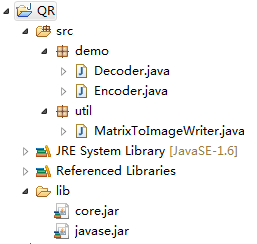
文件源码 QR.zip
第一步:导入zxing的两个架包 core.jar和javase.jar
第二步:使用工具类 MatrixToImageWriter.java
package util;
import com.google.zxing.common.BitMatrix;
import javax.imageio.ImageIO;
import java.io.File;
import java.io.OutputStream;
import java.io.IOException;
import java.awt.image.BufferedImage;
public final class MatrixToImageWriter {
private static final int BLACK = 0xFF000000;
private static final int WHITE = 0xFFFFFFFF;
private MatrixToImageWriter() {
}
public static BufferedImage toBufferedImage(BitMatrix matrix) {
int width = matrix.getWidth();
int height = matrix.getHeight();
BufferedImage image = new BufferedImage(width, height,
BufferedImage.TYPE_INT_RGB);
for (int x = 0; x < width; x++) {
for (int y = 0; y < height; y++) {
image.setRGB(x, y, matrix.get(x, y) ? BLACK : WHITE);
}
}
return image;
}
public static void writeToFile(BitMatrix matrix, String format, File file)
throws IOException {
BufferedImage image = toBufferedImage(matrix);
if (!ImageIO.write(image, format, file)) {
throw new IOException("Could not write an image of format "
+ format + " to " + file);
}
}
public static void writeToStream(BitMatrix matrix, String format,
OutputStream stream) throws IOException {
BufferedImage image = toBufferedImage(matrix);
if (!ImageIO.write(image, format, stream)) {
throw new IOException("Could not write an image of format "
+ format);
}
}
}
第三步:创建二维码
package demo;
import java.io.File;
import java.util.Hashtable;
import util.MatrixToImageWriter;
import com.google.zxing.BarcodeFormat;
import com.google.zxing.EncodeHintType;
import com.google.zxing.MultiFormatWriter;
import com.google.zxing.common.BitMatrix;
/**
*将文字转换为二维码
*/
public class Encoder {
public static void main(String[] args) throws Exception {
String text = "http://www.tfgzs.com";
Hashtable<EncodeHintType, String> hints = new Hashtable<EncodeHintType, String>();
// 内容所使用编码
hints.put(EncodeHintType.CHARACTER_SET, "utf-8");
BitMatrix bitMatrix = new MultiFormatWriter().encode(text,BarcodeFormat.QR_CODE, 300, 300, hints);
// 生成二维码
MatrixToImageWriter.writeToFile(bitMatrix, "gif", new File("E:/123/new.gif"));
System.out.println("二维码生成完成");
}
}
第四步:解析二维码
package demo;
import java.awt.image.BufferedImage;
import java.io.File;
import java.io.IOException;
import java.util.Hashtable;
import javax.imageio.ImageIO;
import com.google.zxing.BinaryBitmap;
import com.google.zxing.DecodeHintType;
import com.google.zxing.LuminanceSource;
import com.google.zxing.MultiFormatReader;
import com.google.zxing.NotFoundException;
import com.google.zxing.Result;
import com.google.zxing.client.j2se.BufferedImageLuminanceSource;
import com.google.zxing.common.HybridBinarizer;
/**
* 将二维码解析为文字
*/
public class Decoder {
public static void main(String[] args) {
BufferedImage bufferedImage = null;
try {
bufferedImage = ImageIO.read(new File("E://123/qrcodeImage.png"));
} catch (IOException e) {
e.printStackTrace();
}
LuminanceSource source = new BufferedImageLuminanceSource(bufferedImage);
BinaryBitmap bitmap = new BinaryBitmap(new HybridBinarizer(source));
Hashtable<DecodeHintType, String> hints = new Hashtable<DecodeHintType, String>();
hints.put(DecodeHintType.CHARACTER_SET, "GBK");
Result result = null;
try {
result = new MultiFormatReader().decode(bitmap, hints);
} catch (NotFoundException e) {
e.printStackTrace();
}
System.out.println(result.toString());
}
}
使用java解析和制作二维码的更多相关文章
- 分享:Java 开发精美艺术二维码
博客地址:https://ainyi.com/58 Java 开发精美艺术二维码 看到网络上各种各样的二维码层出不穷,好像很炫酷的样子,一时兴起,我也要制作这种炫酷二维码效果 例如: 根据以往例子 根 ...
- Java后台直接生成二维码介绍
Java后台直接生成二维码 1.其实jquery也可以直接生成二维码的,但我测试的时候,二维码生成后太模糊,难以识别.所以在这里介绍在后来生成二维码的方式. 2.不善于文字描述,直接上代码了. imp ...
- asp.net 生成、解析条形码和二维码
原文 asp.net 生成.解析条形码和二维码 一.条形码 一维码,俗称条形码,广泛的用于电子工业等行业.比如我们常见的书籍背面就会有条形码,通过扫描枪等设备扫描就可以获得书籍的ISBN(Intern ...
- Java根据链接生成二维码
Java根据链接生成二维码 相关 jar 包: core-3.1.0.jar 源码及 jar 包下载:http://files.cnblogs.com/files/liaolongjun/qrcode ...
- java学习-zxing生成二维码矩阵的简单例子
这个例子需要使用google的开源项目zxing的核心jar包 core-3.2.0.jar 可以百度搜索下载jar文件,也可使用maven添加依赖 <dependency> <gr ...
- 关于APP上架制作二维码相关
1.安卓版本APP上架并生成二维码问题:安卓版本上架国内市场,这个情况比较复杂一些,比如百度,网址是以上传APP生成的一个编号来进行的,每次升级更新后都发生了变化,也就相当于每次升级后网址发生改变(比 ...
- 利用Python制作二维码
利用简单的Python代码制作二维码 一.制作工具 安装Python环境 + PyCharm编译器. 二.电脑系统 本人win10 + Python3.7.0 + PyCharm. 三.写代码前先下载 ...
- 如何使用二维码进行表白-一键制作二维码,gif二维码制作
" 如何使用二维码进行表白-一键制作二维码" 二维码在我们现在生活中随处可见,因为一次突发奇想,那我们可不可以制作一个自己的二维码呢!然后让女朋友去扫描一下----嘿嘿嘿--不行, ...
- java制作二维码的两种方式
原博:http://www.importnew.com/15028.html Zebra Crossing(ZXing)是一个很棒的,几乎可以在所有平台(Android.JavaSE.iPhone.R ...
随机推荐
- 【POJ】【1741】/【BZOJ】【1468】Tree
点分治 怎么又一道叫Tree的题目……真是醉了. 本题为漆子超论文<分治算法在树的路径问题中的应用>例一 题解 : http://blog.csdn.net/sdj222555/artic ...
- soft particles
http://developer.download.nvidia.com/whitepapers/2007/SDK10/SoftParticles_hi.pdf nvdia ------------- ...
- vs2010中臃肿的ipch和sdf文件
使用VS2010建立C++解决方案时,会生成SolutionName.sdf和一个叫做ipch的文件夹,这两个文件再加上*.pch等文件使得工程变得非常的庞大,一个简单的程序都会占用几十M的硬盘容量, ...
- [设计模式] 14 命令模式 Command
Command 模式通过将请求封装到一个对象(Command)中,并将请求的接受者存放到具体的 ConcreteCommand 类中(Receiver)中,从而实现调用操作的对象和操作的具体实现者之间 ...
- Test a ; vs Test a( ) ;
一. Test a(); Test a; //前提声明了Test类 前者声明一个返回值为Test,名为a的函数,后者声明了Test类的一个对象(把Test当成int) struct Test{ ...
- 8个月从CS菜鸟到拿到Google Offer的经历+内推
http://www.1point3acres.com/bbs/forum.php?mod=viewthread&tid=77453&page=1&authorid=10377 ...
- POJ 1724 Roads
题意:有R条路,每条路都有一定的路长和花费,问在总的花费小于一定的值的情况下,从1到N的最短路程 注意:这里两点之间单向边,且可能存在很多条路,所以只能用邻接表存储.思路:用dijks ...
- Opc
http://www.tuicool.com/articles/nymUz2 http://blog.chinaunix.net/uid-20692368-id-3434001.html http:/ ...
- Ubuntu 14.04 + Linux 3.14.34 系统调用实现文件拷贝
采用 64位系统, ubuntu 14.04 + 新内核linux-3.14.34 下载地址https://www.kernel.org/pub/linux/kernel/v3.x/linux-3.1 ...
- JavaWeb项目开发案例精粹-第3章在线考试系统-002配置文件及辅助类
1. <?xml version="1.0" encoding="UTF-8"?> <web-app version="2.5&qu ...
