BUILDING ANGULAR APPS USING FLUX ARCHITECTURE
Flux is an architectural pattern based on unidirectional data flow. Although it is originated in the React community, it is general and can be used with any non-opinionated framework. In this article I will show how to use it with Angular.
WHAT IS FLUX
There are four core components in Flux.
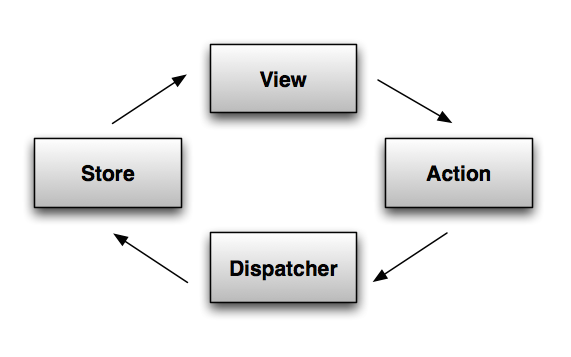
- Views render data and trigger actions.
- The dispatcher propagates actions from views to stores.
- Stores contain application logic and state.
A typical Flux interaction looks as follows:
- The view triggers an action.
- The action layer, using the data provided by the view, constructrs an action object.
- The dispatcher receives the action, puts it in its action queue, and later notifies the store about it.
- The store updates its state based on the action and broadcasts a change event.
- The view reads data from the store and updates itself.
REPLACEMENT FOR MVC?
MVC is a very old pattern. And as a result, it is hardly possible to find two people who would agree on what it really means. I see MVC as a component pattern, with the view and the controller forming the component. Defined like this, MVC does not conflict with Flux and can be used in the view layer.
APPLICATION
I won’t cover the pattern itself in great detail. So if you feel confused after reading the post, I highly recommend you to check outthis screencast series by Joe Maddalone, which is absolutely excellent. In the series Joe Maddalone builds a shopping cart application, a simplified version of which I am going to build in this post.
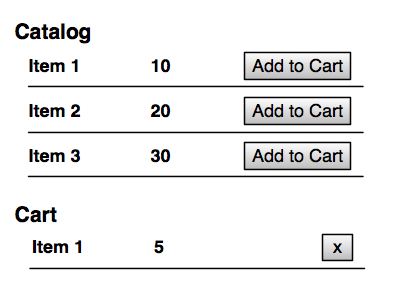
The application displays two tables: the catalog and the shopping cart, and supports two operations: addItem and removeItem.
ANGULAR & FLUX
VIEWS
Let’s start with the catalog table.
<table ng-controller="CatalogCtrl as catalog">
<tr ng-repeat="item in catalog.catalogItems">
<td>{{item.title}}</td>
<td>{{item.cost}}</td>
<td>
<button ng-click="catalog.addToCart(item)">Add to Cart</button>
</td>
</tr>
</table>
Where CatalogCtrl is defined as follows:
var m = angular.module('cart', []);
class CatalogCtrl {
constructor(catalogItems, cartActions) {
this.cartActions = cartActions;
this.catalogItems = catalogItems;
}
addToCart(catalogItem) {
this.cartActions.addItem(catalogItem);
}
}
m.controller("CatalogCtrl", CatalogCtrl);
To make it simple, let’s hardcode catalogItems.
m.value("catalogItems", [
{id: 1, title: 'Item #1', cost: 1},
{id: 2, title: 'Item #2', cost: 2},
{id: 3, title: 'Item #3', cost: 3}
]);
The controller does not do much. It has no application logic: it just triggers the addItem action. It is worth noting that not everything should be handled as an action and go through the pipeline. Local view concerns (e.g., UI state) should be kept in the view layer.
ACTIONS
The action layer is nothing but a collection of helper functions, which, at least in theory, should have a helper for every action your application can perform.
var ADD_ITEM = "ADD_ITEM";
m.factory("cartActions", function (dispatcher) {
return {
addItem(item) {
dispatcher.emit({
actionType: ADD_ITEM,
item: item
})
}
};
});
DISPATCHER
The dispatcher is a message-bus service that propagates events from views to stores. It has no application logic. A real project should probably use the Dispatcher library from Facebook, or implement it using RxJS. In this article I will use this simpleEventEmitter class, just to illustrate the interaction.
class EventEmitter {
constructor() {
this.listeners = [];
}
emit(event) {
this.listeners.forEach((listener) => {
listener(event);
});
}
addListener(listener) {
this.listeners.push(listener);
return this.listeners.length - 1;
}
}
m.service("dispatcher", EventEmitter);
Since all actions go through the dispatcher, it is a great place to add such things as logging.
STORE
A store contains application logic and state for a particular domain. It registers itself with the dispatcher to be notified about the events flowing through the system. The store then updates itself based on those events. And what is really important, there is no other way to update it. Views and other stores can read data from the store, but not update it directly. The store is observable, so it emits events that views can listen for.
This’s one way to implement the cart store.
class CartStore extends EventEmitter {
constructor() {
super();
this.cartItems = [];
}
addItem(catalogItem) {
var items = this.cartItems.filter((i) => i.catalogItem == catalogItem);
if (items.length == 0) {
this.cartItems.push({qty: 1, catalogItem: catalogItem});
} else {
items[0].qty += 1;
}
}
removeItem(cartItem) {
var index = this.cartItems.indexOf(cartItem);
this.cartItems.splice(index, 1);
}
emitChange() {
this.emit("change");
}
}
Next, we need to register it.
m.factory("cartStore", function (dispatcher) {
var cartStore = new CartStore();
dispatcher.addListener(function (action) {
switch(action.actionType){
case ADD_ITEM:
cartStore.addItem(action.item);
cartStore.emitChange();
break;
case REMOVE_ITEM:
cartStore.removeItem(action.item);
cartStore.emitChange();
break;
}
});
//expose only the public interface
return {
addListener: (l) => cartStore.addListener(l),
cartItems: () => cartStore.cartItems
};
});
Since stores is where all of the application logic is contained, they can become very complicated very quickly. In this exampleCartStore is implemented using the transaction script pattern, which works fairly well for small applications, but breaks apart when dealing with complex domains. In addition, stores are responsible for both the domain and application logic. This, once again, works well for small applications, but not so much for larger one. So you may consider separating the two.
CLOSING THE LOOP
We are almost done. There is only one piece left to see the whole interaction working: we need to implement the cart table.
<h1>Cart</h1>
<table ng-controller="CartCtrl as cart">
<tr ng-repeat="item in cart.items track by $id(item)">
<td>{{item.catalogItem.title}}</td>
<td>{{item.qty}}</td>
<td>
<button ng-click="cart.removeItem(item)">x</button>
</td>
</tr>
</table>
class CartCtrl {
constructor(cartStore, cartActions) {
this.cartStore = cartStore;;
this.cartActions = cartActions;
this.resetItems();
cartStore.addListener(() => this.resetItems());
}
resetItems() {
this.items = this.cartStore.cartItems();
}
removeItem(item) {
//to be implemented
}
}
m.controller("CartCtrl", CartCtrl);
The controller listens to the store, and when that changes, resets the list of cart items.
INTERACTION
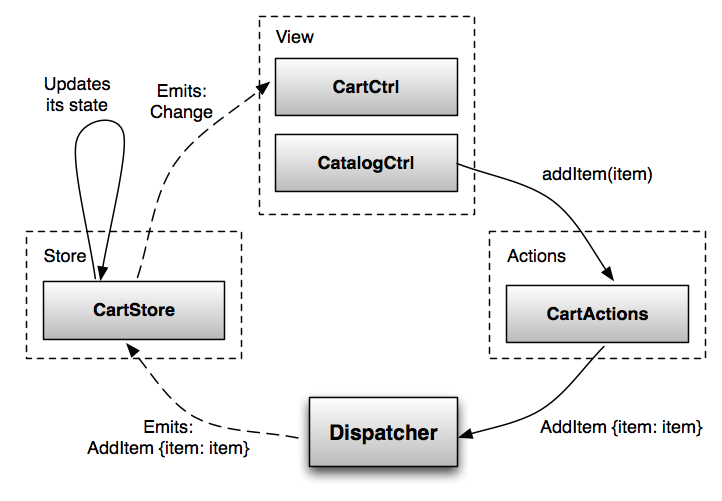
SUMMING UP
Flux is an architectural pattern based on unidirectional data flow. It can be used with any non-opinionated framework. In this blog post I have shown how it can be used with Angular.
READ MORE
- The example from this post, including the remove item functionality.
- Flux Architecture Overview
- Flux Arhitecture by Joe Maddalone
- Read up on CQRS. CQRS is a well-established pattern for building server-side applications. Flux is built around the same set of ideas. There is a lot of great material on CQRS: pros and cons, how to structure actions, and so on. Most of it can be applied to Flux.
BUILDING ANGULAR APPS USING FLUX ARCHITECTURE的更多相关文章
- Building Web Apps with SignalR, Part 1
Building Web Apps with SignalR, Part 1 In the first installment of app-building with SignalR, learn ...
- Building Android Apps 30条建议
Building Android Apps — 30 things that experience made me learn the hard way There are two kinds of ...
- Building the Unstructured Data Warehouse: Architecture, Analysis, and Design
Building the Unstructured Data Warehouse: Architecture, Analysis, and Design earn essential techniqu ...
- Flux architecture
[Flux architecture] Flux is a pattern for managing data flow in your application. The most important ...
- [AngularJS] Sane, scalable Angular apps are tricky, but not impossible.
Read fromhttps://medium.com/@bluepnume/sane-scalable-angular-apps-are-tricky-but-not-impossible-less ...
- HoloLens开发手记 - 构建2D应用 Building 2D apps
HoloLens可以让我们在真实世界中看到全息图像内容.但是它本质上还是一台Windows 10设备,这意味着HoloLens可以以2D应用形式运行Windows Store里的大部分UWP应用. 目 ...
- [Angular] Debug Angular apps in production without revealing source maps
Source: https://blog.angularindepth.com/debug-angular-apps-in-production-without-revealing-source-ma ...
- AngularJS + RequireJS
http://www.startersquad.com/blog/AngularJS-requirejs/ While delivering software projects for startup ...
- Kivy: Building GUI and Mobile apps with Python
Intro Python library for building gui apps (think qt, gdk,processing) build from ground up for lates ...
随机推荐
- 【转】MFC String处理
原文网址:http://www.cnblogs.com/lisuyun/p/3399232.html C/C++获取文件后缀名并且比较 以下这段是VC中过去文件后缀名的方法 1.CString Get ...
- google chrome浏览器离线小恐龙游戏刷分bug
F12打开开发者工具->console->输入如下代码,分数要多少有多少 Runner.instance_.setSpeed(99999); 试试 瞬间 满分window.tempGame ...
- JSONHelp json解析成类,类解析成string
using System; using System.Collections.Generic; using System.IO; using System.Runtime.Serialization. ...
- 解决:win8.1 oepnvpn客户端 redirect-gateway def1无效,自动获取的IP没有网关问题
解决:win8.1 oepnvpn客户端 redirect-gateway def1无效,自动获取的IP没有网关问题 该问题是操作系统权限问题,需要将程序设置为以管理员模式运行和以windows7兼容 ...
- 【linux】文件目录说明
/根目录.一般不含任何文件,除了可能的标准的系统引导映象,通常叫/vmlinuz .所有其他文件在根文件系统的子目录中. /bin 一般用户使用的命令 /boot 放置内核及LILO.GRUB等导引程 ...
- 谜一样的jquery之$选择器
jquery是一个强大的js类库,提供了很多便利的操作方法并兼容不同的浏览器,一旦使用便欲罢不能,根本停不下来,今天我们就来解读一下这个神秘的jquery源代码. 前几天思考再三,自己尝试着封装了一下 ...
- apache make
https://jingyan.baidu.com/article/7e4409533d7f0f2fc0e2ef91.html 1. apr apr-util http://archive.apach ...
- Spark系列(二) Spark Shell各种操作及详细说明
并行化scala集合(Parallelize) //加载数据1~10 val num=sc.parallelize(1 to 10) //每个数据项乘以2,注意 _*2记为一个函数(fun) val ...
- Bootstrap-Plugin:折叠(Collapse)插件
ylbtech-Bootstrap-Plugin:折叠(Collapse)插件 1.返回顶部 1. Bootstrap 折叠(Collapse)插件 折叠(Collapse)插件可以很容易地让页面区域 ...
- /proc目录下文件详解
/proc “文件系统”是一个目录,其中包含的文件层次结构代表了 Linux 内核的当前状态.它允许用户和管理员查看系统的内核视图. /proc 目录中还包含关于系统硬件及任何当前正在运行的程序信息. ...
