python项目练习
程序框图 (消费模块暂未写入)
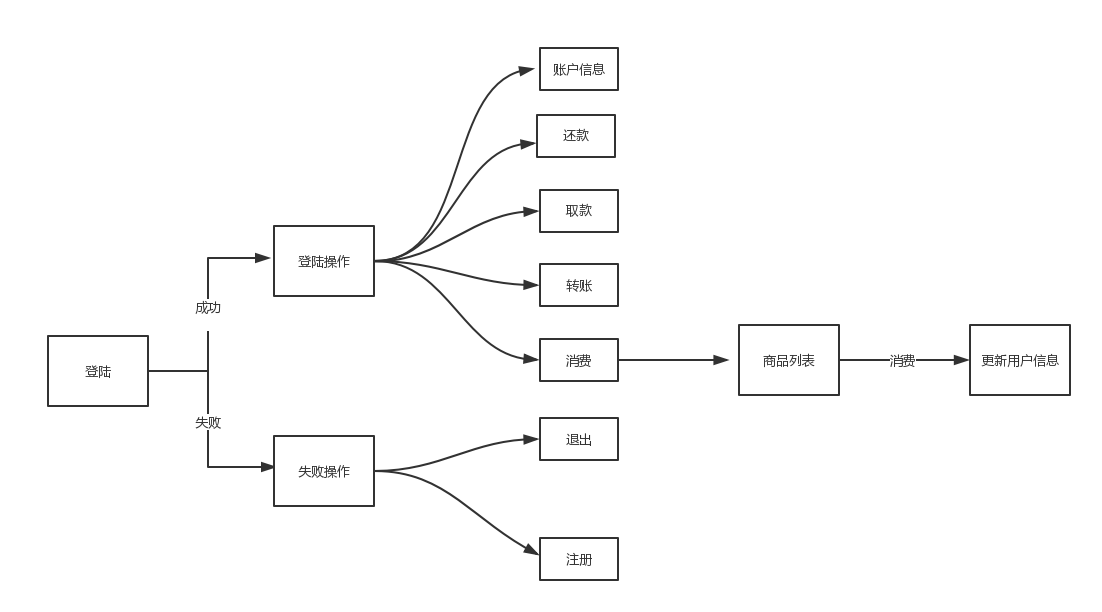
bin:程序执行
import os
import sys
base_dir = os.path.dirname(os.path.dirname(os.path.abspath(__file__)))
print(base_dir)
sys.path.append(base_dir) from core import main if __name__ == '__main__': #当作为脚本直接运行的时候,此时__name__等于__main__,当作为模块导入的时候,__name__为文件名但不带.py,故不运行if后语句。
main.run()
atm.py
config:配置文件
import os
import sys
import logging
BASE_DIR = os.path.dirname(os.path.dirname(os.path.abspath(__file__))) DATABASE = {
'engine': 'file_storage', #support mysql,postgresql in the future
'name':'accounts',
'path': "%s/db" % BASE_DIR
} LOG_LEVEL = logging.INFO
LOG_TYPES = {
'transaction': 'transactions.log',
'access': 'access.log',
'':'11111.log'
} TRANSACTION_TYPE = {
'repay':{'action':'plus', 'interest':0},
'withdraw':{'action':'minus', 'interest':0.05},
'transfer':{'action':'minus', 'interest':0.05},
'consume':{'action':'minus', 'interest':0},
}
settings
core:程序主要代码
import json
import time
from core import db_handler
from conf import settings def load_current_balance(account_id):
'''
return account balance and other basic info
:param account_id:
:return:
'''
db_path = db_handler.db_handler(settings.DATABASE)
account_file = "%s/%s.json" %(db_path,account_id)
with open(account_file) as f:
acc_data = json.load(f)
return acc_data
def dump_account(account_data):
'''
after updated transaction or account data , dump it back to file db
:param account_data:
:return:
'''
db_path = db_handler.db_handler(settings.DATABASE)
account_file = "%s/%s.json" %(db_path,account_data['id'])
with open(account_file, 'w') as f:
acc_data = json.dump(account_data,f) return True
accounts
import os
from core import db_handler
from conf import settings
from core import logger
import json
import time def acc_auth(account,password):
'''
account auth func
:param account: credit account number
:param password: credit card password
:return: if passed the authentication , retun the account object, otherwise ,return None
'''
db_path = db_handler.db_handler(settings.DATABASE)
account_file = "%s/%s.json" %(db_path,account)
print(account_file) #base_dir + accounts + account.json
if os.path.isfile(account_file): #判断文件名是否存在,存在执行下面语句
with open(account_file,'r') as f:
account_data = json.load(f)
if account_data['password'] == password:
exp_time_stamp = time.mktime(time.strptime(account_data['expire_date'], "%Y-%m-%d"))
if time.time() >exp_time_stamp:
print("\033[31;1mAccount [%s] has expired,please contact the back to get a new card!\033[0m" % account)
else: #passed the authentication
return account_data
else:
print("\033[31;1mAccount ID or password is incorrect!\033[0m")
else:
print("\033[31;1mAccount [%s] does not exist!\033[0m" % account) def acc_login(user_data,log_obj):
'''
account login func
:user_data: user info data , only saves in memory
:return:
'''
retry_count = 0
while user_data['is_authenticated'] is not True and retry_count < 3 :
account = input("\033[32;1maccount:\033[0m").strip()
password = input("\033[32;1mpassword:\033[0m").strip()
auth = acc_auth(account, password)
if auth: #not None means passed the authentication
user_data['is_authenticated'] = True
user_data['account_id'] = account
#print("welcome")
return auth
retry_count +=1
else:
log_obj.error("account [%s] too many login attempts" % account)
exit()
登陆认证
def file_db_handle(conn_params):
'''
parse the db file path
:param conn_params: the db connection params set in settings
:return:
'''
print('file db:',conn_params)
db_path ='%s/%s' %(conn_params['path'],conn_params['name'])
return db_path def mysql_db_handle(conn_parms):
pass
def db_handler(conn_parms):
'''
connect to db
:param conn_parms: the db connection params set in settings
:return:a
''' if conn_parms['engine'] == 'file_storage':
return file_db_handle(conn_parms) if conn_parms['engine'] == 'mysql':
return mysql_db_handle(conn_parms)
数据存储路径
import logging
from conf import settings def logger(log_type): #create logger
logger = logging.getLogger(log_type)
logger.setLevel(settings.LOG_LEVEL) # create console handler and set level to debug
ch = logging.StreamHandler()
ch.setLevel(settings.LOG_LEVEL) # create file handler and set level to warning
log_file = "%s/log/%s" %(settings.BASE_DIR, settings.LOG_TYPES[log_type])
fh = logging.FileHandler(log_file)
fh.setLevel(settings.LOG_LEVEL)
# create formatter
formatter = logging.Formatter('%(asctime)s - %(name)s - %(levelname)s - %(message)s') # add formatter to ch and fh
ch.setFormatter(formatter)
fh.setFormatter(formatter) # add ch and fh to logger
logger.addHandler(ch)
logger.addHandler(fh) return logger
日志
from core import auth
from core import accounts
from core import logger
from core import accounts
from core import transaction
import time #transaction logger
trans_logger = logger.logger('transaction')
#access logger
access_logger = logger.logger('access') #temp account data ,only saves the data in memory
user_data = {
'account_id':None,
'is_authenticated':False,
'account_data':None } def account_info(acc_data):
print(user_data)
def repay(acc_data):
'''
print current balance and let user repay the bill
:return:
'''
account_data = accounts.load_current_balance(acc_data['account_id']) #获取用户id,就是要用实时的最新数据,为了安全
#for k,v in account_data.items():
# print(k,v )
current_balance= ''' --------- BALANCE INFO --------
Credit : %s
Balance: %s''' %(account_data['credit'],account_data['balance'])
print(current_balance)
back_flag = False
while not back_flag:
repay_amount = input("\033[33;1mInput repay amount:\033[0m").strip()
if len(repay_amount) >0 and repay_amount.isdigit():
#print('ddd 00')
new_balance = transaction.make_transaction(trans_logger,account_data,'repay', repay_amount)
if new_balance:
print('''\033[42;1mNew Balance:%s\033[0m''' %(new_balance['balance'])) else:
print('\033[31;1m[%s] is not a valid amount, only accept integer!\033[0m' % repay_amount) if repay_amount == 'b':
back_flag = True
def withdraw(acc_data):
'''
print current balance and let user do the withdraw action
:param acc_data:
:return:
'''
account_data = accounts.load_current_balance(acc_data['account_id'])
current_balance= ''' --------- BALANCE INFO --------
Credit : %s
Balance: %s''' %(account_data['credit'],account_data['balance'])
print(current_balance)
back_flag = False
while not back_flag:
withdraw_amount = input("\033[33;1mInput withdraw amount:\033[0m").strip()
if len(withdraw_amount) >0 and withdraw_amount.isdigit():
new_balance = transaction.make_transaction(trans_logger,account_data,'withdraw', withdraw_amount) # new_balance就是 函数返回值 acount_data
if new_balance:
print('''\033[42;1mNew Balance:%s\033[0m''' %(new_balance['balance'])) else:
print('\033[31;1m[%s] is not a valid amount, only accept integer!\033[0m' % withdraw_amount) if withdraw_amount == 'b':
back_flag = True def transfer(acc_data):
pass
def pay_check(acc_data):
pass
def logout(acc_data):
pass
def interactive(acc_data):
'''
interact with user
:return:
'''
menu = u'''
------- Oldboy Bank ---------
\033[32;1m1. 账户信息
2. 还款(功能已实现)
3. 取款(功能已实现)
4. 转账
5. 账单
6. 退出
\033[0m'''
menu_dic = {
'': account_info,
'': repay,
'': withdraw,
'': transfer,
'': pay_check,
'': logout,
}
exit_flag = False
while not exit_flag:
print(menu)
user_option = input(">>:").strip()
if user_option in menu_dic:
menu_dic[user_option](acc_data) #比如选择了2 ,则运行 repay(acc_data),调用repay函数 else:
print("\033[31;1mOption does not exist!\033[0m")
def run():
'''
this function will be called right a way when the program started, here handles the user interaction stuff
:return:
'''
acc_data = auth.acc_login(user_data,access_logger) #userdata作为条件,access_logger作为日志信息传入
if user_data['is_authenticated']:
user_data['account_data'] = acc_data #acc_data 即是用户信息 1234.json
interactive(user_data) #交互
主程序
from conf import settings
from core import accounts
from core import logger
#transaction logger def make_transaction(log_obj,account_data,tran_type,amount,**others):
'''
deal all the user transactions
:param account_data: user account data
:param tran_type: transaction type
:param amount: transaction amount
:param others: mainly for logging usage
:return:
'''
amount = float(amount)
if tran_type in settings.TRANSACTION_TYPE: interest = amount * settings.TRANSACTION_TYPE[tran_type]['interest']
old_balance = account_data['balance']
if settings.TRANSACTION_TYPE[tran_type]['action'] == 'plus':
new_balance = old_balance + amount + interest
elif settings.TRANSACTION_TYPE[tran_type]['action'] == 'minus':
new_balance = old_balance - amount - interest
#check credit
if new_balance <0:
print('''\033[31;1mYour credit [%s] is not enough for this transaction [-%s], your current balance is
[%s]''' %(account_data['credit'],(amount + interest), old_balance ))
return
account_data['balance'] = new_balance
accounts.dump_account(account_data) #save the new balance back to file
log_obj.info("account:%s action:%s amount:%s interest:%s" %
(account_data['id'], tran_type, amount,interest) )
return account_data
else:
print("\033[31;1mTransaction type [%s] is not exist!\033[0m" % tran_type)
交易种类
db:用户信息存储
{"id": "gkx", "password": "", "credit": 15000, "balance": 15000, "enroll_date": "2016-01-02", "expire_date": "2021-01-01", "pay_day": 22, "status": 0}
python项目练习的更多相关文章
- 给缺少Python项目实战经验的人
我们在学习过程中最容易犯的一个错误就是:看的多动手的少,特别是对于一些项目的开发学习就更少了! 没有一个完整的项目开发过程,是不会对整个开发流程以及理论知识有牢固的认知的,对于怎样将所学的理论知识应用 ...
- 正确地组织python项目的结构
统一的项目结构 写了不少python项目后, 越来越认识到python项目结构重要性. 不管项目是否要开源, 是否要提交pypi, 项目结构的一致性带来的好处还有很多: 多人合作开发大家都有个基本的g ...
- eclipse中建python项目并运行
1. Help → Install New Software 2.Enter http://pydev.org/updates 3.点击Click "Next" and " ...
- 使用 tox flake8 pytest 规范 python 项目
使用 tox flake8 pytest 规范 python 项目 python 中有些很好的工作来规范整个项目的开发,而其中使用较多的就是使用 tox . flake8 . pytest . tox ...
- 2013流行Python项目汇总
2013流行Python项目汇总 转自:http://www.kankanews.com/ICkengine/archives/102963.shtml Python作为程序员的宠儿,越来越得到人们的 ...
- python项目
python实战项目: http://www.the5fire.com/category/python实战/ python基础教程中的十个项目: python项目练习一:即时标记 python项目练习 ...
- Eclipse开发Python项目
最近倒腾python自带的开发工具idle,用的很不习惯,还是用Eclipse编写python项目方便(自动补齐,智能报错,调试方便),下面就说说怎么用Eclipse编写python代码吧~ 1.安装 ...
- 以正确的方式开源 Python 项目
以正确的方式开源 Python 项目 大多数Python开发者至少都写过一个像工具.脚本.库或框架等对其他人也有用的工具.我写这篇文章的目的是让现有Python代码的开源过程尽可能清 晰和无痛.我不是 ...
- 流行的Python项目汇总
年有哪些流行的Python项目呢?下面,我们一起来看下. 一.测试和调试 python_koans :Python Koans 算 “Ruby Koans” 的一部分,作为交互式教程,可以学习 TDD ...
- 创建成功的Python项目
创建成功的Python项目 前端开发工具技巧介绍—Sublime篇 SEO在网页制作中的应用 观察者模式 使用D3制作图表 英文原文:Create successful Python projects ...
随机推荐
- centos7.5图形界面与命令行界面转换
查看当前状态下的显示模式: # systemctl get-default 转换为图形界面: # systemctl set-default graphical.target 转换为命令行界面: # ...
- Ngnix 配置文件
配置文件路径/usr/local/nginx/conf/nginx.conf user www www; #nginx 服务的伪用户和用户组 worker_processes auto; #启动进程, ...
- jqueryd的post传递表单以及取消表单的默认传递
//取消表单的默认传递: <form method="post" onsubmit="return false;"> 在FORM属性里添加 onsu ...
- myeclipse集成meavn
环境准备: JDK 1.6 Maven 3.0.4 myeclipse 8.6.1 安装 Maven 之前要求先确定你的 JDK 已经安装配置完成.Maven是 Apache 下的一个项目,目前最新版 ...
- JAVA JDK 环境变量配置--简单图解
Linux下的Jmeter运行测试 本文主要介绍Jmeter脚本如何在Linux通过no GUI的方式运行.总共分三部分: 1.Linux下JDK的安装及环境变量的配置 2.Linux下Jmeter的 ...
- 2019 GOALS
ANNUAL GOAL 生活 1. 养成早睡早起的习惯 2. 体重:43kg 总体来讲希望自己有一个健康的生活方式,良好的饮食.运动习惯. 2019-04-17 18:47:14 UPDATE 3. ...
- Python 进程池
进程池: 每一个进程在启动一个子进程时都会克隆一分数据,并开启额外一份内存空间,如果多次开启子进程,对内存的开销比较大,这里可以通过进程池来控制进程的最大个数,来解决. 进程池中有两个方法: ap ...
- final修饰符与多态
知识点一.final 最终的可以修饰属性.方法.类1.final修饰的属性,表示常量,初始化以后值不能改变.final修饰引用数据类型的变量,引用地址不能改变.2.final修饰类,不能被继承.比如: ...
- opencv学习之路(21)、模板匹配及应用
一.模板匹配概念 二.单模板匹配 #include "opencv2/opencv.hpp" #include <iostream> using namespace s ...
- 基于PI+QT实现OpenCV图像处理操作(基本环境搭建)
这篇博客就是在PI上直接写出来的!cheers!! PI3的性能已经非常强劲,而作为一个能够独立运行的运算单元,使用它来做图像处理,将是非常适合的.为了挖掘机器的最大潜能,我没有采用比较常见的pyth ...
