axis2+spring集成
转载自:http://www.cnblogs.com/linjiqin/archive/2011/07/05/2098316.html
1、新建一个web project项目,最终工程目录如下:

注意:本文只注重webservice服务器端的开发,因此com.ljq.client和com.ljq.test忽略不计
2、添加所需jar

精简包
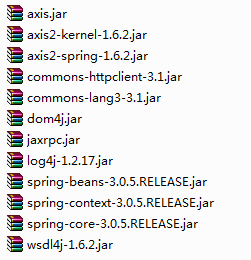
3、接口HelloWorld
package com.ljq.service;
public interface HelloWorld {
public String greeting(String name);
public String print();
}
4、接口实现类HelloWorldBean

package com.ljq.service;
public class HelloWorldBean implements HelloWorld {
public String greeting(String name) {
return "你好 "+name;
}
public String print() {
return "我叫林计钦";
}
}

5、webservice类HelloWorldWebService

package com.ljq.service; import org.apache.axis2.AxisFault;
import org.apache.axis2.ServiceObjectSupplier;
import org.apache.axis2.description.AxisService;
import org.apache.axis2.description.Parameter;
import org.apache.axis2.i18n.Messages;
import org.springframework.beans.BeansException;
import org.springframework.context.ApplicationContext;
import org.springframework.context.ApplicationContextAware; /**
* 可能出现Axis2 spring bean not found 或者 Spring applicationContext not found。
*
* 解决办法:构建自己的ServiceObjectSupplier,实现接口ServiceObjectSupplier,同时也实现Spring的ApplicationContextAware接口
*
*
* @author Administrator
*
*/
public class HelloWorldWebService implements ServiceObjectSupplier,
ApplicationContextAware {
private static ApplicationContext ctx; public Object getServiceObject(AxisService axisService) throws AxisFault {
Parameter springBeanName = axisService.getParameter("SpringBeanName");
String beanName = ((String) springBeanName.getValue()).trim();
if (beanName != null) {
if (ctx == null)
throw new AxisFault("applicationContext is NULL! ");
if (ctx.getBean(beanName) == null)
throw new AxisFault("Axis2 Can't find Spring Bean: " + beanName);
return ctx.getBean(beanName);
} else {
throw new AxisFault(Messages.getMessage("paramIsNotSpecified",
"SERVICE_SPRING_BEANNAME"));
} } public void setApplicationContext(ApplicationContext ctx)
throws BeansException {
this.ctx = ctx;
} }

6、配置web.xml文件

<?xml version="1.0" encoding="UTF-8"?>
<web-app version="2.5" xmlns="http://java.sun.com/xml/ns/javaee"
xmlns:xsi="http://www.w3.org/2001/XMLSchema-instance"
xsi:schemaLocation="http://java.sun.com/xml/ns/javaee
http://java.sun.com/xml/ns/javaee/web-app_2_5.xsd">
<!-- 添加spring监听器 -->
<listener>
<listener-class>
org.springframework.web.context.ContextLoaderListener
</listener-class>
</listener>
<!-- 加载spring的配置文件 -->
<context-param>
<param-name>contextConfigLocation</param-name>
<param-value>/WEB-INF/applicationContext.xml</param-value>
</context-param> <!-- 注册axis2的servlet -->
<servlet>
<servlet-name>AxisServlet</servlet-name>
<servlet-class>
org.apache.axis2.transport.http.AxisServlet
</servlet-class>
<load-on-startup>1</load-on-startup>
</servlet>
<servlet-mapping>
<servlet-name>AxisServlet</servlet-name>
<url-pattern>/services/*</url-pattern>
</servlet-mapping> <welcome-file-list>
<welcome-file>index.jsp</welcome-file>
</welcome-file-list>
</web-app>

7、在WEB-INF目录下配置applicationContext.xml(不存在则自己创建)

<?xml version="1.0" encoding="UTF-8"?>
<!DOCTYPE beans PUBLIC "-//SPRING//DTD BEAN//EN"
"http://www.springframework.org/dtd/spring-beans.dtd">
<beans>
<bean id="applicationContext"
class="org.apache.axis2.extensions.spring.receivers.ApplicationContextHolder" />
<bean id="helloWorld" class="com.ljq.service.HelloWorldBean"></bean>
</beans>

8、在WEB-INF\services\axis\META-INF\目录下配置services.xml(不存在则自己创建)

<?xml version="1.0" encoding="UTF-8"?>
<service name="hwWebService">
<description>axis2与spring集成案例</description>
<!-- 通过ServiceObjectSupplier参数指定SpringServletContextObjectSupplier类来获得Spring的ApplicationContext对象 -->
<parameter name="ServiceObjectSupplier">
org.apache.axis2.extensions.spring.receivers.SpringAppContextAwareObjectSupplier
</parameter>
<!--
SpringBeanName固定的不能改
helloWorld是spring中注册的实现类得id
-->
<parameter name="SpringBeanName">helloWorld</parameter>
<!--
在这里最值得注意的是<messageReceivers>元素,该元素用于设置处理WebService方法的处理器。
例如,getGreeting方法有一个返回值,因此,需要使用可处理输入输出的RPCMessageReceiver类,
而update方法没有返回值,因此,需要使用只能处理输入的RPCInOnlyMessageReceiver类。
-->
<messageReceivers>
<messageReceiver mep="http://www.w3.org/2004/08/wsdl/in-only"
class="org.apache.axis2.rpc.receivers.RPCInOnlyMessageReceiver" />
<messageReceiver mep="http://www.w3.org/2004/08/wsdl/in-out"
class="org.apache.axis2.rpc.receivers.RPCMessageReceiver" />
</messageReceivers>
</service>

axis2+spring集成到此已经开发完成,接下把工程部署到tomcat,
然后通过http://localhost:8083/axis2spring/services/hwWebService?wsdl访问
axis2+spring集成的更多相关文章
- spring集成环境下的axis webservice的发布,调试
在spring集成的环境下,无论你是ssh集成,还是ssi集成的情况下,发布webservice往往在调用的时候会出错. 特别是,如果你是这个方式: 将webservice打aar包,放到tomcat ...
- 从零开始学 Java - Spring 集成 Memcached 缓存配置(二)
Memcached 客户端选择 上一篇文章 从零开始学 Java - Spring 集成 Memcached 缓存配置(一)中我们讲到这篇要谈客户端的选择,在 Java 中一般常用的有三个: Memc ...
- 从零开始学 Java - Spring 集成 ActiveMQ 配置(一)
你家小区下面有没有快递柜 近两年来,我们收取快递的方式好像变了,变得我们其实并不需要见到快递小哥也能拿到自己的快递了.对,我说的就是类似快递柜.菜鸟驿站这类的代收点的出现,把我们原来快递小哥必须拿着快 ...
- 【转】Dubbo使用例子并且和Spring集成使用
一.编写客户端和服务器端共用接口类1.登录接口类public interface LoginService { public User login(String name, String psw ...
- 从零开始学 Java - Spring 集成 Memcached 缓存配置(一)
硬盘和内存的作用是什么 硬盘的作用毫无疑问我们大家都清楚,不就是用来存储数据文件的么?如照片.视频.各种文档或等等,肯定也有你喜欢的某位岛国老师的动作片,这个时候无论我们电脑是否关机重启它们永远在那里 ...
- rabbitMQ第五篇:Spring集成RabbitMQ
前面几篇讲解了如何使用rabbitMq,这一篇主要讲解spring集成rabbitmq. 首先引入配置文件org.springframework.amqp,如下 <dependency> ...
- 从零开始学 Java - Spring 集成 ActiveMQ 配置(二)
从上一篇开始说起 上一篇从零开始学 Java - Spring 集成 ActiveMQ 配置(一)文章中讲了我关于消息队列的思考过程,现在这一篇会讲到 ActivMQ 与 Spring 框架的整合配置 ...
- spring集成常用技术的配置
使用spring集成其他技术,最基本的配置都是模板化的,比如配置视图模板引擎.数据库连接池.orm框架.缓存服务.邮件服务.rpc调用等,以spring的xml配置为例,我将这些配置过程整理出来,并不 ...
- Activiti工作流学习(三)Activiti工作流与spring集成
一.前言 前面Activiti工作流的学习,说明了Activiti的基本应用,在我们开发中可以根据实际的业务参考Activiti的API去更好的理解以及巩固.我们实际的开发中我们基本上都使用sprin ...
随机推荐
- 【工具使用】mac电脑使用技巧
本文地址 分享提纲: 1. mac命令行和finder的交互 2. 一些mac的插件 3. 一些开发的配置 1.mac命令行和findder交互 1)命令行中打开当前文件夹: o ...
- C# Entity Framework并发处理
原网站:C# Entity Framework并发处理 在软件开发过程中,并发控制是确保及时纠正由并发操作导致的错误的一种机制.从 ADO.NET 到 LINQ to SQL 再到如今的 ADO.NE ...
- MySQL:常见使用问题
内容 1.Linux 上安装 MySQL 2.单机上安装多实例 3.不知root密码情况下,修改root密码 1.Linux 上安装MySQL 安装步骤: 1)解压 tar.gz文件 -linux-g ...
- 2DToolkit官方文档中文版打地鼠教程(一):初始设置
这是2DToolkit官方文档中 Whack a Mole 打地鼠教程的译文,为了减少文中过多重复操作的翻译,以及一些无必要的句子,这里我假设你有Unity的基础知识(例如了解如何新建Sprite等) ...
- eclipse,myeclipse 误删文件,回滚历史文件操作
昨天因为误操作把一个写了一上午的代码给删了,找到的这个,以前竟然还没发现有这个功能- -! 具体操作: 1.建立同路径同名的文件 2.文件上右键 --> Compare With --> ...
- FastClick 填坑及源码解析
最近产品妹子提出了一个体验issue —— 用 iOS 在手Q阅读书友交流区发表书评时,光标点击总是不好定位到正确的位置: 如上图,具体表现是较快点击时,光标总会跳到 textarea 内容的尾部.只 ...
- API Monitor简介(API监控工具)
API Monitor是一个免费软件,可以让你监视和控制应用程序和服务,取得了API调用. 它是一个强大的工具,看到的应用程序和服务是如何工作的,或跟踪,你在自己的应用程序的问题. 64位支持 API ...
- 【Java并发编程实战】-----“J.U.C”:Phaser
Phaser由java7中推出,是Java SE 7中新增的一个使用同步工具,在功能上面它与CyclicBarrier.CountDownLatch有些重叠,但是它提供了更加灵活.强大的用法. Cyc ...
- 分享我对 ASP.NET vNext 的一些感受,也许多年回过头看 So Easy!
写在前面 阅读目录: Visual Studio "14" CTP 关于 ASP.NET vNext ASP.NET vNext 实践 后记 ASP.NET vNext 发布已经过 ...
- Microsoft Build 2016 Day 2 记录(多图慎入)
Microsoft Build 2016 Day 1 记录 Microsoft Build 2016 进行到了第二天,我觉得这一天的内容非常精彩,因为主要和开发者相关
