XML SAX解析
SAX是一种占用内存少且解析速度快的解析器,它采用的是事件驱动,它不需要解析完整个文档,而是按照内容顺序,看文档某个部分是否符合xml语法,如果符合就触发相应的事件。所谓的事件就是些回调方法( callback),这些方法定义在ContentHandler中,下面是其主要方法:
口startDocument:当遇到文档的时候就触发这个事件调用这个方法可以在其中做些预处理工作。
口startElement(Stning namespaceURI,String localName,String qName,Attributes atts):当遇开始标签的时候就会触发这个方法。
口endElement(String uri,String localName,String name):当遇到结束标签时触发这个事件,调用此方法可以做些善后工作。
口characters(char[]ch,int start,int length):当遇到xml内容时触发这个方法。
Student.xml
<?xml version="1.0" encoding="utf-8"?>
<stundets>
<student id="20120812115">
<name>张三</name>
<speciality>通信工程</speciality>
<qq>843200157</qq>
</student>
<student id="20120812116">
<name>李四</name>
<speciality>网络工程</speciality>
<qq>812256156</qq>
</student>
<student id="20120812117">
<name>王五</name>
<speciality>软件工程</speciality>
<qq>812750158</qq>
</student>
</stundets>
Student.java
package com.supermario.saxxml;
public class Student {
long Id; //用于存放id信息
String Name; //用于存放Name信息
String Speciality; //用于存放专业信息
long QQ; //用于存放QQ信息
//带参数构造函数,用于初始化类
public Student(long id, String name, String speciality, long qQ) {
super();
Id = id;
Name = name;
Speciality = speciality;
QQ = qQ;
}
//不带参数构造函数
public Student() {
super();
}
//取得id
public long getId() {
return Id;
}
//取得Name
public String getName() {
return Name;
}
//取得QQ
public long getQQ() {
return QQ;
}
//取得专业信息
public String getSpeciality() {
return Speciality;
}
//设置id
public void setId(long id) {
Id = id;
}
//设置姓名
public void setName(String name) {
Name = name;
}
//设置QQ
public void setQQ(long qQ) {
QQ = qQ;
}
//设置专业
public void setSpeciality(String speciality) {
Speciality = speciality;
}
}
studentHandler.java
整个解析过程的关键就是使用StudentHandler来解析xml文本。解析过程会一次调用startDocument(),startElement(),character(),endElement()和endDocument()需要注意的是,preTAG这个变量是用来存储当前节点名称的,在endElement0中要记得把它置为空,否则可能引起一些误判断。
package com.supermario.saxxml; import java.util.List;
import org.xml.sax.Attributes;
import org.xml.sax.SAXException;
import org.xml.sax.helpers.DefaultHandler;
import android.util.Log; public class StudentHandler extends DefaultHandler {
private String preTAG; //用于存储xml节点的名称
private List<Student> ListStudent;
private Student stu;
//无参数实例化类
public StudentHandler() {
super();
}
//带参数实例化类
public StudentHandler(List<Student> listStudent) {
super();
ListStudent = listStudent;
}
//开始解析文档
public void startDocument() throws SAXException {
// TODO Auto-generated method stub
Log.i("------>", "文档开始");
super.startDocument();
}
//开始解析文档的元素
public void startElement(String uri, String localName, String qName,
Attributes attributes) throws SAXException {
Log.i("localName-------->", localName);
preTAG=localName; //将当前元素的名称保存到preTAG
if ("student".equals(localName)) {
stu=new Student(); //实例化一个student类
//将ID信息保存到stu中
stu.setId(Long.parseLong(attributes.getValue(0))); for (int i = 0; i < attributes.getLength(); i++) {
Log.i("attributes-------->",String.valueOf(stu.getId()));
}
}
//这句话记得要执行
super.startElement(uri, localName, qName, attributes);
} public void endDocument() throws SAXException { Log.i("------>", "文档结束");
super.endDocument();
}
public void endElement(String uri, String localName, String qName)
throws SAXException {
preTAG="";
if ("student".equals(localName)) {
ListStudent.add(stu);
Log.i("-------->", "一个元素解析完成");
}
super.endElement(uri, localName, qName);
}
//解析节点文本内容
public void characters(char[] ch, int start, int length)
throws SAXException { String str;
//找出元素中的“name”节点
if ("name".equals(preTAG)) {
str=new String(ch,start,length);
stu.setName(str);
Log.i("name=", stu.getName());
//找出元素中的“speciality”节点
}else if ("speciality".equals(preTAG)) {
str=new String(ch,start,length);
stu.setSpeciality(str);
Log.i("speciality=", stu.getSpeciality());
//找出元素中的“qq”节点
}else if ("qq".equals(preTAG)) {
str=new String(ch,start,length);
stu.setQQ(Long.parseLong((str)));
Log.i("QQ=", String.valueOf(stu.getQQ()));
}
super.characters(ch, start, length);
}
public List<Student> getListStudent() {
return ListStudent;
} public void setListStudent(List<Student> listStudent) {
ListStudent = listStudent;
}
}
main.xml
<?xml version="1.0" encoding="utf-8"?>
<LinearLayout xmlns:android="http://schemas.android.com/apk/res/android"
android:layout_width="fill_parent"
android:layout_height="fill_parent"
android:orientation="vertical" >
<Button
android:id="@+id/btn1"
android:layout_height="wrap_content"
android:layout_width="fill_parent"
android:text="SAX解析" />
<ListView
android:id="@+id/listView1"
android:layout_height="wrap_content"
android:layout_width="fill_parent" />
</LinearLayout>
SAXXMLActivity.java
package com.supermario.saxxml; import java.util.ArrayList;
import java.util.Iterator;
import java.util.List;
import javax.xml.parsers.SAXParserFactory;
import org.xml.sax.InputSource;
import org.xml.sax.XMLReader;
import android.app.Activity;
import android.os.Bundle;
import android.view.View;
import android.view.View.OnClickListener;
import android.widget.ArrayAdapter;
import android.widget.Button;
import android.widget.ListView; public class SaxXMLActivity extends Activity { //新建一个按键
private Button button;
//新建一个列表
private ListView listView;
//新建一个数组列表用于存放字符串数组
private ArrayList<String> list=new ArrayList<String>();
public void onCreate(Bundle savedInstanceState) {
super.onCreate(savedInstanceState);
setContentView(R.layout.main);
button=(Button)findViewById(R.id.btn1);
listView=(ListView) findViewById(R.id.listView1);
//为按键绑定监听器
button.setOnClickListener(new ButtonListener());
} class ButtonListener implements OnClickListener{ @Override
public void onClick(View v) {
//将解析后的结果存储到students中
List<Student> students=parserXMl();
//枚举数组中的元素
for (Iterator iterator = students.iterator(); iterator.hasNext();) {
Student student = (Student) iterator.next();
//将类的内容转换成字符串,依次存储到list中
list.add(String.valueOf(student.getId())+" "+student.getName()+" "+student.getSpeciality()+" "+String.valueOf((student.getQQ())));
}
//新建一个适配器daapter用于给listview提供数据
ArrayAdapter<String> adapter=new ArrayAdapter<String>(SaxXMLActivity.this, android.R.layout.simple_list_item_1, list);
//为listview绑定适配器
listView.setAdapter(adapter);
} }
//解析xml文件
private List<Student> parserXMl()
{
//实例化一个SAX解析工厂
SAXParserFactory factory=SAXParserFactory.newInstance();
List<Student>students=null;
try {
//获取xml解析器
XMLReader reader=factory.newSAXParser().getXMLReader();
students=new ArrayList<Student>();
reader.setContentHandler(new StudentHandler(students));
//解析Assets下的student.xml文件
reader.parse(new InputSource(SaxXMLActivity.this.getResources().getAssets().open("student.xml")));
} catch (Exception e) {
// TODO: handle exception
}
return students;
}
}
运行结果:
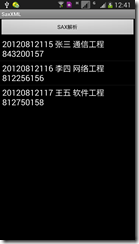
XML SAX解析的更多相关文章
- Android简化xml sax解析
dom解析占用内存大(我这边需要解析各种各样的kml文件,有时4-5M的kml文件使用dom解析很多手机就内存溢出了),也需要引入第三方库,所以使用相对于节省内存很多.不需引入其他库的sax解析就是很 ...
- JavaEE XML SAX解析
SAX解析XML @author ixenos SAX解析工具 SAX解析工具- Sun公司提供的.内置在jdk中.org.xml.sax.* 核心的API: SAXParser类: 用于读取和解析 ...
- Java XML SAX 解析注意
版权声明: 欢迎转载,但请保留文章原始出处 作者:GavinCT 出处:http://www.cnblogs.com/ct2011/p/4002738.html 什么时候可以把解析值赋给对象 一般从网 ...
- Python—使用xml.sax解析xml文件
什么是sax? SAX是一种基于事件驱动的API. 利用SAX解析XML文档牵涉到两个部分:解析器和事件处理器. 解析器负责读取XML文档,并向事件处理器发送事件,如元素开始跟元素结束事件; 而事件处 ...
- 玩转iOS开发 - JSON 和 Xml 数据解析
前言 Json 和xml是网络开发中经常使用的数据格式,JSON轻量级.xml相对较复杂.所以如今用JSON的比例很大.基本上从server获取的返回数据都是JSON格式的,作为iOS开发人员,解析J ...
- Android之SAX解析XML
一.SAX解析方法介绍 SAX(Simple API for XML)是一个解析速度快并且占用内存少的XML解析器,非常适合用于Android等移动设备. SAX解析器是一种基于事件的解析器,事件驱动 ...
- XML技术之SAX解析器
1.解析XML文件有三种解析方法:DOM SAX DOM4J. 2.首先SAX解析技术只能读取XML文档中的数据信息,不能对其文档中的数据进行添加,删除,修改操作:这就是SAX解析技术的一个缺陷. 3 ...
- Android 使用pull,sax解析xml
pull解析xml文件 1.获得XmlpullParser类的引用 这里有两种方法 //解析器工厂 XmlPullParserFactory factory=XmlPullParserFactory. ...
- JAVA使用SAX解析XML文件
在我的另一篇文章(http://www.cnblogs.com/anivia/p/5849712.html)中,通过一个例子介绍了使用DOM来解析XML文件,那么本篇文章通过相同的XML文件介绍如何使 ...
随机推荐
- python中如何判断list中是否包含某个元素
在python中可以通过in和not in关键字来判读一个list中是否包含一个元素 pythontab = ['p','y','t','h','o','n','t','a','b'] if 't' ...
- iTunes 11.2更新下载:改善播客阅读
昨日,苹果公布了iTunes 11.2更新,新版别改善了播客阅读的方法,让用户能够在新的"未播映的"标签中疾速找到没有赏识的单集,其他功用包括主动删去现已播映的单集,并可在&quo ...
- xcode中的第三方库配置问题总结
xcode中的第三方库配置总结 在导入第三方库的时候,总是会遇到许多的问题.在这里,我记录一下学到的一些知识点.写得比较乱.只要是想要记录下来,在第三方库导入的时候,遇到的一些问题. 参考网址: ht ...
- windows下如何设置mysql环境变量
方法一: windows下如何设置mysql环境变量 关键词: mysql, Setting Environment Variables, 环境变量设置 我的电脑->属性->高级-> ...
- HTTP in iOS你看我就够
HTTP属于老话题了,在项目中我们经常需要往服务端发POST或者GET请求,但是对于HTTP的了解不应只局限于此.千里之行,始于足下.越想走的远,基本原理就应该了解的透彻全面一些,仅仅停留在使用ASI ...
- 挖掘微信Web版通信的全过程
昨天是周末,在家闲得无聊,于是去weiphone.com逛了一圈,偶然发现有人发了一帖叫<微信 for Mac>,这勾起了我的好奇心,国内做Mac开发的人确实很少,对于那些能够独自开发一些 ...
- UI实时预览最佳实践(转)
UI实时预览最佳实践 概要:Android中实时预览UI和编写UI的各种技巧.本文的例子都可以在结尾处的示例代码中看到并下载.如果喜欢请star,如果觉得有纰漏请提交issue,如果你有更好的点子可以 ...
- SPOJ 345 - Mixtures 区间动态规划
有n个混合物排成一排,每个混合物有一个颜色值0<=color<=99, 规定合并只能合并相邻两个, 将颜色a的混合物与颜色b的混合物合并后,颜色为( a+b ) % 100,并产生a*b的 ...
- JPA事务回滚配置
<!-- 配置事务管理器 --> <bean id="transactionManager" class="org.springframework.or ...
- 使用Javascript限制文本框只允许输入数字
很多时候需要用到限制文本框的数字输入,试过许多方法,都不太理想,遂决定自己实现一个来玩玩.曾经使用过的方法通过onkeydown事件来控制只允许数字: <input onkeydown=&quo ...
