在CentOS上为DiscuzX3安装ImageMagick支持。
找了几篇外文的,写的很好,按照参考安装成功!
http://www.tecmint.com/install-imagemagick-in-linux/
ImageMagick is an free open source simple software suite for any kind of image manipulation that is used for creating, editing, converting, displaying image files. It can able to read and write over 200 image files such as JPEG, GIF, PNG, TIFF and Photo CD image formats and it is also used for thumbnail or captcha generation. It also includes command line options for creating transparent or animated gif image formats and many more feature like resize, sharpen, rotate or add special effects to an image.
To use ImageMagick tool with PHP or Perl programming language, you will need to installImageMagick with Imagick PHP extension for PHP and ImageMagick-perl extension for Perl.
Imagick is an simple php extension for creating and modifying images using the ImageMagick API program. There is a confusion in name, as people think that ImageMagick and Imagickboth are same, but you can use ImageMagick without Imagick extension but you need both installed on your machine to use and run it.
Installing ImageMagick
First, install following prerequisite php-pear and gcc packages to compile imagick PHP extension.
# yum install php-pear gcc
Once you’ve installed php-pear and gcc packages, you may now install ImageMagick software for PHP and Perl support using Yum command.
# yum install ImageMagick ImageMagick-devel ImageMagick-perl
Next, compile the imagick for PHP extension. To do, simple run the following ‘pecl‘ command. It will install ImageMagick and imagick PHP extension module ‘imagick.so‘ under/usr/lib/php/modules directory. If you are using 64-bit system, the module directory path would be /usr/lib64/php/modules.
# pecl install imagick WARNING: channel "pecl.php.net" has updated its protocols, use "pecl channel-update pecl.php.net" to update
downloading imagick-3.1.0RC2.tgz ...
Starting to download imagick-3.1.0RC2.tgz (93,264 bytes)
.....................done: 93,264 bytes
15 source files, building
running: phpize
Configuring for:
PHP Api Version: 20090626
Zend Module Api No: 20090626
Zend Extension Api No: 220090626
Please provide the prefix of Imagemagick installation [autodetect] :
Note: It will ask you to provide Imagemagick installation prefix, simply hit enter to auto detect.
Now, add the ‘imagick.so‘ extension to ‘/etc/php.ini‘ file.
echo extension=imagick.so >> /etc/php.ini
Next, restart Apache web server. 这个地方现在一般都是Nginx了,所以应该换成:service nginx restart
# service httpd restart
Verify imagick PHP extension by running the following command. You will see imagick extension similar to below.
# php -m | grep imagick imagick
Alternatively, you can create a file called ‘phpinfo.php‘ under website root directory (ex:/var/www/html/).
# vi /var/www/html/phpinfo.php
Add the following code.
<?php
phpinfo ();
?>
Open your favorite web browser and type ‘http://localhost/phpinfo.php‘ or ‘http://ip-addresss/phpinfo.php‘ and verify the imagick extension.
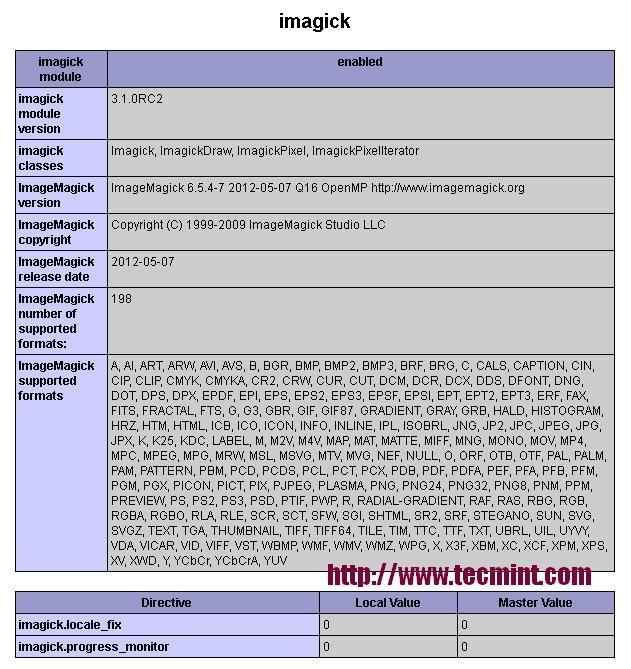
Imagick PHP Extension
Reference Link
http://www.24x7servermanagement.com/blog/?p=754
在CentOS上为DiscuzX3安装ImageMagick支持。的更多相关文章
- CentOS上使用yum安装Apache
关键词 CentOS上使用yum安装Apache 摘要 Apache在Linux系统中,其实叫“httpd”,它“无耻的”占据了官方名义!CentOS可以使用yum命令,非常简单和容易的安装Apach ...
- centos下php扩展安装imagemagick
centos下php扩展安装imagemagick 2015-10-23TONY7PHP 对于php的imagick主要是两部分的安装 ImageMagick主程序地址http://www.image ...
- CentOS随笔 - 2.CentOS7安装ftp支持(vsftpd)
前言 转帖请注明出处: http://www.cnblogs.com/Troy-Lv5/ 在前一篇文章中介绍了在虚拟机中安装CentOS7, 接下来就要进行配置了, 第一个就是安装ftp支持. 要不然 ...
- 在Linux CentOS上编译并安装Clang 3.5.0
编译CoreCLR需要Clang 3.5,而CentOS上安装的是Clang 3.4.2(yum repos中最新版也是这个),只能自己手工编译LLVM的源代码进行安装. (注:CentOS的版本是6 ...
- CentOS上升级gcc编译器使支持C++11
首先向博主致敬,好的东西拿来共享了,用一下不错. https://blog.csdn.net/clirus/article/details/62424517 0. 目标 最近在学习c++11,我本机 ...
- CentOS上yum方式安装配置LNMP
实验环境 一台最小化安装的CentOS 7.3虚拟机 安装软件包 yum install -y epel-* yum install -y nginx mariadb-server php php-m ...
- CentOS系统php5.6安装ImageMagick处理webp格式图片
1.先安装webp yum install libwebp 2.编译安装ImageMagick 之前有过yum安装的先卸载 yum remove ImageMagick 我使用的是老版本ImageMa ...
- centos上tensorflow一键安装脚本
鉴于tensorflow在centos上安装相当麻烦,特地制作了一个脚本方便以后移植到其它机器上,脚本含有其它python常用包: #! /bin/bash sudo yum install -y ...
- centos上shellcheck的安装
关于shellcheck的作用和功能,自行查阅. centos7 上安装shellcheck的过程中查了很多资料,大部分都是在ubunt下安装的,centos的比较少,然后好不容易看到一个https: ...
随机推荐
- 重新设置MySQL的root密码
1.首先确认服务器出于安全的状态,也就是没有人能够任意地连接MySQL数据库. 因为在重新设置MySQL的root密码的期间,MySQL数据库完全出于没有密码保护的 状态下,其他的用户也可以任意地登录 ...
- itoa 和_itoa_s
1> itoa, 将整数转换为字符串. char * itoa ( int value, char * buffer, int radix ); 它包含三个参数: value, 是要转换的数字 ...
- Headfirst设计模式的C++实现——命令模式(Command)
先看如果不用命令模式的实现: light.h #ifndef _LIGHT_H_ #define _LIGHT_H #include <iostream> class LIGHT { pu ...
- ECMA中关于if与else的关系的一句英文,感觉比较经典
Each else for which the choice of assocated if is ambiguous shall be associated with the nearest pos ...
- js点击 密码输入框密码显示隐藏
很多密码框都有个眼睛标记,点击能显示密码.原理就是点击切换password为text等显示 下面上代码 <!DOCTYPE html> <html> <head> ...
- jquery api 笔记(2) 事件 事件对象
事件 #1.resize() 缩放窗体:window.resizeTo(width, height); 并不是兼容做法. #2 .scroll() ->获取滚动条的位置: .scro ...
- 关于datagridview单元格不切换焦点无法获得新输入数据的问题解决方法
问题描述:将EXCEL中的数据导入到dataGridView中,然后通过点击toolStripButton对dataGrideView中的数据进行处理,在测试时,向dataGridView中的某个单元 ...
- 检查ftp备份数据完整性及短信告警的shell脚本
发布:thebaby 来源:net [大 中 小] 检查ftp备份数据完整性及短信告警的shell,有需要的朋友可以参考下. 该脚本实现如下的功能: 对远程备份到ftp服务器的数据完整性及 ...
- C语言学习总结(一) 基本语法
第一章--C语言的基本概念 丹尼斯 里奇 一.什么是C语言? 定义:是一个面向过程的计算机高级语言--不需要任何运行环境便能运行的程序语言: 发展:目前是C11 (K&R C—> ...
- bss段为什么需要初始化?
我们都知道bss段需要初始化,但是这是为什么呢? 通过浏览资料,我们都会发现,bss段是不会出现在程序下载文件(*.bin *.hex)中的,因为全都是0.如果把它们出现在程序下载文件中,会增加程序下 ...
