JAX-RS -- Java API for RESTful Web Services
1、安装tomcat
2、安装CXF
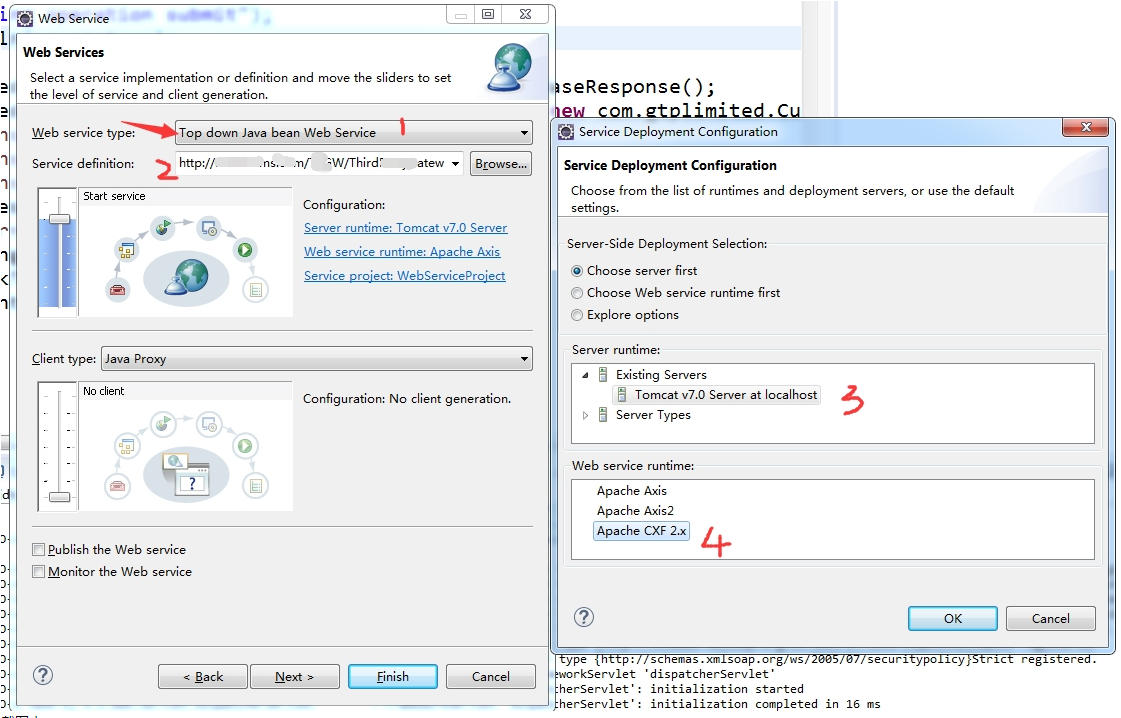
.jpg)
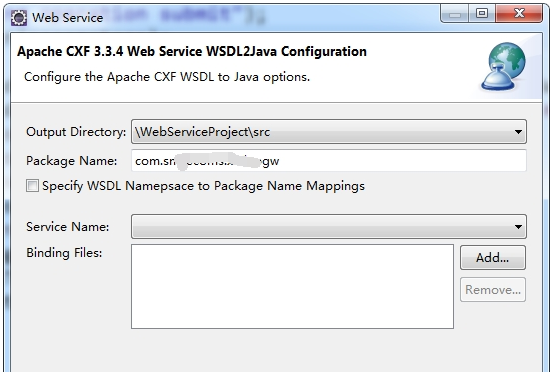
.jpg)
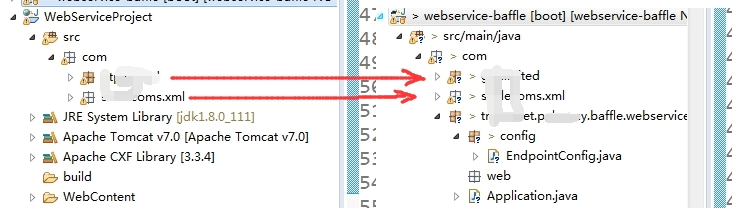
.jpg)
@Configuration
public class CxfConfig { @Autowired
private Bus bus; //private SpringBus bus;
@Autowired
private CommonService commonService; // 配置CXF服务发布,默认服务是在host:port/services/发布地址
// 访问地址 http://127.0.0.1:8080/Service/common?wsdl
@Bean
public Endpoint another_endpoint() {
EndpointImpl endpoint = new EndpointImpl(bus, commonService);
endpoint.publish("/common"); //发布地址
return endpoint;
}
// 访问地址 http://127.0.0.1:8080/Service/hello?wsdl
@Bean
public Endpoint endpoint() {
EndpointImpl endpoint = new EndpointImpl(bus, new HelloServiceImpl());
endpoint.publish("/hello"); //发布地址
return endpoint;
}
.jpg)
问题:
1、与Spring整合问题
Caused by: org.apache.cxf.ws.policy.PolicyException: These policy alternatives can not be satisfied:
{http://docs.oasis-open.org/ws-sx/ws-securitypolicy/200702}SupportingTokens
{http://docs.oasis-open.org/ws-sx/ws-securitypolicy/200702}UsernameToken
at org.apache.cxf.ws.policy.AssertionInfoMap.checkEffectivePolicy(AssertionInfoMap.java:166)
at org.apache.cxf.ws.policy.PolicyVerificationInInterceptor.handle(PolicyVerificationInInterceptor.java:101)
解决方法
esb-server.xml配置增加
<cxf:bus>
<cxf:properties>
<entry key="org.apache.cxf.message.Message.ENCODING" value="UTF-8"/>
</cxf:properties>
<cxf:features>
<cxf:logging/>
<p:policies enabled="false" />
</cxf:features>
</cxf:bus>
@Bean(name = Bus.DEFAULT_BUS_ID)
public SpringBus springBus() {
SpringBus springBus = new SpringBus();
WSPolicyFeature wpf = new WSPolicyFeature();
wpf.setEnabled(false);
Collection<Feature> features = springBus.getFeatures();
features.add(wpf);
return springBus;
}
JAX-RS -- Java API for RESTful Web Services的更多相关文章
- jboss7 Java API for RESTful Web Services (JAX-RS) 官方文档
原文:https://docs.jboss.org/author/display/AS7/Java+API+for+RESTful+Web+Services+(JAX-RS) Content Tuto ...
- Jersey the RESTful Web Services in Java
Jersey 是一个JAX-RS的实现, JAX-RS即Java API for RESTful Web Services, 支持按照表述性状态转移(REST)架构风格创建Web服务. REST 中最 ...
- 使用 Spring 3 来创建 RESTful Web Services
来源于:https://www.ibm.com/developerworks/cn/web/wa-spring3webserv/ 在 Java™ 中,您可以使用以下几种方法来创建 RESTful We ...
- cxf开发Restful Web Services
一.restful web services rest全称是Representation State Transfer(表述性状态转移).它是一种软件架构风格,只是提供了一组设计原则和约束条件.在re ...
- RESTful Web Services测试工具推荐
命令行控的最爱:cURL cURL是一个很强大的支持各种协议的文件传输工具,用它来进行RESTful Web Services的测试简直是小菜一碟.这个工具基本上类Unix操作系统(各种Linux.M ...
- 使用 Spring 3 来创建 RESTful Web Services(转)
使用 Spring 3 来创建 RESTful Web Services 在 Java™ 中,您可以使用以下几种方法来创建 RESTful Web Service:使用 JSR 311(311)及其参 ...
- 基于Spring设计并实现RESTful Web Services(转)
基于Spring设计并实现RESTful Web Services 在本教程中,你将会使用Spring来创建一个具有生产力的RESTful网络服务. 为什么用RESTful网络服务? 从和Amazon ...
- Spring 3 来创建 RESTful Web Services
Spring 3 创建 RESTful Web Services 在 Java™ 中,您可以使用以下几种方法来创建 RESTful Web Service:使用 JSR 311(311)及其参考实现 ...
- RESTful Web Services: A Tutorial--reference
As REST has become the default for most Web and mobile apps, it's imperative to have the basics at y ...
随机推荐
- 关于ligerUi的ligertree的初始化默认选中指定项目的方法
LigerUi中ligerTree官方示例代码片段: var parm = function (data) { return data.text.indexOf('节点1.3') == 0; }; t ...
- 网站重构-你了解AJAX吗?
AJAX是时下最流行的一种WEB端开发技术,而你真正了解它的一些特性吗?--IT北北报 XMLHTTPRequest(XHR)是目前最常用的技术,它允许异步接收和发送数据,所有的主流浏览器都对它有不错 ...
- springdata整合mongodb一些方法包括or,and,regex等等《有待更新》
这几天接触mongodb以及springdata,自己英语比较戳,所以整理这些方法花的时间多了点,不过也是我第一次在外国网站整理技术 不多说,直接上代码,这里只是给出一些操作方法而已,如果有需要源码的 ...
- ORA-24010 SMG-3000
参考:http://t.askmaclean.com/thread-528-1-1.html 运行脚本的时候一定要清楚脚本做了什么操作,注意看清脚本的报错. conn / as sysdba@?/rd ...
- Django视图函数
一.视图函数 1. 视图函数的第一个参数一定是一个HTTPRequest类型的对象,这个对象是Django自动创建的,具体形参名通常用request.通过这个对象,可以调用请求的一些参数,比如requ ...
- Educational Codeforces Round 7 F - The Sum of the k-th Powers 拉格朗日插值
The Sum of the k-th Powers There are well-known formulas: , , . Also mathematicians found similar fo ...
- E8.NET工作流平台如何与其他软件系统集成?
1.与邮件系统集成 E8.Net工作流开发架构已经提供了与电子邮件系统集成的模块,可以轻松实现与EXCHANGE等专业邮件系统集成的应用需求. 2.与短信系统集成 E8.Net工作流架构已经提供了手机 ...
- js事件之神奇的onclick
21:58 2013/7/1 <a href="#" onclick="alert(123124);" >链接</a> 意思是鼠标点击链 ...
- Jquery animate的使用方法
js: $('#colspan').click(function () { if ($('#colspan').hasClass('glyphicon-chevron-up')) { $('#cols ...
- C++的构造函数和析构函数
1.构造函数和析构函数为什么没有返回值? 构造函数和析构函数是两个非常特殊的函数:它们没有返回值.这与返回值为void的函数显然不同,后者虽然也不返回任何值,但还可以让它做点别的事情,而构造函数和析构 ...
