Weex 初始
1.一旦数据和模板绑定,数据的变化会立即体现在前台的变化
<template>
<container>
<text style="font-size: {{size}}">{{title}}</text>
</container>
</template> <script>
module.exports = {
data: {
size: 48,
title: 'Alibaba Weex Team'
}
}
</script>
<template>
<container>
<text style="font-size: {{title.size}}">{{title.value}}</text>
</container>
</template> <script>
module.exports = {
data: {
title: {
size: 48,
value: 'Alibaba Weex Team'
}
}
}
</script>
2.样式类
<template>
<container>
<text style="font-size: {{fontSize}};">Alibaba</text>
<text class="large {{textClass}}">Weex Team</text>
</container>
</template>
<style>
.large {font-size: 32;}
.highlight {color: #ff0000;}
</style>
<script>
module.exports = {
data: {
fontSize: 32,
textClass: 'highlight'
}
}
</script>
3.事件
<template>
<container>
<text onclick="toggle">Toggle</text>
<image class="thumb" src="http://alibaba.github.io/weex/img/weex_logo_blue@3x.png" if="{{shown}}"></image>
</container>
</template> <script>
module.exports = {
data: {
shown: true
},
methods: {
toggle: function () {
this.shown = !this.shown
}
}
}
</script> <style>
.thumb { width: 100; height: 100; }
</style>
<template>
<scroller>
<wxc-panel title="Toast" type="primary">
<wxc-button type="primary" onclick="{{toast}}" value="Toast"></wxc-button>
</wxc-panel> <wxc-panel title="Dialog" type="primary">
<wxc-button type="success" onclick="{{alert}}" value="Alert" style="margin-bottom: 20px;"></wxc-button>
<wxc-button type="primary" onclick="{{confirm}}" value="Confirm" style="margin-bottom: 20px;"></wxc-button>
<wxc-button type="warning" onclick="{{prompt}}" value="Prompt"></wxc-button>
</wxc-panel>
</scroller>
</template> <script>
require('weex-components');
module.exports = {
data: {},
methods: {
toast: function(msg, duration) {
if (!msg || typeof msg !== 'string') {
msg = 'I am Toast show!';
} duration = duration || 2;
this.$call('modal', 'toast', {
'message': msg,
'duration': duration
});
},
alert: function(msg, okTitle, cancelTitle) {
var self = this;
if (!msg || typeof msg !== 'string') {
msg = "I am Alert!";
}
this.$call('modal', 'alert', {
'message': msg,
'okTitle': okTitle,
'cancelTitle': cancelTitle
}, function() {
self.toast("Click Alert OK Bnt!!");
});
},
confirm: function(msg, okTitle, cancelTitle) {
var self = this
if (!msg || typeof msg !== 'string') {
msg = "I am Confirm!";
} okTitle = okTitle || "OK";
cancelTitle = cancelTitle || "Cancel";
this.$call('modal', 'confirm', {
'message': msg,
'okTitle': okTitle,
'cancelTitle': cancelTitle
}, function(result) {
self.toast("Click Confirm " + result);
});
},
prompt: function() {
var self = this;
this.$call('modal', 'prompt', {
'message': 'I am Prompt!',
'okTitle': 'ok',
'cancelTitle': 'cancel'
}, function(result) {
self.toast("Click Prompt " + result);
});
}
}
}
</script> <style>
</style>
效果图
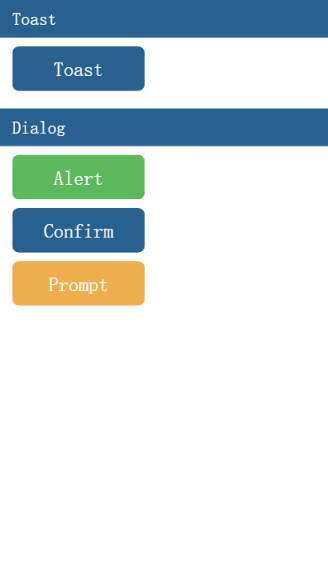
4.动画
<template>
<div>
<wxc-panel title="Transform" type="primary">
<wxc-button value="Rotate" onclick="{{rotate}}" type="primary" size="middle"></wxc-button>
<wxc-button value="Scale" onclick="{{scale}}" type="primary" size="middle" style="margin-top:12px;"></wxc-button>
<wxc-button value="Translate" onclick="{{translate}}" type="primary" size="middle"
style="margin-top:12px;"></wxc-button>
<wxc-button value="Transform" onclick="{{transform}}" type="success" size="middle"
style="margin-top:12px;"></wxc-button>
</wxc-panel> <wxc-panel title="Others" type="primary">
<wxc-button value="BgColor" onclick="{{color}}" type="primary" size="middle"></wxc-button>
<wxc-button value="Opacity" onclick="{{opacity}}" type="primary" size="middle"
style="margin-top:12px;"></wxc-button>
<wxc-button value="All" onclick="{{composite}}" type="success" size="middle" style="margin-top:12px;"></wxc-button>
</wxc-panel> <div id="block" class="block" style="transform-origin:{{transformOrigin}}">
<text class="block-txt">Anim</text>
</div>
</div>
</template> <script>
require('weex-components');
module.exports = {
data: {
transformOrigin: 'center center',
current_rotate: 0,
current_scale: 1,
current_color: '#FF0000',
current_opacity: 1,
current_translate: '',
current_transform: '',
isStop: true
},
methods: {
anim: function(styles, timingFunction, duration, callback) {
this.$call('animation', 'transition', this._ids.block.el.ref, {
styles: styles,
timingFunction: timingFunction,
duration: duration
}, callback);
},
rotate: function() {
var self = this;
self.current_rotate += 90;
self.anim({
transform: 'rotate(' + self.current_rotate + 'deg)'
}, 'ease-in-out', 500, function() {
if (self.current_rotate === 360) {
self.current_rotate = 0;
}
else {
self.rotate();
}
});
},
translate: function() {
this.current_translate = this.current_translate ? '' : 'translate(50%, 50%)';
this.anim({
transform: this.current_translate
}, 'ease-in', 500, function() {
});
},
scale: function() {
var self = this;
self.current_scale = self.current_scale === 2 ? .5 : 2
self.anim({
transform: 'scale(' + self.current_scale + ')'
}, 'linear', 500, function() {
});
},
transform: function() {
var self = this;
this.current_transform = this.current_transform ? '' : 'rotate(45deg) scale(1.5)';
this.anim({
transform: this.current_transform,
transformOrigin: 'left top'
}, 'ease-out', 500, function() {
if (self.current_transform !== '') {
self.anim({
transform: 'rotate(-90deg) scale(1.2)',
transformOrigin: 'left top'
}, 'ease-out', 500, function() {
})
}
else { }
});
},
composite: function() {
var self = this;
self.current_transform = self.current_transform ? '' : 'rotate(45deg) scale(1.5) translate(50%, 50%)';
self.current_color = self.current_color === '#F0AD4E' ? '#D9534F' : '#F0AD4E';
self.current_opacity = self.current_opacity === 1 ? 0.1 : 1;
this.anim({
transform: this.current_transform,
transformOrigin: 'left top',
backgroundColor: self.current_color,
opacity: self.current_opacity
}, 'ease-out', 1000, function() {
});
},
color: function() {
var self = this;
self.current_color = self.current_color === '#F0AD4E' ? '#D9534F' : '#F0AD4E';
self.anim({
backgroundColor: self.current_color
}, 'linear', 500, function() {
});
},
opacity: function() {
var self = this;
self.current_opacity = self.current_opacity === 1 ? 0.1 : 1;
self.anim({
opacity: self.current_opacity
}, 'linear', 500, function() {
});
}
}
};
</script> <style>
.block {
position: absolute;
width: 250px;
height: 250px;
top: 300px;
left: 400px;
background-color: #F0AD4E;
align-items: center;
justify-content: center;
} .block-txt {
color: #FFFFFF;
font-size: 70px;
}
</style>
Weex 初始的更多相关文章
- weex中UISegmentControl实现及遇到的问题
在最近主导的一个项目中,App端的实现使用了weex.通过近一个月的实践,我们发现如果对于人机交互较少的App,即使较少前端经验的人也能迅速进入开发(当然需要一定时间 才能上手weex).在开发的时候 ...
- Weex 解析(二)—— NativeBridge
(本篇幅主要讲解Weex 中iOS native与js交互实现) 大纲: weex 总框架预览 iOS NativeBridge总设计原理 一.weex 总框架预览 在写NativeBridge 总设 ...
- weex手机端安全键盘
github地址:weexSafeKeyboard 效果图: 技术依赖:框架:weex+vue 弹出层:weex-ui 图标:iconfont 说明:1.如果不想用到weex-ui,可以把inputk ...
- 2DToolkit官方文档中文版打地鼠教程(一):初始设置
这是2DToolkit官方文档中 Whack a Mole 打地鼠教程的译文,为了减少文中过多重复操作的翻译,以及一些无必要的句子,这里我假设你有Unity的基础知识(例如了解如何新建Sprite等) ...
- ReactNative&weex&DeviceOne对比
React Native出来有一段时间了,国内的weex和deviceone是近期发布的,我可以说从2011年就开始关注快速开发的跨平台平台技术了,接触过phoneGap.数字天堂.appcan等早期 ...
- CSharpGL(38)带初始数据创建Vertex Buffer Object的情形汇总
CSharpGL(38)带初始数据创建Vertex Buffer Object的情形汇总 开始 总的来说,OpenGL应用开发者会遇到为如下三种数据创建Vertex Buffer Object的情形: ...
- 阿里的weex框架到底是什么
title: 阿里的weex框架到底是什么 date: 2016-09-27 10:22:34 tags: vue, weex category: 技术总结 --- weex 工作原理 首先看下官方的 ...
- ArrayList、Vector、HashMap、HashSet的默认初始容量、加载因子、扩容增量
当底层实现涉及到扩容时,容器或重新分配一段更大的连续内存(如果是离散分配则不需要重新分配,离散分配都是插入新元素时动态分配内存),要将容器原来的数据全部复制到新的内存上,这无疑使效率大大降低. 加载因 ...
- linux系统下使用xampp 丢失mysql root密码【xampp的初始密码为空】
如果在ubuntu 下面 使用xampp这个集成开发环境,却忘记mysql密码. 注:刚安装好的xampp的Mysql初始密码是空... 找回密码的步骤如下: 1.停止mysql服务器 sudo /o ...
随机推荐
- jQuery遍历对象、数组、集合实例
1.jquery 遍历对象 复制代码代码如下: <!DOCTYPE HTML PUBLIC "-//W3C//DTD HTML 4.0 Transitional//EN" ...
- 用F340 GPIO做I2C
在和Qinheng开发小尺寸点灯治具中,F340和FPGA采用I2C通信,其中F340作为I2C的主机,I2C端口用自己的GPIO编写,总结遇到的问题及注意事项: 1. F340端口及上拉电阻设置: ...
- 显示 SQLite 日志
通过在 Logcat 查看 SQL 执行语句可以帮助你调试 SQLite 问题, 使用 ADB SHELL 执行如下命令即可在 Logcat 输出 SQL 执行日志: adb shell setpro ...
- truncate 空间不释放问题
SQL> set linesize 200 SQL> select segment_name, sum(bytes / 1024 / 1024/1024) from dba_segment ...
- IOS引用的静态库里包含category文件出现“unrecognized selector”的解决办法
来自链接:http://blog.csdn.net/ccf0703/article/details/8279187 针对静态库工程中的Category,在被其他工程引入的时候,会出现selector ...
- [置顶] Linux高编之进程--------fork函数的同步与异步(兄弟子进程和父子孙进程示列)
前面讲述的fork函数的基本用法,下面通过两个程序来说明fork函数同步与异步之间的关系: <1>通过fork函数实现在父进程下的四个兄弟子进程(即异步) : 函数实现代码: #inclu ...
- 安装MongoDB -- Windows平台
1. 安装MongoDB 2. 添加环境变量 将安装后的bin目录,添加至系统的Path环境变量中,例如我的安装路径为"C:\Program Files\MongoDB\Server\3.2 ...
- 定制Centos系统(基于6.x)
1.条件准备: 按照需求,最小化安装Centos原生系统 在安装后的系统中找到/root/install.log与/root/anaconda-ks.cfg文件 ...
- C# 模拟用户登录
, data.Length); newStream.Close(); request.CookieContainer ...
- UML类图详细介绍
类图主要描述程序对象以及他们之间的关系.一般来说,类.接口.抽象类这些程序对象的区别很容易,但是他们之间六种关系以前总是理解不够深刻,这次进行了一次复习,顺便写成博文以便加深理解 类图中的三种对象 类 ...
